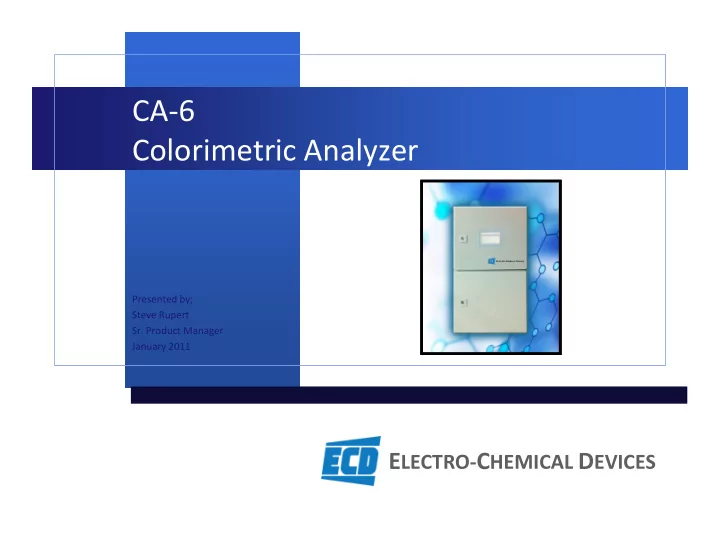
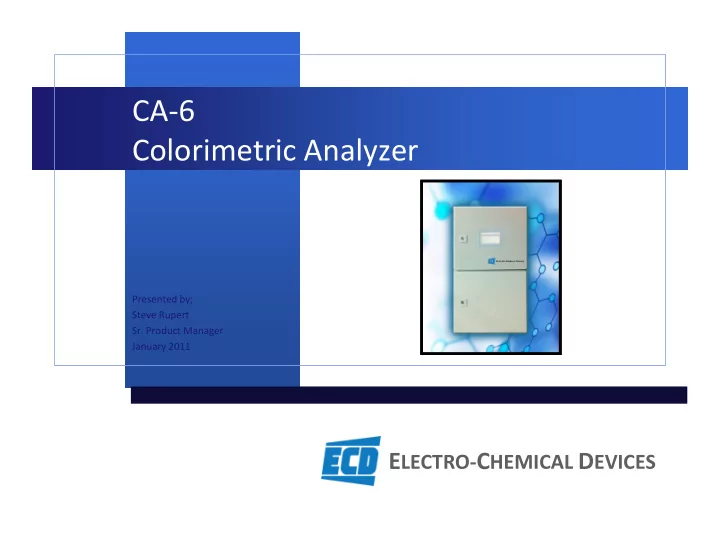
CA-6 Colorimetric Analyzer Presented by; Steve Rupert Sr. Product Manager January 2011 E LECTRO- C HEMICAL D EVICES
Why choose the CA-6 Analyzer? � Simple � Easy Installation � Touch Screen Interface � User Friendly Menu Structure � Easy Process Configuration � Reliable � Rugged Epoxy Powder Coated � Rugged Epoxy Powder Coated Cold rolled Steel Cabinet � Separate Liquid and Electronics compartments � Low Reagent and Loss of sample Alarms � Cost Effective � Low Maintenance � Easily Adjustable cycle times to minimize reagent use.
What is the CA-6 Analyzer? � An On-Line Sequential sampling analyzer. � Uses Colorimetric or Ion Selective Electrode technology Electrode technology to perform the to perform the Analysis. � Easily adapted to automate most any Laboratory colorimetric analysis using less than 4 reagents.
What is the CA-6? � Rugged, Epoxy Powder Coated, Cold Rolled Steel Enclosure � Two Separate Lockable Enclosures � Electronics Compartment (On Top) Compartment (On Top) � Liquids Compartment (On Bottom) � Wall Mount Design � Optional Table Top Stand with Reagent Holders
What Does the CA-6 Measure? � Aluminum � Ammonium � Ammonia � Chloride � Hexavalent Chromium � Copper (Cupric +2) � Cyanide � Cyanide � Nickel � Nitrite � Total Nitrogen � Phosphate � Total Phosphate � Silica � Others …
How does it Work? � Reagent(s) are added to the Sample for Color Formation � A specific wavelength of light is passed through the Sample (I 0 ). � Absorbance (A) is measured. � T = I 1 /I 0 , Transmittance � A = -log 10 T A = -log T � Concentration is determined using Beers Law. � A = (α)(l)C → C = A/(α)(l) � Concentration = A/(molar Absorbtivity)(path length) � Standards are used to produce a calibration curve
How does it Work? � Typical CA-6 Sequence � Colorimetric Cell Drained, Rinsed, Filled (3X), Sample � Reagents Added � Mixing and Wait � Reference Measurement � Color Forming Reagents Color Forming Reagents Added Added � Mixing and wait � Measurement taken, Absorbance and Concentration Calculated � Drain, Rinse, Sample � Wait (adjustable time for setting analysis frequency).
Specifications � Method � Photometric differential absorbance � Measuring Range � Dependent on the specific colorimetric measurement � Response Time � Dependent on the specific colorimetric measurement measurement � Repeatability � Better than 2% of absorbance value with the turbidity less than 80 NTU � Drift � < 2% of absorbance value per month � Operating Temperature � -5° - 50 ° C (20 ° - 120 ° F) � Outputs � 4-20 mA � (2) Alarm Relays
Touch Screen Display � Home Screen � Parameter and live Status � Menu Choices � Reagent Status � Password Entry � Help (?) Help (?) � Run Screen � Start On Line is continuous measurement � Cycles to Run sets a defined number of cycles � Emergency Stop stops the analyzer
Touch Screen Display � Display Screen � Provides Live readings � Graphical Display � Current Step and Time � Program Screen � Analysis Cycle, 30 step Analysis Cycle, 30 step Program Program � Set Extra Cycle, 30 step Program � Settings sets Analysis to Extra Ratio, On/Off Alarm & 4-20 mA � Calibration sets Blank (zero pt.) and Factor (slope)
Touch Screen Display � Service Screen � Set 4-20 mA � Set Relays � Help Menu � Installation � Start Up � Start/Stop Commands � Calibration � Program Cycles � Functions List
Start Up � Place the CA-6 near the sample point. Wall Mount � Optional Bench Top Stand � � Mount the Fast Loop Reservoir on the right side of the CA-6 Connect Overflow to drain Connect Overflow to drain � Connect Sample to 3-Way � Valve inside analyzer Connect Level switch to � Analyzer Supply sample to Fast Loop � reservoir � Prepare Reagents See Section 5 of the � Instruction Manual
Start Up � Open the Liquids Compartment Loosen the thumb screws on � the colorimetric cell cover and remove protective tissue paper. Replace the cover � Remove the PVC block from the � pinch Valve, save for future use. use. Attach the tubing from the � reagent bottles to the Micro Pumps, reagent #1 to Micro Pump #1 Connect Sample and Auto � Tubing to the Three way Valve Connect Drain tube to a Drain, � atmospheric pressure, no restrictions.
Start Up � Power the Analyzer � Press Display � Press Manual Step � Select Sample 1 and enter 20 seconds Sample pump runs for 20 seconds � If multi channel analyzer, Select Drain � enter 5 seconds otherwise proceed to Add Reagent step. Add Reagent step. Repeat for Sample 2 and 3, if present � � Select Add Reagent 1 and enter 40 seconds then 2, 3, 4 This primes the Micro Pumps � � Select Drain enter 5 seconds � Select Sample 1 enter 20 seconds � Exit Manual step menu and Display menu � The CA-6 Analyzer is ready to go.
Calibration � Two Point Calibration � Blank (zero point), 1 st Cal � Distilled Water � Factor (slope), 2 nd Cal � 200 ppb solution or � Whatever value is entered in the Standard line of the Calibration Menu Calibration Menu � Remove Sample Tube from Fast Loop Reservoir and place it in 1 liter of Cal Solution: � Distilled water � 200 ppb solution � Press Run, enter 3 in Cycles to Run � Press Cycles to Run
Calibration � The CA-6 will run three cycles with the Cal Solution and Stop in the Standby mode. � Press Program → Calibration → Blank � HOLD the Blank button � HOLD the Blank button until the Screen updates � Repeat the Process with the Cal Solution � Replace the sample line on the fast loop reservoir
Maintenance & Cleaning � Replace the Pinch Valve Silicone Tubing (monthly) or to Clean the Glass Colorimetric Cell � Disconnect the LED wire from the analyzer not the SS Cover. � Loosen the Thumbscrews and remove the thermostatic Stainless Steel Cover. Stainless Steel Cover. Use care as the SS Cover can � easily break the Glass reaction vessel � Remove the Cell as shown � Clean with detergent or Laboratory Glass cleaner, rinse thoroughly with distill water. � Replace Pinch Valve Tube and reassemble the cell in the reverse order.
Electro-Chemical Devices Thank You, Go to www.ecdi.com for Data Sheets/ Instruction Manuals/ Presentations/ Press Release Packages For over 30 years Electro-Chemical Devices (ECD) has been a recognized leader in industrial process instrumentation: recognized leader in industrial process instrumentation: Liquid analytical sensors, controllers, transmitters, analyzers and electrodes. Electro-Chemical Devices Phone: +1-949-336-6060 1681 Kettering +1-800-729-1333 Irvine, CA 92614 Fax: +1-949-336-6064 email: sales@ecdi.com web: www.ecdi.com
Recommend
More recommend