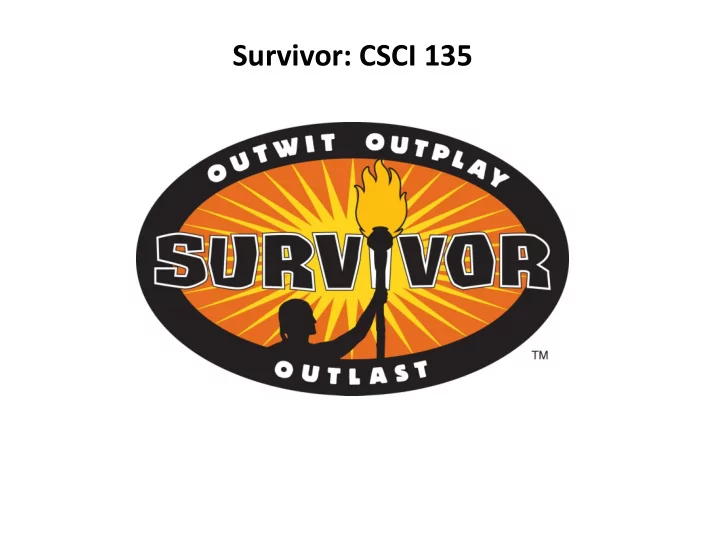
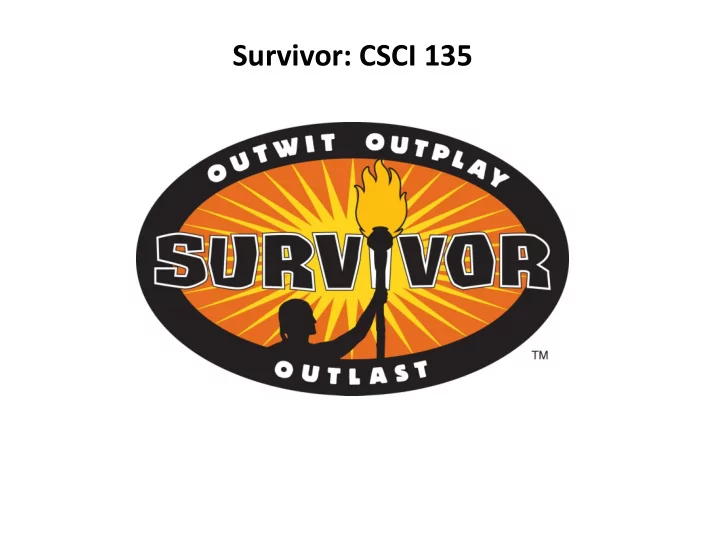
Survivor: CSCI 135
Interfacing with your computer • GUI (graphical user interfaces) – Today: predominant interaction method – Windows, buttons, mouse – Advantages • Easier for novices • No commands to remember • Rich input and output capabilities 2
Interfacing with your computer • Command line interface (CLI) – Originally the only option – Input by typing commands – Advantages: • Can be faster for experts than a GUI • Easier to automate tasks • Easier to hook programs together 3
Starting a command shell Windows 7 Start → type " cmd" All Programs → Accessories → Command Prompt Mac Spotlight → type "terminal" Go → Applications → Utilities → Terminal 4
Getting around the command line Action Windows Mac OS / Unix Move into a folder cd myfolder cd myfolder cd .. cd .. Move into parent folder cd \Users\keith cd /Users/keith Move into a folder, absolute folder List files in current folder dir ls Compile program in current folder javac Prog.java javac Prog.java Run a compiled program java Prog java Prog type Prog.java more Prog.java See what is in a text file <tab key> <tab key> Auto-complete filenames Last command <up arrow> <up arrow> 5
Input via command line • Input via args[] array – Tedious to enter lots of input – Impossible to have interactive user input – e.g. What we need for a number hunting game % java NumberHunt Guess a number between 1-100? 50 Ice cold. Guess a number between 1-100? 20 Getting warmer. Guess a number between 1-100? 10 Hot. Guess a number between 1-100? 5 Getting warmer. Guess a number between 1-100? 15 Hot. Guess a number between 1-100? 12 You nailed it! It took you 6 guesses. 6
Standard input class • Allows input from user or from a file • Download StdIn.java – Place in same directory as your program – Refresh Eclipse project to make it show up public class AddTwo { public static void main(String [] args) { System. out .print("Enter first integer: "); int num1 = StdIn. readInt (); System. out .print("Enter second integer: "); int num2 = StdIn. readInt (); int sum = num1 + num2; System. out .println("Sum = " + sum); } } 7
Standard input class • Reading from a file via redirection – Need to do from command line • Can't redirect file (easily) inside Eclipse • Goal: Sum all integers in a file – Keep reading numbers until End Of File (EOF) • EOF can be sent by hitting ctrl-z or ctrl-d in Eclipse public class SumNums { public static void main(String [] args) { int sum = 0; while (!StdIn. isEmpty ()) { sum += StdIn. readInt (); } System. out .println("Sum = " + sum); } } 8
Reading from a file 9
StdIn.java public class StdIn boolean isEmpty () true if no more values, false otherwise int readInt () read next int double readDouble () read next double long readLong () read next long boolean readBoolean () read next boolean char readChar () read next char String readString () read next String String readLine () read rest of line (until carriage return) String readAll () read the rest of the text this is an example text file 1.23 3.45 10 20 the end 10
Combining programs • Output can also be redirected – To a file (for later review) via redirection – Directly to another program via piping • Example: – First program generates random numbers – Second program averages the numbers 11
Combining programs public class RandomNums { public static void main(String [] args) { int num = Integer. parseInt (args[0]); for ( int i = 0; i < num; i++) System. out .println(Math. random ()); } public class AvgNums } { public static void main(String [] args) { double sum = 0.0; long count = 0; while (!StdIn. isEmpty ()) { sum += StdIn. readDouble (); count++; } System. out .println(sum / count); } } 12
Averaging random numbers Redirecting program output to a file using > followed by the output filename. Reading input from file using < followed by the filename. Directly piping output from one program to another using pipe | 13
while loop • while loop: common way to repeat code – Evaluate a boolean expression – If true , do a block a code • Go back to start of while loop – If false , skip over block while (expression) while (expression) { statement1; statement1; statement2; … } while loop with multiple while loop with a single statements in a {} block statement 14
while loop example 1 • Print out summations, 0 + 1 + 2 + … + N public class Summation { public static void main(String [] args) { int limit = Integer. parseInt (args[0]); int i = 1; long sum = 0; while (i <= limit) { sum += i; System. out .println("sum 0..." + i + " = " + sum); i++; } % java Summation 4 } sum 0...1 = 1 } sum 0...2 = 3 sum 0...3 = 6 sum 0...4 = 10 15
while loop example 2 • Print powers of 2 up to but not including limit public class Powers2 { public static void main(String [] args) { int limit = Integer. parseInt (args[0]); long total = 1; while (total < limit) { System. out .println(total); total = total * 2; } } % java Powers2 16 } 1 2 4 8 16
while loop while (expression); while (expression) { { statement1; statement1; statement2; statement2; } } This semicolon is the entire body of the while loop! Almost never what you want. 17
while loop while (expression) while (expression) statement1; { statement2; statement1; statement2; } Only statement1 considered inside the while loop. Java doesn't care about indentation. But I do (and so does your TA). 18
for loop • for loop: another common type of loop – Execute an initialization statement – Evaluate a boolean expression – If true , do code block then increment – If false , done with loop for (init; expression; increment) { statement1; statement2; … } 19
for loop versions for (init; expression; increment) { statement1; {} block version statement2; … } for (init; expression; increment) single line version statement1; for (init; expression; increment); buggy version { statement1; statement2; … } 20
for loop example • Print out summations, 0 + 1 + 2 + … + N public class SummationFor { public static void main(String [] args) { int limit = Integer.parseInt(args[0]); long sum = 0; for ( int i = 1; i <= limit; i++) { sum += i; System. out .println("sum 0..." + i + " = " + sum); } } } 21
for loop anatomy Declare and initialize a variable for Condition which Changes the use inside and outside the loop body must be true to loop counter execute loop body variable long sum = 0; for ( int i = 1; i <= limit; i++) Declare and { initialize a loop sum += i; control variable System. out .println("sum 0..." + i + " = " + sum); } Loop body, executes 0 or more times 22
do while loop • do while loop – Always executes loop body at least once – Do a block a code – Evaluate a boolean expression – If expression true, do block again do { statement1; statement2; http://www.bhmpics.com/view- … do_while_loop_for_life-1600x1200.html } do while needs this while (condition); semicolon! 23
do while example • Draw random points in [0, 1) • Stop when we draw one in interval [left, right] public class DrawPoints { public static void main(String[] args) { double left = Double. parseDouble (args[0]); double right = Double. parseDouble (args[1]); double point = 0.0; int count = 0; do { point = Math. random (); count++; } while ((point < left) || (point > right)); System. out .println(count + " random draws"); } } 24
do while example runs % java DrawPoints 0.1 0.2 % java DrawPoints 0.1 0.11 9 random draws 74 random draws % java DrawPoints 0.1 0.2 % java DrawPoints 0.1 0.2 2 random draws 198 random draws % java DrawPoints -0.2 -0.1 (never terminates!) % java DrawPoints 0.2 0.1 (never terminates!) • Infinite loop: possible for all loop types (while/for) – Eclipse, hit the red stop button – Command line, hit ctrl-c 25
Nested loops • A loop inside another loop public class StarTriangle { public static void main(String[] args) { int limit = Integer. parseInt (args[0]); for ( int i = 0; i < limit; i++) { for ( int j = 0; j <= i; j++) System. out .print("*"); System. out .println(); } } % java StarTriangle 4 } * ** *** **** 26
Loop choice • Does your loop need a counter variable? – e.g. Going from 0 to N or N to 0 in fixed steps – Use a for loop – Counter variable is local to loop – Harder to forget the increment/decrement • Do you need an unknown number of loops? – Use a while loop • Do you need to loop at least once? – Use a do while loop 27
Recommend
More recommend