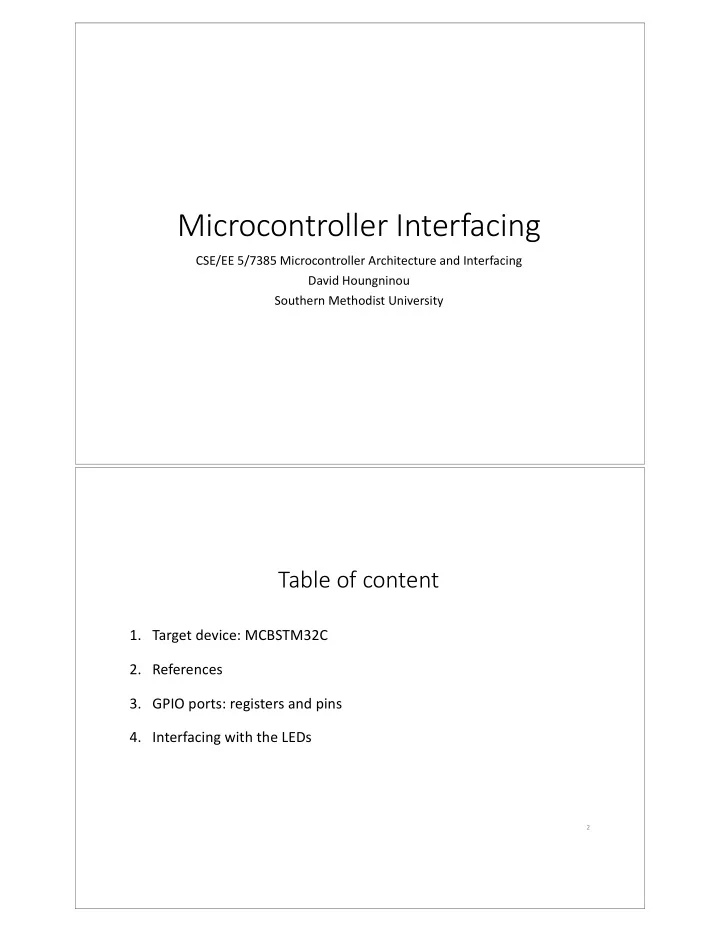
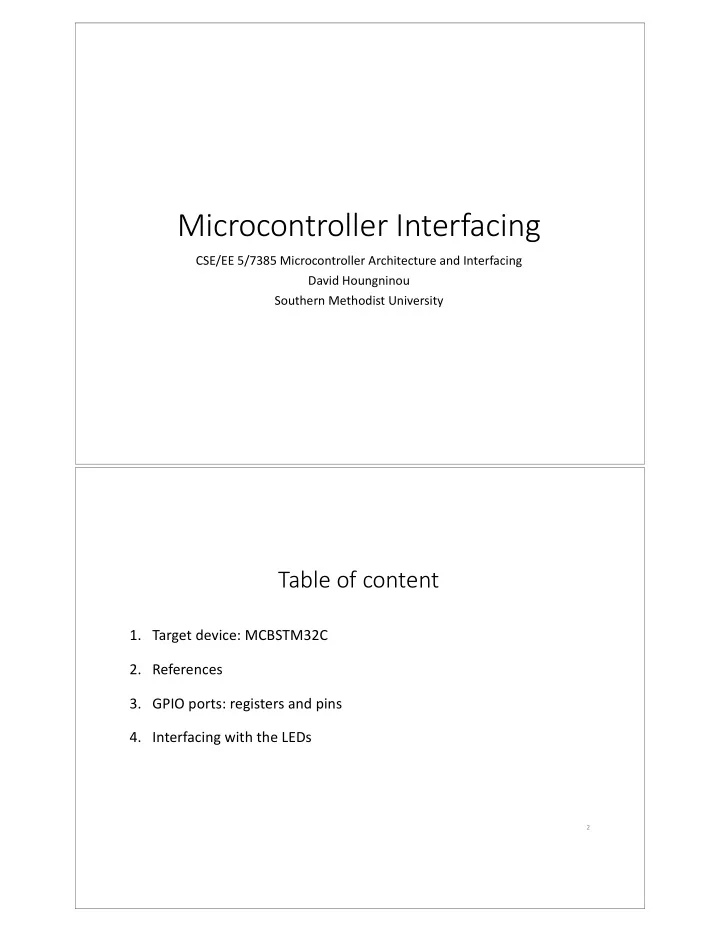
Microcontroller Interfacing CSE/EE 5/7385 Microcontroller Architecture and Interfacing David Houngninou Southern Methodist University Table of content 1. Target device: MCBSTM32C 2. References 3. GPIO ports: registers and pins 4. Interfacing with the LEDs 2
Target device: MCBSTM32C • 72MHz ARM Cortex™-M3 • On-Chip Flash: 256KB • On-Chip RAM: 64KB • External Memory: 8KB I2C Flash • Serial/UART Port • 80 GPIO pins 3 Target device: MCBSTM32C • 72MHz ARM Cortex™-M3 • On-Chip Flash: 256KB • On-Chip RAM: 64KB • External Memory: 8KB I2C Flash • Serial/UART Port • 80 GPIO pins 4
Useful references • Evaluation board: MCBSTM32C • Microcontroller: STM32F107VC • Manufacturer: STMicroelectronics • Board documentation: www.keil.com/dd/chip/4889.htm • Board schematic: www.keil.com/mcbstm32c/mcbstm32c-base-board-schematics.pdf • Microcontroller Reference manual: RM0008 davidkebo.com/documents/RM0008_Reference_manual.pdf 5 What is a GPIO port ? • A GPIO port is a group of user-configurable pins for G eneral P urpose I nput/ O utput • The STM32F107VC has 7 general purpose input/output (GPIO) ports • The 7 GPIO Ports are A, B, C, D, E, F and G. • Each port can have up to 16 pins • Each port has 7 registers 6
What is a GPIO port ? 7 What is a GPIO pin ? A GPIO pin is a generic pin controllable by the user at Input run time and configurable to be input or output . Output 8
What is a GPIO register ? A GPIO register is a 32-bit storage area that hold configuration bits for a GPIO pin Example of a configurable 32-bit register 9 7 GPIO port registers (32-bit) • Configuration register low GPIOx_CRL • Configuration register high GPIOx_CRH • Input data register GPIOx_IDR • Output data register GPIOx_ODR • Set/reset register GPIOx_BSRR • Reset register GPIOx_BRR • Locking register GPIOx_LCKR the 'x' is the port name. e.g. GPIOA_IDR is the input data register associated with port A. (Reference: RM0008 Page 170) 10
Tutorial: Interfacing with the LEDs • Write a program that interfaces with the LEDs • Toggle the 08 LEDs ON/OFF • The toggle speed of the LEDs should depend on the input voltage of the ADC1 input. 11 Interfacing with the LEDs Steps 1. Initialize the microcontroller 2. Enable the clock for the LEDs 3. Setup the GPIO for the LEDs 4. Setup and initialize the ADC 5. Read the ADC values 6. Blink the LEDs 12
Initialize the microcontroller SystemInit() is a function defined in the source file system_stm32f10x_cl.c The purpose of this function is to: • Initialize the embedded flash interface • Update the system clock frequency 13 Enable the clock for the LEDs • The ARM microcontroller does not hold the clock active continuously • Enable the clock for the LEDs manually (Port E) • Set configuration bit(s) in register RCC_APB2ENR • RCC_APB2ENR : Advanced Peripheral Bus 2 Enable Register RCC->APB2ENR |= 1 << 6; // Enable GPIOE clock 14
Setup the GPIO for the LEDs • LEDs pins are wired to GPIOE (Port E) • The 16 pins are PE0 to PE15 • LEDs are wired to pins PE8,…PE15 • Configure the pins as output GPIOE->CRH = 0x33333333 ; 15 Setup the GPIO for the LEDs Name r/w Bits Function GPIO x _CRL Port configuration register low rw CNF[1:0], MODE[1:0] Configure lowest 8 bit of port x . IN or OUT GPIO x _CRH Port configuration register high rw CNF[1:0], MODE[1:0] Configure highest 8 bit of port x . IN or OUT Read state of pins configured for input on GPIO x _IDR port input data register r IDR[15:0] port x (Lowest 16 bits of word) Write to pins configured for Output on GPIO x _ODR port output data register rw ODR[15:0] port x (Lowest 16 bits of word) Atomic Set/Reset individual Pins configured for GPIO x _BSRR Port bit set/reset register w BS[15:0], BR[15:0] Output. Atomic Reset individual Pins configured for GPIO x _BRR Port bit reset register w BR[15:0] Output. (Lowest 16 bits of word) Lock individual pins of port x (Freeze CRL and GPIO x _LCKR Port configuration lock register rw LCK[15:0], LCKK CRH of ports) Table 1: GPIO Configuration Registers 16
Setup the GPIO for the LEDs Configuration mode CNF1 CNF0 MODE1 MODE0 PxODR register Push-Pull 0 0 or 1 General Purpose 0 Open Drain 1 0 or 1 01 Output 10 Push-Pull 0 Don't Care Alternate 11 function 1 Open Drain 1 Don't Care Output Analog 0 Don't Care 0 Floating 1 Don't Care Input 00 Pull-Down 0 1 0 Pull-Up 1 Port configuration register to pins Table 2: Port bit configuration summary 17 Setup the GPIO for the LEDs Port configuration register high (GPIOx_CRH) (x=A..G) Port configuration register low (GPIOx_CRL) (x=A..G) 18
Setup the GPIO for the LEDs • GPIOE_CRH (Control Register High) controls bits 8 through 15. • Configure GPIOE_CRH as a push pull output (See table 2) CNFx[1:0] = 00 and MODEx[1:0] = 01,10 or 11 Register bit pattern: 0011 0011 0011 0011 0011 0011 0011 0011 GPIOE->CRH = 0x33333333 ; 19 Setup and initialize the ADC The Analog to Digital Converter (ADC) converts an analog input to a digital input. ADC to STM32F107VC to DAC 20
Setup and initialize the ADC Enable the clock for the ADC. RCC->APB2ENR |= 1 << 9 ; APB2 peripheral clock enable register (RCC_APB2ENR) 21 Setup and initialize the ADC • The potentiometer connects to port pin PC4 (ADC12_IN14) • Pin PC4 must be configured as an analog input . (See table 2) • Pin 4 is connected to CRL (Configuration register low) To configure PC4 we use the following mask: 1111 1111 1111 0000 1111 1111 1111 1111 A bitwise AND of GPIOC->CRL and the mask clears CNF4 and MODE4 GPIOC->CRL &= 0xFFF0FFFF ; 22
Setup the ADC Port configuration register high (GPIOx_CRH) (x=A..G) Port configuration register low (GPIOx_CRL) (x=A..G) 23 ADC Sequence registers The STM32F107 has 18 analog input channels. Sequence registers configure the number of channels to sample 24
ADC Sequence registers Bits 23:20 L[3:0]: Regular channel sequence length . Number of conversions in the regular channel conversion sequence. 0000 : 1 conversion, 0001 : 2 conversions, ... 1111 : 16 conversions Bits 19:15 SQ16[4:0]: 16th conversion in regular sequence. Channel number assigned as the 16th in the conversion sequence. Bits 14:10 SQ15[4:0]: 15th conversion in regular sequence 25 ADC Sequence registers The STM32F107 has 18 analog input channels . The potentiometer is wired to channel 14 For a single conversion: ADC1->SQR1 = 0x00000000; // Regular channel single conversion ADC1->SQR2 = 0x00000000; // Clear register ADC1->SQR3 = (14<<0); // channel 14 as 1st conversion 26
ADC sample time registers ADC_SMPR The number of ADC_CLK cycles that the ADC samples the input voltage is modified using: SMP[2:0] bits in the ADC_SMPR1 and ADC_SMPR2 registers 27 ADC sample time register ADC_SMPR Bits 23:0 SMPx[2:0]: Channel x Sample time selection Select the sample time individually for each channel. 000 : 1.5 cycles 001 : 7.5 cycles 010 : 13.5 cycles 011 : 28.5 cycles 100 : 41.5 cycles 101 : 55.5 cycles 110 : 71.5 cycles 111 : 239.5 cycles Table 3: ADC sample time configuration 28
ADC sample time register ADC_SMPR The ADC should delay reading for 5.15 uS For an ADCCLK running at 14 MHz Determine the sample time (Setting for SMPx)? 29 ADC sample time register ADC_SMPR The ADC should delay reading for 5.15 uS For an ADCCLK running at 14 MHz Determine the sample time (Setting for SMPx) ? T = 1 / 14 MHz T = 0.07142 uS # of cycles = 5.15 uS / T = 5.15 uS / 0.07142 uS # of cycles = 72 30
ADC Sample Time Bits Register Set channel 14 at a sample time of 72 cycles : The bit configuration for 72 cycles is 110 (Table 3) ADC1->SMPR1 = 6 << 12 ; ADC1->SMPR2 = 0x00000000 ; // Clear register 31 ADC Control Registers (ADC_CR) The ADC is controlled using two control registers ADC_CR1 and ADC_CR2 Bit 8 SCAN (Scan mode) : In this mode, the inputs selected through ADC_SQRx registers are converted. Bit 5 EOCIE (Interrupt enable for EOC): enable/disable the End of Conversion interrupt. ADC block diagram (page 216) RM0008 32
ADC Control Registers (A (ADC DC_CR1) To interrupt the microcontroller at the end of conversion: ADC1->CR1 |= (1<<5); // EOC interrupt NIVC->ISER[0] |= (1<<18); //Interrupt number 18 33 ADC Control Registers (ADC_CR2) SWSTART: Start conversion of regular channels EXTTRIG: Enable external signal EXTSEL SWSTART as trigger. ALIGN: Data alignment. 0: right alignment, 1: left alignment RSTCAL: Reset calibration CAL: A/D Calibration CONT: Continuous conversion ADON: A/D converter ON / OFF 34
ADC Control Registers (ADC_CR2) Configuration ADC1->CR2 |= (7<<17); // Set SWSTART as trigger ADC1->CR2 |= (1<<20); // Enable external trigger ADC1->CR2 &= ~(1<<11); // Right data alignment ADC1->CR2 |= (1<<1); // Continuous conversion ADC1->CR2 |= (1<<0); // Turn ADC ON 35 ADC Control Registers (ADC_CR2) Enable external trigger, EXTSEL = SWSTART, Continuous conversion, ADC enable ADC1->CR2 = ( 1 << 20 ) | ( 7 << 17 ) | ( 1 << 1 ) | ( 1 << 0 ) ; 36
Recommend
More recommend