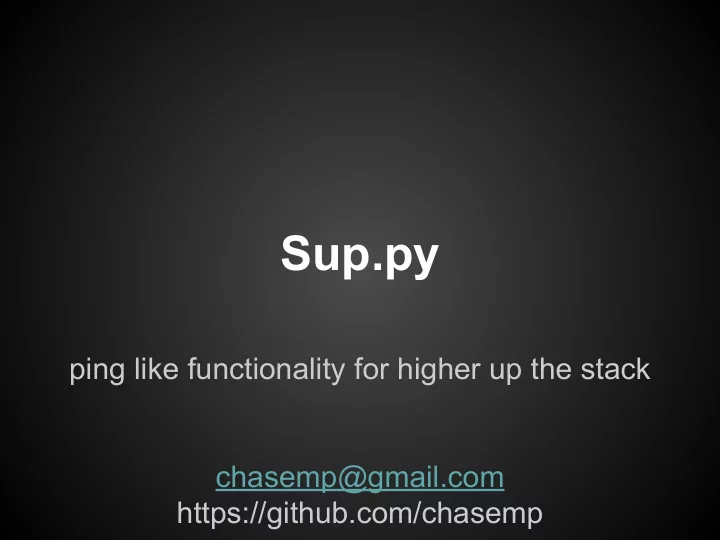
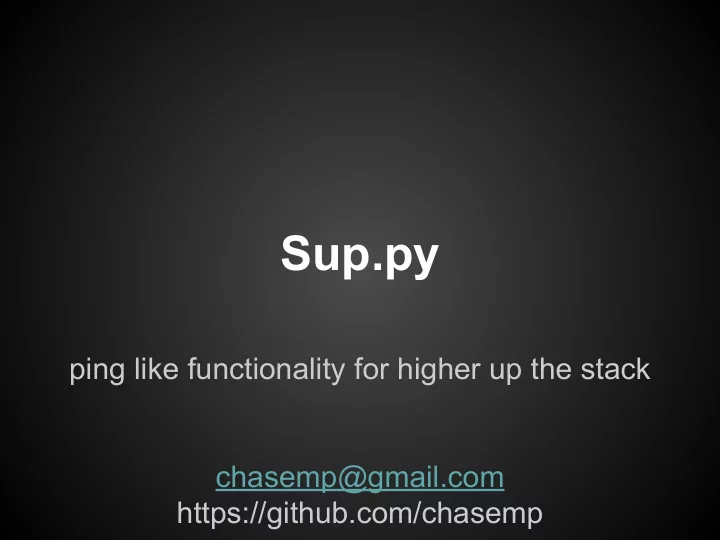
Sup.py ping like functionality for higher up the stack chasemp@gmail.com https://github.com/chasemp
How often have we done this? PING: Since 1983
Host is up, what about my service: The many ways to confirm locally
Sometimes we can confirm remotely NMAP (REDIS) TELNET (REDIS) TCPING (HTTP) HTTPING (HTTP)
I like to use sup.py * https://github.com/chasemp/sup.git * all python * modular * allows non-dns host aliasing * allows differentiation between local and remote * can notify of state change (on some platforms)
squint for usage like ping but for higher up the stack usage: sup [-h] [-p] [-b] [-v] [-f] [-vv] [-c COUNT] [-t TIMEOUT] [-i INTERVAL] [-m MODE] site ping up the stack positional arguments: site url or ip of site to manage optional arguments: -h, --help show this help message and exit -p show popups -b broadcast messages -v verbose -f flood as many requests as possible -vv very verbose -c COUNT set count -t TIMEOUT main timeout -i INTERVAL interval between polls -m MODE Check type to use. Available: tcp http smtp ntp memcached icmp redis
Checking a host/service 'Pinging' Redis: TCP Ping (default port is 22): sup redis.com -m redis sup host.com 02.12.39 redis.com:6379 PONG 10.0 ms 02.10.29 host.com:22 ok 0.0 ms 02.12.41 redis.com:6379 PONG 0.0 ms 02.10.31 host.com:22 ok 0.0 ms 02.10.33 host.com:22 ok 0.0 ms avg: 5.0 Max: 10.0 Min: 0.0 02.10.35 host.com:22 ok 0.0 ms redis polled 2 times in 4.0 seconds TCP Ping non-default port: 'Pinging' memcached: sup host.com:80 sup.py mchost.com -m memcached 02.10.29 host.com:80 ok 0.0 ms 02.13.34 mchost.com:11211 ok 10.0 ms 02.10.31 host.com:80 ok 0.0 ms 02.13.36 mchost.com:11211 ok 0.0 ms 02.10.33 host.com:80 ok 0.0 ms 02.13.38 mchost.com:11211 ok 0.0 ms 02.10.35 host.com:80 ok 0.0 ms
sup can notify you of state changes. Run sup tcping in background with 'broadcast' sup can also do a GUI popup if X is installed: enabled: sup host.com -p & sup host.com -b & [1] 25420 02.14.50 host.com:22 ok 0.0 ms 02.14.52 host.com:22 ok 0.0 ms Broadcast Message from root@idle34 (/dev/pts/0) at 14:14 ... 02.14.54 host.com:22 timeout 0.0 ms
90’s INI file: ✓ [default] localnet = 192.,10. #all 192 and 10 addresses use local monitor localmon = tcp #all local use this monitor remotemon = http #all non-local use this monitor [subs] google = www.google.com l = localhost [tcp] port = 80 sup l 05.06.58 localhost:22 failed 0.265 ms 05.06.59 localhost:22 failed 0.792 ms sup google 05.21.27 www.google.com:80 200 OK 5.664 ms 05.21.29 www.google.com:80 200 OK 6.117 ms
flood & count sup l -c 3 04.53.18 localhost:80 ok 0.397 ms avg: 0.422666666667 Max: 0.463 Min: 0.397 tcp polled 3 times in 3.0 seconds sup l -c 3 -f 04.53.55 localhost:80 ok 0.347 ms avg: 0.260333333333 Max: 0.347 Min: 0.207 tcp polled 3 times in 0.0 seconds sup l:80 -m http -f 04.51.34 localhost:80 200 OK 1.188 ms ... avg: 0.777363855422 Max: 1.762 Min: 0.601 http polled 415 times in 0.0 seconds
Verbosity: -v and -vv
Protocols NTP MEMCACHED sup pool.ntp.org -m ntp sup mcbox -m memcached 03.57.40 pool.ntp.org:123 1380142660 0.49 ms 03.58.34 mcbox:11211 timeout 4.33 ms 03.57.41 pool.ntp.org:123 1380142661 0.717 ms 03.58.36 mcbox:11211 ok 2.788 ms 03.57.43 pool.ntp.org:123 1380142663 0.614 ms 03.58.37 mcbox:11211 ok 2.932 ms HTTP ICMP sup l -m http sudo sup l -m icmp 03.57.50 localhost:80 200 OK 1.171 ms 03.59.29 localhost 241 bytes - ttl=64 time=0.2 ms 0.788 ms 03.57.51 localhost:80 200 OK 1.177 ms 03.59.30 localhost 241 bytes - ttl=64 time=0.4 ms 0.566 ms REDIS 03.59.31 localhost 241 bytes - ttl=64 time=0.4 ms sup redisbox -m redis 0.629 ms 03.58.15 redisbox:6379 timeout 5.526 ms 03.58.18 redisbox:6379 PONG 3.589 ms TCP 03.58.19 redisbox:6379 PONG 3.653 ms sudo sup l:80 -m tcp 03.58.20 redisbox:6379 PONG 3.8 ms 03.59.44 localhost:80 ok 0.318 ms 03.59.45 localhost:80 ok 0.428 ms
Recommend
More recommend