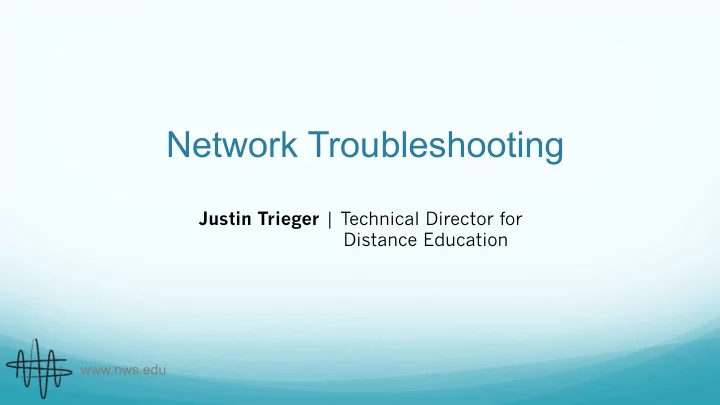
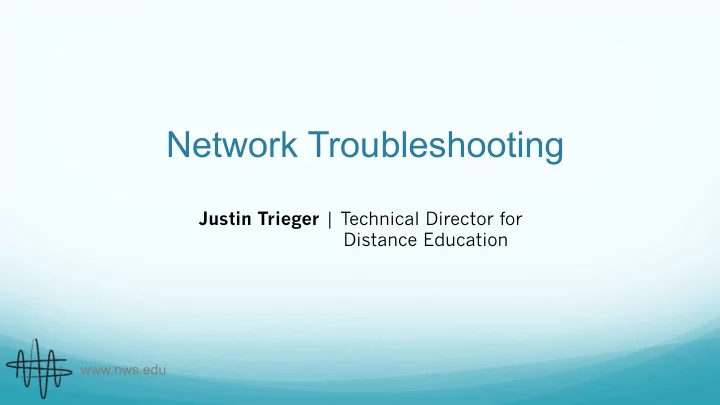
Network Troubleshooting Justin Trieger | Technical Director for Distance Education www.nws.edu
Network Troubleshooting Justin Trieger | Technical Director for Distance Education www.nws.edu
Identifying the Problem Packet Loss, Computer Resources, Do you see it? Format Conflict Can you hear it? Packet Loss, Jitter, Distortion Do you feel it? Jitter, Latency, Audio/Video Issues www.nws.edu
Making Assumptions www.nws.edu
Start at the Beginning! Confirm network traffic is taking the path it should. R&E Network Commodity Internet www.nws.edu
Start at the Beginning! Traceroute is a command line application that reveals Network routes from IP to IP . On Windows: tracert 192.1.1.220 On Mac/Linux: traceroute 192.1.1.200 www.nws.edu
Start at the Beginning! Symmetry is not only beautiful, it makes for clean transmissions Commodity R&E Network Internet R&E Network www.nws.edu
Local Host • Is the device operating with CPU/RAM headroom? • Is the network connection and configuration correct? • Are video and audio signals ingested without issue? • If a loopback test can be performed (127.0.0.1), is the signal received without error? www.nws.edu
The LAN Step One: Establish a clean connection host to host www.nws.edu
The LAN Step Two: Incrementally move through the network topology switch by switch Switch One Host A (Host B) www.nws.edu
The LAN Step Two: Incrementally move through the network topology switch by switch Switch One Switch Two Host A Host B www.nws.edu
The LAN Step Two: Incrementally move through the network topology switch by switch Switch One Switch Two Host A Switch Three (Host B) www.nws.edu
The LAN Step Two: Incrementally move through the network topology switch by switch Switch One Switch Two Host A Router Switch Three (Host B) www.nws.edu
The LAN Step Two: Incrementally move through the network topology switch by switch Switch One Switch Two Host A (Host B) Router Switch Three (Host B) (Host B) www.nws.edu
Now What?! • Make sure the far-end does the same LAN testing • Compile all your findings including traceroutes, throughput testing, application errors etc. and send this to your respective R&E network providers • Perhaps even better, invite them for a happy hour beer first www.nws.edu
www.nws.edu
These Tools Are Your Friends Ping : A simple command-line application that allows you to test network connectivity between devices by IP . (Beware: Ping uses ICMP packets which may be blocked by a firewall or other security measure) Traceroute : Traces network pathways between IP addresses. Routes should ideally be symmetrical. iPerf : Bandwidth throughput testing application that runs on all platforms. Based on a client/server relationship. www.nws.edu
perfSONAR perfSONAR is a network measurement toolkit designed to provide federated coverage of paths, and help to establish end-to-end usage expectations. • Runs on a light version of Linux • Is configured to run regular tests against other perfSONAR nodes to verify network connectivity • Uses accuracy instead of load testing to verify network links www.nws.edu
http://stats.es.net/ ServicesDirectory/ www.nws.edu
Contact Information Justin Trieger | Justin.Trieger@nws.edu (305) 428-6756 www.nws.edu
Recommend
More recommend