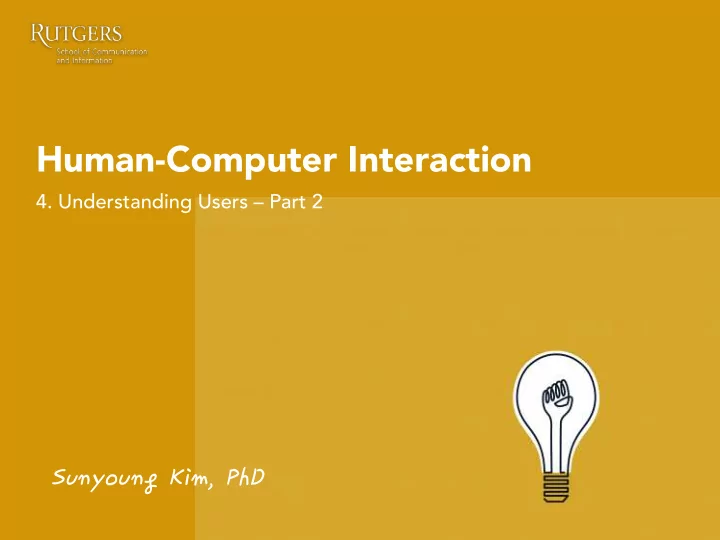
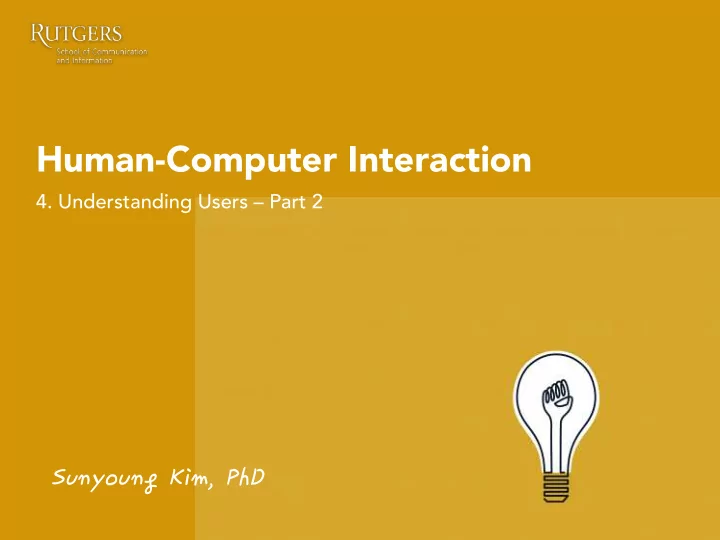
Human-Computer Interaction 4. Understanding Users – Part 2 Sunyoung�Kim,�PhD�
Last week • Design cycle • Understanding the user: Who are the users?
Recap: Design process (Koberg & Bagnall) 1. Acceptance 7. Evaluation 2. Analysis 3. Definition 6. Implementation 4. Ideation 5. Idea selection
Recap: Who are the users? Those who interact directly with the product Those who manage direct users Those who receive output from the product Those who make the purchasing decision Those who use competitors' product Stakeholders Primary users: people who use the product directly • Secondary users: people who are affected by the product, or who • influence its development
Recap: What are their needs? “Needs finding” Expressed needs – what users say they want • Felt needs – users unsure what the system can do • Normative needs – professional view about the nature of the problem • and what may be needed Problems: Users often don’t know what’s possible • Users often can’t articulate clearly what they need to achieve their goals •
Understanding Task
Task analysis The process of examining the way in which people perform their tasks • You can discover what the system will be used for and what • functionalities the system must provide For example, a person preparing an overhead projector for use would • be seen to carry out the following actions 1. Plug in to main and switch on supply. 2. Locate on/off switch on projector 3. Discover which way to press the switch 4. Press the switch for power 5. Put on the slide and orientate correctly 6. Align the projector on the screen 7. Focus the slide
Task analysis: goals Verify that the set of actions employed by the user does accomplish the • task. Explicitly describe the procedure that the user actually employs since • this may be different from the expected series of actions. Task analysis is used to: • predict the time taken to learn a new task and become a proficient • user of the particular application /machine Reveal how difficult one method is to learn compared to another • Improve the delivery of information to the user. This involves • identifying any problems with the delivery of information to the user and the consideration of possible solutions.
Task analysis: NJ Transit ticket machine Goals: Buy new ticket • Add value to ticket • Pay with: Debit, • Credit, Cash
Task level of details can vary
Task level of details can vary
Task analysis: questions 1. Who is going to use system? 2. What tasks do they now perform? 3. What tasks are desired? 4. How are the tasks learned? 5. Where are the tasks performed? 6. What’s the relationship between user & data? 7. What other tools does the user have? 8. How do users communicate with each other? 9. How often are the tasks performed? 10. What are the time constraints on the tasks? 11. What happens when things go wrong?
Task analysis: questions 1. Who is going to use system? 2. What tasks do they now perform? 3. What tasks are desired? 4. How are the tasks learned? 5. Where are the tasks performed? 6. What’s the relationship between user & data? 7. What other tools does the user have? 8. How do users communicate with each other? 9. How often are the tasks performed? 10. What are the time constraints on the tasks? 11. What happens when things go wrong?
Who is going to use it? Identity Need several typical users for broad product • Background/Skills Knowledge users already have and rely on to perform task • Personal characteristics Education • Literacy • Physical traits, abilities/disabilities • Age •
Who is going to use it? (NJT) Identity ? • Background/Skills ? • Personal characteristics ? •
We just did it wrong! Don’t guess – Get it from the users! Go out and find who uses the artifact you are replacing or redesigning!
Task analysis: questions 1. Who is going to use system? 2. What tasks do they now perform? 3. What tasks are desired? 4. How are the tasks learned? 5. Where are the tasks performed? 6. What’s the relationship between user & data? 7. What other tools does the user have? 8. How do users communicate with each other? 9. How often are the tasks performed? 10. What are the time constraints on the tasks? 11. What happens when things go wrong?
Old and new tasks Old: the way people do things now New: the way you anticipate them doing things in the future Ask or Observe!
What tasks (NJT)? Old: Use cash, credit or debit to buy new ticket with $x stored on it • Add fare to existing ticket • New: Use cash, credit or debit to buy new ticket • Add fare to existing ticket • Get pricing information for destination • Buy “destination” tickets •
Task analysis: questions 1. Who is going to use system? 2. What tasks do they now perform? 3. What tasks are desired? 4. How are the tasks learned? 5. Where are the tasks performed? 6. What’s the relationship between user & data? 7. What other tools does the user have? 8. How do users communicate with each other? 9. How often are the tasks performed? 10. What are the time constraints on the tasks? 11. What happens when things go wrong?
How are tasks learned? What does the user need to know? Do they need training? Book/manual information • General knowledge / skills • Special instruction / training • Experience, level of education and literacy 8th grade is often reasonable in broad design contexts •
How are tasks learned? (NJT) What does the user need to know? Walk up & use system • Can’t assume much background/training • Do they need training? Too time consuming • Experience, level of education and literacy Must be simple & similar to existing systems • Vending machines • ATM machines •
Where is the task performed? Office, laboratory, point of sale, home? Effects of environment on users? Lighting, sound, comfort, interruptions, water • Social influence of environment Rituals, sacred places • Effects of other people (bystanders)? Rushing, safety, privacy •
Where is the task performed? (NJT)?
Where is the task performed? (NJT)? Loud: Voice I/O not a good idea Privacy: Others can look over shoulder • PIN must be confidential • Don’t confirm with sound • Lighting is dim: Make sure messages are readable Rituals: Reading the paper, mobile phones
Task analysis: questions 1. Who is going to use system? 2. What tasks do they now perform? 3. What tasks are desired? 4. How are the tasks learned? 5. Where are the tasks performed? 6. What’s the relationship between user & data? 7. What other tools does the user have? 8. How do users communicate with each other? 9. How often are the tasks performed? 10. What are the time constraints on the tasks? 11. What happens when things go wrong?
Data relationships Personal data Privacy • Always accessed at same machine? • Do users move between machines? • Common data Handling and processing • Used concurrently? • Passed sequentially between users? • Remote access required? Access to data restricted?
Data relationships (NJT) Personal data Users may use any machine • Store info on the card • Common data Fare rules (e.g., how much) • Used concurrently • Access to data restricted? Only you can use your ATM or credit card • No need for remote access Maybe for accessing Clipper Card balance •
Task analysis: questions 1. Who is going to use system? 2. What tasks do they now perform? 3. What tasks are desired? 4. How are the tasks learned 5. Where are the tasks performed? 6. What’s the relationship between user & data? 7. What other tools does the user have? 8. How do users communicate with each other? 9. How often are the tasks performed? 10. What are the time constraints on the tasks? 11. What happens when things go wrong?
How do users communicate? Who communicates with whom? About what? Follow lines of the organization? Against it? Example: assistant to manager • Installation of computers changes communication between them • People would rather change their computer usage than their • relationship Not so relevant in context of NJ Transit
How often are the tasks performed?(NJT) Varying frequency of customers Some (most) take NJT every day • Some take it only occasionally (depends on station!) • Varying frequency of tasks Might do add fare or buy new ticket every day • Novices: Just one set of detailed instructions • Experienced Users: Provide overview of process • How to find out for sure? Observe and interview customers! •
Task analysis: questions 1. Who is going to use system? 2. What tasks do they now perform? 3. What tasks are desired? 4. How are the tasks learned? 5. Where are the tasks performed? 6. What’s the relationship between user & data? 7. What other tools does the user have? 8. How do users communicate with each other? 9. How often are the tasks performed? 10. What are the time constraints on the tasks? 11. What happens when things go wrong?
Time constraints What functions will customers be in a hurry for? Which can wait? Is there a timing relationship between tasks?
Time constraints (NJT) Customers will almost always be in a hurry Lines form Take less than 1 minute/transaction Be able to do any task in any order
Recommend
More recommend