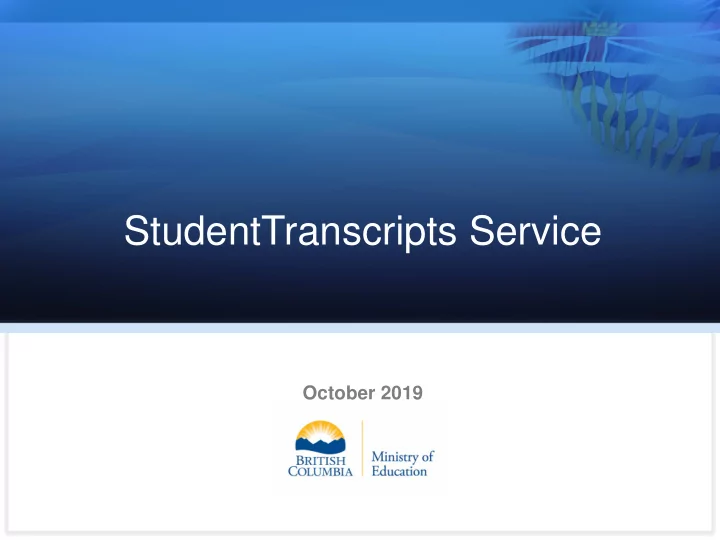
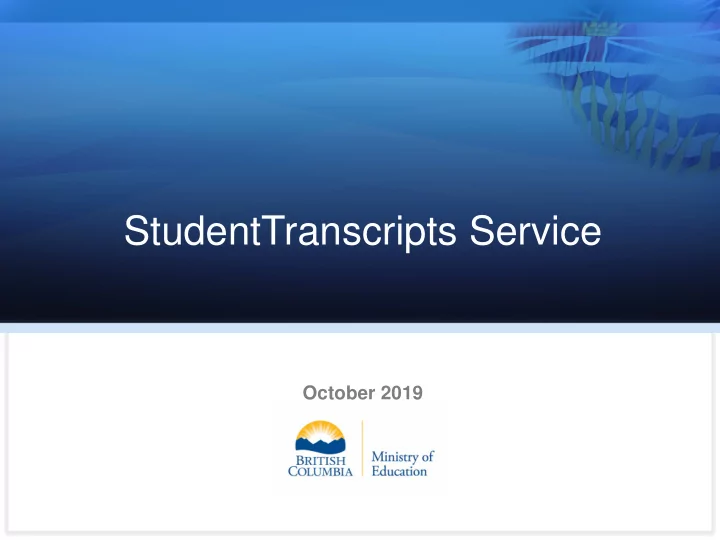
StudentTranscripts Service October 2019
Agenda Overview of Changes New BC Graduation Website StudentTranscripts Service (STS) Authentication Basic BCeID Log In Process
Overview Provide information on new BC Graduation Transcript website Provide overview on authentication method for access to student transcript and scholarship information
StudentTranscripts Overview An online application launched in September 2017 for current and former students to: – Access secondary school transcripts, certificates, scholarship information, and course and examination marks – Order and electronically send transcripts to post-secondary institutions Replaces two former applications: – Student Secure Web (SSW) – portal with limited function for current students to access course and exam information and request transcripts be sent to post-secondary institutions – Transcripts and Certificates Online (TACO) – public site for former graduates to order copies of their transcripts and graduation certificates
Poster for School Counsellors
Poster for Students
New BC Graduation Transcript website ( landing page)
Getting Started- Current Student
Transcript Dashboard
Step 1: Registering for Basic BCeID
Basic BCeID Authentication
Basic BCeID Authentication Click on link from the email confirmation to link the newly created BCeID to the student’s STS account.
Step 2: Registering for StudentTranscript Service
Student Register for the StudentTranscripts Service- Same Process Tip: PEN, First Name, Last Name and DOB are mandatory fields and must be correctly entered to avoid delays
Student receives an email- Same Process Click on link from the e-mail confirmation to link the newly created BCeID to the student’s STS account.
StudentTranscripts Service Dashboard Main Student Dashboard following authentication and authorization
For More Information Ministry of Education student.certification@gov.bc.ca
Recommend
More recommend