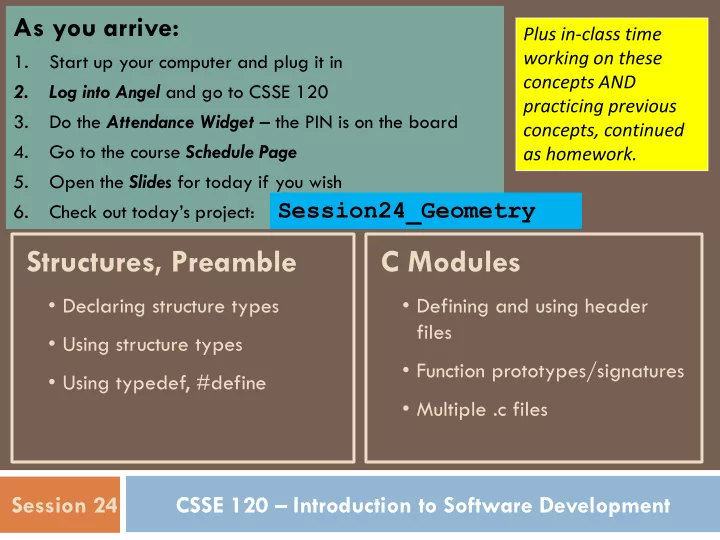
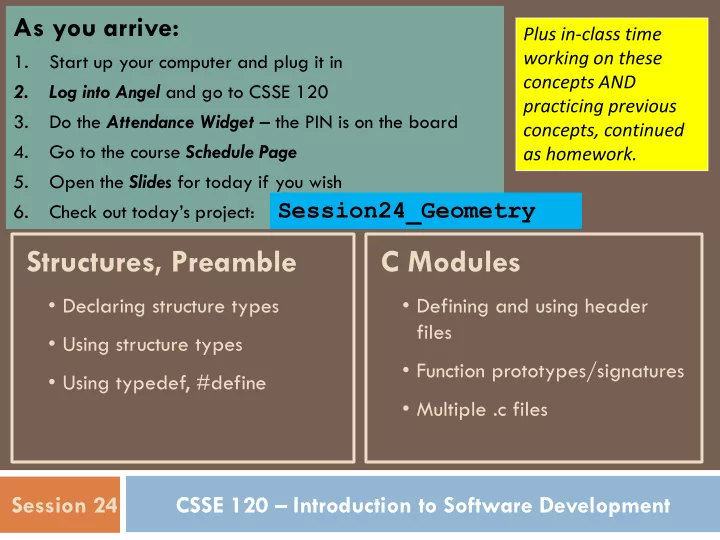
As you arrive: Plus in-class time working on these 1. Start up your computer and plug it in concepts AND 2. Log into Angel and go to CSSE 120 practicing previous 3. Do the Attendance Widget – the PIN is on the board concepts, continued 4. Go to the course Schedule Page as homework. 5. Open the Slides for today if you wish Check out today‟s project: Session24_Geometry 6. Structures, Preamble C Modules • Declaring structure types • Defining and using header files • Using structure types • Function prototypes/signatures • Using typedef, #define • Multiple .c files Session 24 CSSE 120 – Introduction to Software Development
Preamble: #define and typedef C allows us to define our own constants and type names to help make code more readable #define TERMS 3 For more on these topics: #define FALL 0 typedef: Kochan, p. 325-327, or #define WINTER 1 www.cprogramming.com/tutorial/typedef.html #define SPRING 2 #define: Kochan, p. 299-303, or www.cprogramming.com/tutorial/cpreprocessor.html typedef int coinValue; coinValue quarter = 25, dime = 10; How could we make our own Boolean type? Answer: #define TRUE 1 #define FALSE 0 typedef int boolean; Q1-3 boolean done = FALSE;
Structures No objects or dictionaries in C. Structures (structs) are the closest thing that C has to offer. Two ways of grouping data in C: Array : group several data elements of the same type . Access individual elements by position : student[i] Structure : group of related data Data in struct may be of different types Conceptually like dictionaries, syntax like objects Access individual elements by name : student.gpa Not student[“gpa”] Structure variable, where the structure has a field called gpa Q4-5
struct syntax struct <optional_tag_name> { <type_1> <fieldname_1> ; <type_2> <fieldname_2> ; . . . <type_n> <fieldname_n> ; }; This says that each variable of this struct type has all these fields, with the specified types But structs are best declared in conjunction with typedef , as on on next slide…
Example: Student struct type Declare the type: There are other ways to declare structure types, but this is by far the best way. Follow its notation carefully. typedef struct { int year; Note that it just declares the Student double gpa; type . It does NOT make a Student or Student variable. } Student; Make and print a student's info: Declares s to be of type Student and Student s; allocates space (an int and a double ) for s . Initializes the fields of s . s.gpa = 3.4; s.year = 2010; printf("Year %d GPA %4.2f\n " , s.year, s.gpa); Q6 Accesses the fields of s . Note the dot notation for assignment and access.
Define a Point struct type together Make a new C Project called PointModule File ~ New ~ C Project , then choose Hello World ANSI C Project Expand the PointModule project and find the PointModule.c file beneath the src folder. Rename this PointModule.c file to main.c (it will help avoid confusion later) Within main.c create a typedef for a Point structure After the # include’s , but before the definition of main Two fields, named x and y typedef struct { Make both x and y have type int int year; Follow the pattern from the previous slide, double gpa; but do a Point structure (not a Student). } Student;
Declare, initialize and access a Point variable In main : Delete the line the wizard included that prints “Hello World” Delete the void the wizard put in int main(void) Declare a variable of type Point Initialize its two fields to (say) 3 and 4 Print its two fields Follow the pattern we saw on a previous slide: Student s; s.gpa = 3.4; s.year = 2010; printf("Year %d GPA %4.2f\n", s.year, s.gpa);
That‟s a struct That‟s an easy introduction to using typedef with struct Let‟s make some fancier ways to initialize a struct
typedef struct { Three ways to initialize int year; double gpa; a struct variable } Student; #1 #2 Student juan; Student juan = {2008, 3.2}; juan.year = 2008; (Only allowed when declaring and initializing juan.gpa = 3.2; variable together in a single statement. Not recommended, since if the order of the fields changes, this statement breaks.) #3 Define a Student makeStudent(int year, double gpa) { function that Student student; constructs a student.year = year; Student and student.gpa = gpa; returns it return student; Call the } constructor, in main or elsewhere Student juan = makeStudent(2008, 3.2);
makePoint Write a makePoint function: Point makePoint(int newX, int newY) It receives two int parameters and returns a Point From within the main function: Declare a Point called (say) myPoint2 Call makePoint and store the result into myPoint2 Print the values Student makeStudent(int year, double gpa) { of the returned Student student; Point‟s two Follow the pattern student.year = year; #3 from the previous fields (x and y) student.gpa = gpa; slide, repeated here return student; } Student juan = makeStudent(2008, 3.2);
C Modules Grouping code into separate files for the purposes of organization, reusability, and extensibility Header files .h file extension Typically, .c files will #include your header file For publicly available functions, types, #defines, etc. Source files .c file extension The actual C code implementations of functions, etc. Needs to #include .h files to use functions that are not written in this file
Making Modules in C The .c and .h file with the same name are called collectively a module Our example: Best if you choose Default C header template PointOperations.c instead of Default C++ … Ditto for source file. PointOperations.h Let‟s create this module together in Eclipse Right-click src folder, then New Header File Call the file PointOperations.h Right-click src folder, then New Source file Call the file PointOperations.c
The compiler automatically knows that the implementation of the function is within the .c file of this Move your code module. Any .c file that has #include "PointOperations.h" can now call that function – it‟s publicly available. Publicly available content goes into .h files Private content and code implementations go into .c files So move pointOperations.h (that’s . h ) ( cut and paste) #ifndef POINTOPERATIONS_H_ your stuff #define POINTOPERATIONS_H per this picture Definition of the Point structure goes HERE Prototype of makePoint goes HERE main #endif /* POINTOPERATIONS_H_ pointOperations.c (that’s . c ) Definition of your makePoint function goes HERE Q7-8
Adding the wiring main.c and PointOperations.c need to know about PointOperations.h Both need the Point structure definition main needs the prototype for makePoint Add # include‟s into main.c and PointOperations.c (near the top), like this: #include " PointOperations.h " Note the double quotes, not angle brackets as we have been using. Angle brackets tell the compiler to look in the place where system files are kept. Double quotes tell the compiler to look in our project itself.
Summary – PointOperations.h #ifndef POINTOPERATIONS_H_ #define POINTOPERATIONS_H_ This “include guard” typedef struct { ensures that the code int x; in this file is processed only ONCE, even if int y; many .c files #include } Point; it. Put an include guard in all your .h files, as a matter of Point makePoint(int xx, int yy); standard practice. #endif /* POINTOPERATIONS_H_ */
Summary – PointOperations.c #include "PointOperations.h" Point makePoint(int newX, int newY) { Point result; result.x = newX; result.y = newY; return result; }
Summary – main.c #include <stdio.h> #include <stdlib.h> #include "PointOperations.h" int main(void) { Point myPoint = makePoint(3,5); printf("myPoint.x = %i myPoint.y = %i\n", myPoint.x, myPoint.y); return EXIT_SUCCESS; }
Try it out Save all 3 files, build (Project Build Project ) and run Ctrl Shift S, Ctrl B, Ctrl F11 (some keyboard short cuts) Works exactly like it did before but using modules! Refactoring code always feels a little odd So much effort for no visible difference A modular approach is much more extensible In software engineering, extensibility is a system design principle where the implementation takes into consideration future growth.
Extended in class example Next we‟re going to do an extented example using structs, typedef, and modules If you get stuck during any part, RAISE YOUR HAND and get a TA to help you stay caught up There will be a bunch of parts, so getting behind early works out BADLY Make sure each works before moving on Raise your hand if you have trouble with weird build errors (it happens!)
Recommend
More recommend