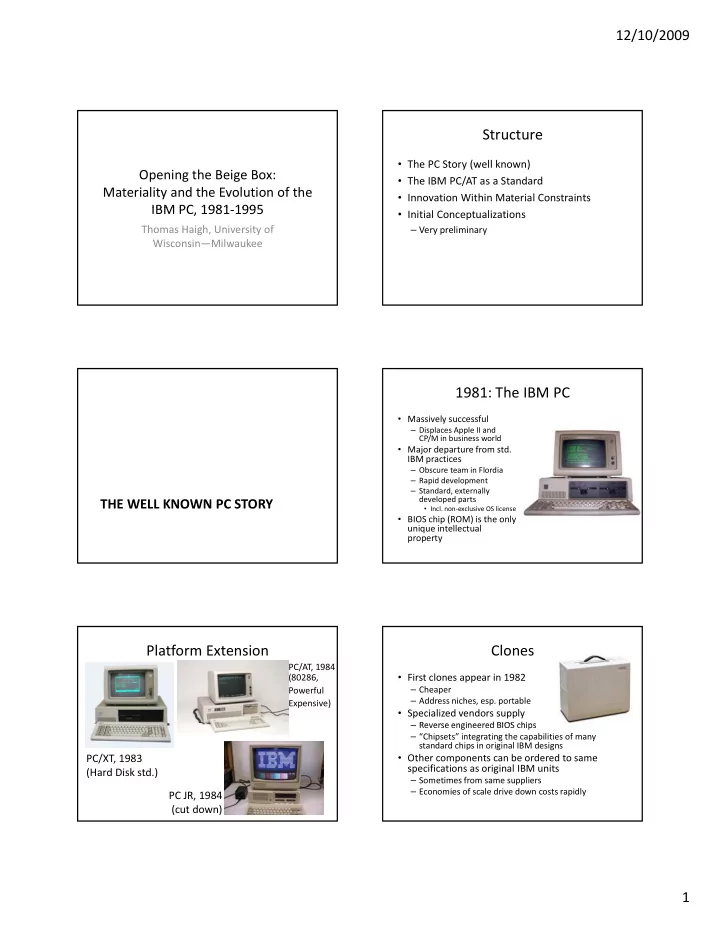
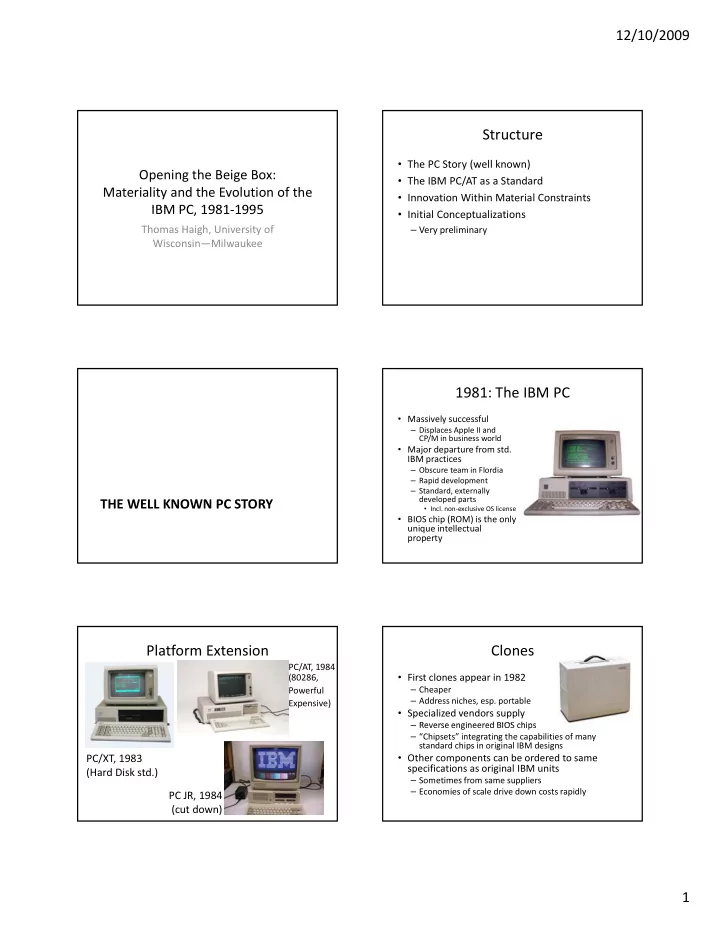
12/10/2009 Structure • The PC Story (well known) Opening the Beige Box: • The IBM PC/AT as a Standard Materiality and the Evolution of the • Innovation Within Material Constraints IBM PC 1981 1995 IBM PC, 1981 ‐ 1995 • Initial Conceptualizations Thomas Haigh, University of – Very preliminary Wisconsin—Milwaukee 1981: The IBM PC • Massively successful – Displaces Apple II and CP/M in business world • Major departure from std. IBM practices – Obscure team in Flordia – Rapid development – Standard, externally developed parts THE WELL KNOWN PC STORY • Incl. non ‐ exclusive OS license • BIOS chip (ROM) is the only unique intellectual property Platform Extension Clones PC/AT, 1984 • First clones appear in 1982 (80286, – Cheaper Powerful – Address niches, esp. portable Expensive) • Specialized vendors supply – Reverse engineered BIOS chips Reverse engineered BIOS chips – “Chipsets” integrating the capabilities of many standard chips in original IBM designs PC/XT, 1983 • Other components can be ordered to same specifications as original IBM units (Hard Disk std.) – Sometimes from same suppliers – Economies of scale drive down costs rapidly PC JR, 1984 (cut down) 1
12/10/2009 Two Popular Tests The PS/2 Fiasco • IBM announces entire new line of PCs • Abandons existing standards for – Cases, power supplies – Slots (MCA bus) – Graphics (VGA) – Keyboard/Mouse connectors b d/ • Protects design, demands license fees • New complex, expensive, integrated physical construction • The market mostly ignores Microsoft Flight Simulator Lotus 1 ‐ 2 ‐ 3 – VGA, keyboard connectors are transplanted – Compaq launched 386 machine based on old standards Both optimized performance by working at a low level with undocumented hardware features. So only a “100% compatible” machine could run them. What is an “IBM PC?” • Answer changes over time – Work by James Sumner, Shane Greenstein • 1981: Actual IBM PC – Circa 1982: Microsoft and DEC Apricot etc launch – Circa 1982: Microsoft and DEC, Apricot, etc. launch MS ‐ DOS incompatible machines, fail • 1984: One of IBM range or “100% compatible) THE IBM PC/AT AS A STANDARD • 1992: “Industry Standard” machine – Evolved from IBM’s obsolete models – Current IBM models were NOT “IBM PC Compatible” Inside the Box: IBM PC/AT Back of the Box 2
12/10/2009 The PC/AT as Standard Motherboard • IBM’s last successful attempt to advance the platform – 80286 processor – Extends some slots to 16 bit – Adds switches, lights to front of case – New keyboard – Caps Lock light, etc. – High Density (1.2MB) floppy disks • Every component changed from PC – But backwardly compatible Expansion Cards Components of a 1990 Clone All are probably from different firms. • Typical Configuration: By 1990 also common: The Case • – Power supply unit (screwed into case) • EGA Graphics card • Extended Memory – Motherboard (bundled with BIOS, chipset) • Hard Drive Controller • Processor card • RAM chips card (shown) • Expansion Cards • Network Card Network Card • Parallel Port card P ll l P d – Multi/IO Card (parallel, 2xserial, IDE HDD) Multi/IO Card (parallel 2xserial IDE HDD) – Graphics Card • Sound Card • Serial ports card – On little rails in drive bays • Hard Disk Drive • Floppy disk drive Monitor • Keyboard • MS ‐ DOS 3.3 • PC “Manufacturers” User Innovations • Only one piece of custom • Users and PC “manufacturers” have similar positions equipment: – A little badge for the front – No absolute distinctions between build, tinker, upgrade • Barriers to entry – DIY can be cheaper – Screwdriver • Users choose among huge variety of expansion cards – Table or floor – Table or floor – A handful become part of the standard, e.g. A h df l b t f th t d d – Enough money to order parts • Hercules Graphics • Thousands of PC firms • Ad ‐ lib and SoundBlaster audio capabilities – Little individual leverage with • Later (1990s) a culture of overclocking, cooling, and suppliers case modifications develops • Dell – founded 1984 in a – Strong parallels with hi ‐ fi and automobile cultures dorm room – Did have a rich family… 3
12/10/2009 PC vs. Stereo Stack • Not as different as most people think – Pick compatible components (a dozen for PC, maybe 8 for stereo) – Connect them together • But the packaging is different INNOVATION WITHIN MATERIAL – One box versus many – Why? Could it be CONSTRAINTS otherwise? The PC/AT, 1984 ‐ 1996 Innovation within a node • Typical RAM: 0.25 MB ‐ > 32 MB • Happens all the time • High End Processor: 6 Mhz 286 ‐ > 90 Mhz – Higher capacity memory chips Pentium – Faster processors – Bigger hard disk drives (20MB ‐ > 30MB) gg ( ) • Hard Disk Drive: 30MB ‐ > 2 000 MB Hard Disk Drive: 30MB > 2,000 MB – New revision of DOS (3.0 ‐ > 3.1) • OS: DOS 3.0 ‐ > Windows 95 or NT – Cheaper and more reliable substitutes • New Standard Components: • Fairly easy to accommodate – Sound – Existing interfaces between nodes are unchanged, – CD ‐ ROM – Or minor tweaks may be needed to other nodes – Mouse “Bilaterial” Innovation System Innovation • Amazing innovation • Joint innovations between firms occupying – Within standard related nodes – Without a dominant firm to dictate designs • What defines a system is what you CAN’T change – RAM & Motherboard vendors agree shift from chip about it packaging to SIMs – That’s what makes it a standard! – HDD, controller card, motherboard vendors shift from • Connections between nodes are hard to change Seagate to IDE drive interface • Case layout is the hardest – 3.5 floppy disk: Sony with support from BIOS vendors – Involves many different components and Microsoft. – Case/PSU market highly fragmented – Lotus, Intel and Microsoft agree standard for – Major disruption – lose ability to upgrade Expanded Memory (RAM > 640 KB) – VESA Local Bus: New slot design, same physical size. 4
12/10/2009 Limits to Integration Material Constraints No way to add new connectors except on expansion card. Limited to • • Arbitrary decisions from PC or PC/AT teams – Power – Keyboard • Standard attachment points for components Limits integration • Multi I/O combines Serial x 2, Parallel, HDD controller, FDD Controller, etc • – Motherboard can shrink somewhat as long as – By 1990s, increasingly building these & others onto motherboard itself holes, slots stay in same place holes slots stay in same place – But have to cover expansion slots to use them. B t h t i l t t th • Height of box is fixed – bulky, ugly • Position/number of holes is fixed • Position of power switch is fixed ATX – The Box Changes Wintel • By early 1990s the idea of “ IBM PC Compatible” • Case design is barrier to innovation by mid ‐ 1990s is becoming strained – The ONLY thing unchanged from original design! – Shift to just “PC”, which is incoherent • Intel expands into motherboard design – Industry analysts use “Wintel PC” – 1995: Introduces “ATX form factor” • MS Windows MS Windows • Many improvements • Intel Processors • Emphasizes growing power of these two suppliers – Smaller board size = more elegant boxes – In some ways assume the former role of IBM – Space for parallel, serial, graphics, sound connectors – Control the two nodes for which substitution is on motherboard hardest. Shifting OS or processor = HARD. – Power supply under software control – Interesting question: was this inevitable? – New power connectors Business/Econ Literature • Various terms used to describe these issues – Platform Competition – Modular Innovation Initial Conceptualization – Standards Based Competition – Flexible networks of specialized producers • Hits some fundamental questions Hit f d t l ti – Markets vs. hierarchies – Vertical integration • Tend to lack – Users – Materiality – Historical richness • So what can History of Tech/STS perspectives add? 5
Recommend
More recommend