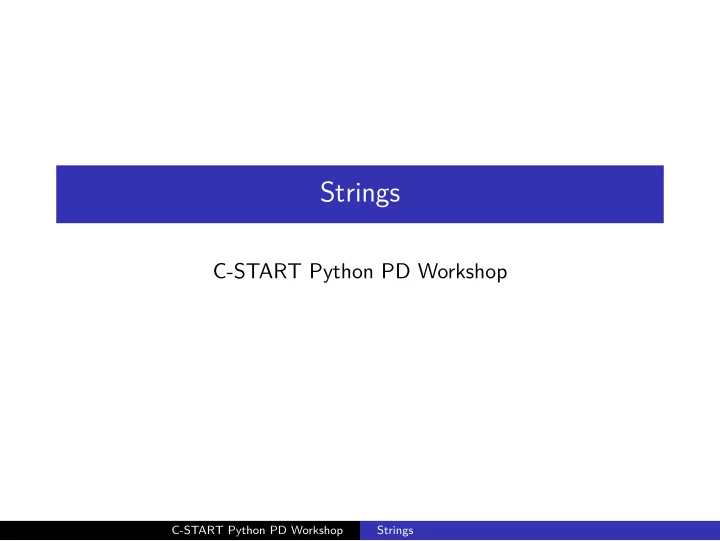
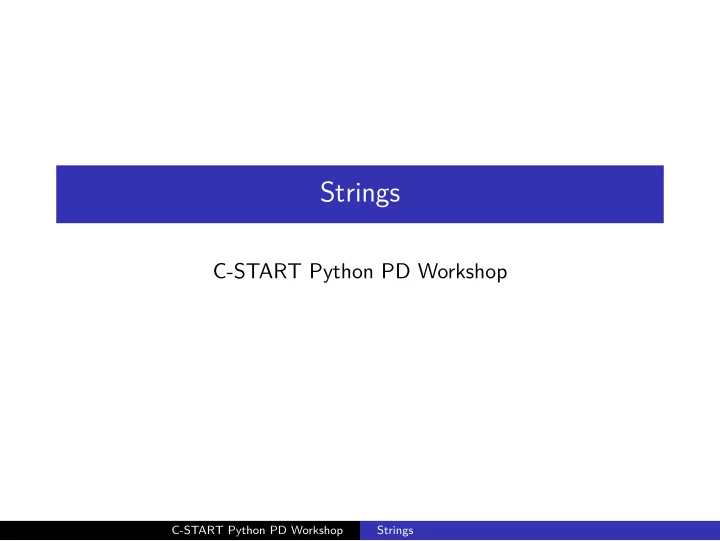
Strings C-START Python PD Workshop C-START Python PD Workshop Strings
Special Characters \t C-START Python PD Workshop "Glow in the Dark" Favorite Color: print("Favorite Color: \n\t\" Glow in the Dark \" ") Here is an example of using some escape sequences: Horizontal Tab Newline Special characters can be inserted in a string using an escape \n Backslash \\ Double Quote \" some common escape sequences: sequence : a backslash ( \ ) followed by another character. Here are Strings
Special Characters \t C-START Python PD Workshop "Glow in the Dark" Favorite Color: print("Favorite Color: \n\t\" Glow in the Dark \" ") Here is an example of using some escape sequences: Horizontal Tab Newline Special characters can be inserted in a string using an escape \n Backslash \\ Double Quote \" some common escape sequences: sequence : a backslash ( \ ) followed by another character. Here are Strings
Single or Double Quotes: Your Choice Strings can be written using either single or double quotes, your choice. primary = 'Python' secondary = "English" Using single quotes means no need to escape double quotes: print('So you must be "the one"?') Using double quotes means no need to escape single quotes: print("Margaret's house is blue.") C-START Python PD Workshop Strings
Single or Double Quotes: Your Choice Strings can be written using either single or double quotes, your choice. primary = 'Python' secondary = "English" Using single quotes means no need to escape double quotes: print('So you must be "the one"?') Using double quotes means no need to escape single quotes: print("Margaret's house is blue.") C-START Python PD Workshop Strings
Single or Double Quotes: Your Choice Strings can be written using either single or double quotes, your choice. primary = 'Python' secondary = "English" Using single quotes means no need to escape double quotes: print('So you must be "the one"?') Using double quotes means no need to escape single quotes: print("Margaret's house is blue.") C-START Python PD Workshop Strings
But unlike lists, strings cannot be modifjed: Strings Are Like Lists Strings are like lists containing characters: myname = "Jack" print(myname[0]) J myname = "Jack" myname[0] = "T" # bad C-START Python PD Workshop Strings
Strings Are Like Lists Strings are like lists containing characters: myname = "Jack" print(myname[0]) J myname = "Jack" myname[0] = "T" # bad C-START Python PD Workshop Strings But unlike lists, strings cannot be modifjed:
Strings are Iterables! for c in 'hello world': print (c) h e l l o w o r l d C-START Python PD Workshop Strings
.split() ting Strings To separate a string into a list based on white spaces, call .split() on it. Here is an example: my_str = " Python is really cool" wordlist = my_str.split() # wordlist will be ["Python", "is", ... ] for word in wordlist: print (word) Python is really cool C-START Python PD Workshop Strings
.split() ting Strings print (word) C-START Python PD Workshop on the object. allows us to use a function which is specifjc to a certain data type however, most programmers simply call it the dot operator . It The . operator used above is actually the accessor operator , for word in wordlist: To separate a string into a list based on white spaces, call # wordlist will be ["Python", "is", ... ] wordlist = my_str.split() really cool" Python is my_str = " .split() on it. Here is an example: Strings The . Operator
Splitting the Input Remember that the input function returns a string contaning the line that the user typed. If we want to accept multiple words per line, we must split the input. line = input("What is your full name? ") Useful for Kattis Some Kattis problems require that you recieve input on a single line separated by spaces. This is an efgective method to receive the input. C-START Python PD Workshop Strings words = line.split() firstname = words[0] lastname = words[1]
Splitting the Input Remember that the input function returns a string contaning the line that the user typed. If we want to accept multiple words per line, we must split the input. line = input("What is your full name? ") Useful for Kattis Some Kattis problems require that you recieve input on a single line separated by spaces. This is an efgective method to receive the input. C-START Python PD Workshop Strings words = line.split() firstname = words[0] lastname = words[1]
Recommend
More recommend