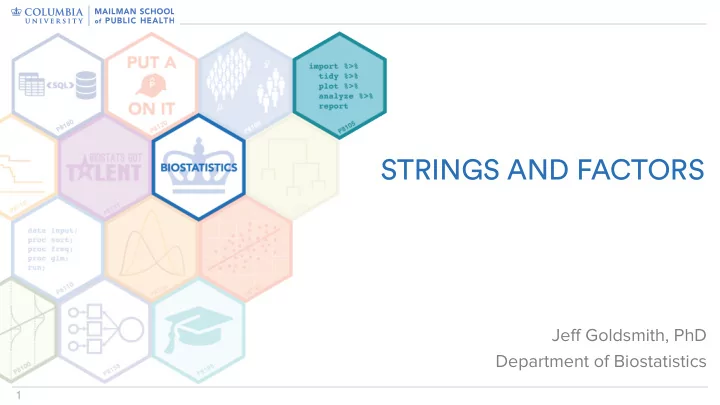
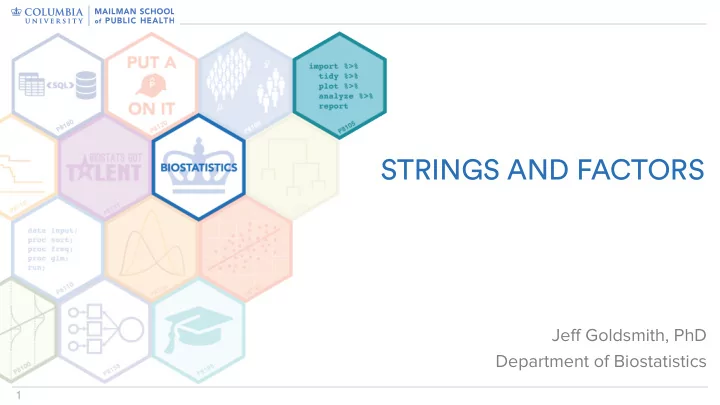
STRINGS AND FACTORS Jeff Goldsmith, PhD Department of Biostatistics 1
Strings vs Factors • They both look like character vectors, but: – Strings are just strings – Factors have an underlying numeric structure with character labels sitting on top • Factors generally make sense for variables that take on a few meaningful values – Sex – Race – BMI category • Strings make sense for less structured character values 2
Strings vs Factors in R • Sort of a long story • Base R, in a variety of ways, has some biases towards factors – e.g. for a real long time, character variables were factors when imported using read.csv • This bias stems from historical use – R is a statistical language – Factors make more sense for classical statistical analysis (e.g. determining race disparities in health outcomes) • Not so clear there should still be a bias – Some folks are upset by base R’s preference … 3
Strings vs Factors in R • Sort of a long story • Base R, in a variety of ways, has some biases towards factors – e.g. for a real long time, character variables were factors when imported using read.csv • This bias stems from historical use – R is a statistical language – Factors make more sense for classical statistical analysis (e.g. determining race disparities in health outcomes) • Not so clear there should still be a bias – Some folks are upset by base R’s preference … 3
Common string operations • There are lots of things you can do with strings • Some are very common: – Concatenating: joining snippets into a long string – Shortening, subsetting, or truncating – Changing cases – Replacing one string segment with another • The stringr package is the way to go for the majority of your string needs 4
Regular expressions • String operations are “easy” when you know exactly what you’re looking for • When you know a general pattern but not an exact match, you need to use regular expressions – Instead of looking for the letter “a” you might look for any string that starts with a lower-case vowel • Regular expressions take some getting used to 5
Factors • Controlling factors is critical in several situations – Defining reference group in models – Ordering variables in output (e.g. tables or plots) – Introducing new factor levels • Common factor operations include – Converting character variables to factors – Releveling by hand – Releveling by count – Releveling by a second variable – Renaming levels – Dropping unused levels • The forcats package is the way to go for the majority of your factor needs – (forcats = “for cats”; also an anagram of “factors”) 6
Factors • Controlling factors is critical in several situations – Defining reference group in models – Ordering variables in output (e.g. tables or plots) – Introducing new factor levels • Common factor operations include – Converting character variables to factors – Releveling by hand – Releveling by count – Releveling by a second variable – Renaming levels – Dropping unused levels • The forcats package is the way to go for the majority of your factor needs – (forcats = “for cats”; also an anagram of “factors”) 6
Recommend
More recommend