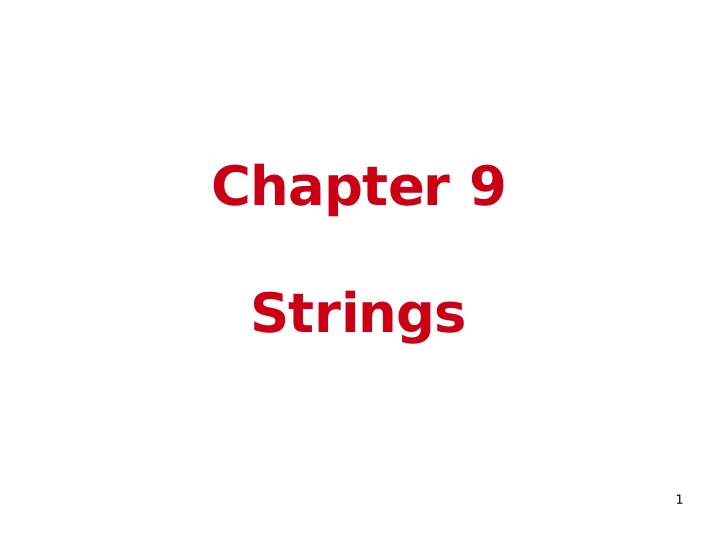
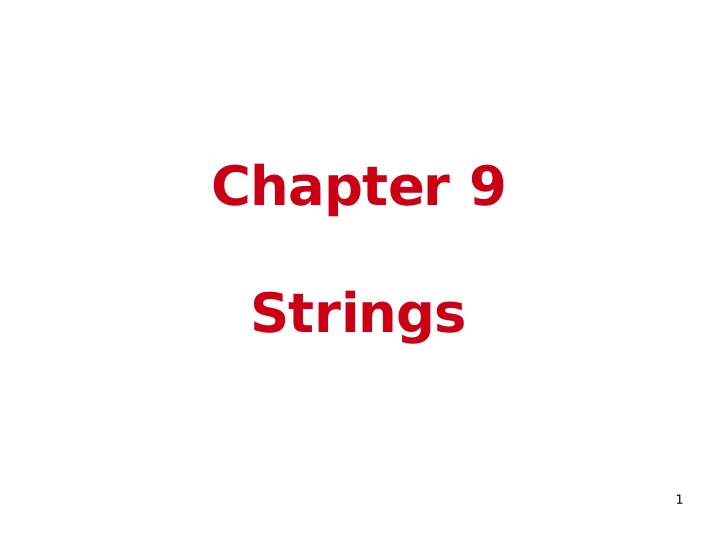
Chapter 9 Strings 1
C-Strings vs C++ Strings ● T wo string types: – C-strings ● Array with base type char ● End of string marked with null, ‘\0’ ● Older method inherited from C – C++ strings ● Objects of string class 2
C-Strings ● Array with base type char – One character per indexed variable – One extra character: ‘\0’ ● Called "null character" ● End marker ● We’ve used c-strings – Literal "Hello" stored as c-string 3
C-Strings ● Array of characters: char s[10]; – Declares a c-string variable to hold up to 9 characters – And one null character ● T ypically "partially-filled" array – Declare large enough to hold max-size string – Indicate end with null ● Only difference from standard character array: – Must contain null character 4
Initializing C-Strings ● Initialize c-string: char myMessage[20] = "Hi there."; – Needn’t fill entire array – Initialization places ‘\0’ at end ● Can omit array-size: char shortString[] = "abc"; – Automatically makes size one more than length of quoted string – NOT same as: char shortString[] = {‘a’, ‘b’, ‘c’}; 5
C-String Index Manipulation ● Can manipulate indexed variables char happyString[] = "DoBeDo"; happyString[6] = ‘Z’; – Be careful! – Here ‘\0’ (null) is overwritten by a ‘Z’ ● If null is overwritten, it no longer acts like c- string – Becomes a regular char array 6
<cstring> Library ● Declaring c-strings don’t require a library ● Manipulations require library <cstring> 7
Character Functions Found in <cctype> library ● 8
Character Functions 9
Character Functions 10
C++ Strings ● Defined in library: #include <string> using namespace std; ● String variables and expressions – Treated much like simple types ● Can assign, compare, add: string s1, s2, s3; s3 = s1 + s2; //Concatenation s3 = "Hello Mom!" //Assignment – Note c-string "Hello Mom!" automatically converted to string type! 11
String Example 12
String I/O ● Just like other types! string s1, s2; cin >> s1; cin >> s2; ● If the user types in : “May the hair on your toes grow long and curly!” ● Extraction still ignores whitespace: s1 receives value "May" s2 receives value "the" 13
String I/O ● T o read in entire lines use getline(cin, string): string line; cout << "Enter a line of input: "; getline(cin, line); cout << line << "END OF OUTPUT"; ● Dialogue produced: Enter a line of input: Do be do to you! Do be do to you!END OF OUTPUT 14
Pitfall: Mixing the extraction operator with getline ● Be careful mixing cin >> var and getline int n; string line; cin >> n; getline(cin, line); ● If user enters: 42 Hello hitchhiker . – Variable n set to 42 – line set to empty string ● cin >> n skips whitespace and leaves ‘\n’ in stream for getline() 15
String Manipulation ● str.length() - Returns length of string vari able 16
String Manipulation 17
String Conversions ● Automatic type conversions – From c-string to c++ string object: char aCString[] = "My C-string"; string stringVar; stringVar = aCstring; ● Perfectly legal and appropriate! – aCString = stringVar; ● ILLEGAL! ● Cannot auto-convert to c-string – Must use explicit conversion: strcpy(aCString, stringVar.c_str()); 18
Recommend
More recommend