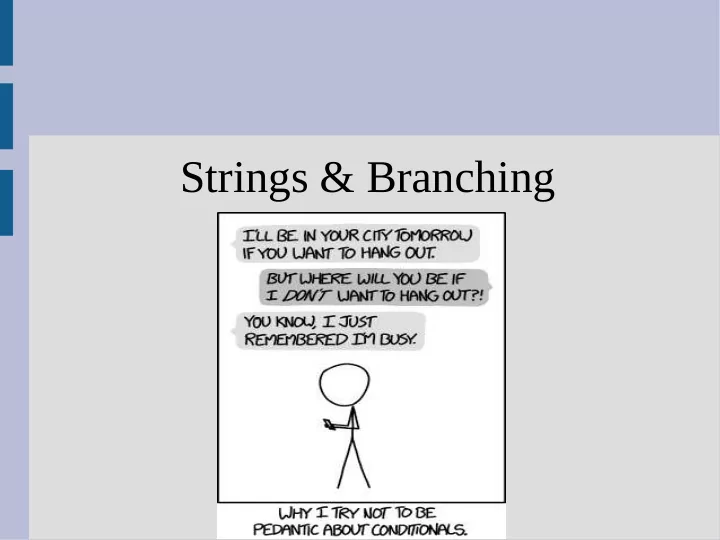
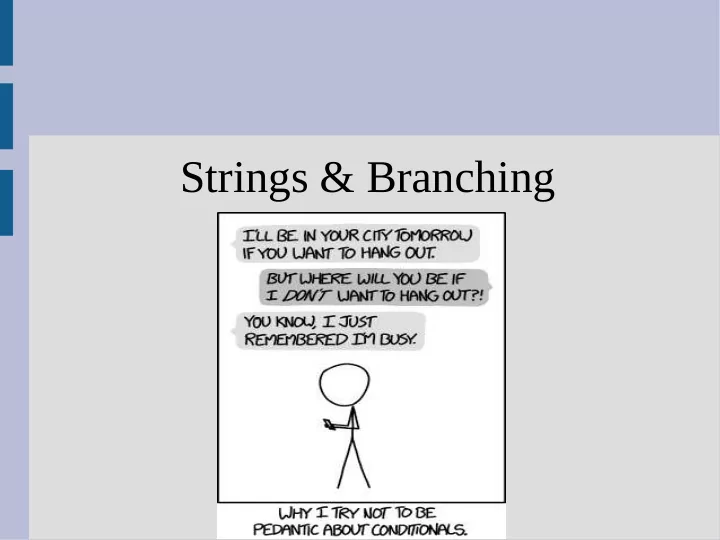
Strings & Branching
Strings and input We talked about basic types.... what type can store letters? What about words?
Input and output
Strings and input char can only hold a single letter/number, but one way to hold multiple is a string string str; cin >> str; The above will only pull one word, to get all words (until enter key) use: getline(cin, str); (See: stringInput.cpp)
Miscellaneous cin info With cin, it will stop as soon as it reaches a type that does not match the variable (into which it is storing) If it encounters only a type that it is not expecting, your input will get messed up cin also remembers all inputs (See: cinMismatchTypes.cpp)
More Output When showing doubles with cout, you can change how they are shown For example, to show a number as dollars and cents, you would type (before cout): cout.setf(ios::fixed); cout.setf(ios::showpoint); cout.precision(2);
More Output There are two ways to get output to move down a line: endl and “\n” cout << endl; ... is the same as... cout << “\n” I will use both when coding
Madlibs (see: madlibs.cpp)
bool bool - either true or false You have the common math comparisons: > (greater than), e.g. 7 > 2.5 is true == (equals), e.g. 5 == 4 is false <= (less than or eq), e.g. 1 <= 1 is true If you cout this, “false” will be 0 and “true” will be 1 (anything non-zero is T)
if statement Code inside an if statement is only run if the condition is true. Need parenthesis (no semi-colon) Indent (See: ifElse.cpp)
boolean values ints will automatically be converted to bool, which can cause errors: int x = 2; if( ! x>5 ) will be false Why?
boolean values ints will automatically be converted to bool, which can cause errors: int x = 2; if( ! x>5 ) will be false Why? A: order of operations will do the unary operator first (the '!') if (! x>5) will become if ( (!2) > 5) ... if ( (!true) > 5) ... if ( false > 5) ... if (0 > 5)
if/else statement Immediately after an if statement, you can make an else statement If the “if statement” does not run, then the else statement will If you do not surround your code with braces only one line will be in the if (and/or else) statement
Logical operators These are all the operators that result in a bool: > (greater than), e.g. 7 > 2.5 is true == (equals), e.g. 5 == 4 is false < (less than), e.g. 1 < 1 is false >= (greater than or equal to), e.g. 1 <= 1 is true != (not equal to), e.g. 8 != 7 is true <= (less than or equal to), e.g. 6 <= 2 is false ! (not, negation), e.g. !true is false
Complex expressions Two boolean operators: && is the AND operations || is the OR operations
Complex expressions AND operation removes Ts from the result The OR operation adds Ts to the result Evaluate (!p OR q) AND (p) p q !p !p OR q (!p OR q) AND (p) T T F T T T F F F F F T T T F F F T T F
Complex expressions Write an if statement for checking if a variable (int) x is a positive odd number. Hint: You may want to use the remainder (also called modulus) operator (the % sign). For example, 5 % 3 = 2
Complex expressions Humans tend to use the english word OR to describe XOR (exclusive or) “You can get a side of a salad, fries or a soup.” Did you think the statement above meant getting all three was a possibility?
Complex expressions Write boolean expressions for each of the following truth tables: 2. 1. XOR 3. 4.
Complex expressions int x = 9, y = 7;
; and if Please always put {} after if-statements The compiler will let you get away with not putting these (this leads to another issue) If you do not put {} immediately after an if, it will only associate the first command after with the if-statement (see: ifAndSemi.cpp)
Random numbers To use random numbers, you need to do: 1. Run srand(time(0)) once 2. Use rand() to actually generate a number DO ONLY ONCE AT THE START OF MAIN AND NEVER AGAIN! (See: rng.cpp)
Recommend
More recommend