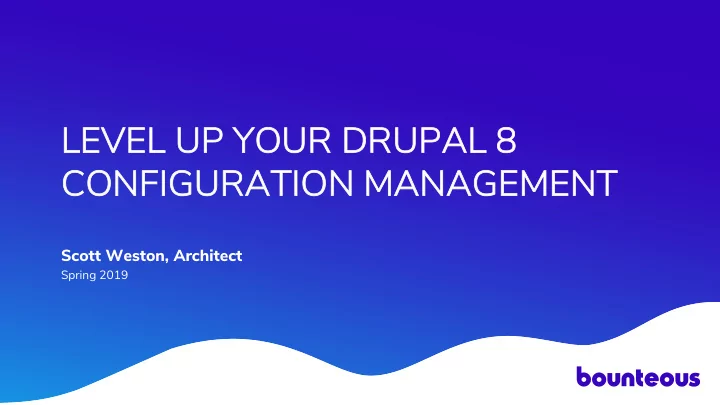
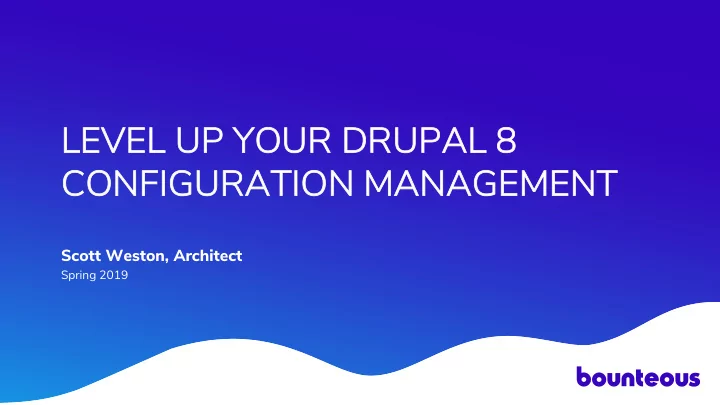
LE LEVEL U L UP Y YOUR DRU R DRUPAL 8 L 8 CON CONFIGU GURATI TION ON MA MANAGE GEME MENT Scott Weston, Architect Spring 2019
Hi, I’m Scott. Principal Drupal Architect at Bounteous Working with Drupal since 2007 Scott Weston Architect These slides are on the DrupalCon session page. My pronouns: he, him, his 2
WHO IS BOUNTEOUS We create big-picture digital solutions that help leading companies deliver transformational brand experiences. 3
THE PROBLEM How can you operate environments (Development, Stage, Production) with some different configuration; and maintain sanity?
AGENDA 1. The Scenario 2. The Tools 3. The Config MISO 4. The Solution
THE SCENARIO
EXAMPLE ENVIRONMENTAL DIFFERENCES Development Staging Production Devel, Webprofiler ON OFF OFF Caching OFF ON ON Errors All Errors None Robots.txt Disallow * Disallow * Authorable DB Logging ON ON OFF Env Indicator Green Yellow Red Content Blocks Ignore Ignore Ignore Tip: Make a spreadsheet to think through/document your config management approach. 7
THE TOOLS
CONTRIBUTED MODULES Required Recommended • Configuration Ignore (config_ignore) • Tip: Chosen (chosen) – Makes select boxes on config forms easier to use. • Configuration Split (config_split) Needs Chosen jQuery library. • Configuration Filter (config_filter) * • Webform Config Ignore (webform_config_ignore) – Does not revert config for existing webforms. * Split & Ignore need the Config Filter module. 9
DETERMINE THE ENVIRONMENT Acquia: $_ENV['AH_SITE_ENVIRONMENT’] (dev, test, prod) Pantheon: $_ENV['PANTHEON_ENVIRONMENT’] (dev, test, live) Other: Look for similar value in $_ENV , docs, support 10
THE CONFIG MISO
M I S O MANAGEMENT IGNORE SPLIT OVERRIDES
THE CONFIG M ISO CORE CONFIGURATION MANAGEMENT If it’s the same across all environments, let Core Config Management handle it. drush config:export drush config:import 13
THE CONFIG M I SO CONFIGURATION IGNORE • Use when you don’t want drush config:import to modify specific configurations. • Can be very specific or use wildcards. • Config will still be exported, but will not be imported. Tip: NEVER ignore core.extension or config.ignore. 14
THE CONFIG M I SO CONFIGURATION IGNORE EXAMPLES Block instances used as content components block.block.* Robotstxt module settings robotstxt.settings The body copy of the password recovery email user.mail.password_reset.body 15
THE CONFIG MI S O CONFIGURATION SPLIT Use when you have different configurations in one or more environment AND you want to manage via config. Config Split stores the config yml files of the split in a different directory when running drush config-split:export . A split can either be Active or Inactive. If Active, the split configuration is import on drush config:import . Leverage the $_ENV environment indicator to activate specific splits per environment. 16
TWO KINDS OF SPLITS Complete Conditional Full module’s configuration is split into its Only certain settings of a module are split own directory. into its own directory. Example: Devel OFF or ON depending on Example: Error/Notice display settings. Full environment. on Dev, hidden on Prod. 17
THE CONFIG MIS O CONFIGURATION OVERRIDES Set configuration values in settings.php . These configuration values will be used no matter what active configuration indicates. 18
THE CONFIG MIS O CONFIGURATION OVERRIDES EXAMPLES Robotstxt value for Dev and Stage environments $config['robotstxt.settings']['content'] = "User-agent: *\nDisallow: /\n"; API Keys or IDs which you never want modified: $config['google_tag.settings.container_id'] = "GTM-ABC1234”; Which Config Split should be active: $config['config_split.config_split.stg']['status'] = TRUE; 19
THE SOLUTION
EXAMPLE ENVIRONMENTAL DIFFERENCES Development Staging Production S Devel, Webprofiler ON OFF OFF S Caching OFF ON ON Errors All Errors None S Robots.txt Disallow * Disallow * Authorable O I DB Logging ON ON OFF S Env Indicator Green Yellow Red O Content Blocks Ignore Ignore Ignore I 21
STEPS 1. Configure ignores 2. Add $_ENV detection and switch to settings.php 3. Create split directories 4. Create config split for environments 5. Create overrides
CONFIGURE IGNORES 1. Enable Config Ignore 2. Navigate to /admin/config/development/ configuration/ignore (a tab on the Config Synchronize pages) 3. Input config to be ignored. Tip: The config file name and array structure in the file help identify the string to use for config ignore. 23
$_ENV DETECT & SWITCH In settings.php , add detection of environment and a switch for environment-specific settings. 24
CREATE CONFIG SPLIT DIRECTORIES • Sibling to main sync directory. • Named for easy identification. • Make directories before creating the splits. • Config Split will make .htaccess files. scott:/$ cd /path/to/config scott:config$ mkdir split_dev split_stg split_prod 25
CREATE CONFIG SPLITS (SHOWING PROD HERE) 1. 7. Make sure current config is exported. Export the split config items ( drush csex production ) 2. Artificially set the $detected_environment in 8. settings.php ( $detected_environment = Remove $detected_environment from Step 'prod’; ) 1 and then Cache Rebuild 3. 9. Cache rebuild ( drush cr ) Run drush cim to get your ‘dev’ config. 4. Enable modules that you want ON in production (syslog) 5. Make config changes that you want in production (Error Display: None, etc.) 6. Create the split using the config form. 26
CREATE OVERRIDES 1. Add the hard-coded values to settings.php 2. Colors for Environment Indicator 3. Split turned on in each environment 4. Overrides for robotstxt in Dev and Stage, but not prod 27
Thank you. Scott Weston Principal Architect Email: scott.weston@bounteous.com
Recommend
More recommend