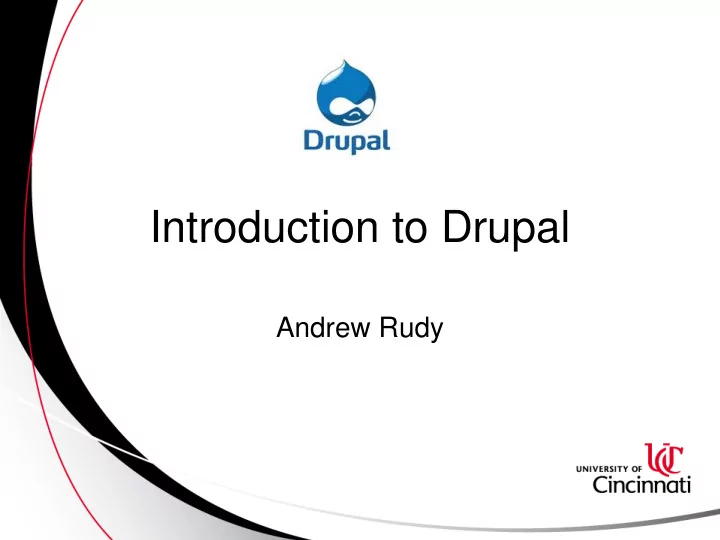
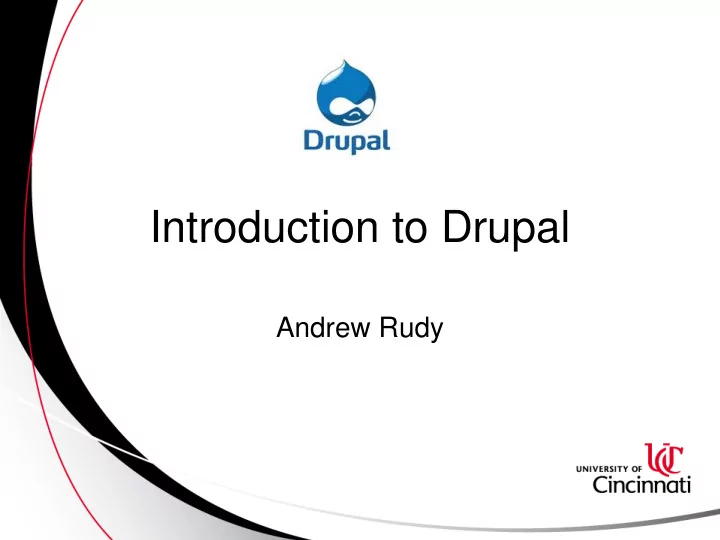
Introduction to Drupal Andrew Rudy
Outline • What is Drupal • Why use Drupal (Pros and Cons) • Examples of what Drupal can do • How to download and install Drupal • How to use Drupal’s user interface
What is Drupal? • Drupal is a free tool used to build web sites. • Content management framework • Similar to Wordpress • Hybrid between a web application framework and a Content Management System • Cross-platform, PHP, and highly modular
What is Drupal? • Drupal allows you to change your website from a point and click interface. – Add content/articles – Create sidebars and menus – Add or change the theme (look and feel) – Add, edit, or remove people – Add, edit, or remove roles – Extend your sites functionality with modules
Why use Drupal? Pros • Out of the box functionality and flexibility – No need to reinvent the wheel – Much more functionality than Wordpress • Large Community – 900,000+ users, Drupal forums, DrupalCon • Drupal Modules – Many free prebuilt modules readily available – Ex. Captcha, Auto log out, Calendar, and many many others
Why use Drupal? Cons • Large learning curve – Much more than Wordpress, Joomla • Slower due to amount of resources • Drupal developers are scarce • Minor updates can be difficult
What can Drupal do? • It is used as a back-end for 2.1% of all the websites worldwide • Example Drupal sites
Design + User Experience + Functionality
Drupal Core • The standard Drupal download comes with just the most common functions as seen above • To add things like forms, emailing, groups and more specific things, a module will need to be added
The 5-minute Install • Download https://drupal.org/download Unzip • Create Database - myNewSiteName • Duplicate sites/default.settings.php • Rename to settings.php - Set permissions everyone read/write • Create folder: sites/default/files - Set permissions everyone read/write • View site: http://localhost/myNewSiteName • Done!
Modules • Functionality is included in modules, which can be enabled or disabled after install • The functionality of modules are almost endless, from a Drupal command line (Drush) to an e-commerce payment form
Conclusion • Drupal is tool used to build functional websites with content management systems • Drupal has more of a learning curve, but can provide a lot of functionality
End • Slideshare.net/ucdrupal
Recommend
More recommend