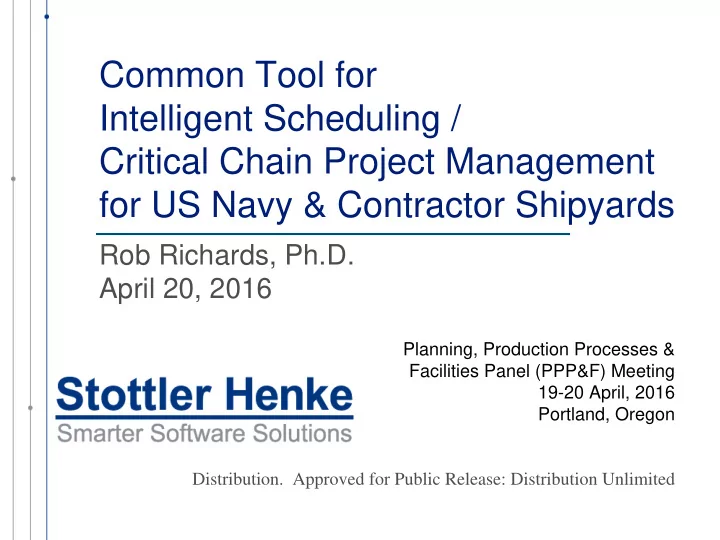
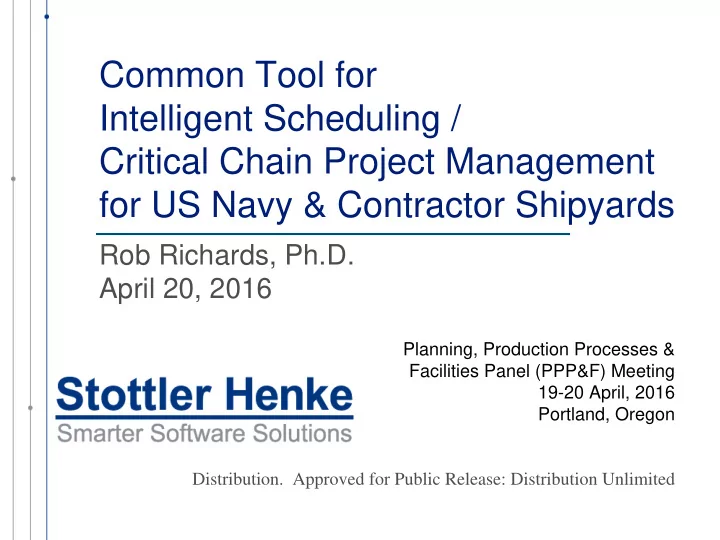
Common Tool for Intelligent Scheduling / Critical Chain Project Management for US Navy & Contractor Shipyards Rob Richards, Ph.D. April 20, 2016 Planning, Production Processes & Facilities Panel (PPP&F) Meeting 19-20 April, 2016 Portland, Oregon Distribution. Approved for Public Release: Distribution Unlimited
Enhancements to Traditional Project Management Project Management Intelligent Critical Scheduling Chain www.StottlerHenke.com
Benefits Current Benefits Greater Execution throughput driven by with same global resources priorities
US Navy Shipyards & Contractors Utilize Many Scheduling / Project Management Tools Primavera P6 Artemis PS8 (by Sciforma) Open Plan (by Deltek) Microsoft Project PSS Databases / Non-traditional PM tools: e.g. SQL Server 4
Navy & Contractor Tools Project Management : Primavera P6 Artemis PSS Open Plan MS Project PS8 Aurora Intelligent Scheduling : Critical Chain : Open Plan PS8 Aurora Aurora
Aurora Functionality Project Aurora Management Intelligent Critical Scheduling Chain
Interfaces: Aurora can interface will all others
Build in current tool: Benefit from Intelligent Scheduling &/or Critical Chain
PSS Case Study (1) • PSS – Solution used by US Navy – Single project only • Developed Aurora import capability • Successfully scheduled sample PSS provided by the Navy – Informed that PSS project models have not been successfully scheduled in other tools
PSS Case Study (2) • Multi-project: Aurora successfully performs multi-project scheduling from multiple PSS models – Over 70,000 total tasks – Capability not currently available to the Navy
Projects Completed by • Synchronized effort of multiple resources • Goal of Intelligent Scheduling : optimize the synchronization of resources and other constraints to minimize the duration of the project
Intelligent Scheduling: Expert Knowledge & Experience Needed • Mathematics is not enough (Problem is NP- Complete, takes exponential time for optimal solution) • Encoding expert knowledge & experience in software can make this knowledge available to others – Found domain specific heuristics many times beneficial in other domains.
Aurora Summary World ’ s most intelligent scheduling engine and standard project management features • Multiple-pass intelligent resource-constrained scheduling • Mixed-mode scheduling providing both forward and backward scheduling, available on a task-by- task basis • Schedule Rationale – Aurora includes the rationale for each task on why it was schedule where it was schedule • Designed for customization • Designed for integration 13
Aurora Customers (1) 14
Aurora Customers (2) 15
Value Proposition: Aurora The EXACT same project can be completed significantly faster by using the intelligent scheduling engine in Aurora, versus ANY other software available. • That is, once the resource-loaded project model is developed, using Aurora will determine a shorter initial schedule, and then by using Aurora during the execution of the project Aurora will make more efficient decisions based on the reality on the ground so the execution results in a shorter project duration versus any other software available. 16
Why order matters? The example below involves jobs using two resources, purple and white B A E C D Schedule 1: B before C A B C E D Schedule 1: C before B A C B E D
Aurora-CCPM Summary Enterprise-Level Critical Chain Project Management Software Multi Project Provide GLOBAL view of entire project – prioritize execution to maximize overall project benefit 18
Potential Workflow with P6: Flowchart for Critical Chain Build in Primavera P6 Transfer to Aurora via XER Schedule in Aurora Transfer results to Primavera P6 PMs use updated Primavera PMs use updated Aurora P6 model for EVM, etc. model for Task Priorities via Critical Chain Enter status updates 19
Aurora Unique Capabilities & Benefits (1) Large project support • Supports 100,000+ tasks per project Integrates with Enterprise Software • Oracle, SAP, proprietary systems Multiple-pass intelligent resource-constrained scheduling • Generates shorter project duration & shorter remaining project durations during execution Mixed-mode scheduling providing both ASAP & ALAP scheduling, available on a task-by-task basis. • All other critical chain software only provides ALAP scheduling 20
Aurora Unique Capabilities & Benefits (2) Primavera P6 Integration • Only Critical Chain software that is designed to work with Primavera P6 Support beyond Finish-to-Start Constraints • Only software that understands and can perform Critical Chain with S-S, F-F, etc., also supports Leads and Lags. Schedule Rationale • Aurora includes the rationale for each task on why it was schedule where it was scheduled Designed for Customization • Can be extended to work with enterprise specific needs 21
Aurora Unique Capabilities & Benefits (3) Supports More Types of Constraints • Resource constraints • Resource Sets – job can be performed by 2 different specialists or (1 generalist and 1 specialist) or 2 generalists. • Spatial constraints – e.g., – job requires a certain location or type of space; – two elements should (or should not) be next to each other • Ergonomic constraints – individual limitations on work conditions 22
Aurora Unique Capabilities & Benefits (4) Supports More Types of Constraints • Skills / Certifications in addition to Occupations – E.g., Mechanic (occupation) with 4 additional skills or certifications • Constraints based on status/state – E.g., no hot work when other conditions in effect • Shift based constraints – Task needs to be completed during single shift – Do not start task unless x% of time left in shift 23
Explanation of Why each Task was Scheduled Where it was 24
Schedule Results: Explanation 25
Resource Contention: Visual Viewing resource contentions in Aurora In this sample schedule, each task has a resource requirement attached as follows Task # Resources Needed Resource-constrained 2 1 relationship 3 2 4 2 5 2 Note that there is a total amount of only 5 resources. Tasks 2, 4, and 5 are started at the same time (5 resources used). Task 2 completes, but there are not enough resources left to start Task 6, so Task 6 must wait until Task 5 is complete. Aurora shows you this resource-constrained relationship with a blue-grey line between the two Tasks. 26
Resource Contention: Task 6 The Single Element Display in Aurora helps the user visualize the relationships between tasks: • Blue-grey lines denote a resource-constrained Single Element Display work flow • Red lines denote temporally-constrained work flow Gantt Chart View Referring to the three diagrams to the right: • Task 6 can start any time after Task 2 is completed (red line in Single Element Display), but must wait for Task 5 to release resources (blue-grey line). Overall schedule flow • Tasks 3 and 8 must wait for 6 to release resources before they can start, as shown in the Gantt Chart View • Task 7 starts after Task 6 completes (red line in Single Element Display) 27
Constraints Add Complexity • Technical constraints (E.g., F-S, F-F, S-F, lags) • Resource constraints – Labor constraints – Equipment, Tools (e.g., cranes) • Usage constraints – e.g., tool can only be used for so many hours continuously &/or during a day. • Spatial / physical space constraints – e.g., – job requires a certain location or type of space; – two elements should (or should not) be next to each other • Ergonomic constraints – individual limitations on work conditions
More Complexity: Shipbuilding & Ship Maintenance
Concurrent & Non-Concurrent • Complex operations requires concept of concurrent & non-concurrent tasks • Adds another layer of complexity
Turnaround Project Network 2,500+ Tasks
Results: 2,500+ Turnaround • Primavera P6 65 days – Performed by 3 rd party • Aurora 57 days • Primavera P6 14% longer than Aurora • Critical Path is 46 days – P6 is 19 days longer than CP – Aurora is 11 days longer than CP – So % diff over CP is > 73%
Maybe Only for ‘ Big ’ Problems? • Let ’s look at a toy problem … • ‘ Simple ’ problem with only 7 real tasks and 2 milestones.
‘ Simple ’ Network details • Number superscript of circle is duration in days • Number subscript of circle is resources needed • There is only 1 type of resource
Critical Path of Network • Solution when infinite resources available • Find longest path = 1 + 1 + 5 = 7 • So Critical Path is 7 days
Gantt Chart of Critical Path • Note: Sat/Sun are not workdays
Set Resource Pool to 5 • Only one type of resource to make the problem ‘ simple ’
Gantt Chart Showing the Critical Path & Histogram • Note: now some resources are overloaded • Resource level to solve over allocation
Resource-Leveled in MS Project = 9 days
Resource Resource Units Units 1 5 2 6 3 4 7 Time Time
Simple Enough, Right? • Another view of the solution
Recommend
More recommend