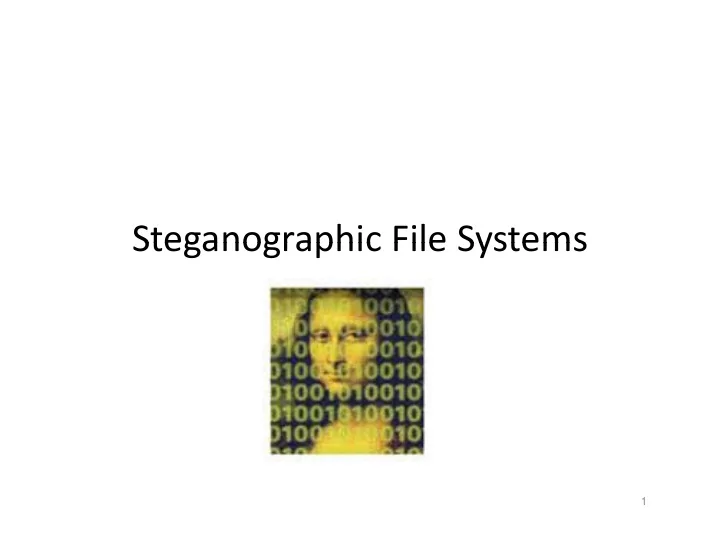
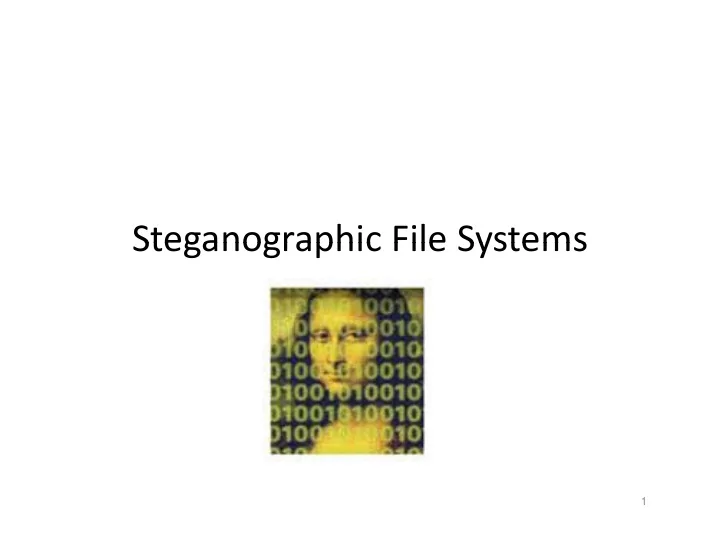
Steganographic File Systems Steganographic File Systems 1
Conventional Protection Mechanisms in File S Systems t • User Access Control • The operating system is fully trusted to enforce the security policy. • Is it good enough? Is it good enough? • Operating System cannot be fully trusted. Attacker can circumvent Access Control, and look into storage di directly tl • Vulnerabilities of the system – attacks from hackers • Inadequate physical protection – house breaking q p y p g • In some distributed storage systems, data is usually unsafe, e.g., Data-Grid, Cloud • You are using others’ storage Y i th ’ t • Centralized access control is hard to establish 2
Conventional Protection Mechanisms in File S Systems t • Encryption • Files are encrypted so that they can only be accessed when users supply the correct encryption key • Is it good enough? Is it good enough? • What if the adversary knows that the file exists and … coerce/compel the owner to reveal the encryption key? • Police or government officer can order the owner to give out his encryption key. • Can you say NO? Can you say NO? 3
How about applying steganography to file system? file system? • Steganography is the art and science of writing hidden messages in such a way that no one apart from the intended messages in such a way that no one apart from the intended recipient knows of the existence of the message. – Greek Words: STEGANOS – “ Covered” GRAPHIE – “ “ Writing” ” • Hide information so that the adversary does not know its existence. existence. • A higher level of security than cryptography – plausible deniability Steganography is the art and science of = + + communicating in a way which in a way which hides the existence of the communication. 4
Example of Steganography Example of Steganography 5
Example of Steganography Example of Steganography 6
Steganographic File System g g y • How about this: A file is hidden in the storage in such a way that, g y , without the corresponding access password key, an attacker cannot prove its very existence . • Without access key, attacker can get no information of the file. Plausible Deniability • • Even if the attacker or the government compels the owner to disclose his file, the owner can deny the existence of the file. The owner’s denial his file, the owner can deny the existence of the file. The owner s denial is plausible because it cannot be proved to be wrong. This lovely property is called Plausible deniability . • We call such a system Steganographic File System. 7
Steganography vs Steganographic File Systems Systems • Traditional Steganography g g p y • Hide small piece of message inside cover-message (Multi-media) • Steganographic File System • Hide files inside the secondary storage filled with random data. Hide files inside the secondary storage filled with random data. • • Steganalysis Steganalysis – Attacks to steganography Attacks to steganography • Statistical test to detect the hidden message • Attacks to steganographic file systems • St ti ti Statistical analysis on the secondary storage l l i th d t • Statistical analysis on the accesses on the secondary storage 8
Early Systems: StegCover • System is divided into n equal ‐ sized cover files • Every cover is initially a random data file • Every cover is initially a random data file C1,…Ci,…Cn When we want to insert a file F, we replace it with a cover Ci , p (after XORing F with k cover files) How to select Ci for file F? Suppose we have 7 cover files C1 ‐ C7, and the password is: Suppose we have 7 cover files C1 C7 and the password is 1 0 1 0 0 0 1 P1 P3 P7 Select C1, C3, C7 to XOR with F S l t C1 C3 C7 t XOR ith F F’ = C1 C3 C7 F • Replace one of C1, C3,C7 with F’ and XOR itself. C3’ = F’ C3 ’ ’ – Resultant content: C1,C2,C3’,C4,C5,C6,C7 9
Early Systems: StegCover When we want to get F, we extract it from the k covers with our password. ith d • How to recover F? • Using same password, select C1, C3’,C7 d l ’ C1 C3’ C7 = C1 (F’ C3) C7 = C1 (C1 C3 C7 F C3) C7 C1 (C1 C3 C7 F C3) C7 = C1 (C1 C7 F) C7 = F F 10 10
StegCover • Given n cover files, can securely hide n/2 files • Impractical: Computationally expensive I ti l C t ti ll i – Need to retrieve all cover files • If there are more than one file in the system after inserting a If there are more than one file in the system, after inserting a new file, the old file’s context is changed – e.g., inserting another file that also chooses C3 as one the k cover files! – So we must modify the context to make sure we can extract the old file properly extract the old file properly. • Low space utilization • Vulnerable to traffic analysis to reveal hidden files y 11
Early Systems: StegRand • Fill the whole hard disk with random bits • Write each (encrypted) file block at an absolute disk address given by some pseudorandom process (PRNG) i b d d (PRNG) • Assumption – we have a block cipher which the opponent cannot distinguish from a random permutation – the presence or absence of a block at any location should not be distinguishable. • To reconstruct hidden file, user provides password as the T hidd fil id d h seed to the PRNG, which generates a sequence of addresses pointing to the data blocks that compose the file 12
StegRand • If we have N blocks, we will start to get collisions , g once we had written a little more than N blocks (birthday problem) – Different file blocks can map to the same disk Different file blocks can map to the same disk addresses, thus causing one to overwrite the other (data corruption) – Replicate hidden files/blocks by limiting the number R li t hidd fil /bl k b li iti th b of hidden files • Cannot eliminate problem completely – no guarantee on data integrity data integrity • Low storage utilization • Vulnerable to traffic analysis 13
Summary Summary • Existing steganographic file systems have the Existing steganographic file systems have the following problems: – Low storage efficiency – Low storage efficiency – Long processing time – Lack of guarantee on data integrity Lack of guarantee on data integrity 14
StegFS – A practical steganographic file system for local machine file system for local machine • Each hidden object in the file system has a name and an access key . • A hidden object can be a file or a directory that contains many files. f f • If a user provides a correct file name and the corresponding access key, the system can use them to locate the file. After that, the user can operate on the file regularly. h fil l l • Without the file name or its access key, an attacker could get no information about whether it ever exists, even if the attacker knows the h hardware or software of the file system completely. d ft f th fil t l t l • Design principles • Offer the steganographic property – plausible deniability • With data integrity • Minimize space and processing overheads H. Pang, K.L. Tan, X. Zhou: Steganographic Schem es for File System and B+ -trees. I EEE Trans. Know l. Data Eng. 1 6 ( 6 ) : 7 0 1 -7 1 3 ( 2 0 0 4 ) 15
StegFS g • To hide a file, all information related to its existence should be excluded from the file system should be excluded from the file system – Object’s structure (inode table) should not be in the central directory – Usage statistics not stored in metadata • Instead, all these are isolated within the object itself – Header node H d d • User accesses header node (and data) with the accesss key key 16
StegFS Construction StegFS Construction bitmap • The storage space is partitioned i t into standard-size blocks , and a t d d i bl k d 0 1 0 0 0 0 0 0 1 1 0 0 bitmap tracks whether a block is 1 0 0 0 0 0 0 0 0 1 1 0 free or has been allocated – a 0 bit 0 1 0 0 0 1 indicates a free block and a 1 bit signifies an allocated block. Occupied block Free block • A file is a link-list of data blocks. H H To locate a file in the storage space To locate a file in the storage space, file header we only need to locate the file header . 17
StegFS Construction StegFS Construction • When system is created, randomly bitmap bitmap generated numbers are written into all generated numbers are written into all the blocks. 0 0 1 0 0 0 • Some randomly selected blocks are 1 0 0 0 1 0 0 0 0 0 0 0 abandoned by turning on the 0 1 0 0 1 0 1 0 0 0 0 1 corresponding bits in bitmap. corresponding bits in bitmap. Free block Abandoned block bitmap • The data blocks of a hidden file are randomly selected from the storage 0 1 1 0 0 0 1 0 0 1 1 0 space (bitmap has to be updated) 1 0 0 0 0 1 • All the blocks, including the file header, 0 1 1 0 1 0 1 0 1 0 1 1 are encrypted under a secret key, so that they are indistinguishable from the abandoned blocks. Free block Abandoned block Occupied block by hidden file 18
StegFS Construction StegFS Construction • StegFS additionally maintains one or more dummy hidden files that it updates periodically. • Finally, plain (non ‐ hidden) files are stored in the usual way (in the open) l (i h ) 19
Recommend
More recommend