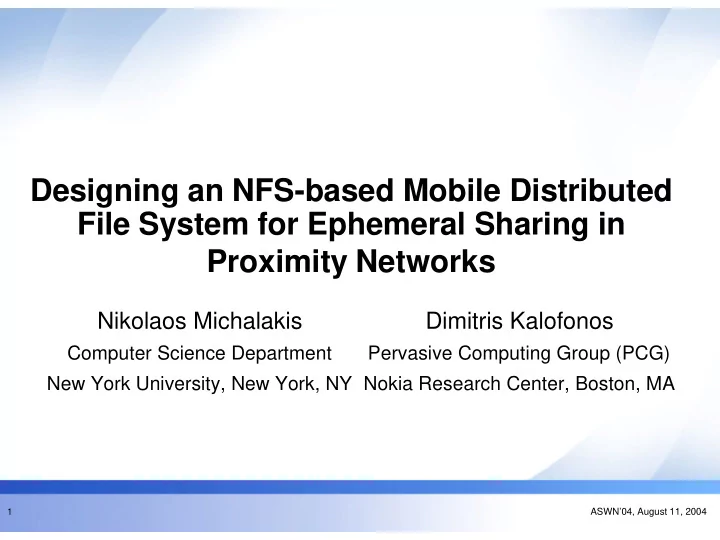
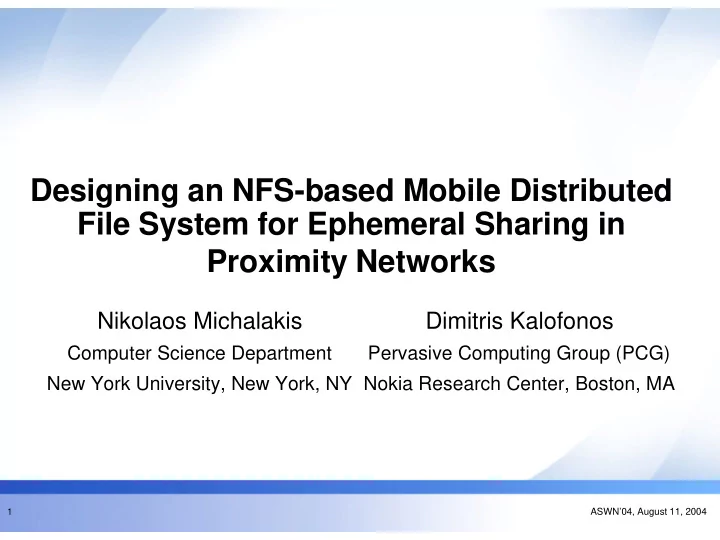
Designing an NFS-based Mobile Distributed File System for Ephemeral Sharing in Proximity Networks Nikolaos Michalakis Dimitris Kalofonos Computer Science Department Pervasive Computing Group (PCG) New York University, New York, NY Nokia Research Center, Boston, MA ASWN’04, August 11, 2004 1
Outline • Ephemeral vs. Persistent file sharing • Motivation for using NFS as a basis for Ephemeral M-DFS • Related Approaches • NFS Performance in Proximity Networks • Problems with Mobility • Experimental and Simulation Setup • Performance Results • Designing an M-DFS for Ephemeral Sharing • M-DFS Design Topics and Suggestions • An Implementation Proposal • Future Directions ASWN’04, August 11, 2004 2
Ephemeral vs. Persistent File Sharing >> cd /sophia/pictures HERMES’ PHONE >> ./netscape /tom/cool_page.html >> /sophia/mplayer /mary/music/cool_song.mp3 >> /tom/xview /jack/cool_pic.jpg >> ./excel /office/not_so_cool_spreadsheet.xls HOME >> ls /home/my_files/ JOHN HERMES TOM HERMES INTERNET PROXIMITY NETWORK Example of OFFICE persistent sharing Example of HERMES SOPHIA JACK ephemeral sharing ASWN’04, August 11, 2004 3
Ephemeral vs. Persistent File Sharing (cont.) • Ephemeral file sharing: a remote file system is discovered and mounted to enable short-lived collaboration among users • Intended mainly for read-only file sharing • Client caching takes place mainly to improve performance (e.g. in low bandwidth-links). It does not guarantee disconnected operation • Deals with short disconnections (order of seconds-minutes) due to intermittent connectivity at the link level. No state is expected to survive long (as defined by the user) disconnections • If files are to remain accessible in the long-term, user “saves” local copies • Persistent file sharing: enables users to keep a personal distributed file repository among their devices (e.g. phones, PC’s) • Intended mainly for read-write file sharing • Client performs (Coda-like) hoarding when fully connected, can operate on files when disconnected, reintegration-conflict resolution when reconnected • Disconnections can be arbitrarily long (order of hours-days) • Files are accessible in the long-term without “saving” local copies ASWN’04, August 11, 2004 4
Why Use NFS as Basis for Ephemeral M-DFS? • NFS perhaps the most successful DFS to date. Widely used, well tested • Native support for NFS in Linux kernel. Appealing for Linux- based mobile devices and experimentation • NFS interface has made it attractive as a basis to build DFS with additional features. Tools available (e.g. SFS toolkit) for user–level implementation. Makes portability across platforms possible • Light mounting and unmounting process allows discovering exported files systems and mounting on demand • Allows RPC-based access to remote files, without requiring the transfer of whole files • Not as complex as other popular DFS for mobility (e.g. CODA). More suitable as a basis to build M-DFS for resource- ASWN’04, August 11, 2004 5 constraint devices
Related Approaches • CODA/Intermezzo • Supports true disconnected operation • Client performs aggressive caching (hoarding) when connected • Optimizations available for weak connectivity • Intended for Persistent sharing • Some design aspects applicable to Ephemeral sharing. However, too complex to be used as is. Removing functionality tricky • NFS/M • NFS modified to support (CODA-like) disconnected operation • Requires Kernel modifications • Intended for Persistent sharing. Redundant functionality for us • SFS/LBFS • User-level DFS on top of NFS to add security, low BW enhancements ASWN’04, August 11, 2004 6 • SFS toolkit available that deals with issues of loopback NFS servers
NFS Performance in Proximity Networks: Experimental Setup • NFS v3 client and server on two laptops running Linux 2.4.18 • Mobility: IP address changes by attaching to different AP • Intermittent connectivity: disconnections by releasing IP address • 802.11b measurements • Transfers with both client and server on same AP • Data rate selection: 1Mbps, 2Mbps, 11Mbps • Bluetooth measurements • BlueZ stack v2.2 with PAN profile 1.0 • Bluetooth v1.1 USB adapters • Simple piconet with a Master (NFS Server) and a Slave (NFS Client) • Increasing distance increased the RTT because of link-level re-Tx • Data rate selection: DH1, DH3, DH5 ASWN’04, August 11, 2004 7
NFS Performance in Proximity Networks: Simulation Routing Host Client1 Server1 Link11 Link12 Hub1 Hub2 Link21 eth0 eth1 Link22 Client2 Server2 Network simulator using the ‘Click’ modular router ASWN’04, August 11, 2004 8
NFS Performance in Proximity Networks: Simulation (cont.) Client to server path Disconnection Loss Delay Bandwidth Module Module Module Module eth1 eth0 Control Socket Loss Disconnection Bandwidth Delay Module Module Module Module Server to client path The configurable link ASWN’04, August 11, 2004 9
NFS Problems with Mobility and Disconnections Client has mounted Client not mounted (server already started) Client IP address Client receives a “stale filehandle” Client receives an “access denied” error. change: error. The client is using a filehandle The server has already created a list of that is exported to another client client addresses that can access the address. exported file systems. Server IP address Client is trying to contact old No errors. change: address. If hard mounted then it blocks forever. If soft mounted it timeouts and fails (I/O error). Client network interface Network unreachable error, no The mounted directory is empty, i.e. not down: matter whether data cached or not at mounted to anything. the client. Server network interface If hard mounted client blocks forever. Client cannot mount. Mount process gets down: If soft mounted it timeouts and fails “can't get address for server” error. (I/O error). Client disconnects and As long as the reassignment does No errors. reconnects with old IP not take longer than the timeout, the address: client only experiences a delay. Server disconnects and As long as the reassignment does No errors. reconnects with old IP not take longer than the timeout, the address: client only experiences a delay. ASWN’04, August 11, 2004 10
NFS in Proximity Networks: Performance Results Effect of RTT vs Bandwidth (measurements) Effect of RTT vs Bandwidth (measurements) Effect of RTT vs Bandwidth (measurements) 12 12 12 BTH BTH BTH BTH WLAN WLAN WLAN WLAN 10K file 10K file 10K file 10K file 50K file 50K file 50K file 50K file 10 10 10 100K file 100K file 100K file 100K file time to read file (s) time to read file (s) 8 8 8 6 6 6 4 4 4 2 2 2 0 0 0 0 0 0 50 50 50 100 100 100 150 150 150 200 200 200 250 250 250 300 300 300 350 350 350 bandwidth (KB/s) bandwidth (KB/s) bandwidth (KB/s) rpc ≈ × + T N ( RTT ) bw ASWN’04, August 11, 2004 11
NFS in Proximity Networks: Performance Results (cont.) Effect of RTT vs Bandwidth (simulation model) Effect of RTT vs Bandwidth (simulation model) 70 70 60 60 Time to read 50K file (s) Time to read 50K file (s) RTT=200ms RTT=200ms RTT=200ms 50 50 RTT=100ms RTT=100ms RTT=100ms RTT=20ms RTT=20ms RTT=20ms 40 40 30 30 20 20 10 10 0 0 1 1 10 10 100 100 1000 1000 Bandwidth (KB/s) log scale Bandwidth (KB/s) log scale rpc ≈ × + T N ( RTT ) bw ASWN’04, August 11, 2004 12
NFS in Proximity Networks: Performance Results (cont.) BTH dark zone (measurements) BTH dark zone (measurements) BTH dark zone (measurements) BTH dark zone (measurements) 140 140 5 5 UDP, timeout =10s UDP, timeout =10s UDP, timeout =1s UDP, timeout =1s 4.5 4.5 timeout =0.1s timeout =0.1s timeout =0.1s T T C C P P 120 120 timeout =0.5s timeout =0.5s timeout =0.5s 4 4 timeout =1s timeout =1s timeout =1s UDP, timeout =0.5s UDP, timeout =0.5s time to reply (s) time to reply (s) 100 100 timeout =10s timeout =10s timeout =10s 3.5 3.5 RPC seq. no RPC seq. no TCP TCP TCP 3 3 80 80 2.5 2.5 UDP, timeout =0.1s UDP, timeout =0.1s 60 60 2 2 timeout =0.1s timeout =0.1s timeout =0.1s 1.5 1.5 timeout =0.5s timeout =0.5s timeout =0.5s 40 40 timeout =1s timeout =1s timeout =1s 1 1 20 20 timeout =10s timeout =10s timeout =10s 0.5 0.5 T T T C C C P P P 0 0 0 0 0 0 20 20 40 40 60 60 80 80 100 100 120 120 0 0 20 20 40 40 60 60 80 80 100 100 120 120 140 140 RPC req. no RPC req. no Time (s) Time (s) ASWN’04, August 11, 2004 13
Recommend
More recommend