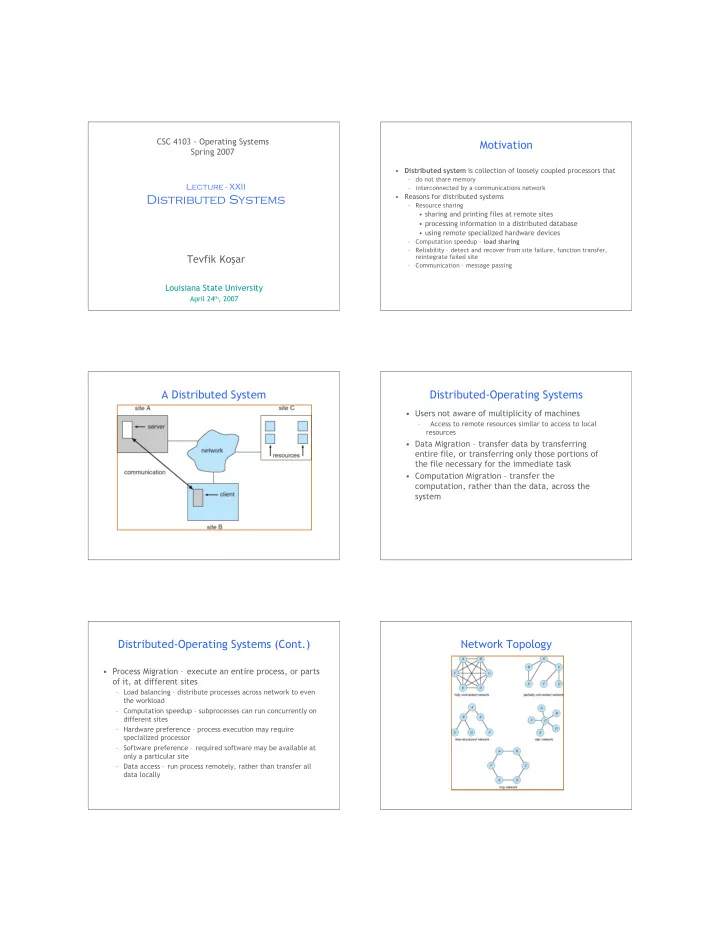
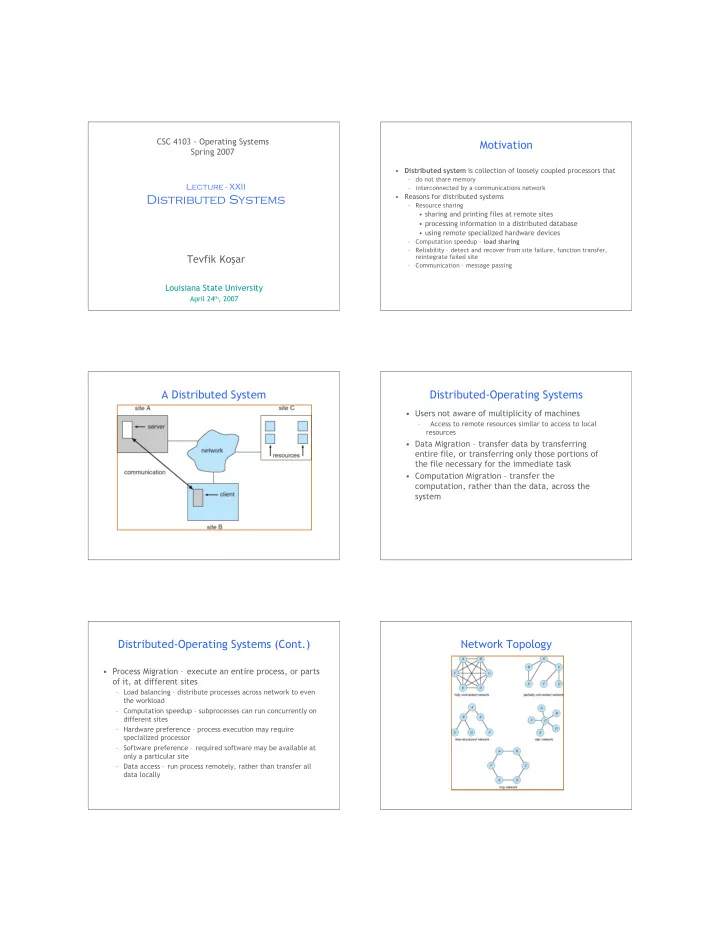
CSC 4103 - Operating Systems Motivation Spring 2007 • Distributed system is collection of loosely coupled processors that – do not share memory Lecture - XXII – interconnected by a communications network Distributed Systems • Reasons for distributed systems – Resource sharing • sharing and printing files at remote sites • processing information in a distributed database • using remote specialized hardware devices – Computation speedup – load sharing – Reliability – detect and recover from site failure, function transfer, Tevfik Ko ş ar reintegrate failed site – Communication – message passing Louisiana State University April 24 th , 2007 1 A Distributed System Distributed-Operating Systems • Users not aware of multiplicity of machines – Access to remote resources similar to access to local resources • Data Migration – transfer data by transferring entire file, or transferring only those portions of the file necessary for the immediate task • Computation Migration – transfer the computation, rather than the data, across the system Distributed-Operating Systems (Cont.) Network Topology • Process Migration – execute an entire process, or parts of it, at different sites – Load balancing – distribute processes across network to even the workload – Computation speedup – subprocesses can run concurrently on different sites – Hardware preference – process execution may require specialized processor – Software preference – required software may be available at only a particular site – Data access – run process remotely, rather than transfer all data locally
Robustness in Distributed Systems Failure Detection • Failure detection • Detecting hardware failure is difficult • To detect a link failure, a handshaking protocol can be used • Reconfiguration • Assume Site A and Site B have established a link – At fixed intervals, each site will exchange an I-am-up message indicating that they are up and running • If Site A does not receive a message within the fixed interval, it assumes either (a) the other site is not up or (b) the message was lost • Site A can now send an Are-you-up? message to Site B • If Site A does not receive a reply, it can repeat the message or try an alternate route to Site B Failure Detection (cont) Reconfiguration • When Site A determines a failure has occurred, it must • If Site A does not ultimately receive a reply from Site B, reconfigure the system: it concludes some type of failure has occurred 1. If the link from A to B has failed, this must be • Types of failures: broadcast to every site in the system - Site B is down - The direct link between A and B is down 2. If a site has failed, every other site must also be - The alternate link from A to B is down notified indicating that the services offered by the - The message has been lost failed site are no longer available • When the link or the site becomes available again, this • However, Site A cannot determine exactly why the information must again be broadcast to all other sites failure has occurred Distributed File Systems DFS Structure • Service – software entity running on one or more machines • Distributed file system ( DFS ) – a distributed and providing a particular type of function to a priori implementation of the classical time-sharing model of a unknown clients file system, where multiple users share files and storage resources • Server – service software running on a single machine • A DFS manages set of dispersed storage devices • Client – process that can invoke a service using a set of operations that forms its client interface • Overall storage space managed by a DFS is composed of different, remotely located, smaller storage spaces • A client interface for a file service is formed by a set of primitive file operations (create, delete, read, write) • There is usually a correspondence between constituent • Client interface of a DFS should be transparent, i.e., not storage spaces and sets of files distinguish between local and remote files
Naming and Transparency Naming Structures • Location transparency – file name does not reveal the • Naming – mapping between logical and physical objects file’s physical storage location – File name still denotes a specific, although hidden, set of • Multilevel mapping – abstraction of a file that hides the physical disk blocks details of how and where on the disk the file is actually – Convenient way to share data stored – Can expose correspondence between component units and machines • A transparent DFS hides the location where in the network • Location independence – file name does not need to be the file is stored changed when the file’s physical storage location changes – Better file abstraction • For a file being replicated in several sites, the mapping – Promotes sharing the storage space itself returns a set of the locations of this file’s replicas; both – Separates the naming hierarchy form the storage-devices the existence of multiple copies and their location are hierarchy hidden Naming Schemes — Three Main Approaches Remote File Access • Files named by combination of their host name and local • Remove-service mechanism is one transfer approach name; guarantees a unique systemwide name • Reduce network traffic by retaining recently accessed disk blocks in a cache, so that repeated accesses to the same – Eg. host:local-name information can be handled locally – Not location transparent, nor location independent • Attach remote directories to local directories, giving the – If needed data not already cached, a copy of data is brought appearance of a coherent directory tree; only previously from the server to the user mounted remote directories can be accessed transparently – Accesses are performed on the cached copy – Eg. NFS – Files identified with one master copy residing at the server machine, but copies of (parts of) the file are scattered in different caches • Total integration of the component file systems – Cache-consistency problem – keeping the cached copies – A single global name structure spans all the files in the system consistent with the master file – If a server is unavailable, some arbitrary set of directories on • Could be called network virtual memory different machines also becomes unavailable Any Questions? Cache Location – Disk vs. Main Memory • Advantages of disk caches – More reliable – Cached data kept on disk are still there during recovery Hmm.. and don’t need to be fetched again • Advantages of main-memory caches: – Permit workstations to be diskless – Data can be accessed more quickly – Performance speedup in bigger memories – Server caches (used to speed up disk I/O) are in main memory regardless of where user caches are located; using main-memory caches on the user machine permits a single caching mechanism for servers and users 18
Reading Assignment Acknowledgements • Read chapter 16 and 17 from Silberschatz. • “Operating Systems Concepts” book and supplementary material by Silberschatz, Galvin and Gagne. 19 20
Recommend
More recommend