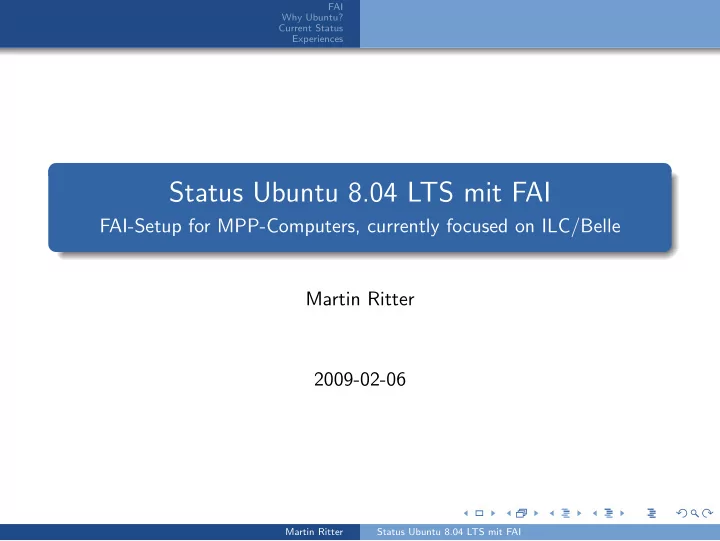
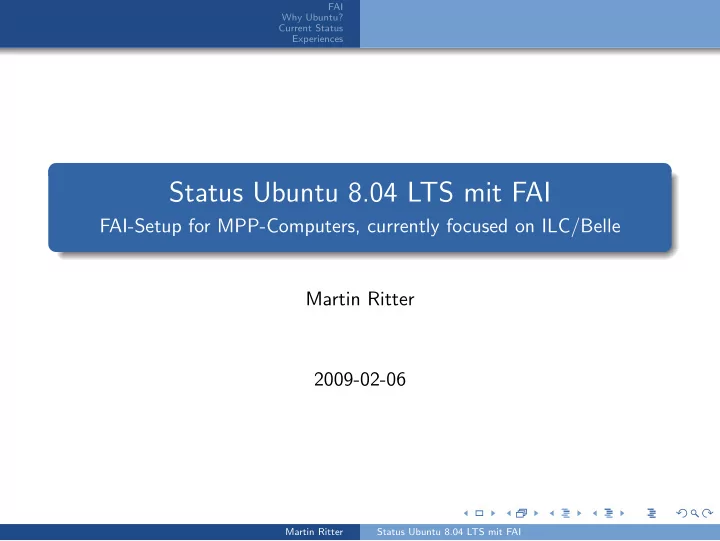
FAI Why Ubuntu? Current Status Experiences Status Ubuntu 8.04 LTS mit FAI FAI-Setup for MPP-Computers, currently focused on ILC/Belle Martin Ritter 2009-02-06 Martin Ritter Status Ubuntu 8.04 LTS mit FAI
FAI Why Ubuntu? Installation using FAI Current Status Updates using FAI Experiences FAI F ully A utomatic I nstall is a Framework to install and maintain debian-based distributions. It’s written and maintained by Thomas Lange: http://www.informatik.uni-koeln.de/fai/ Advantages ◮ Fully unattended Installation ◮ Powerful, class-based System allows to manage different configurations easily ◮ Update-facility to update running systems whenever convenient ◮ Already used in large environments Martin Ritter Status Ubuntu 8.04 LTS mit FAI
FAI Why Ubuntu? Installation using FAI Current Status Updates using FAI Experiences Installation using FAI Once you have set up the Server, installation consists of 1. Setup DHCP-Configuration for client using MAC-address 2. Setup PXE-boot-configuration: “ fai-chboot -IF hostname ” on Server 3. Boot Client using PXE 4. Wait until installation is finished 5. Tell client to boot from hard-disk: “ fai-chboot -d hostname ” on Server 6. Reboot Client Steps 4-6 can be automated using faimond Martin Ritter Status Ubuntu 8.04 LTS mit FAI
FAI Why Ubuntu? Installation using FAI Current Status Updates using FAI Experiences Updates using FAI Once you have installed the client, updates consist of 1. Run “ fai softupdate ” on client Step one can be automated using cron Martin Ritter Status Ubuntu 8.04 LTS mit FAI
FAI Why Ubuntu? Lifecycle Current Status Incompatibility between RHEL5 and older distributions Experiences Why Ubuntu? Ubuntu is a community-developed, debian-based distribution under the lead of Canonical Ltd. Advantages ◮ Supported until April 2011 for Desktops and 2013 for Server ◮ Next LTS-Release in April 2010 ◮ Commercial support available ◮ Huge number of packages ready to install ◮ Very easy backporting for single applications ◮ Smooth upgrade to newer Versions Disadvantages ◮ End-user-centered Distribution ◮ No guaranteed SL-compatibility (except LSB-conforming software) Martin Ritter Status Ubuntu 8.04 LTS mit FAI
Ubuntu Lifecyle
FAI Why Ubuntu? Lifecycle Current Status Incompatibility between RHEL5 and older distributions Experiences Incompatibility between RHEL5 and older distributions ◮ The default hash-tables produced by the linker have changed to speed up relocation. ◮ Default is “gnu” on RHEL5 with standard compiler, incompatible with older systems. ◮ On Ubuntu, default is “both” ◮ SLES10 does not know about gnu hash maps Simple example compiled on SL5.2 #include <stdio.h> int main() { printf("Hello World\n"); } compiled with gcc -o hello hello.c gcc -Wl,--hash-style=both -o hello.both hello.c gcc -Wl,--hash-style=sysv -o hello.sysv hello.c Martin Ritter Status Ubuntu 8.04 LTS mit FAI
FAI Why Ubuntu? Lifecycle Current Status Incompatibility between RHEL5 and older distributions Experiences Incompatibility between RHEL5 and older distributions Output on SL 5.2 and Ubuntu 8.04/8.10 [pcilc9:~]$ ./hello Hello World [pcilc9:~]$ ./hello.sysv Hello World [pcilc9:~]$ ./hello.both Hello World Output on SLES10 (Garching) [at01:~]$ ./hello Floating point exception [at01:~]$ ./hello.sysv Hello World [at01:~]$ ./hello.both Hello World Martin Ritter Status Ubuntu 8.04 LTS mit FAI
FAI Server Why Ubuntu? Clients Current Status Configuration Experiences Todo/wishlist Current Status ◮ Server running on fai.mpp.mpg.de ◮ 3 Clients installed and managed: pclh1-2 , pcilc9 and pcilc12 ◮ Fully integrated into MPP-Services ◮ Belle-Library and ILC-Software is running ◮ ATLAS installed but still problems validating. Various successful user-tests Martin Ritter Status Ubuntu 8.04 LTS mit FAI
FAI Server Why Ubuntu? Clients Current Status Configuration Experiences Todo/wishlist Server Install- and update-server is currently running in a virtual machine on pcilc12 and is accessible as fai.mpg.mpp.de Configuration ◮ Plain Ubuntu 8.04 with fai-packages from http://www.informatik.uni-koeln.de/fai/ (3.2.16) ◮ Runs apt-proxy to act as sole package-server for all clients ◮ Serves NFSROOT for Installation and Fai-config for install/updates via nfs ◮ tftpd-daemon serves PXE-boot image for network-boot ◮ Server not yet integrated into NIS/nfs ◮ Module e1000e was added to NFSROOT-initrd (needed by DELL Optiplex 755) Martin Ritter Status Ubuntu 8.04 LTS mit FAI
FAI Server Why Ubuntu? Clients Current Status Configuration Experiences Todo/wishlist Clients The Clients are fully integrated into the network-infrastructure Software includes ◮ Standard Ubuntu Desktop with gnome (default), kde and xfce4 ◮ Linux-Standard-Base 3.1 ◮ Openoffice 3 (to read OOXML), Acrobat-Reader 8 ◮ alpine 2.0, Thunderbird 2 with Lightning, Sunbird, Firefox 3 ◮ GCC Versions 3.3.6, 3.4.6, 4.1.3 and 4.2.4 ◮ G77 Version 3.4.6, GFortran Versions 4.1.3 and 4.2.4 ◮ TeXLive 2007 ◮ VirtualBox 2.1 Martin Ritter Status Ubuntu 8.04 LTS mit FAI
FAI Server Why Ubuntu? Clients Current Status Configuration Experiences Todo/wishlist Clients Some simple Modifications were needed to adapt Ubuntu to our needs. Local modifications ◮ Added openafs-modules-source as dkms-module ◮ Manually backported some packages from newer Ubuntu: root-system (5.18), nvidia-glx (180.22), flashplugin-nonfree (10.0.15) ◮ Added Tivoli Storage-Manager (using alien) ◮ Custom debian-packages for ILC/BELLE-Software (managed by Kolja Prothmann) ◮ Disabled fast-user-switch-applet (Bug #203217) ◮ Dynamically add desktop-groups on login ◮ System wide alpine-configuration using IMAP (courtesy Stefan Kluth) Martin Ritter Status Ubuntu 8.04 LTS mit FAI
FAI Server Why Ubuntu? Clients Current Status Configuration Experiences Todo/wishlist Configuration ◮ Possible to serve different architectures with one config-space (multiple NFSROOTS) ◮ The current configuration is managed via git and can be checked out using git-clone /home/pcilc9/ritter/faiconfig ◮ Upon Installation , FAI runs all scripts in directory class , all output will be used as class-names ◮ To reassign classes later, run “ fai -N softupdate ” ◮ After bootstrapping System, fai will partition, install and configure according to assigned classes. Martin Ritter Status Ubuntu 8.04 LTS mit FAI
FAI Server Why Ubuntu? Clients Current Status Configuration Experiences Todo/wishlist Each class can consist of... Disk-config in disk config/$CLASSNAME Variables in classes/CLASSNAME.var Packages in package config/$CLASSNAME (can be installed or removed) Debconf-values in debconf/$CLASSNAME Scripts in scripts/$CLASSNAME Files in files/$FILENAME/$CLASSNAME Hooks in hooks/$HOOK.$CLASSNAME to run specific scripts before certain install-tasks ◮ In case of conflict: Last assigned class wins. Martin Ritter Status Ubuntu 8.04 LTS mit FAI
FAI Server Why Ubuntu? Clients Current Status Configuration Experiences Todo/wishlist Configuration classes FAIBASE Base-class which contains tasks/packages common to every client installed. Almost unmodified. DHCPC Indicates that the network will be configured using dhcp. Not touched at all. MPPNET Services common to all machines in the MPP-Network: NIS, nfs, AFS, mail, cups, backup and ssh. LAPTOP Install things commonly found on Laptops, for example Bluetooth. (Not tested yet) WORKSTATION Packages common to all Desktop-machines, including X11, gnome, kde, root etc. ILCBELLE Contains specific software for the ILCBELLE-group: Geant4, clhep, cernlib, Belle-Library, ilcinstall. LAST Generic class to do some clean-up. Martin Ritter Status Ubuntu 8.04 LTS mit FAI
FAI Server Why Ubuntu? Clients Current Status Configuration Experiences Todo/wishlist Hardware-specific classes BIGMEM For machines with ≥ 4 GiB RAM, the “server”-kernel is installed. NVIDIA For machines with NVidia-graphics-card, installs binary driver and configures X11 to use it. ATI Same as NVIDIA for ATI-cards. I386 Install normal x86-Architecture, not touched. AMD64 Install 64bit-System, not touched, needs additional work. Additional, each client is assigned his hostname as a class to allow host-based configurations (currently xorg.conf for Dualhead). Martin Ritter Status Ubuntu 8.04 LTS mit FAI
FAI Server Why Ubuntu? Clients Current Status Configuration Experiences Todo/wishlist Todo/wishlist Todo Things, which are not finished or tested include ◮ Manage faiserver using FAI ◮ Use UUIDs in /etc/fstab ◮ Laptop-class to install laptops/virtual machines without nis/autofs/tivoli ◮ Nvidia-Cards older then GeForce 6000 ◮ Policy concerning virtual machines Martin Ritter Status Ubuntu 8.04 LTS mit FAI
FAI Server Why Ubuntu? Clients Current Status Configuration Experiences Todo/wishlist Todo/wishlist Wishlist These items would be great to have, but are not necessary ◮ Central Wiki-Server ◮ Firefox/Konqueror home page with first steps for new users ◮ LDAP-Server to serve addresses for mail-client ◮ Central CUPS printing-server ◮ Thunderbird autoconfig ◮ Maybe internal instant-messaging (depends on LDAP) Martin Ritter Status Ubuntu 8.04 LTS mit FAI
Recommend
More recommend