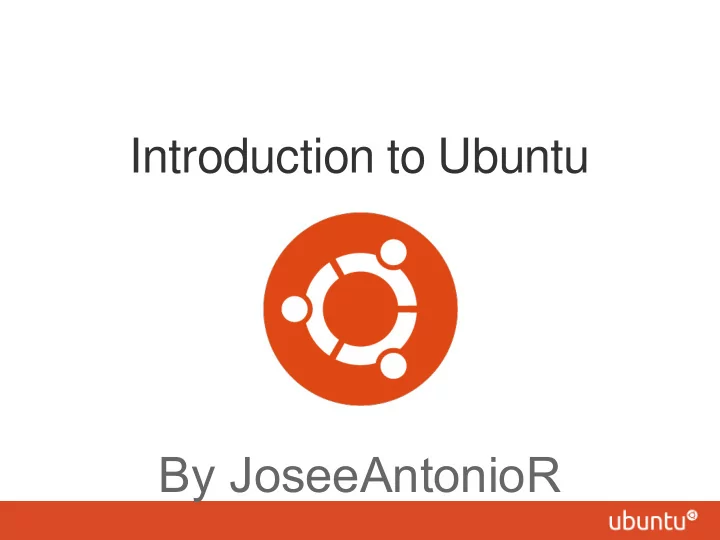
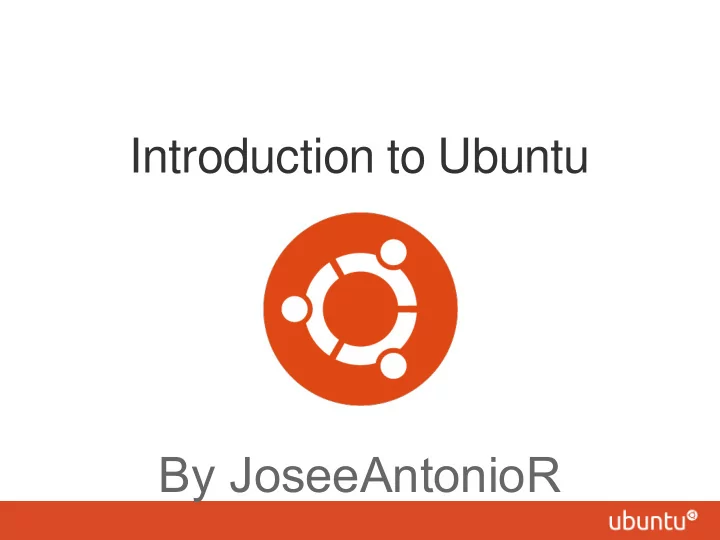
Introduction to Ubuntu By JoseeAntonioR
What exactly is Ubuntu? Ubuntu is an operating system, based on Linux.
About Releases We release versions every 6 months, and they are codenamed with a year.month format, and an adjective + an animal that represents the version. In this case, our latest version is 12.10, also codenamed Quantal Quetzal.
About Releases We have LTS (long term support) releases, which means they will have support for 5 years, in both Desktop and Server versions. Normal (non-LTS) releases are supported in a 18-month basis.
Versions As mentioned before, we have Desktop and Server versions. The versions name explain their uses. One of the differences you have between versions, is the graphic interface. In Ubuntu Server, you don't have a graphical interface, while you do in the desktop version. We also have a Cloud version, for cloud infrastructures.
How to download Ubuntu To download Ubuntu, you can go to http://www.ubuntu.com/download to download the images. We also host previous releases. You can check all the releases that are still supported in http://releases.ubuntu.com. Non-supported versions are in http://old-releases.ubuntu.com.
How to download Ubuntu One of the main questions is, where can I find the torrent link for Ubuntu? The torrent links are available in the releases.ubuntu.com page, the link is in the files list which you can find at the bottom.
How to try and install Ubuntu Once you download the .iso file for Ubuntu, you can burn it into a CD, or make a USB stick with it. To make a CD, just burn the image into the CD. To make the USB stick, open a USB creator, and select the .iso file. You can find more information in the download webpage.
How to try and install Ubuntu Once you have got your CD/USB, insert it into your PC, and reboot. You will be prompted with a window to choose what you want to do. From now on, the interface is self-explanatory.
But, who backs this project? This project was founded by Mark Shuttleworth. It is backed by Canonical, and lots of volunteers like us, who help Ubuntu grow day by day.
Where can I find help? You can find help in the #ubuntu channel, in freenode. You can also ask questions in askubuntu.com, in the Ubuntu Forums, or in Launchpad.
Recommend
More recommend