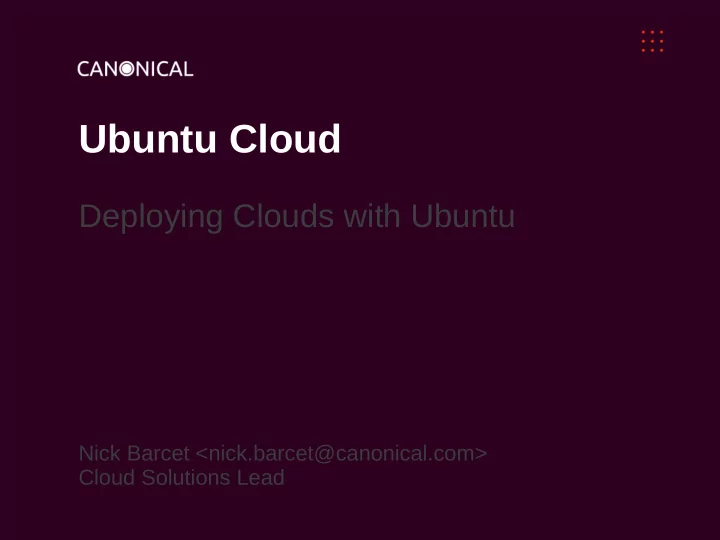
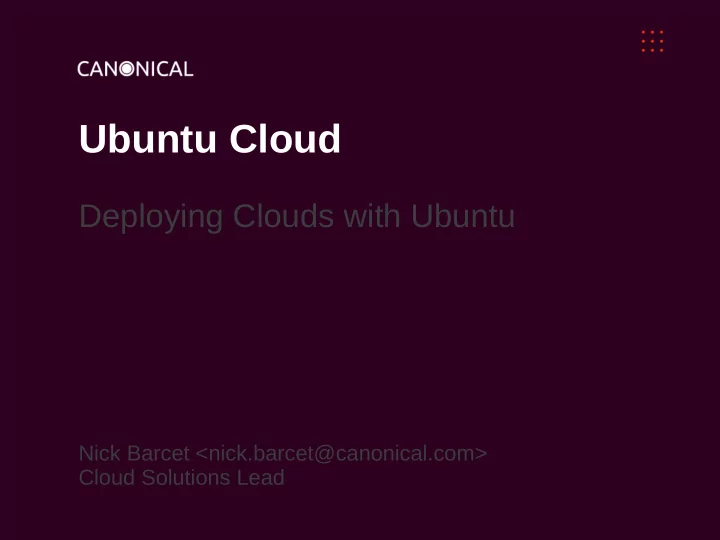
Ubuntu Cloud Deploying Clouds with Ubuntu Nick Barcet <nick.barcet@canonical.com> Cloud Solutions Lead
Canonical ● Who we are – Commercial sponsor of the Ubuntu project – 400+ employees, 30 countries – 5 offices worldwide London, Montreal, Boston, Taipei, Shanghai – 80% distributed workforce ● Services we provide – Professional services – Landscape system management – Launchpad – Training, Online services
A bit of History Oct 2004: ● First release of Ubuntu (Dekstop only) ● Oct 2006: ● First release of Ubuntu Server Edition ● April 2008: ● First distribution to officially support KVM virtualization ● April 2009: ● First official Ubuntu cloud guest images ● First distribution to offer built in IaaS components (Eucalyptus) ● April 2010: ● First definition of Cloud-Init ● First distribution to provide OpenNebula ● Oct 2010: ● First distribution to provide OpenStack ●
Server Adoption Stats What is your primary operating system for Linux development ? Ubuntu - 54% What is your primary operating system for software deployment ? Ubuntu - 29% Cloud Market , AMI usage by Platform Source : 2009 Eclipse Community Open Source Developer Report (Sample size 570) Google Trends
Cloud?
Cloud computing stack Application Salesforce.com, GoogleDocs, Office, etc... Platform GoogleApps, Java, Azure, etc... Amazon, GoGrid, 3Tera, Eucalyptus, etc... Infrastructure Storage Network Virtualization Xen KVM VMWare HyperV etc.. HP IBM Dell Lenovo etc.. Hardware
Our current cloud offering Application Platform Infrastructure Ubuntu Enterprise Cloud Infrastructure Storage Network Virtualization KVM x86 Hardware
Why?
Speed of Innovation ● Cloud reduces development friction and costs ● Cloud adoption is being driven by developers ● Opportunity – Access to latest technologies needed for competitive advantage rather than cost saving – Reduces time to market and therefore increases speed of innovation
Second Wave of OSS Adoption First wave in 2000 focused on Linux and LAMP ● – Winners were RedHat, MySQL Cloud represents Second Wave ● – OSS innovating rather than imitating – OSS is dominant in the cloud Opportunity ● – Scalability of cloud requires free bits
Ubuntu lifecycle
A fundamental change for developers 12
IaaS is not virtualization Virtualisation: ● Is not controllable by the application ● Each Instance require a specific disk image ● → the term “virtual machine” regroups the notion of disk image and execution instance. Assumes old separation of work model between developer and ● operators
Not just a porting exercise Current applications do not need to be ported ● anything that will run on a server can run in the cloud ● Application need to take advantage of the cloud ● Dynamic scaling ● Introspection ● Storage ●
Old Habits ● Assume that the infra is resilient m l a Application e R ● Assume that the hardware scales v e vertically D ● Assume that SQL is the only DB method, and that it will grow with the Hardware app Operator Realm ● SPOF and scalability are a data center issue Network Storage
New Habits Application ● Applications can scale horizontally ● Application can spawns additional instances based on needs Developer Realm Hardware ● Any instance can fail, but you can always launch another one ● Data can scale horizontally too if you use NoSQL DBs for critical Network elements ● Applications can run across data centers (availability zones) Storage ● Application control their storage
APIs your application can use Amazon's API to control AWS leads the way to control ● The infrastructure (EC2) ● Elemental/Object storage (S3) ● Block storage (EBS) ● Instances have access to meta-data and user-data ● Can query about environment ● Can learn about self ● → Developers are now operators of the data center: DevOps
IaaS instances particularities Instances are very similar to Object instances in programming ● A single Image can have multiple instances ● Can initialize themselves based on user-data passed to it ● Specialization of the instance is not linked to the image ● Storage is not linked to the image ●
Instance, Image and Storage Example 1. Instance is created from a generic OS image with user data: • Type: web front end • Load balancer: lb.somewhere.com • EBS: use disk “web” 2. Instance boots, receives and parse user data 3. Installs apache and configures itself 4. Attaches to ebs disk “web” 5. Informs load balancer that it is ready to receive requests
Developing for the Cloud ● Requires to develop ON a cloud infrastructure ● Requires an instance OS that is compatible with the cloud
Using Ubuntu IN the cloud 21
Ubuntu is free, maintained AND supported No additional fee to run your instance in public cloud ● Images are maintained, updates are public ● Mirrors are maintained within the environment ● Services, including support, are available as an option ●
Ubuntu innovates Small, efficient base image ● Provides Amazon's API for most languages ● Same image can be ran on multiple cloud ● Amazon ● Ubuntu Enterprise Cloud ● Rackspace* ● Flexiant* ● GoGrid* ● KVM virtualisation environment ● LXC containers* ● Has cloud-init built in ● * Coming soon
Cloud-Init Generic way to initialize your instance ● Works identically on multiple clouds ● Supports: ● Mounting EBS volumes ● Configuration management tools (ie Puppet) ● Modular and external scripting ● Package installation and configuration ●
Ubuntu Images – The #1 Public Cloud OS Amazon Web Services ● – Images available since 2007 – Believed to be the most widely deployed OS https://help.ubuntu.com/community/EC2StartersGuide – Rackspace Cloud ● – Images available since 2008 – Confirmed as most widely deployed OS http://cloudservers.rackspacecloud.com/index.php/Ubuntu_-_Setup –
Using Ubuntu AS the cloud 26
Ubuntu Enterprise Cloud Compatible technology Ability to use the same Ubuntu machine images and management tools across both private and public systems, minimising costly re-training or application change when moving from private to public and vice versa. Ubuntu Enterprise Cloud Hybrid Focus Rapid deployment Ubuntu on EC2 (public) Optimize resources & immediacy Ubuntu Enterprise Cloud (private) Maximise benefits whilst minimising risks (self service IT) Elasticity Best of breed (KVM, Eucalyptus) Simplifies bursting Compatible technology (matches EC2/S3) Common Standards Supports multiple guest O/S Common Ubuntu machine image Secure, trusted & open source
UEC/Amazon API Compatibility Amazon Web Services Ubuntu Enterprise Cloud
UEC Adoption • Users convinced of the validity of Ubuntu & UEC as a platform for cloud. • 7% have built a private cloud with UEC, 17% are expecting to in the next 12 months. Source: Ubuntu Server Edition User Survey by Canonical • Currently tracking over 20,000 deployments of UEC SLIDE 29 of 41 Ubuntu Developer Day – India 2011
Ubuntu Enterprise Cloud Five Characteristics: - On Demand Service - Ubiquitous Network Access - Location Independent Resource Polling - Rapid Elasticity - Measured Service Delivery Models - Software as a Service ( SaaS ) - Platform as a Service ( PaaS ) - Infrastructure as a Service ( IaaS ) Deployment Models - Private Cloud - Public Cloud - Hybrid Cloud
Example Use Case
Research Labs Characteristics Consequences ● ● Research and academic institutions have Separate IT infrastructure for every lab ● ● multiple labs Since each environment is not utilized at all ● Each lab needs to have its own environment times, a great deal of equipment stands idle ● since each lab can have very different when not utilized configuration How we help ● Pain Points ● Each lab can spin its own environment when ● Waste of infrastructure resources needed and spin down when testing is done, ● while maintaining the environment it needs Financial drain on the organization ● Equipment utilization is maximized ● Money is saved ●
HPC Cloud sizing L = average number of instances/lab (single cores) ● X = Number of labs ● Current cost L = 2000 ● X = 20 ● → (L x X) = 40000 cores Projected cost with UEC M = 55% (average concurrent usage) ● V = 20% (virtualization overhead) ● → (1.2 x L x N x M) + L) / X / Y = 888 cores, 30% potential savings
A peak at the future
Roadmap (Confidential) ● 11.04 (Natty) OpenStack as a technology preview ● ● 11.10 (Oneiric) OpenStack in main ● Bare metal deployment for both Hadoop and OpenStack ● Ensemble service orchestration as a tech preview ● ● 12.04 LTS Ensemble in main ●
Hadoop on Ubuntu ● Cloudera Distribution for Hadoop ● Long term relationship with Cloudera ● Numerous deployment on Ubuntu ● Working on a joint Bare Metal provisioning solution
Thank you! http://www.ubuntu.com/cloud http://cloud.ubuntu.com ← blog aggregator http://help.ubuntu.com/community/UEC ← tuto & doc Twitter @ubuntucloud @nijaba ← me
Recommend
More recommend