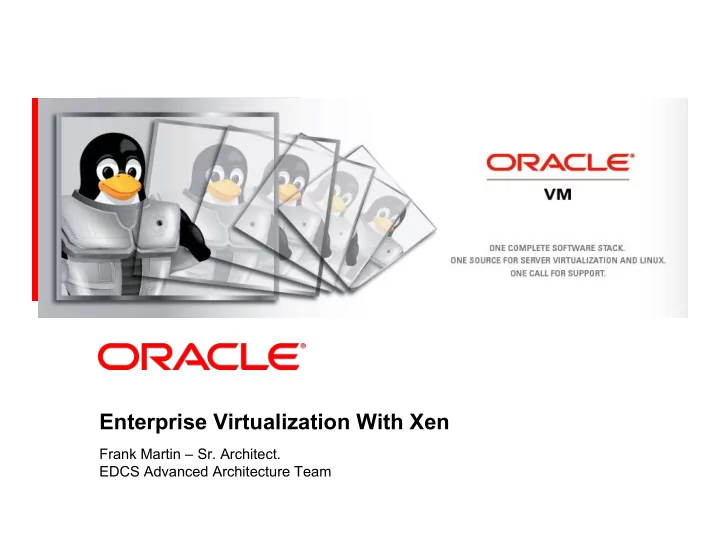
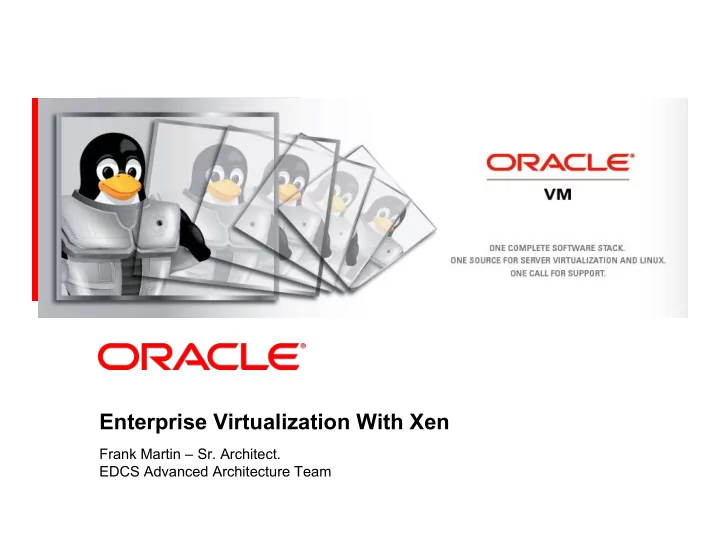
<Insert Picture Here> Enterprise Virtualization With Xen Frank Martin – Sr. Architect. EDCS Advanced Architecture Team
SAFE HARBOR STATEMENT The following is intended to outline our general product direction. It is intended for information purposes only, and may not be incorporated into any contract. It is not a commitment to deliver any material, code, or functionality, and should not be relied upon in making purchasing decisions. The development, release, and timing of any features or functionality described for Oracle’ s products remains at the sole discretion of Oracle.
Early Stages – “Statelessness” • Breaking the logical/physical relationship between workload and its placement on hardware • Key to automation and modernization of a true “lights out Data Center and remote facilities management techniques • “Statelessness” The key to the adaptation of virtualization in the enterprise
Early Stages – Network Storage • In a stateless system, Network Storage is key to the architecture. • No local disk usage – everything is remotely mounted. • Most activity is concentrated on Server Virtualization, but the migration of data to a network storage-centric approach is crucial
Early Stages – Configuration Repository • “Statelessness” places the attributes of all workload into an outside repository. • Red Hat 5 – uses LDAP for this • EDCS uses an Oracle Database • Interfaces into Linux for all OS specifics ( hostname, network configs, mountpoints, users and software)
EDCS Standard Provisioning “Grid” • Stateless • PXE Booted • Network Disk Centric • All workload encapsulated into System Repository • BUT…. • Single OS to a single server (Server proliferation) • No Windows support • Big Flat Network
Enter: Server Virtualization
Project DAKOTA • Encapsulation of the computing environment • Network, Server, Disk all “Disposable” • Support of Windows alongside of Solaris and Linux
Project Dakota • Network Encapsulation: • SSL-VPN Tunnels and ACLS • Disk Encapsulation • Net Apps “Flex Cloning” • Server Virtualization • Xen
Project Dakota • Live Production – May 2005 • Linux only, Paravirtual only, on non-VT enabled hardware • 3 to 1 Collapse of server proliferation • As updates to Xen became available – new features were added: • March 2006 – Windows • October 2007 – Solaris Para-virtual • All Oracle software is in some form of Xen enabled virtualization ( not for external support )
Project Dakota • Current Status – Global IT and Oracle University • 240 Dell 1950s • Roughly 4,000 grid “instances”** (virtual machines) active at any given time • Wide variety of OS’es, Windows, Linux and now Solaris.
Oracle Grid-Based Computing • Grid-Based Storage • Oracle Automatic Storage Management • Grid-Based Server Clusters • Oracle Database • Oracle Middleware • Grid-Based Management • Oracle Grid Control Data Sales ERP Custom Warehouse Application Application Application Enterprise Manager Mid-Tier Server Clusters Real Application Clusters Automatic Storage Management
Oracle On Demand – Virtualization Deployment Profile 18 months Original State Consolidation Virtualization 6 systems 4 systems 2 systems 2QC x 32 2 x 8 MT 2 x 8 DB 2DC x 16 MT 2DC x 16 DB MT and DB Prod Instance Prod Instance Prod Instance Prod Instance Prod Instance 2 x 8 MT 2 x 8 DB 2DC x 16 MT 2DC x 16 DB 2QC x 32 Dev Instance Dev Instance Dev & Test Dev & Test MT and DB Instances Instances 2 x 8 MT 2 x 8 DB Dev & Test Test Instance Test Instance Instances Original State Consolidation Virtualization Space 12 rack units 4 rack units 2 rack units Power @ Idle 1518 watts 960 watts 480 watts Power @ 100% Load 2010 watts 1180 watts 660 watts Perf Prod 1 2 ~2 Perf Dev & Test 1 1 ~1
Oracle VM Oracle Oracle Fusion Non-Oracle Non-Oracle Applications Database Middleware Applications Applications Oracle Oracle or Red Hat Oracle Oracle Microsoft Enterprise Linux Enterprise Linux Enterprise Linux Enterprise Linux Windows Oracle VM • Oracle tested and supported server virtualization technology • Maximizes consolidation of Linux and Windows servers • Saves on power, cooling and space
Oracle VM Features • Simplified installation • Server install is a single CD • Server installs and configures in a minute • Faster deployment • Pre-configured Virtual Machine images of Oracle Database and Oracle Enterprise Linux • Live migration • Linux and Windows guest support • Oracle Enterprise Linux 4 and 5; • RHEL3, RHEL4 and RHEL5 • Windows 2003, Windows Server 2003 and Windows XP (on HV capable hardware) • Browser-based management • Create, clone, share, configure, boot, and Migrate virtual machines
Technology Enhancements • Enhanced and optimized Xen technology, addressing • I/O overhead • Memory overhead • Process Scheduling • Community involvement • Dedicated Xen development team • Contribute code and bug fixes to Xen • Members of Xen community at Oracle e.g. Dan Magenheimer • Member of XenSummit committee • Significant testing • Real-world testing with Oracle On Demand workloads • Testing with Oracle Validated configuration workloads
Opportunity: Enterprise Manager for Virtualized Infrastructure • Top-down management of applications running in virtualized environment • “Application aware” monitoring and administration of virtual resources • Dynamically grow & shrink resources to meet SLA objectives • Integration with oracle.com for live updates on best practices • Support for Lifecycle Management and ITIL driven flows • Integration with 3 rd party management tools Data Sales ERP Custom Warehouse Application Application Application Enterprise Manager Virtual Machines Hosts/Virtual Servers Clusters & Storage
Opportunities • VM templates and virtual appliances for easier deployment • Vertical stack integrated • One management console for managing Apps down to the virtual environment
Summary • Oracle uniquely combines Oracle VM • Proven Grid capabilities • Server virtualization Data Sales ERP Custom Warehouse Application Application Application • Full virtualization strategy • Applications Mid-Tier Clusters • Data • Servers Oracle Real Application Clusters Enterprise • Storage Manager • Benefits • Maximized consolidation • Optimized agility Automatic Storage Management • High availability
Resources • Oracle VM Home Page oracle.com/virtualization • Free Download: Oracle VM edelivery.oracle.com/oraclevm
Q & A Q U E S T I O N S A N S W E R S
Recommend
More recommend