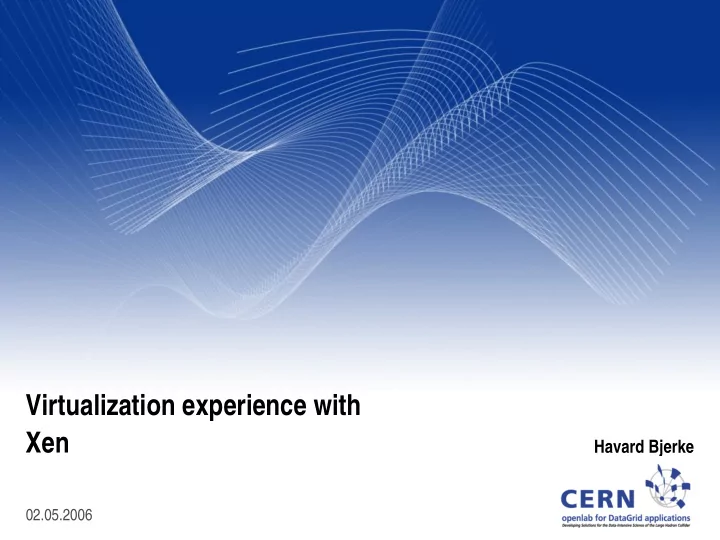
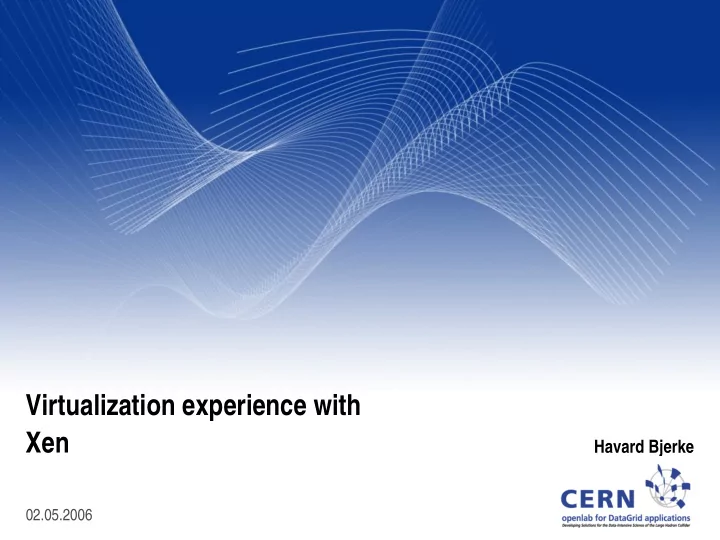
Virtualization experience with Xen Havard Bjerke CERN Openlab 02.05.2006
Overview VM technology Openlab I History Xen/ia64 Deployment in the LCG testbed Openlab II New hardware ETICS, Smartfrog Virtualization in batch subsystem Vision
Virtualization Technologies - Hosted Microsoft Virtualization Server VMWare Used at CERN for consolidation Hosted: GSX Runs MS Windows, Linux Non-negligible CPU overhead (SLC3, SLC4) Non-hosted: ESX Non-negligible CPU overhead: Limited hardware support every ~ 3 rd cycle wasted Hosted Free API to control VMM and VMs 32-bit, single CPU only
Virtualization Technologies - Non-hosted Xen Paravirtualization, non-hosted Close to native performance Supports only paravirtualized OSs unless hardware- virtualized platform 64-bit support SMP support Open source, GPL
Openlab I Havard Bjerke CERN Openlab 02.05.2006
CPU performance benchmarks (Rune) CPU: Dual Xeon 2.4 Ghz Benchmark: test40forSPEC OS: SLC3
Cluster benchmarks (with Rune) Lower bandwidth and higher latency in guest domains. Aggregate bandwidth of multiple domains scales, but not latency.
Xen/ia64 X86 virtualization unfriendly Non-faulting privilege sensitive instructions IA64 a little more friendly Three non-faulting privilege sensitive instructions Tagged TLB / Region registers No need to flush the TLB when switching domain Easier to virtualize physical memory No more segmentation, real mode, protected mode Redundant hypercalls EFI – easier to virtualize than BIOS Optimized paravirtualization Linux is a moving target -> minimize changes in the guest Linux kernel Instead: trap faulting instructions
LCG Deployment Xen 2.0.7 Proof of concept GRID-in-a-box Complete LCG 2.6 installation Physical machine Computing Element (CE) Storage Element (SE) Worker Node (WN)
LCG Deployment Successful deployment in LCG testbed Currently used in test grid Tests passed as good as native nodes Issues Automatic software updates cause /lib/tls to be restored Support for 2.4 kernels dropped Possible applications Server consolidation (GRID-in-a-box) Security (VO-box) Customizable environments (Openlab II) Availability, management flexibility (Live-migration)
Openlab II Focused effort with Intel Havard Bjerke CERN Openlab 02.05.2006
New Hardware Montecito IA64 VTi Paravirtualization – OK No support for FPSWA yet Dempsey x86 EM64T VTx Paravirtualization - OK
Smartfrog, ETICS ETICS (Xavier) Testing environment Smartfrog Utility computing Provide a single configuration file Memory HD capacity Software configuration ... Deploy a complete site – clean up afterwards
Virtualization in Batch Subsystems PBS Resource scheduling time: 9h independent from queues VO: CMS LSF One queue per VO ? BLAHP Common interface to batch Queue A Queue B subsystems VO = CMS t < 10h Let LSF do scheduling decisions based on time constraints
Virtualization in Batch Subsystems Requirements Customized execution environments Isolated execution environments Dynamic resource management Three goals over three phases 1. Selection of static execution environments 2. Dynamic instantiation of execution environments – on-demand 3. Dynamic configuration of execution environments – VM factory
Virtualization in Batch Subsystems 1. Static execution environments One-way WN Execution SLC3 queue WN [max 1 job] SLC4 Routing Client/CE queue Two-way WN Execution SLC3 queue WN [max 2 jobs] SLC4
Virtualization in Batch Subsystems 2. Dynamic instantiation One-way WN Execution SLC3 queue WN [max 1 job] SLC4 Routing Client/CE queue Two-way WN Execution SLC3 queue WN [max 2 jobs] SLC4
Virtualization in Batch Subsystems 3. Dynamic configuration One-way Execution Strawberry Pistachio queue [max 1 job] Routing Client/CE queue Two-way Execution Vanilla queue [max 2 jobs] Chocolate
Vision Close to native performance Without hardware support Xen VMWare ESX With hardware support Many to come VM tech agnostic Casatt's XVM User-supplied or -specified execution environments Domain migration Flexible resource management High availability
Vision Execution environment characteristics Isolated Secure XenSE SVM hardware extensions Clean
Questions? Questions? More info: More info: http://openlab-mu-internal.web.cern.ch/openlab-mu-internal/openlab-II_Projects/ http://openlab-mu-internal.web.cern.ch/openlab-mu-internal/openlab-II_Projects/ Platform_Competence_Centre/Virtualization/Virtualization.asp Platform_Competence_Centre/Virtualization/Virtualization.asp Havard Bjerke CERN Openlab 02.05.2006
Recommend
More recommend