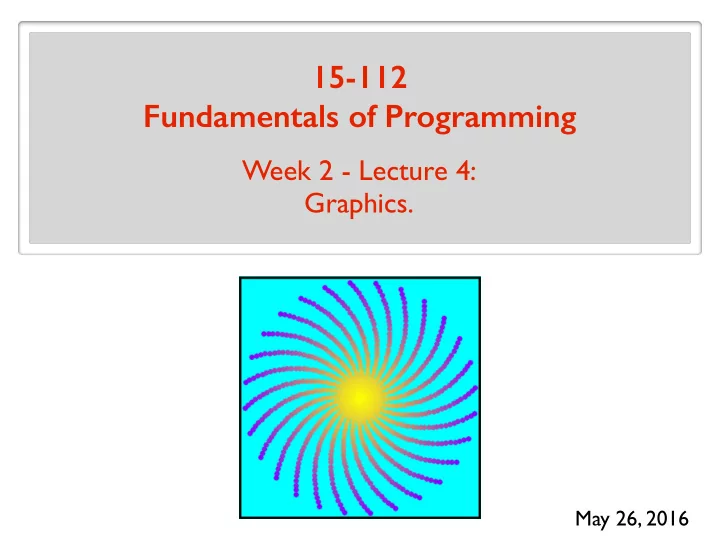
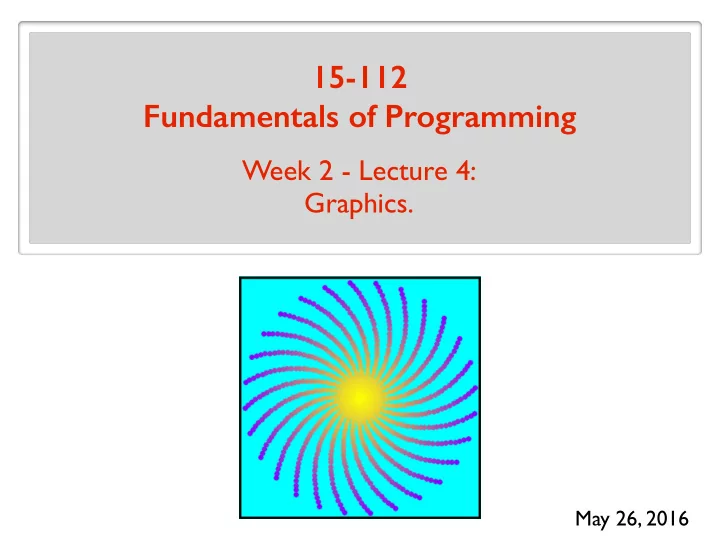
15-112 Fundamentals of Programming Week 2 - Lecture 4: Graphics. May 26, 2016
Pop Quiz
Pop Quiz Fill in the blank: Lists are . awesome T/F: A variable stores the value of an object. T/F: To make a copy of the list a = [1, 2, 3], do b = a # a and b are aliases b = copy.copy(a) What will the following print? a = [1, 2, 3] b = copy.copy(a) print(a == b, a is b)
Pop Quiz Fill in the blank: List parameters are . awesome
Pop Quiz Fill in the blank: List parameters are . awesome def fill(a, value): for i in range(len(a)): Destructive function a[i] = value x = [1, 2, 3] fill(x, 42) print(x) [42, 42, 42]
Pop Quiz Fill in the blank: List parameters are . awesome def fill(a, value): a = copy.copy(a) for i in range(len(a)): Nondestructive version a[i] = value return a x = [1, 2, 3] y = fill(x, 42) print(x, y) [1, 2, 3] [42, 42, 42]
Pop Quiz Is the sorted function destructive? a = [5, 4, 3, 2, 1] b = sorted(a) print(a, b) [5, 4, 3, 2, 1] [1, 2, 3, 4, 5] Is the sort method destructive? a = [5, 4, 3, 2, 1] b = a.sort() print(a, b) [1, 2, 3, 4, 5] None
Pop Quiz How do you convert a string to a list? s = “You suck anil!” print(list(s)) ['Y', 'o', 'u', ' ', 's', 'u', 'c', 'k', ' ', 'a', 'n', 'i', 'l', '!'] print(s.split(“ ”)) ['You', 'suck', 'anil!'] How do you convert a list of strings into one string? a = [“Stephen”, “is”, “awesome”] print(“”.join(a)) Stephenisawesome print(“ ”.join(a)) Stephen is awesome print(“,”.join(a)) Stephen,is,awesome
Pop Quiz What does this print? a = [1, 2, 3] b = a a = a + [4] [1, 2, 3, 4] print(a) [1, 2, 3] print(b) What does this print? a = [1, 2, 3] b = a a += [4] print(a) [1, 2, 3, 4] [1, 2, 3, 4] print(b)
Pop Quiz What is the difference between pop and other destructive methods? It makes a cool sound.
Pop Quiz What is the difference between pop and other destructive methods? It returns something.
An Exercise
Coin Flips Simulation If you flipped a coin 200 times, what would be the longest consecutive run of heads or tails? ... ... H T T H T H
Exercise: Coin Flips Simulation Warning: Just because you can use lists, doesn’t mean you should use lists.
GRAPHICS! (with tkinter module)
Importing modules In general, 2 ways to import a module: import math print(math.sqrt(5)) from math import sqrt print(sqrt(5)) print(pi) ERROR “all” from math import * print(sqrt(5)) print(pi) from tkinter import *
tkinter canvas tkinter window area which you can draw on canvas (width and height specified in pixels)
Creating an empty canvas from tkinter import * root = Tk() canvas = Canvas(root, width=300, height=200) canvas.pack() root.mainloop()
Creating an empty canvas from tkinter import * (creates a window) creates an object of type Tk root = Tk() canvas = Canvas(root, width=300, height=200) canvas.pack() root.mainloop() creates an object(data) of type int x = 5 creates an object(data) of type list a = list()
Creating an empty canvas from tkinter import * root = Tk() canvas = Canvas(root, width=300, height=200) canvas.pack() creates an object of type Canvas root.mainloop() 200 pixels 300 pixels
Creating an empty canvas from tkinter import * root = Tk() canvas = Canvas(root, width=300, height=200) canvas.pack() root.mainloop()
Creating an empty canvas from tkinter import * root = Tk() canvas = Canvas(root, width=300, height=200) canvas.pack() keep running until window is closed root.mainloop()
Creating an empty canvas from tkinter import * root = Tk() canvas = Canvas(root, width=300, height=200) canvas.pack() ... code to draw things go here ... root.mainloop()
Creating a rectangle from tkinter import * root = Tk() canvas = Canvas(root, width=600, height=400) canvas.pack() canvas.create_rectangle(150, 150, 300, 300, fill=“yellow”) root.mainloop() (0, 0) (600, 0) 150 (150, 150) 150 (300, 300) (0, 400) (600, 400)
Creating a line from tkinter import * root = Tk() canvas = Canvas(root, width=300, height=200) canvas.pack() canvas.create_line(50, 50, 250, 150, fill=“red”, width=5) root.mainloop() (0, 0) (300, 0) (50, 50) (250, 150) (0, 200) (300, 200)
Creating text from tkinter import * root = Tk() canvas = Canvas(root, width=300, height=200) canvas.pack() canvas.create_text(150, 100, text="15112", fill="purple", font="Helvetica 26 bold underline") canvas.create_text(150, 100, text="Is Awesome!", anchor=SW, fill="orange", font="Times 18 italic") root.mainloop()
Creating an oval from tkinter import * root = Tk() canvas = Canvas(root, width=300, height=200) canvas.pack() canvas.create_oval(50, 50, 250, 150, fill="yellow") root.mainloop() (50, 50) (250, 150)
Creating a polygon from tkinter import * root = Tk() canvas = Canvas(root, width=300, height=200) canvas.pack() canvas.create_polygon(50,30,150,50,250,30,150,100,fill="green") root.mainloop() (50, 30) (250, 30) (150, 50) (150, 100)
The framework we’ll use from tkinter import * def runDrawing(width=300, height=300): root = Tk() canvas = Canvas(root, width=width, height=height) canvas.pack() draw(canvas, width, height) root.mainloop() print(“bye!") def draw(canvas, width, height): # put your code for drawing here runDrawing(400, 200)
Example: drawing rectangles from tkinter import * def runDrawing(width=300, height=300): … def draw(canvas, width, height): canvas.create_rectangle( 0, 0, 150, 150, fill=“yellow”) canvas.create_rectangle(100, 50, 250, 100, fill=“orange”, width=5) canvas.create_rectangle( 50, 100, 150, 200, fill=“green”, outline=“red”, width=3) canvas.create_rectangle(125, 25, 175, 190, fill=“purple”, width=0) runDrawing(400, 200)
Example: drawing rectangles
Example: drawing centered rectangles def draw(canvas, width, height): margin = 30 canvas.create_rectangle(margin, margin, width-margin, height-margin, fill=“darkGreen”) 30 30 30 30
Example: drawing centered rectangles def draw(canvas, width, height): (cx, cy) = (width/2, height/2) (rectWidth, rectHeight) = (200, 100) canvas.create_rectangle( cx - rectWidth/2 , cy - rectHeight/2 , cx + rectWidth/2 , cy + rectHeight/2 , fill=“orange”) (cx, cy)
Example: drawing centered rectangles def draw(canvas, width, height): (cx, cy) = (width/2, height/2) (rectWidth, rectHeight) = (width/2, height/2) canvas.create_rectangle( cx - rectWidth/2 , cy - rectHeight/2 , cx + rectWidth/2 , cy + rectHeight/2 , fill=“orange”) (cx, cy)
Example: drawing centered circles def draw(canvas, width, height): (cx, cy) = (width/2, height/2) r = min(width, height)/4 canvas.create_oval( cx - r , cy - r , cx + r , cy + r , fill=“orange”) (cx, cy)
Example: drawing a Belgian flag def drawBelgianFlag(canvas, x0, y0, x1, y1): # draw a Belgian flag in the area bounded by (x0,y0) in # the top-left and (x1,y1) in the bottom-right (x0, y0) (x1, y1)
Example: drawing a Belgian flag def drawBelgianFlag(canvas, x0, y0, x1, y1): # draw a Belgian flag in the area bounded by (x0,y0) in # the top-left and (x1,y1) in the bottom-right width = x1 - x0 (x0+width/3, y0) (x0+width*2/3, y0) (x0, y0) (x1, y1) (x0+width/3, y1) (x0+width*2/3, y1)
Example: drawing a Belgian flag def drawBelgianFlag(canvas, x0, y0, x1, y1): width = (x1 - x0) canvas.create_rectangle(x0, y0, x0+width/3, y1, fill=" black ", width=0) canvas.create_rectangle(x0+width/3, y0, x0+width*2/3, y1, fill=" yellow ", width=0) canvas.create_rectangle(x0+width*2/3, y0, x1, y1, fill=" red ", width=0) def draw(canvas, width, height) drawBelgianFlag(canvas, 25, 25, 175, 150)
Example: drawing a Belgian flag def draw(canvas, width, height): (flagWidth, flagHeight) = (60, 50) margin = 5 for row in range(3): for col in range(4): x0 = col * flagWidth + margin y0 = row * flagHeight + margin x1 = x0 + flagWidth - margin y1 = y0 + flagHeight - margin drawBelgianFlag(canvas, x0, y0, x1, y1)
Example: drawing circular patterns How do you determine the right positions to put the numbers?
Trig 101 (r cos , r sin ) θ θ r θ (0, 0)
Trig 101 (cx, 0) (0, 0) (cx + r cos , cy - r sin ) θ θ r θ (0, cy) (cx, cy)
Example: drawing circular patterns import math def draw(canvas, width, height): (cx, cy, r) = (width/2, height/2, min(width, height)/3) canvas.create_oval(cx - r, cy - r, cx + r, cy + r, fill=“yellow”)
Example: drawing circular patterns import math def draw(canvas, width, height): (cx, cy, r) = (width/2, height/2, min(width, height)/3) canvas.create_oval(cx - r, cy - r, cx + r, cy + r, fill=“yellow”) for hour in range(12):
Recommend
More recommend