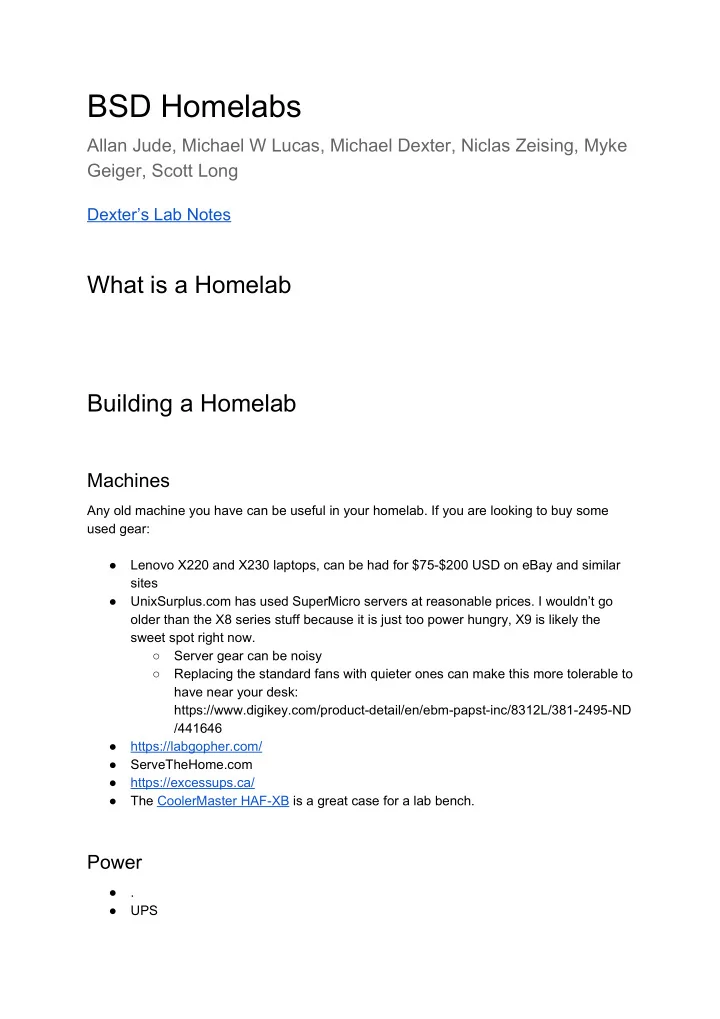
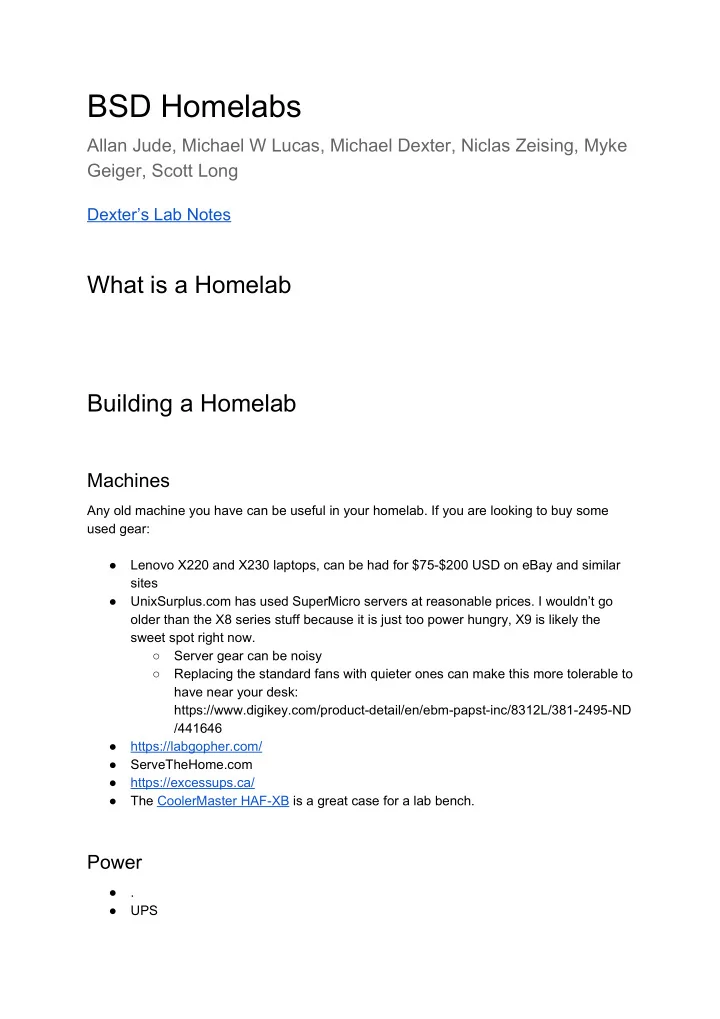
BSD Homelabs Allan Jude, Michael W Lucas, Michael Dexter, Niclas Zeising, Myke Geiger, Scott Long Dexter’s Lab Notes What is a Homelab Building a Homelab Machines Any old machine you have can be useful in your homelab. If you are looking to buy some used gear: ● Lenovo X220 and X230 laptops, can be had for $75-$200 USD on eBay and similar sites ● UnixSurplus.com has used SuperMicro servers at reasonable prices. I wouldn’t go older than the X8 series stuff because it is just too power hungry, X9 is likely the sweet spot right now. ○ Server gear can be noisy ○ Replacing the standard fans with quieter ones can make this more tolerable to have near your desk: https://www.digikey.com/product-detail/en/ebm-papst-inc/8312L/381-2495-ND /441646 ● https://labgopher.com/ ● ServeTheHome.com ● https://excessups.ca/ ● The CoolerMaster HAF-XB is a great case for a lab bench. Power ● . ● UPS
● Powerstripes (with remote reset) ● Monitoring (kill-a-watt) ● Usage ○ How not to waste power ○ How to manage the bill ● The dangers of parking hard drives Allan’s electricity bill:
Networking ● NICs ● Switches ○ Allan likes the Ubiquiti EdgeSwitch 16 XG (10 gigabit, 12 SFP+, 4 copper RJ45) ● Cables ○ DACs are often cheaper than modules ○ FS.com ● WiFi ● Disks ● Old disks are ok, but only for scratch ● Don’t put data you care about on disks that are dodgy ● Cheap SSDs: Dexter likes the Crucial ?????
Headless and Remote management (scottl) ● Not just for data centers and anymore ● Connecting a keyboard and monitor to multiple machines isn’t scalable ○ Cheap KVM switches only do VGA, which is quickly falling out of use ○ Cabling is bulky and will become a mess after more than 2 or 3 machines ○ iKVM switches, i.e. KVM-over-IP, are an increasingly accessible option, though they still require bulky cabling. ○ USB vs PS/2 keyboard/mouse for KVM ■ PS/2 is still common on PC server hardware, but is quickly disappearing from desktop hardware, and usually isn’t found on ARM or other embedded platforms. ■ USB KVMs exist but are expensive and cause attach/detach console log noise. SoL and iKVM are usually better options than either PS/2 or USB. ● IPMI/BMC ○ Available locally via a kernel driver, ipmi(4), and remotely via ethernet/TCP. ○ Usually provides serial consoles (serial-over-lan, SoL), sensors (fans, voltages, temperatures), and power control. Modern BMCs also include an integrated iKVM and virtual media support ○ ipmitool(8) works well for CLI access to both local and remote IPMI BMCs, but has a daunting number of options. ○ Supermicro - Redfish IPMI ○ Dell - DRAC ○ HP - ILO ● Serial console ○ Traditional 9-pin serial is becoming less common on PC hardware, but is still common on embedded platforms, usually as a 3-wire interface ○ Does anyone use 1-wire serial? ● Gotchas ○ Beware of IPMI-over-ethernet that shares a port with a normal data NIC. Broadcom NICs are notoriously bad at this. Best to use a dedicated port for IPMI. ○ Many iKVMs rely on a client Java app. Newer Supermicro systems have switched to HTML5. Always look for BIOS and/or firmware updates. ○ Serial-over-LAN (SoL) usually looks like uart(4) to the OS, but sometimes uses non-standard IoPort and Irq combinations. ○ SoL is not the same thing as the “console redirection” feature that some BIOSes offer. The COM1/COM2 selection and enable controls for Console Redirection usually only control the physical 9-pin serial connector, but enabling and disabling them can have an impact on the port configuration for the SoL. ○ FreeBSD requires multiple steps to get a fully working serial console. Loader.conf, /etc/ttys, sometimes device.hints. Multi-stage bootloaders can also be a problem.
Diskless booting (scottl) ● The Good News: ○ Great for bootstrapping systems quickly without manually running bsdinstall and provisioning disk space ○ Great for testing multiple versions of the OS on the same hardware via central management and deployment ○ Great as a backup for testing that may disrupt or damage the boot media. ○ FreeBSD excels at using NFS for its root filesystem. Much easier than linux. ● The Bad News: ○ PXE booting with NFS is very slow. ○ The size of the kernel exponentially increases the load/boot time. ○ Trying to load a large mfsroot file over PXE can also be slow. Once the loader is done and the kernel takes over, it’s much faster. ○ Is PXE-HTTP a viable alternative? ○ Need to have control over your DHCP server so you can enable BOOTP. Commercial SoHo routers that have integrated DHCP often don’t give you the amount of control you need. Running multiple DHCP servers gets tricky really fast. Sometimes it’s best to run a dedicated DHCP LAN over a secondary ethernet ports on your systems. ○ Rpc.lockd and rpc.statd for NFS can be finicky at times. You also need a machine dedicated to being an NFS and TFTP server. Lessons Learned ● Be careful the machines in your home lab don’t take on useful responsibilities, this is how you end up always needing one more machine, because all of the existing ones are doing something that you don’t want to interrupt right now ● Buying gear that is too old can end up costing more. Had to replace the HBA in an X8 because the built in one did not support disks over 2TB ● Niclas: Monitoring for failed disks etc ● . Partner Factors ● Does your lab need to look neat ● Cables are “ugly” Myke’s Notes: ● Have friends in IT, or be in IT… the supply of old hardware is ridiculous ● Never name anything “temp” -> https://youtu.be/pY7nx5Z6Kzo?t=230 ● Shoemaker’s children - I’m an ISP, why don’t I have a routable IP at home? Or, y’know… working NAT, and why do I keep exhausing my /20 DHCP pool?
● Just like in production: life is too short for bad patch cables ● GooGone. Gotta get those asset tags off. ● Upcycle friends’ dead UPSes: charge a “recycling fee” to take someone’s dead UPS away, just make sure that fee is the same as the replacement batteries ;) (And go to battery dealers, or alarm system suppliers - much cheaper than the branded cells) ● You can’t have too many VLANs. Just keep track of what’s what. Let’s you get to whatever network you need without running more cables. I run an LNS on my home router for PPPoE testing, and it phones home to the production RADIUS servers :) ● You don’t have 2 or 3 phase power at home, at least not without a VFD or rotary converter ● Have good hearing protection if you do need to stay near a real server ● LEDs at night. ZOMG you can light a room with some of these pilot lights ● Realize that 10GBaseT ports can’t talk to 10BaseT or even 100BaseT (different voltages) ● Forget about doing 10G over copper at home (or anywhere); CAT6 A is required, you probably can’t make the cables, and do you really need it at home??? Use optical or DAC. ● Learn about various PoEs; M’Tik and Ubnt Edgemax use 24V Passive PoE, which will cook non-Passive PoE devices. Then there’s weird stuff like 4-wire PoE, or Cambium with their even weirder pinouts. ● Does your alarm system dial out at 3AM, disconnecting your DSL in the middle of uploading a backup? ● Extra ethernet interfaces on your main daily driver are handy for doing stuff to the lab machines (like Iperf, since your main machine is probably one of the higher-spec’d ones) ● There is NOTHING wrong with using an SBC as a homeserver ● Maaaaaybe don’t leak your home’s default route into the production OSPF area ● Remember the Cisco 2600 you’re trying to learn BGP with can’t hold a full-feed ● Yes I have a 10G transport connection from home to my data center, don’t judge me. ● Also a Sun E450 as a nighttable. Again, don’t judge me :)
Recommend
More recommend