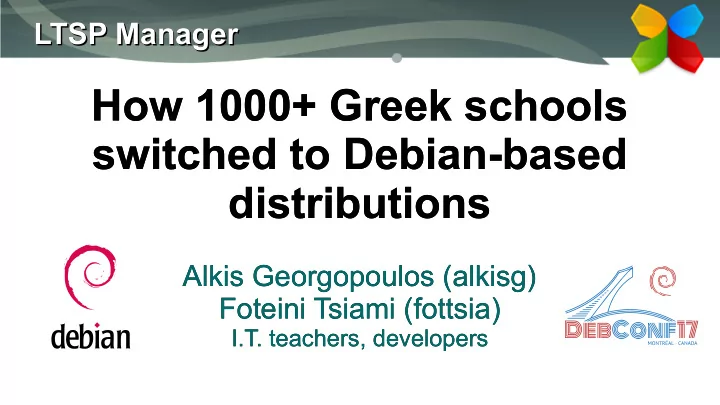
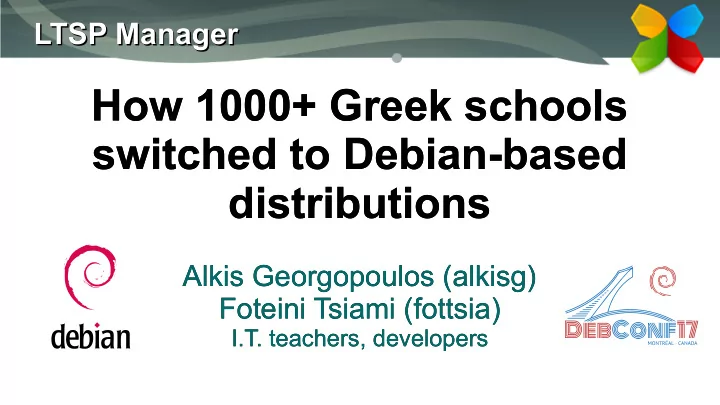
LTSP Manager LTSP Manager LTSP Manager LTSP Manager How 1000+ Greek schools How 1000+ Greek schools switched to Debian-based switched to Debian-based distributions distributions Alkis Georgopoulos (alkisg) Alkis Georgopoulos (alkisg) Foteini Tsiami (fottsia) Foteini Tsiami (fottsia) I.T. teachers, developers I.T. teachers, developers
Summary Summary A success story about how 1000+ schools switched to: (Ed)Ubuntu/Debian: Operating System LTSP: Linux Terminal Server Project (netboot clients) Epoptes: classroom monitoring tool (teacher) LTSP Manager: computer lab administration tool (sysadmin) Debianized from Greek "sch-scripts" as part of Debian Outreachy Repositories of educational software
A typical Greek school A typical Greek school 50-200 students 15-30 teachers One I.T. teacher with limited technical skills One computer lab One "server" which is also the teacher workstation 12 diverse clients, from Pentium 3 to Core i5 Minimal budget!
3 levels of school I.T. support 3 levels of school I.T. support 1) The school I.T. teacher can dedicate about one hour per week to maintain the lab using GUI programs. He has no Linux experience. 2) Two I.T. teachers serving as full-time sysadmins for 200-300 schools in the prefecture I.T. office. No Linux experience either. 3) A national team of 3-5 developers that test solutions and write documentation and best practice guides. Schools follow those on a voluntary basis. I.T. teachers communicate with the national team via forums, helpdesk, IRC, VNC.
What is LTSP? What is LTSP? Linux Terminal Server Project Software used: Thin clients are netbooted, DHCPD for PXE diskless workstations TFTPD for kernel / initramfs Applications run on the NBD/NFS for ro root server Overlayfs to make root rw Screen/keyboard is LDM /SSH for authentication transfered to/from the client SSHFS/NFS for home (remote Xorg) LTSPFS for CD/sticks
LTSP+Linux benefits LTSP+Linux benefits Financial Maintenance Reuse old PCs as thin clients Maintain only one OS installation Existing labs only need server and switch (500€) Software is open, we can adjust it to our needs No software license fees Can coexist with existing Needs less support! Windows installations No viruses
2007: First contact with LTSP 2007: First contact with LTSP Ideal for our Pentium 3-4 labs! Let's do a pilot! Sent Edubuntu 7.04 servers to 20 schools. But very difficult to make it work: Hardware: 2 NICs, 2 switches, rewiring Text configuration files for static IPs, DHCPD... Example: server image was cloned => eth0,1 became eth2,3 => configuration broken => clients didn't boot No guide for the first steps (install appplications etc) Result: from 20 pilot labs, only mine was successful
2008: Joining national team 2008: Joining national team Joined national I.T. support team Wrote 200-page guides Setting up the OS, LTSP, software, user accounts... First versions of sch-scripts (now LTSP Manager) Simple scripts to run at each phase of the guides, instead of copy/pasting commands
2008: Developing sch-scripts 2008: Developing sch-scripts
2009: Software repositories 2009: Software repositories ts.sch.gr/repo lp:ts.sch.gr Debian repository managed Ubuntu PPA to ship software with reprepro that we couldn't SRU 100+ Greek Windows-based New versions of our software: ltsp, sch-scripts, epoptes... education apps, now packaged as .deb New versions of software that we require: win32-loader, Using wine, java, html, Adobe dnsmasq... flash
2009: Integration of Greek Windows apps 2009: Integration of Greek Windows apps
2009: Joining the LTSP team 2009: Joining the LTSP team Scott Balneaves invites Alkis to the LTSP devs team! 1st contribution: ProxyDHCP Boot info, not leases! Simplify networking! 1 NIC, 1 switch 1 DHCPD (router) dnsmasq, iPXE, win32-loader
2009: win32-loader 2009: win32-loader
2010: Supporting LTSP fat clients 2010: Supporting LTSP fat clients Jan 2010: Add experimental fat-client plugin Jonathan Carter (highvoltage) Stéphane Graber (stgraber) Ideal for all newer labs, let's work on that! LTSP thin clients: LTSP fat clients: Apps run on server Apps run locally (beefy server) (light server) Lots of bandwidth Same CPU/RAM specs as workstations, but diskless
2011: Developing Epoptes 2011: Developing Epoptes iTalc had severe bugs Let's develop our own classroom monitoring tool: WoL, logout, reboot, shutdown Broadcast / monitor screens Send messages, mute, lock screens Vagrant Cascadian uploads it to Debian in 2011
2012: ltsp-pnp 2012: ltsp-pnp Classic LTSP: LTSP-PNP: Maintain two installations: Maintain only the server server and chroot installation via GUI Install applications in the Clone installation for the chroot via terminal clients, omitting sensitive data Difficult and with issues Server and clients need to be the same arch (i386)
2012: Live CDs 2012: Live CDs Gnome/Unity no longer suitable for thin clients due to OpenGL Gnome-flashback is suitable; but no distro defaults to that DVD for primary schools (4 GB) DVD for secondary schools (4 GB) DVD for high schools (3 GB) CD without educational software (700 MB)
2012-2014: Promotion! 2012-2014: Promotion! LTSP seminars in 50 cities 1842 I.T. teachers were educated The education ministry started actively promoting open source Edubuntu in 120.000 dual boot laptops (not really used though) FOSS, LTSP etc mentioned in some school books Alkis joins the prefecture school I.T. support office Local prefecture: ~80% of school computer labs use Linux
2011-2016: Using LTSP in schools 2011-2016: Using LTSP in schools 2011: Started using LTSP in my schools My old Windows-2000 based computer labs were now working! Modern software, no licenses, can give sofware to students... Students adjusted very easily 2013-2016: Promoting LTSP in I.T. teacher seminars Using an LTSP lab to train other I.T. teachers made them want to try out the solution Very positive feedback for Epoptes and shared folders! 2015: Joined national team
2017: Debian Outreachy – project idea 2017: Debian Outreachy – project idea Component missing from Debian: sch-scripts Project: internationalization of sch-scripts into ltsp-manager Sch-scripts has evolved a lot since 2008: Automatically installs all dependencies, transforming a "workstation" into an LTSP server Exposes all configuration and LTSP virtual disk management in GUI menus Supports (mass) creation/management of users/groups Supports shared folders per group with bindfs
2017: LTSP Manager – main window 2017: LTSP Manager – main window
2017: LTSP Manager – mass create users 2017: LTSP Manager – mass create users
2017: Outreachy – internationalization 2017: Outreachy – internationalization
2017: Outreachy – localization 2017: Outreachy – localization
2017: Outreachy – next steps 2017: Outreachy – next steps More details in my blog: http://fottsia.wordpress.com Mentors will upload it to Debian Experimental within August Testing, troubleshooting... Write documentation at wiki.ltsp.org After Outreachy: Continue using it in my schools Suggest improvements, report issues... Present solution in future seminars etc
2017: Outreachy – some thoughts... 2017: Outreachy – some thoughts... What the Outreachy experience meant to me? Contribution back to the community Get more involved with Debian, upstream LTSP etc Inspire my students to participate in FOSS communities Thanks to Debian Outreachy for the sponsorship and to my mentors, Alkis and Vagrant
Thank you! Any questions? Thank you! Any questions? Solution checklist: ✔ Debian/Ubuntu ✔ LTSP ✔ Epoptes ✔ LTSP Manager ✔ Software repositories ✔ Local support (via GUI) ✔ National support
Recommend
More recommend