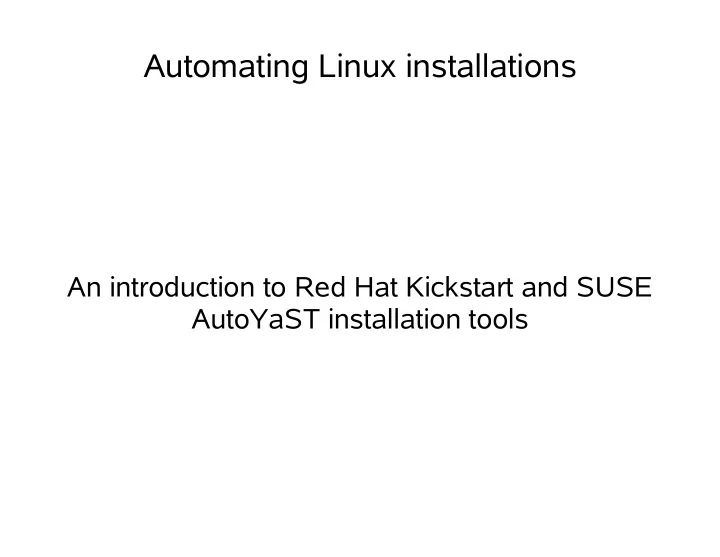
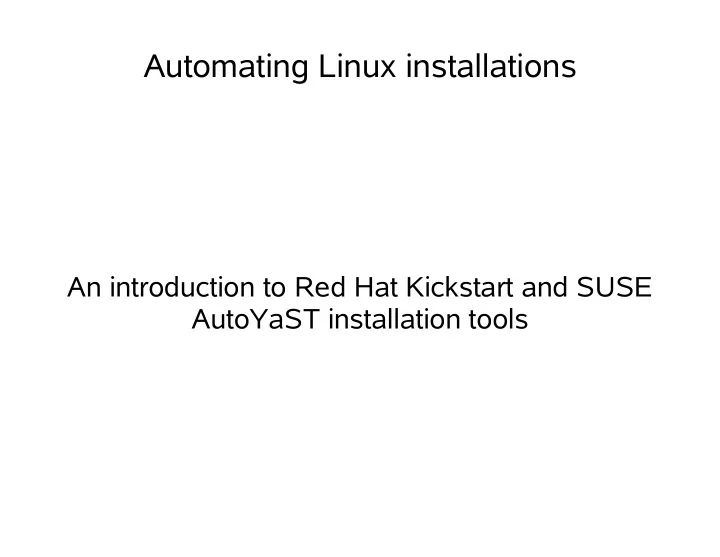
Automating Linux installations An introduction to Red Hat Kickstart and SUSE AutoYaST installation tools
Agenda ● The manual install process (very brief) ● Network booting in a PC environment (very brief) – PXE, DHCP, TFTP ● Installation servers for Linux systems (brief) – PXELinux, DHCP, TFTP, NFS ● Automating Red Hat/Fedora installs, Kickstart ● Automating SUSE installs, AutoYaST
Typical manual install Boot from CD/DVD ● Prompt user for information about the installation ● Read packages from the CD/DVD ● Tool completes basic installation and configuration of host ●
Issues with typical install Boot from CD/DVD ● – Requires Disks and Drives for each system – May be difficult to get physical access to host – Does not scale well Prompt user for information about the installation ● – Requires valuable admin time – Possible error path particularly with multiple, “identical” builds – Does not scale well Read packages from the CD/DVD ● – See item #1 Tool completes basic installation and configuration of host ● – May require post-install configuration to complete the process
Resolving typical install issues ● Boot from local medium (CD/DVD) – Network (diskless) boot of install image ● Prompt user for information about the installation – Specify configuration in advance then read ● from local media (still has problem of physical access) ● over network network via TFTP, NFS, HTTP, et al. ● Local package repository (CD/DVD) – Network repository via NFS, TFTP, HTTP, CIFS etc. ● Post-install configuration – Include post-install scripts as part of system specification
Network booting in a PC environment ● At startup, system loads network boot code from ROM or Disk – PXE, BootROM, Etherboot, Netboot, OpenBoot ● Boot code queries network for IP config and location of boot file – DHCP, BOOTP, RARP ● Boot file is loaded over the network and executed – TFTP – Note: This may be the actual OS kernel or an intermediate step in the boot process ● There are many combinations however we will focus on – PXE (PXELinux) / DHCP / TFTP
Linux network based install services ● The following services are required to boot and install a Linux system from the network. – They do not need to be on the same server ● DHCP – Required to provide configuration information to host at boot ● PXELinux – Required to load install kernel and InitRD ● TFTP – Required to serve PXE binary, install kernel and InitRD – May be used to serve the install config file and RPMs ● NFS, HTTP, other file services – May be used to serve the install config file and RPMs
PXELinux ● P reboot e X ecution E nvironment for Linux ● Docs and binaries at http://syslinux.zytor.com/pxe.php ● Part of the syslinux RPM distributed with RH, Fedora and SUSE ● Booting with PXELinux – BIOS uses DHCP/TFTP to retrieve pxelinux.0 boot binary – Control is then passed to pxelinux.0 which ● retrieves PXE configuration file via TFTP ● retrieves and boots the actual install environment as specified in the config file which consists of – Linux Kernel – RAM disk image of the root file system
PXELinux Configuration file ● Basic text file ● We only need to specify two options – kernel which specifies where to find the Linux install kernel on the TFTP server ● e.g. kernel /SUSE/9.3.linux – append which specifes the boot arguments to pass to the install kernel ● e.g. append initrd=/SUSE/9.3.initrd Example configuration file: LABEL linux # Fedora kernel /Fedora/vmlinuz append initrd=/Fedora/initrd.img ramdisk_size=8192 ks=http://10.0.0.10/kickstart/ks.cfg
Location of PXELinux config files ● Request files from /<bootdir>/pxelinux.cfg/ where <bootdir> is location pxelinux.0 was served from ● Request file using the ARP type code and hardware address, all in lower case hexadecimal with dash separators. ● If not found, use own IP address in upper case hexadecimal – gethostip utility is included with syslinux package ● If not found, remove one hex digit and try again, repeat until found or no digits left ● If not found, look for "default" ● Note: You may want to consider using soft links here – Common config file with multiple MAC or Hex IP named links pointing to it.
Example of PXELinux config file search Example: Binary served from /tftpboot/pxelinux.0 Ethernet NIC which means ARP Type 1 MAC MAC Address = C0:FF:EE;00:00:01 IP address = 192.0.2.91 = C000025B Search: /tftpboot/pxelinux.cfg/01-c0-ff-ee-00-00-01 /tftpboot/pxelinux.cfg/C000025B /tftpboot/pxelinux.cfg/C000025 /tftpboot/pxelinux.cfg/C00002 /tftpboot/pxelinux.cfg/C0000 /tftpboot/pxelinux.cfg/C000 /tftpboot/pxelinux.cfg/C00 /tftpboot/pxelinux.cfg/C0 /tftpboot/pxelinux.cfg/C /tftpboot/pxelinux.cfg/default
DHCP Server ● Red Hat / Fedora and SUSE include ISC's DHCP – http://www.isc.org/isc/dhcp.html ● Configuration – A an example configuration is included in the Notes section of this presentation – Items to note: ● Definition of PXE option space and pxeclients class to limit responses to PXE boot requests ● filename "pxelinux.0"; Load PXELinux binary ● Next-server 10.0.0.10; Where to find it
dhcp.conf: PXE option space # PXE specific options -=-=-=-=-= -=-=-=-=-= -=-=-=-=-= # Code 1: Multicast IP address of boot file server # Code 2: UDP port that client should monitor for MTFTP responses # Code 3: UDP port that MTFTP servers are using to listen for MTFTP requests # Code 4: Number of seconds a client must listen for activity before trying # to start a new MTFTP transfer # Code 5: Number of seconds a client must listen before trying to restart # a MTFTP transfer option space PXE; option PXE.mtftp-ip code 1 = ip-address; option PXE.mtftp-cport code 2 = unsigned integer 16; option PXE.mtftp-sport code 3 = unsigned integer 16; option PXE.mtftp-tmout code 4 = unsigned integer 8; option PXE.mtftp-delay code 5 = unsigned integer 8; option PXE.discovery-control code 6 = unsigned integer 8; option PXE.discovery-mcast-addr code 7 = ip-address;
dhcp.conf: pxeclients class # Classes -=-=-=-=-= -=-=-=-=-= -=-=-=-=-= # Match hosts presenting the PXEClient VCI class "pxeclients" { match if substring (option vendor-class-identifier, 0, 9) = "PXEClient"; option vendor-class-identifier "PXEClient"; # Client has all the info and doesn't need to try for more at port 4011 option dhcp-parameter-request-list 60,43; vendor-option-space PXE; # At least one of the vendor-specific PXE options must be set in # order for the client boot ROMs to realize that we are a PXE-compliant # server. We set the MCAST IP address to 0.0.0.0 to tell the boot ROM # that we can't provide multicast TFTP (address 0.0.0.0 means no # address). option PXE.mtftp-ip 0.0.0.0; # Boot file name is present in initial DHCP offer option PXE.discovery-control 8; # This is the name of the file the boot ROMs should download. filename "pxelinux.0"; # This is the name of the server they should get it from. next-server 10.0.0.10; } #class pxeclients
TFTP server ● Red Hat / Fedora and SUSE all include TFTP packages – Configuration is trivial, defaults to serving from /tftpboot – Consider atftp with SUSE. It does not require (x)inetd ● Consider the following directory structure – /tftpboot/pxelinux.0 PXE binary – /tftpboot/pxelinux.cfg/ PXELinux host config files – /tftpboot/<distro>/ Distribution's install environment ● Where to find the Install kernels and initial RAM Disks – SUSE : <CD/DVD>/boot/loader/ linux & initrd – RH/FC : <CD/DVD>/images/pxeboot/ vmlinuz & initrd.img
Kickstart
Red Hat Kickstart ● Kickstart is the automated install mode of RH's Anaconda installer ● How it works: – The desired system configuration is entered in a simple text file. – The “ks” kernel argument alerts Anaconda to retrieve the file and perform an automated install – The system configuration file may be placed on local media or made available across the network via NFS or HTTP. (Sorry, not TFTP)
The Kickstart configuration file ● Simple text file consisting of 4 sections: – Comand – %packages – %pre – %post ● Sections must be specified in order – %pre and %post may be swapped and are optional ● It is not necessary to include all sections. Not specifying a required section will result in the installer prompting for a manual input of the required information. ● Lines beginning with "#" are ignored (Comments)
Command section ● First section of config file. Not labled ● Basic install options and system configuration, e.g – Location of install media – How disks should be partitioned – How networking should be configured – Should X be configured – Should system reboot or power down at end of install ● Full listing of options in Section 1.4 of RHEL 4 System Administration Guide
Recommend
More recommend