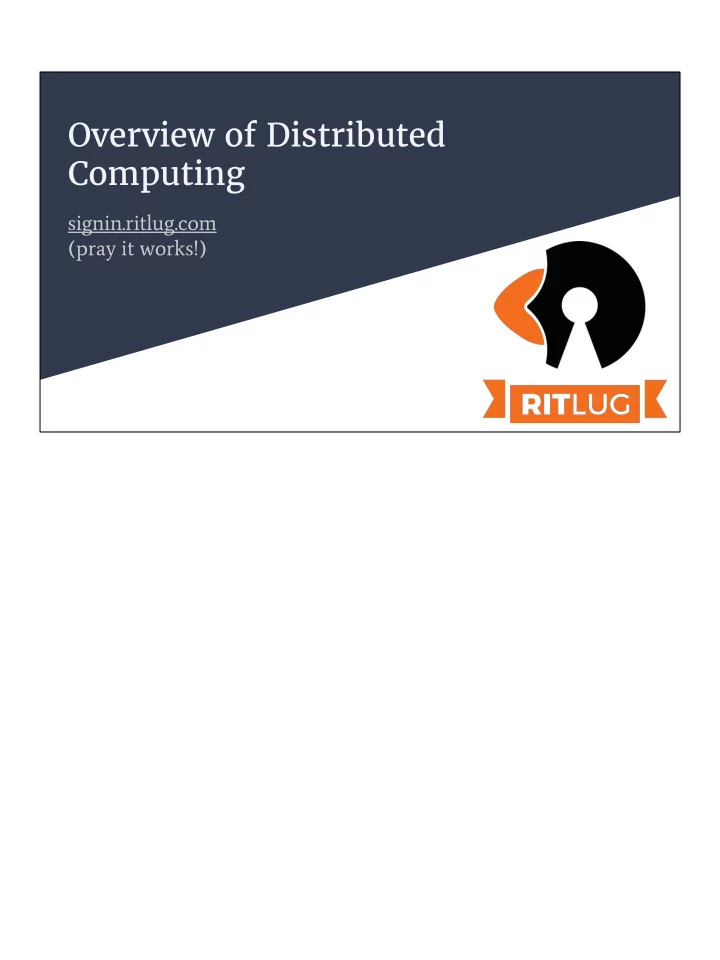
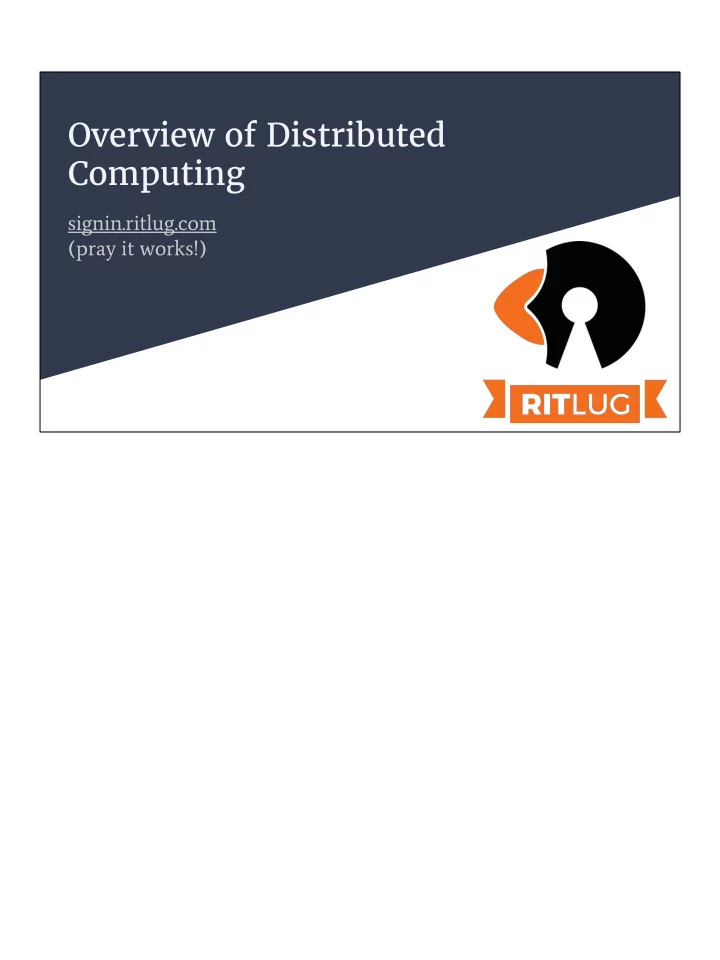
Overview of Distributed Computing signin.ritlug.com (pray it works!)
Summary ● Data crunching (supercomputers) ● Rendering (render farms, Hollywood, Pixar, etc.) ● High availability (failover of things like web apps) Data crucnching is like the simulations NASA supercomputers do. https://www.youtube.com/watch?v=3RqF8m65r8g Article on Blender’s render farm & Big Buck Bunny - interesting read: http://bbb3d.renderfarming.net/explore.html The Blender render farm uses BURP, which is based on BOINC (next slide) High availability is more like a mainframe sometimes. https://www.youtube.com/watch?v=ximv-PwAKnc
Data Crunching What supercomputers for research usually do ● ● Can include simulations Examples: ● ○ BOINC ■ SETI@HOME (Search for ExtraTerrestrial Intelligence) ■ Einstein@home (LIGO, the gravitational waves thing) ■ LHC@home (CERN’s supercollider) ○ Folding@Home (Protein folding, mostly medical research use) ○ You can participate in these examples too! https://boinc.berkeley.edu/ http://folding.stanford.edu/
Data Crunching: Process 1. Computer joins the cluster/project a. Note: “Cluster” means “can be viewed as a single entity” 2. Computer gets sent a workload 3. Computer does the work 4. Computer sends back the result 5. The controlling server may (cross-)validate the result 6. Public projects frequently have a points system to reward contributors a. Points usually based around computational complexity Graphics from BOINC’s page on how it works Cross-validation needed b/c of bad actors & different hardware can get different results (for example CPUs & GPUs do math slightly differently)
Real Time Computing: Networks This qualifies as distributed computing: Router (technically a computer) Computer A Computer B Multiple computers, networked (2 is still multiple)
...or this: Computer A Computer B You don’t actually need a router/similar for networking, you can make it static
...but this is more interesting: Router NIDS Modem Internet NIDS Router Skynet S CEO SmartTV NAS Client 1 w Camera i Security Client 2 t Door c Client n Easily hackable h AD1 important stuff AD2 Intranet Mail
So, how did we land here and what did it take?
How? Process pt. 1: Manual Take (a few) computer(s) and configure them by hand Pros: ● Good for learning Cons: ● Bad for any real use in most circumstances Quick, move on to fun stuff
How? Process pt. 2a: Semi-automatic Set it up on one computer & clone (“imaging” - see also: Ghost(script), PXE) Pros: ● Uniform, deployable Cons: ● Can’t manage w/o re-deploying Quick, move on to fun stuff PXE is over the network booting, which can be used to image the machine (since the disk is not being used by the OS, unlike with a normal boot) https://en.wikipedia.org/wiki/Preboot_Execution_Environment
How? Process pt. 2b: Semi-automatic Download & run a script (see also: setup.sh, Ansible, Chef, Puppet, Windows AD (GPO)) Pros: Uniform, easy to re-deploy ● Cons: Still manual work ● Quick, move on to fun stuff We use Ansible in the TigerOS infrastructure
How? Process pt. 3: Automatic Put management stuff in image Pros: ● Manageable & redeployable Good for computer labs ● Cons: Not most efficient use of resources ● Quick, move on to fun stuff RIT’s labs are set up like this.
How? Process pt. 4: Run virtual computers (“virtual machines” aka VMs) on the same Virtualization hardware
4.0 Virtualization Types As you can see, on a bare metal HV the HV is the Host OS (or heavily integrated at a very low level (inc. kernel)), whereas the hosted/software HV is an emulator (somewhat, there is hardware-level integration)
4.1: Virtualization Features Thin Clients Abstraction Run the computer in a VM & use a Resources can be easily reassigned lower powered computer to access it or moved w/ minimal (if any) effect on the things that depend on it. Overprovisioning Live moving of VMs Allocate more resources than the A VM can be transferred statefully host computer has to account for from one host to another & just have under-usage of resources the system look at the new place Abstraction: (see also: OpenStack, pfSense virtual IPs (Open vSwitch has similar?)). Thin clients allow a work-from-anywhere model. Overprovisioning is to account for VMs not fully utilizing resources they are allocated (for example, allocate 150% of host’s ability and get 100% usage by having VMs use 66% on average).
Virtualization: Summary Pros: Lots, and we can use everything ● from the “How #3: Automatic” slide (not that that was as interesting) Cons: ● Still could use resources more efficiently
How? Process pt. 5: Why run x copies of [insert OS here]? Containers Let’s not!
5.1: VMs vs. Containers VMs Containers ● Have to run multiple copies of ● Run Docker and abstract the [insert OS here] and the base basic OS-level resources the libraries/packages it uses containers need to run Have to maintain all of the Simply make a new version and ● ● systems swap out the old instance Can over-reserve resources Orchestrators can do this ● ○ Can be done since containers are ○ ○ It can block off all the RAM it’s ultimately stateless except when assigned even if it’s not using it all explicitly not for example Automatically assigns resources ●
Questions? Attempt to demo RancherOS
Recommend
More recommend