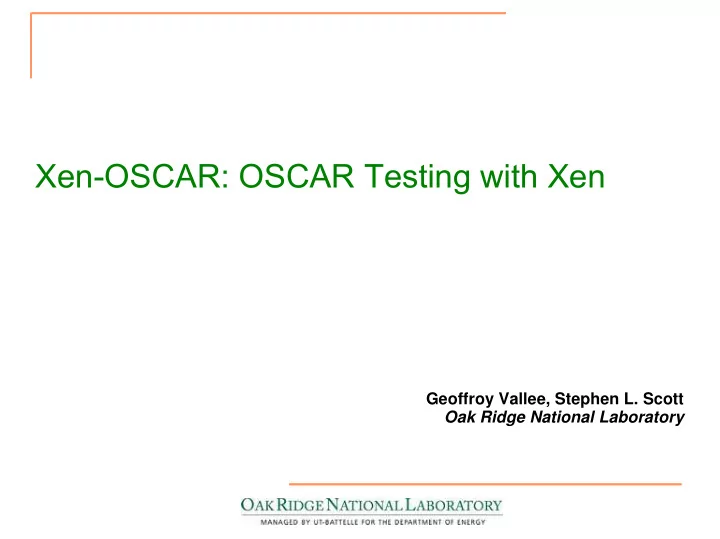
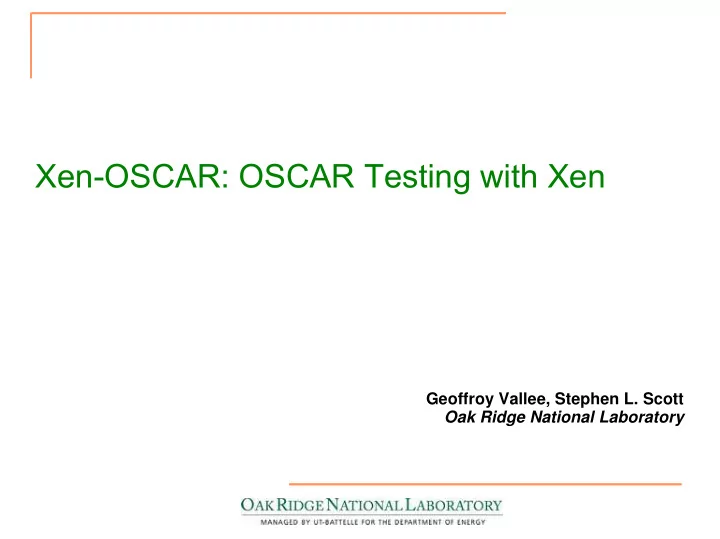
Xen-OSCAR: OSCAR Testing with Xen Geoffroy Vallee, Stephen L. Scott Oak Ridge National Laboratory
Introduction ● OSCAR testing is difficult (for both OPKG and OSCAR core) – need to setup a “fresh” head-node every time – need to access a “real” cluster even during the development phase ● A possible solution: use a virtual cluster (VC) on a single physical machine ● At the same time, virtualization solutions become mature
OS Virtualization - Introduction ● Aims at executing several operating systems on a single host machine ● Virtual machines (VM) are isolated from one another ● Full virtualization vs. para-virtualization – full virtualization: the guest OS is not modified (not possible of the standard x86 architecture) – para-virtualization: the guest OS is modified to support virutalization (and to improve performances)
Virtual Cluster Architecture ● A single physical eth0: 192.169.1.1 Xen Bridge MAC @: aa:00:00:00:00:00 (192.169.0.254) Virtual Compute Node 0 machine eth0: 192.169.1.2 MAC @: aa:00:00:00:00:01 Virtual Compute Node 1 ● One virtual eth0: 192.169.0.3 MAC @: aa:00:00:00:00:02 head-node and Virtual Compute Node 2 Virtual Headnode ... several eth0 eth1 (192.169.0.1) (192.169.1.254) eth0: 192.169.1. (n-1) compute nodes MAC @: aa:00:00:00:00: 0x(n-1) Virtual Compute Node n-1 eth0: 192.169.1. (n) ● All network MAC @: aa:00:00:00:00: 0x(n) Virtual Compute Node n NICs are virtual Xen Virtual Machines Virtual NIC ● Each VM has its own FS
Xen - Introduction ● Full virtualization w/ hardware support (VT/Pacifica) ● Para-virtualization solution for standard x86 architecture – modification of the kernel (“Xen architecture”) – new INTEL and AMD processors have now an hardware support of virtualization ● No complete boot sequence (the Hypervisor “start” the VM) ● Open source
OSCAR - Overview ● Suite to install and manage a Beowulf cluster ● Based on the imaging approach – images for compute nodes are created on the head- node – an image is used to install a compute node ● compute nodes network boot ● based on the MAC address a specific image is copied on the compute node ● once installed, compute nodes reboot and are ready – OSCAR is currently based on SIS
Xen-OSCAR - Issues ● How do you specify the virtual cluster node? – Users may want a specific Linux distribution on the head-node – Users may want to specify the number of compute node ● How do you setup Xen? – Xen needs configuration files ● How do you create Xen VMs? ● How do you simulate a network boot? – No complete sequence boot
SIS and a Virtual Cluster ● SIS installation process – the compute node boots through the network (PXE, using a CDROM or a floppy) – the compute node contact the head-node – based on the MAC address, an image is copied via rsync ● One solution: use a VM just like a CDROM during the installation phase – need a specific Xen image – need to specialize this image to match features
VC – Installation Process Physical Virtual Headnode Compute Machine Network (Virtual Node Boot Machine) (Virtual (Virtual Machine) Machine) xm create headnode Boot sequence Start daemons (rsync, dhcpd, ...) xm create netboot Boot sequence DHCP Set IP Address mkfs (disk formating) mount disk partition rsync Transfer Image Systemconfigurator Halt xm create node Boot sequence
Cluster Installation: real vs. virtual ● Physical installation vs. virtual installation Real Cluster Virtual Cluster PXE, floppy, CDROM Virtual Boot (specific VM) Boot of the compute node SIS – SystemInstaller scripts Specific scripts (based on SIS (rsync) scripts) Installation method SIS – SystemConfigurator SIS – SystemConfigurator Post-configuration Physical reboot Stop of the VM for the virtual boot and start of the installed VM Reboot ● Not possible to use the standard SIS ● Not possible to test SIS w/ a VC
Xen-OSCAR ● Four steps – cluster specification – virtual FS initialization – Xen setup – installation of the virtual cluster ● GUI federates these steps
Step 1: Virtual Cluster Description ● Automatically install Xen ● Virtual cluster description – headnode: FS, memory size, image to use (distro + RPMs) – compute nodes: FS, memory size ● Xen-OSCAR provides images for headnodes
Step 2: Virtual FS Initialization ● Create file systems (one partition + swap for each VM) ● Install the system of the headnode – tar.bz2 image – mount locally the partition where the system has to be installed
Step 2: Virtual FS Initialization (2) /dev/{disk_id}1 /dev/hda1 (/) Virtual Headnode /dev/hda2 /dev/{disk_id}2 (swap) /dev/{disk_id}5 /dev/hda1 (/) Virtual Compute /dev/hda2 /dev/{disk_id}6 Node 1 (swap) /dev/{disk_id}7 /dev/hda1 (/) Virtual Compute /dev/hda2 /dev/{disk_id}8 Node 2 (swap) (...) (...) Logical Partition Physical Hard Virtual Cluster Xen Virtualization Drive
Step 3: Xen Setup ● Creation of configuration files for Xen (headnode and compute nodes) ● Creation of images for the virtual boot of compute nodes ● Boot of the virtual headnode ● User may log in the virtual headnode and launch OSCAR
Step 4: Compute Nodes Installation ● Virtual boot of compute nodes (using the specific Xen image) ● Thanks to OSCAR, install compute nodes through the virtual network ● When installed, the virtual compute nodes will automatically shutdown (as during standard OSCAR installation) ● Compute nodes are ready, users may restart them
Conclusion ● Xen-OSCAR eases the installation of a virtual cluster – automatic Xen configuration – automatic creation of the headnode (thanks to headnode images) ● Ease OSCAR core and OPKG testing ● Limitations – do not provide a standard SIS installation process – do not allow to “simulate” another hardware architecture
Future Work ● Headnode images – support more Linux distributions ● Xen – integrate Xen-3 (currently based on Xen-2.0.6) – support more Linux distributions (currently Xen- OSCAR provides RPMs for FC4 only) ● Extend the GUI – virtual machine monitoring – Virtual node FS: use virtual block devices in addition of real partitions
Recommend
More recommend