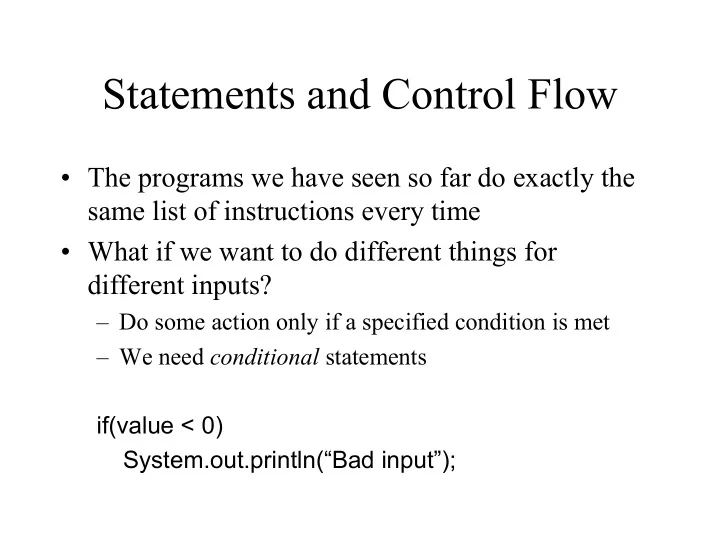
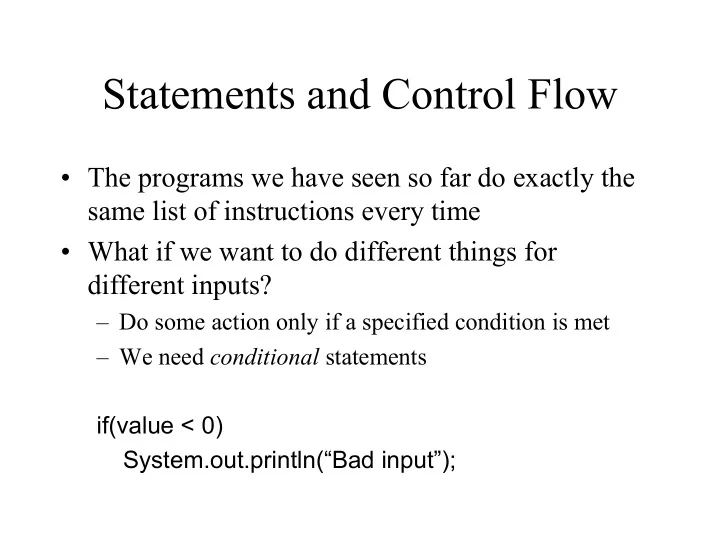
Statements and Control Flow • The programs we have seen so far do exactly the same list of instructions every time • What if we want to do different things for different inputs? – Do some action only if a specified condition is met – We need conditional statements if(value < 0) System.out.println(“Bad input”);
Statements and Control Flow • What if we want to repeat some set of instructions some number of times? – Repeat an action some number of times – We need iterative statements while(i < 100) System.out.println(i++);
Statements • Declaration Statement : type, followed by a comma-separated list of identifiers, followed by a semi-colon int foo, bar; String name = “Scott”; • Expression Statement : expression followed by a semi-colon – Assignment Expression : size = size + 5 – Method Call Expression : System.out.println(…) – Not all expressions can be part of an expression statement (more on this later)
Block Statement • Block Statement : one or more statements inside braces, e.g., { int a = 4; // Statement System.out.println(a); // Statement } // Statement – A Block Statement is a Statement – Block Statements can contain Block Statements – Variables declared within a block disappear when the block has finished executing
Empty Statement • Empty statement : do-nothing statement ; – Is a statement, but does nothing • Example: – Wait for a condition to become true while(notTimeYet) ; <other stuff> – Question: Which is clearer, that, or this: while(notTimeYet); <other stuff>
Boolean Expression • Any expression that evaluates to true or false – true – false – Comparisons – Logical operations
Relational Operators Name Symbol Expression Equal = = a = = b Not equal != a != b Less than < a < b Greater than > a > b Less than or equal to <= a <= b Greater Than or Equal to >= a >= b
Comparisons • Comparisons (using relational operators) evaluate to true or false • Example: int a = 5, b = 7; boolean flag; flag = (a < b); // boolean expression System.out.println(flag);
Logical Operators • Operations on logical values Name Operator Expression NOT ! a = !(b = = c) AND && a = (b && c) OR || a = (b || c)
Logical Operations • Example 1 int x, y; boolean b; x = Console.in.getInt(); y = Console.in.getInt(); b = (x == y); System.out.println(b); • Example 2 boolean b = (age >= 18 && age < 65); System.out.println("full fare adult is " + b); b = (age < 18 || age >= 65); System.out.println("reduced fare is" + b);
Operator Precedence and Associativity • Operator Precedence – The order in which different operators are evaluated, i.e. who goes first – * has higher precedence than +, both higher than = int x = 3 + 4 * 5; // x = 23, not 35! • Operator Associativity – The order in which operators of the same precedence are applied – * and % have equal precedence, left to right associativity int y = 4 * 3 % 2; // y = 0, not 4!
Operator Precedence and Associativity Operators Associativity ( ) ++ (postfix) -- (postfix) Left to right + (unary) - (unary) ++ (prefix) -- (prefix) ! Right to left * / % Left to right + - Left to right < <= > >= Left to right = = != Left to right && Left to right || Left to right = += -= *= /= etc. Right to left
What if we want a different evaluation order? • Parentheses ( ) have a higher precedence than just about everything else – They can be used to impose a different evaluation order int x = 3 + 4 * 5; // x = 23 int x = (3 + 4) * 5; // x = 35 int y = 4 * 3 % 2; // y = 0 int y = 4 * (3 % 2); // y = 4
Conditional Statements • Conditionally execute a statement based on the value of a boolean expression – if statement - decide whether or not to take a particular action • Execute a particular statement only if a given boolean expression is true – if-else statement - choose between two alternative actions • Execute one of two statements based on the value of a given boolean expression
Conditional Statements (cont.) – switch statement: choose among several alternative actions • Execute one of a set of statements based on a specified value (not a boolean expression) – while statement: repeat an action as long as a specified condition is true • Repeatedly execute a statement as long as the given boolean expression is true – for statement: execute an action a specified number of times • Repeatedly execute a statement as long as the given boolean expression is true
if Statement • Used to decide whether or not to take a particular action if(<boolean expression>) <statement> • If the boolean expression is true, the then statement is executed, otherwise it is not
Flowchart For An if Statement True Boolean Expression Statement False The rest of the program
if Statements in Action if(value > 50) System.out.println(“Warning, value too big!”); if(y != 0) z = x / y; if(item.price < 100 && cashOnHand >= item.price) { item.purchase( ); cashOnHand - = item.price; }
Example: Bubblesort • Given three numbers, place them in increasing order • Algorithm: 1. Put the three numbers in a , b , and c 2. if b is less than a , swap a and b 3. if c is less than b 1. swap b and c 2. if b is less than a , swap a and b
Bubblesort (1) 1. Put the three numbers a 24 in a , b , and c 2. If b is less than a , swap a and b b 0 3. If c is less than b 1. swap b and c 2. if b is less than a , swap a c 37 and b
Bubblesort (1) 1. Put the three numbers in a 24 a , b , and c 2. If b is less than a , swap a and b b 0 3. If c is less than b 1. swap b and c 2. if b is less than a , swap a c 37 and b
Bubblesort (1) 1. Put the three numbers in a 0 a , b , and c 2. If b is less than a , swap a and b b 24 3. If c is less than b 1. swap b and c 2. if b is less than a , swap a c 37 and b
Bubblesort (1) 1. Put the three numbers in a 0 a , b , and c 2. If b is less than a , swap a and b b 24 3. If c is less than b 1. swap b and c 2. if b is less than a , swap a c 37 and b
Bubblesort (1) a 0 b 24 c 37
Bubblesort (2) 1. Put the three numbers a 35 in a , b , and c 2. If b is less than a , swap a and b b 17 3. If c is less than b 1. swap b and c 2. if b is less than a , swap a c 6 and b
Bubblesort (2) 1. Put the three numbers in a 35 a , b , and c 2. If b is less than a , swap a and b b 17 3. If c is less than b 1. swap b and c 2. if b is less than a , swap a c 6 and b
Bubblesort (2) 1. Put the three numbers in a 17 a , b , and c 2. If b is less than a , swap a and b b 35 3. If c is less than b 1. swap b and c 2. if b is less than a , swap a c 6 and b
Bubblesort (2) 1. Put the three numbers in a 17 a , b , and c 2. If b is less than a , swap a and b b 35 3. If c is less than b 1. swap b and c 2. if b is less than a , swap a c 6 and b
Bubblesort (2) 1. Put the three numbers in a 17 a , b , and c 2. If b is less than a , swap a and b b 6 3. If c is less than b 1. swap b and c 2. if b is less than a , swap a c 35 and b
Bubblesort (2) 1. Put the three numbers in a 17 a , b , and c 2. If b is less than a , swap a and b b 6 3. If c is less than b 1. swap b and c 2. if b is less than a , swap a c 35 and b
Bubblesort (2) 1. Put the three numbers in a 6 a , b , and c 2. If b is less than a , swap a and b b 17 3. If c is less than b 1. swap b and c 2. if b is less than a , swap a c 35 and b
Bubblesort (2) a 6 b 17 c 35
// SortInput.java - sort three numbers import tio.*; // use the package tio class SortInput { public static void main (String[] args) { int a, b, c, temp; // Get three numbers from the user System.out.println("type three integers:"); a = Console.in.readInt(); b = Console.in.readInt(); c = Console.in.readInt(); // If b is less than a, swap a and b if (b < a) { temp = a; a = b; b = temp; }
// If c is less than b, swap b and c if (c < b) { temp = b; b = c; c = temp; // if (the new) b is less than a, swap a and b if (a > b) { temp = a; a = b; b = temp; } } System.out.print("The sorted order is : "); System.out.println(a + ", " + b + ", " + c); } }
If-else Statement • Used to choose between two alternative actions if(<boolean expression>) <statement> else <statement> • If the boolean expression is true, the then statement is executed, otherwise the else statement is executed
Flowchart For An if-else Statement False True Boolean Expression Then Statement Else Statement The rest of the program
If-else Statements in Action if (x < y) min = x; else min = y; System.out.println("min = " + min); if(y == 0) System.out.println(“Divide by zero error!”); else z = x / y;
Details • Any statement can be a then or an else statement – Expression Statement, Block Statement, Conditional Statement (including if or if-else Statements), etc. • Common errors – Look at the ones listed in the book • They are exactly right
Recommend
More recommend