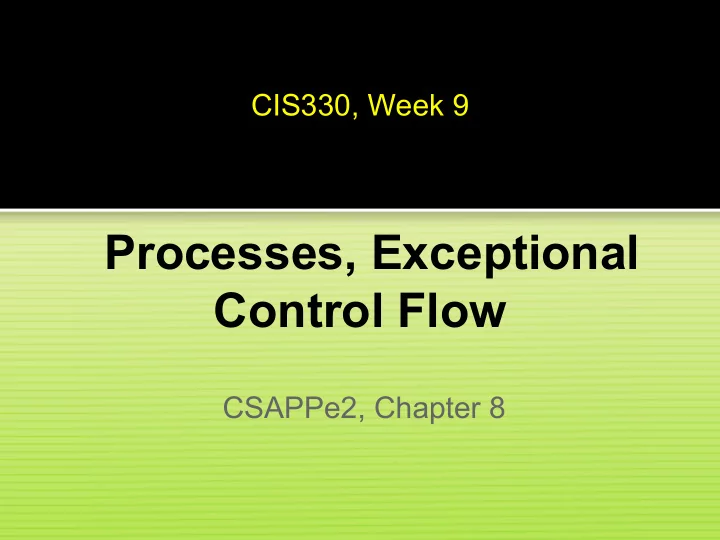
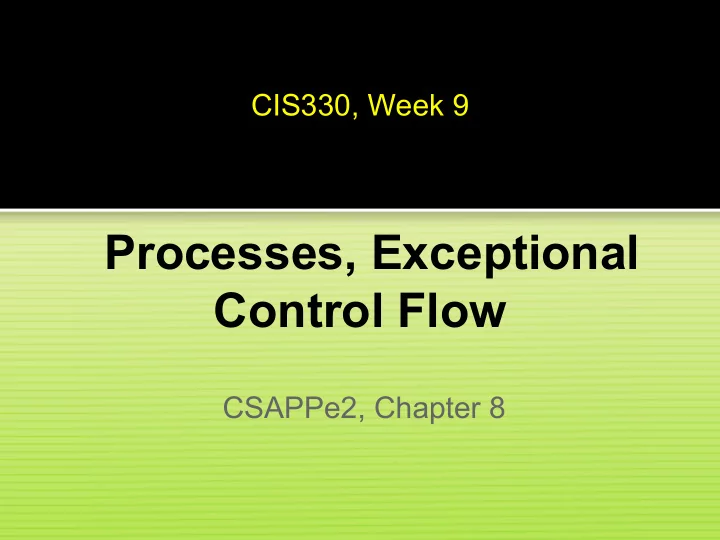
CIS330, Week 9 Processes, Exceptional Control Flow CSAPPe2, Chapter 8
Plan for Today Exceptional Control Flow Exceptions Process context switches Creating and destroying processes CIS330 Week 9
Control Flow ● Computers do Only One Thing ○ From startup to shutdown, a CPU simply reads and executes (interprets) a sequence of instructions, one at a time. ○ This sequence is the system’s physical control flow (or flow of control ). Physical control flow <startup> inst 1 Time inst 2 inst 3 … inst n <shutdown> CIS330 Week 9
Altering the Control Flow ● Up to Now: two mechanisms for changing control flow: ○ Jumps and branches ○ Call and return using the stack discipline. ○ Both react to changes in program state. ● Insufficient for a useful system ○ Difficult for the CPU to react to changes in system state. ○ data arrives from a disk or a network adapter. ○ Instruction divides by zero ○ User hits Ctrl-c at the keyboard ○ System timer expires ● System needs mechanisms for “exceptional control flow” CIS330 Week 9
Exceptional Control Flow ● Mechanisms for exceptional control flow exists at all levels of a computer system. ● Low level Mechanism ○ exceptions ○ change in control flow in response to a system event (i.e., change in system state) ○ Combination of hardware and OS software ● Higher Level Mechanisms ○ Process context switch ○ Signals ○ Nonlocal jumps ( setjmp/longjmp ) ○ Implemented by either: ○ OS software (context switch and signals). ○ C language runtime library: nonlocal jumps. CIS330 Week 9
System context for exceptions USB Ports Keyboard Modem Printer Mouse Interrupt Serial port Parallel port Processor Timer controller controllers controller I/O Chip Local/IO Bus Video Network IDE disk SATA Memory adapter adapter controller controller SATA bus Network Display disk disk CDROM CIS330 Week 9
Exceptions An exception is a transfer of control to the OS in response to some event (i.e., change in processor state) User Process OS exception current event next exception processing by exception handler exception return (optional) CIS330 Week 9
Interrupt Vectors Exception ● Each type of event numbers has a unique exception number k code for exception handler 0 ● Index into jump table interrupt (a.k.a., interrupt code for vector exception handler 1 vector) 0 ● Jump table entry k 1 code for 2 exception handler 2 ... points to a function (exception handler). n-1 ... ● Handler k is called code for each time exception k exception handler n-1 occurs. CIS330 Week 9
Asynchronous Exceptions (Interrupts) ● Caused by events external to the processor ○ Indicated by setting the processor’s interrupt pin ○ handler returns to “next” instruction. ● Examples: ○ I/O interrupts ○ hitting ctl-c at the keyboard ○ arrival of a packet from a network ○ arrival of a data sector from a disk ○ Hard reset interrupt ○ hitting the reset button ○ Soft reset interrupt ○ hitting Ctrl-Alt-Delete on a PC CIS330 Week 9
Synchronous Exceptions ● Caused by events that occur as a result of executing an instruction: ○ Traps ○ Intentional ○ Examples: system calls, breakpoint traps, special instructions ○ Returns control to “next” instruction ○ Faults ○ Unintentional but possibly recoverable ○ Examples: page faults (recoverable), protection faults (unrecoverable), floating point exceptions. ○ Either re-executes faulting (“current”) instruction or aborts. ○ Aborts ○ unintentional and unrecoverable ○ Examples: parity error, machine check. ○ Aborts current program CIS330 Week 9
Precise vs. Imprecise Faults ● Precise Faults: the exception handler knows exactly which instruction caused the fault. ○ All prior instructions have completed and no subsequent instructions had any effect. ● Imprecise Faults: the CPU was working on multiple instructions concurrently and an ambiguity may exists as to which instruction caused the Fault. ○ For example, multiple FP instructions were in the pipe and one caused an exception. CIS330 Week 9
Trap Example ● Opening a File ○ User calls open(filename, options) 0804d070 <__libc_open>: . . . 804d082: cd 80 int $0x80 804d084: 5b pop %ebx . . . ○ ○ Function open executes system call instruction int ○ OS must find or create file, get it ready for reading or writing ○ Returns integer file descriptor User Process OS exception int Open file pop return CIS330 Week 9
Fault Example #1 int a[1000]; main () { Memory Reference a[500] = 13; } User writes to memory location That portion (page) of user’s memory is currently on disk 80483b7: c7 05 10 9d 04 08 0d movl $0xd,0x8049d10 Page handler must load page into physical memory Returns to faulting instruction Successful on second try User Process OS page fault event movl Create page and load into memory return CIS330 Week 9
Fault Example #2 int a[1000]; main () { Memory Reference with TLB miss a[500] = 13; User writes to memory location } That portion (page) of user’s memory is currently in physical memory, but the processor has forgotten how to translate the this virtual address to the physical address TLB must be reloaded with current translation Returns to faulting instruction Successful on second try User Process OS or Hardware TLB miss event movl Look up address translation and store it in a TLB entry return CIS330 Week 9
Fault Example int a[1000]; main () { a[5000] = 13; Memory Reference } User writes to memory location Address is not valid 80483b7: c7 05 60 e3 04 08 0d movl $0xd,0x804e360 Page handler detects invalid address (more on this next week) Sends SIGSEG signal to user process User process exits with “segmentation fault” User Process OS page fault event movl Detect invalid address Signal process CIS330 Week 9
Processes ● Definition: A process is an instance of a running program. ○ One of the most profound ideas in computer science ○ Not the same as “program” or “processor” ● Process provides each program with two key abstractions: ○ Logical control flow ○ Each program seems to have exclusive use of the CPU ○ Private address space ○ Each program seems to have exclusive use of main memory ● How are these Illusions maintained? ○ Process executions interleaved (multitasking) ○ Address spaces managed by virtual memory system CIS330 Week 9
Logical Control Flows ● Each process has its own logical control flow Process A Process B Process C Time CIS330 Week 9
Concurrent Processes ● Two processes run concurrently ( are concurrent) if their flows overlap in time. ● Otherwise, they are sequential. ● Examples: ○ Concurrent: A & B, A & C ○ Sequential: B & C Process A Process B Process C Time CIS330 Week 9
User View of Concurrent Processes ● Control flows for concurrent processes are disjoint in time. ● However, we can think of concurrent processes are running in parallel with each other. Process A Process B Process C Time CIS330 Week 9
Context Switching ● Processes are managed by a shared chunk of OS code called the kernel ○ Important: the kernel is not a separate process, but rather runs as part of some user process ● Control flow passes from one process to another via a context switch. Process A Process B code code user code context switch kernel code Time user code context switch kernel code user code CIS330 Week 9
Private Address Spaces Each process has its own private address space. 0xfffffff f kernel virtual memory memory (code, data, heap, stack) invisible to 0xc000000 user stack user code 0 (created at runtime) %esp (stack pointer) memory mapped region for shared libraries 0x4000000 0 brk run-time heap (managed by malloc) read/write segment (.data, .bss) loaded from the read-only segment executable file (.init, .text, .rodata) 0x0804800 unused 0 0 CIS330 Week 9
execve: Loading and Running Programs Stack 0xbfffffff Null-terminated environment variable strings int execve( char *filename, Null-terminated commandline char *argv[], arg strings char *envp unused ) envp[n] = NULL Loads and runs envp[n-1] … Executable filename envp[0] With argument list argv argv[argc] = And environment variable list envp NULL argv[argc-1] Does not return (unless error) … argv[0] Overwrites process, keeps pid Linker vars Environment variables: envp “name=value” strings argv argc
execve: Example envp[n] = NULL “PWD=/homes/iws/luisceze” envp[n-1] … “PRINTER=ps581” “USER=luisceze” envp[0] argv[argc] = NULL “/usr/include” argv[argc-1] … “-l” “ls” argv[0]
Virtual Machines ● All current general purpose computers support multiple, concurrent user-level processes. Is it possible to run multiple kernels on the same machine? ● Yes: Virtual Machines (VM) were supported by IBM mainframes for over 30 years ● Intel’s IA32 instruction set architecture is not virtualizable (neither are the Sparc, Mips, and PPC ISAs) ● With a lot of clever hacking, Vmware™ managed to virtualize the IA32 ISA in software ● User Mode Linux CIS330 Week 9
Recommend
More recommend