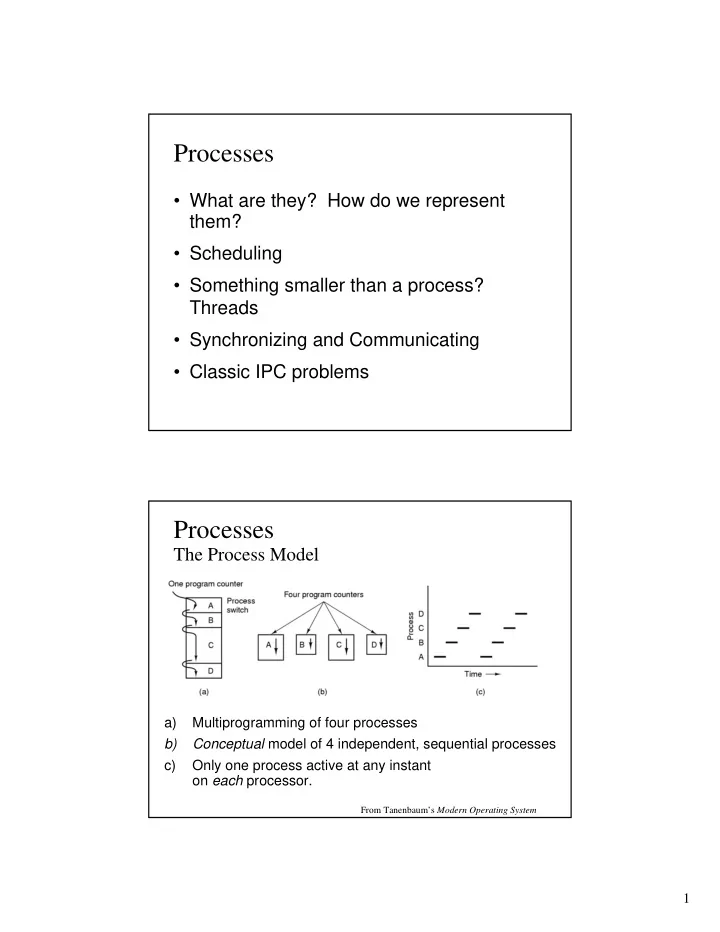
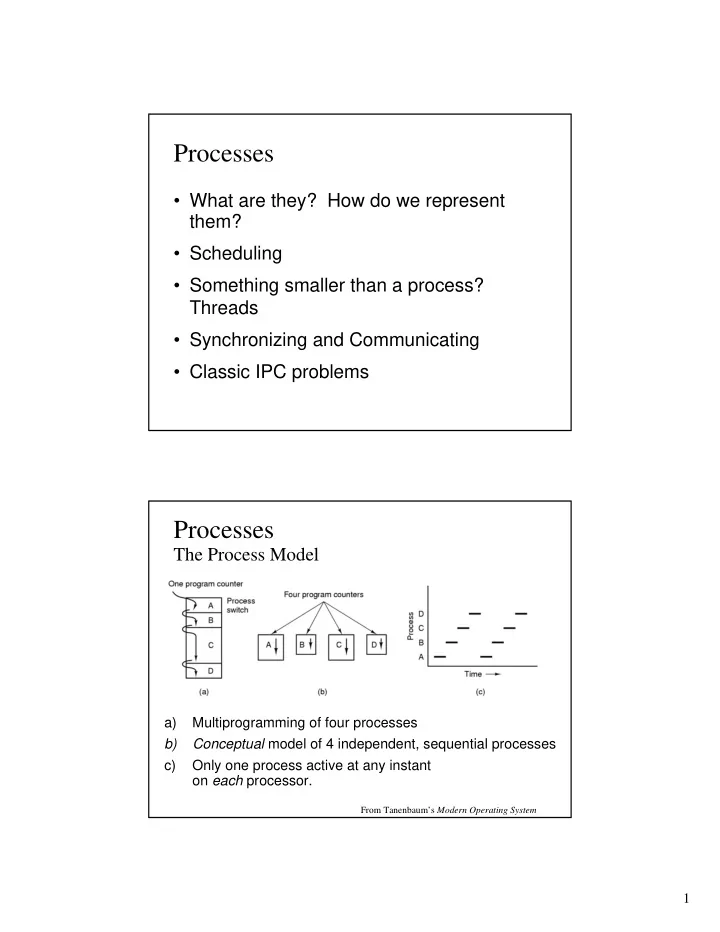
Processes • What are they? How do we represent them? • Scheduling • Something smaller than a process? Threads • Synchronizing and Communicating • Classic IPC problems Processes The Process Model a) Multiprogramming of four processes b) Conceptual model of 4 independent, sequential processes c) Only one process active at any instant on each processor. From Tanenbaum’s Modern Operating System 1
Process Life Cyle • Processes are “created” • They run for a while • They wait • They run for a while… • They die Process States From Tanenbaum’s Modern Operating System 2
NT States Picture from Inside Windows 2000 So what’s a Process? • What from the OS point of view, is a process? • A struct. Sitting on a batch of queues. 3
Implementation of Processes Fields of a process table entry From Tanenbaum’s Modern Operating System Process Creation Principal events that cause process creation A. System start-up B. Started from a GUI C. Started from a command line D. Started by another process 4
Process Termination Conditions which terminate processes 1. Normal exit (voluntary) 2. Error exit (voluntary) 3. Fatal error (involuntary) 4. Killed by another process (involuntary) From Tanenbaum’s Modern Operating System Process Hierarchies • A Process can creates one (or more) child process. • Each child can create its own children. • Forms a hierarchy through ancestry • Parents have control of their children • NT processes can give away their children. 5
Switching from Running one Process to another • Known as a “Context Switch” • Requires – Saving and loading registers – Saving and loading memory maps – Updating Ready List – Flushing and reloading the memory caches – Etc. Handling Interrupts Who does what? 6
Need for Multiprogrammng • How many processes does the computer need in order to stay “busy”? Threads Overview • Usage • Model • Implementation • Conversions 7
Thread Usage • Makes it easier to write programs that have to be ready to do more than one thing at a time using the same data. Thread Model • A process consists of – Open files – Memory management – Code – Global data – Call Stack (includes local data) – Hardware Context: • Instruction pointer, stack pointer, general registers 8
Thread Model (continued) • Each thread has its own – Stack (includes local variables) – Program counter – General registers (copies) • A process can have many threads Thread Implementations User level thread package • Implemented as a library in user mode – Includes code for creating, destroying, switching… • Often faster for thread creation, destruction and switching • Doesn’t require modification of the OS • If one thread in a process blocks then the whole process blocks. • Can only use one processor. 9
Thread Implementations In the Kernel • An application can have one thread blocked and still have another thread running. • The threads can be running on different processors allowing for true parallelism. Thread Implementations User Mode Library In the kernel From Tanenbaum’s Modern Operating System 10
Hybrid Implementation Converting Single-threaded to multi- threaded (!!!) • Not for faint of heart • Not all libraries are “thread-safe”. • There may be “global” variables than need to be “local” to a thread. 11
Scheduling Overview • Scheduling issues – What to optimize. Price of a context switch. • Preemptive vs. non-preemptive • Three-level scheduling – Short-term / cpu scheduler – medium-term / memory scheduler – long-term / admission scheduler • Batch vs. Interactive • General Algorithms – FCFS – SJF – SRTN – Round Robin – Priority – Multiple Queue – Guaranteed scheduling – Lottery scheduling – Fair share • Examples: CTSS, NT, Unix and Linux CPU Burst • Processes with long cpu bursts are called compute-bound • Processes that do a lot of I/O are called I/O-bound 12
Who’s in Charge? • Who gets to decide when it is time to schedule the next process to run? • If the OS allows the currently running process to get to a good “stopping spot”, the scheduler is non-preemptive . • If, instead, the OS can switch processes even while a process is in the middle of its cpu-burst, then the scheduler is preemptive Scheduling Algorithm Goals From Tanenbaum’s Modern Operating System 13
First-Come, First-Served (FCFS) Process Arrival Time Burst Time P 1 0 7 P 2 2 4 P 3 4 1 P 4 5 4 • Non-preemptive P 1 P 2 P 4 P 3 0 7 16 11 12 • Average waiting time = (0 + 5 + 7 + 7) / 4 = 4.75 • Average turnaround time = ( 7 + 9 + 8 + 11 ) / 4 = 8.75 From Silberchatz’ Operating System Concepts Shortest Job First (SJF) Process Arrival Time Burst Time P 1 0 7 P 2 2 4 P 3 4 1 P 4 5 4 • Non-preemptive P 1 P 3 P 2 P 4 0 3 7 8 12 16 • Average waiting time = ( 0 + 6 + 3 + 7 ) / 4 = 4 • Average turnaround time = ( 7 + 10 + 4 + 11 ) / 4 = 8 Adapted from Silberchatz’ Operating System Concepts 14
Shortest Remaining Time Next (SRTN) Process Arrival Time Burst Time P 1 0 7 P 2 2 4 P 3 4 1 P 4 5 4 • Preemptive P 1 P 2 P 3 P 2 P 4 P 1 0 2 4 5 7 11 16 • Average waiting time = ( 9 + 1 + 0 + 2 ) / 4 = 3 • Average turnaround time = ( 16 + 5 + 1 + 6 ) / 4 = 7 From Silberchatz’ Operating System Concepts Using “Aging” to Estimate Length of Next CPU Burst • Useful for both batch or interactive processes. • Provides an estimate of the next length. • Can be done by using the length of previous CPU bursts, using exponential averaging. = th 1. t actual length of n C PU burst n τ n = 2. predicted value for the next C PU burst + 1 α ≤ α ≤ 3. , 0 1 4. D efine : ( ) τ = α + − α τ t 1 . + n 1 n n 15
Prediction of the Length of the Next CPU Burst From Silberchatz’ Operating System Concepts Round Robin • Each process gets a small unit of CPU time ( time quantum ), usually 10-100 milliseconds. After this time has elapsed, the process is preempted and added to the end of the ready queue. • If there are n processes in the ready queue and the time quantum is q , then each process gets 1/ n of the CPU time in chunks of at most q time units at once. No process waits more than ( n -1) q time units. • Performance – q large ⇒ FIFO – q small ⇒ q must be large with respect to context switch, otherwise overhead is too high. From Silberchatz’ Operating System Concepts 16
Example of RR with Time Quantum = 20 Process Burst Time P 1 53 P 2 17 P 3 68 P 4 24 • The Gantt chart is: P 1 P 2 P 3 P 4 P 1 P 3 P 4 P 1 P 3 P 3 0 20 37 57 77 97 117 121134 154162 • Typically, higher average turnaround than SJF, but better response . From Silberchatz’ Operating System Concepts Priority Scheduling • Each process is explicitly assigned a priority. • Each queue may have its own scheduling strategy. • No process in a lower priority queue will run so long as there is a ready process in a higher priority queue. 17
Multi-Queue with Feedback • Different queues, possibly with different scheduling algorithms. • Could use a RR queue for “foreground” processes and a FCFS queue for “background”. • Example: CTSS had a multilevel queue – Each lower priority had a quantum twice as long as the one above. – You moved down in priority if you used up your quantum. – Receiving a carriage-return at the process’s keyboard moved the process to the highest priority. Guaranteed Scheduling • What if we want to guarantee that a process get x% of the CPU? How do we write the scheduler? • Scheduling algorithm would compute the ratio of a) The fraction of CPU time a process has used since the process began b) The fraction of CPU time it is supposed to have. • The process with the lowest ratio would run next. 18
Lottery • Issue lottery tickets. • The more lottery tickets you have, the better your chance of “winning”. • Processes can give (or lend) their tickets to their children or to other processes. Fair Share • If there are 2 users on the machine, how much of the CPU time should each get? • In Unix or NT it would depend on who has more processes (or threads). • Dividing the time based on the number of users instead, would be called “a fair share” 19
NT Scheduling From Tanenbaum’s Modern Operating System Priority Inversion • Priority Inversion : When a high priority process is prevented from making progress due to a lower priority process. • High Priority process waits on a resource held by a Low Priority process. [By itself this does not constitute a problem.] • But the low priority process can’t release the resource because a Medium Priority process is running. • Here we have one process (medium priority) blocking a higher priority process. • How do unix and NT handle this? 20
Recommend
More recommend