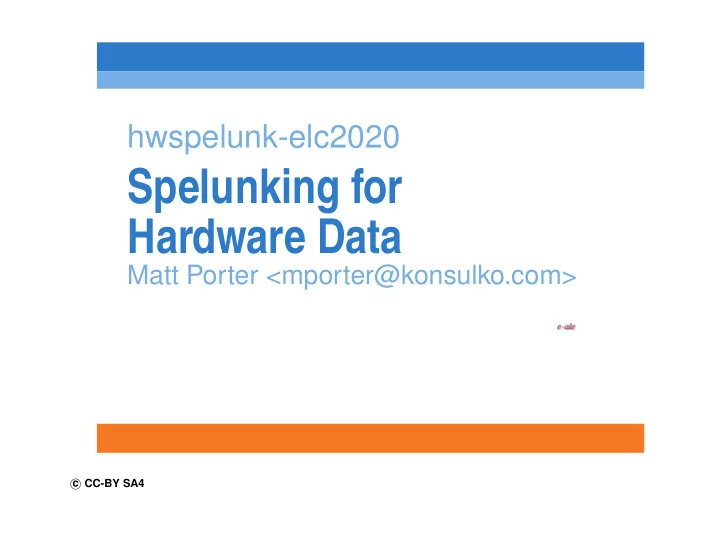
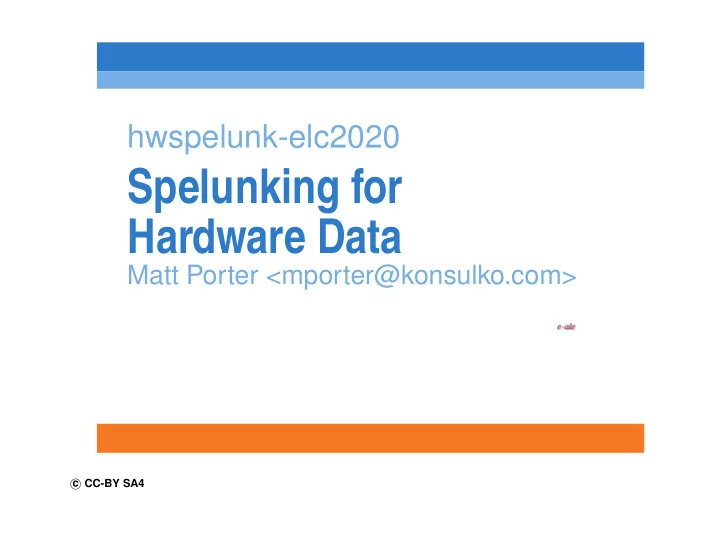
hwspelunk-elc2020 Spelunking for Hardware Data Matt Porter <mporter@konsulko.com> � CC-BY SA4 c
ii � CC-BY SA4 c The E-ALE (Embedded Apprentice Linux Engineer) is a series of seminars held at existing conferences covering topics which are fundamental to a Linux professional in the field of Embedded Linux. This seminar will spend equal time on lecture and hands on labs at the end of each seminar which allow you to practice the material you’ve learned. This material makes the assumption that you have minimal experience with using Linux in general, and a basic understanding of general industry terms. The assumption is also made that you have access to your own computers upon which to practice this material. More information can be found at https://e-ale.org/ This material is licensed under CC-BY SA4 c hwspelunk-elc2020 � CC-BY SA4
Contents 1 Preliminaries 1 1.1 Introductions . . . . . . . . . . . . . . . . . . . . . . . . . . . . . . . . . . . . . . . . . . . . . . . . . . . . 2 1.2 Getting Started . . . . . . . . . . . . . . . . . . . . . . . . . . . . . . . . . . . . . . . . . . . . . . . . . . . 4 2 Spelunking Baconbits 6 2.1 BaconBits Hardware . . . . . . . . . . . . . . . . . . . . . . . . . . . . . . . . . . . . . . . . . . . . . . . . 7 2.2 PocketBeagle Hardware . . . . . . . . . . . . . . . . . . . . . . . . . . . . . . . . . . . . . . . . . . . . . . 11 2.3 Summary . . . . . . . . . . . . . . . . . . . . . . . . . . . . . . . . . . . . . . . . . . . . . . . . . . . . . . 12 2.4 Device Tree . . . . . . . . . . . . . . . . . . . . . . . . . . . . . . . . . . . . . . . . . . . . . . . . . . . . . 13 3 Spelunking TechLab 21 3.1 TechLab Hardware . . . . . . . . . . . . . . . . . . . . . . . . . . . . . . . . . . . . . . . . . . . . . . . . . 22 3.2 PocketBeagle Hardware . . . . . . . . . . . . . . . . . . . . . . . . . . . . . . . . . . . . . . . . . . . . . . 26 3.3 MMA8453 . . . . . . . . . . . . . . . . . . . . . . . . . . . . . . . . . . . . . . . . . . . . . . . . . . . . . . 27 3.4 Summary . . . . . . . . . . . . . . . . . . . . . . . . . . . . . . . . . . . . . . . . . . . . . . . . . . . . . . 28 3.5 Device Tree . . . . . . . . . . . . . . . . . . . . . . . . . . . . . . . . . . . . . . . . . . . . . . . . . . . . . 29 i
CONTENTS ii 4 Labs 41 4.1 Preparation . . . . . . . . . . . . . . . . . . . . . . . . . . . . . . . . . . . . . . . . . . . . . . . . . . . . . 42 4.2 Lab 1 . . . . . . . . . . . . . . . . . . . . . . . . . . . . . . . . . . . . . . . . . . . . . . . . . . . . . . . . 43 4.3 Lab 2 . . . . . . . . . . . . . . . . . . . . . . . . . . . . . . . . . . . . . . . . . . . . . . . . . . . . . . . . 44 4.4 Lab 3 . . . . . . . . . . . . . . . . . . . . . . . . . . . . . . . . . . . . . . . . . . . . . . . . . . . . . . . . 45 c hwspelunk-elc2020 � CC-BY SA4
Chapter 1 Preliminaries 1
1.1. INTRODUCTIONS 2 1.1 Introductions About Me • CTO at Konsulko Group • Using Linux since 1992 • Professional embedded Linux engineer since 1998 • Previously maintained kernel support for embedded PPC platforms, Ra- pidIO subsystem, and Broadcom Mobile SoCs • Various contributions around the kernel c hwspelunk-elc2020 � CC-BY SA4
1.1. INTRODUCTIONS 3 About Konsulko Group • Konsulko Group is a services company founded by embedded Linux veterans • Community and commercial embedded, Linux, and Open Source Soft- ware development • Linux Foundation training partners • See https://www.konsulko.com for more information c hwspelunk-elc2020 � CC-BY SA4
1.2. GETTING STARTED 4 1.2 Getting Started Slides • Download the slides for local reference • https://cm.e-ale.org/2020/ELC2020/hwspelunk/ hwspelunk-elc2020-SLIDES.pdf c hwspelunk-elc2020 � CC-BY SA4
1.2. GETTING STARTED 5 What Are We Going To Do? Using real world examples of a paddle-style joystick on the BaconBits cape and an accelerometer-based joystick on the TechLab cape we will learn the following: • How to read schematics • How to follow schematic entities to datasheets • How to convert datasheet info to Device Tree or driver data • Practice our new skills with some lab exercises! c hwspelunk-elc2020 � CC-BY SA4
Chapter 2 Spelunking Baconbits 6
2.1. BACONBITS HARDWARE 7 2.1 BaconBits Hardware Component Placement Figure 2.1: BaconBits Component Identification • RV1 is the thumbwheel device c hwspelunk-elc2020 � CC-BY SA4
2.1. BACONBITS HARDWARE 8 BaconBits Schematic Overview • https://github.com/e-ale/BaconBitsCapeHW/blob/master/ baconbits.pdf Figure 2.2: BaconBits Schematic c hwspelunk-elc2020 � CC-BY SA4
2.1. BACONBITS HARDWARE 9 BaconBits Thumbwheel Figure 2.3: BaconBits Thumbwheel • Signals: – ADC GND – ADC PWR – ANALOG IN c hwspelunk-elc2020 � CC-BY SA4
2.1. BACONBITS HARDWARE 10 BaconBits P1 Connector Figure 2.4: BaconBits P1 Connector • Pins: – ADC GND : P1-17 – ADC PWR : P1-18 – ANALOG IN : P1-19 c hwspelunk-elc2020 � CC-BY SA4
2.2. POCKETBEAGLE HARDWARE 11 2.2 PocketBeagle Hardware PocketBeagle Pinout Figure 2.5: PocketBeagle Expansion Header c hwspelunk-elc2020 � CC-BY SA4
2.3. SUMMARY 12 2.3 Summary Hardware Investigation Results • Thumbwheel: – Connected to analog input 0 ( AIN0 ) • User Button: – Connected to GPMC AD13 which can be muxed as GPIO1 13 – Active low c hwspelunk-elc2020 � CC-BY SA4
2.4. DEVICE TREE 13 2.4 Device Tree What is Needed? • Mux the GPMC AD13 pin as GPIO1 13 • Create a paddle device with a compatible string • Link to the GPIO pinmux node • Link to ADC channel 0 for the thumbwheel • Link to GPIO1 13 for the button c hwspelunk-elc2020 � CC-BY SA4
2.4. DEVICE TREE 14 AM335x GPIO1 13 Pin Mux Register • Note that GPIO1 13 is at offset 0x834 • https://www.ti.com/lit/ug/spruh73p/spruh73p.pdf Figure 2.6: AM335x Pin Mux Registers c hwspelunk-elc2020 � CC-BY SA4
2.4. DEVICE TREE 15 IIO provider binding Documentation/devicetree/bindings/iio/iio-bindings.txt: ==IIO providers== Required properties: #io-channel-cells: Number of cells in an IIO specifier; Typically 0 for nodes with a single IIO output and 1 for nodes with multiple IIO outputs. Example for a simple configuration with no trigger: adc: voltage-sensor@35 { compatible = "maxim,max1139"; reg = <0x35>; #io-channel-cells = <1>; }; . . . c hwspelunk-elc2020 � CC-BY SA4
2.4. DEVICE TREE 16 IIO consumer binding Documentation/devicetree/bindings/iio/iio-bindings.txt: ==IIO consumers== Required properties: io-channels: List of phandle and IIO specifier pairs, one pair for each IIO input to the device. Note: if the IIO provider specifies ’0’ for #io-channel-cells, then only the phandle portion of the pair will appear. Optional properties: io-channel-names: List of IIO input name strings sorted in the same order as the io-channels property. Consumers drivers will use io-channel-names to match IIO input names with IIO specifiers. For example: device { io-channels = <&adc 1>, <&ref 0>; io-channel-names = "vcc", "vdd"; }; c hwspelunk-elc2020 � CC-BY SA4
2.4. DEVICE TREE 17 TI TSC ADC binding Documentation/devicetree/bindings/input/touchscreen/ti-tsc-adc.txt: . . . - child "adc" compatible: Should be "ti,am3359-adc" for AM335x/AM437x SoCs "ti,am654-adc", "ti,am3359-adc" for AM654 SoCs ti,adc-channels: List of analog inputs available for ADC. AIN0 = 0, AIN1 = 1 and so on till AIN7 = 7. . . . c hwspelunk-elc2020 � CC-BY SA4
2.4. DEVICE TREE 18 Pinctrl client binding Documentation/devicetree/bindings/pinctrl/pinctrl-bindings.txt: Required properties: pinctrl-0: List of phandles, each pointing at a pin configuration node. These referenced pin configuration nodes must be child nodes of the pin controller that they configure. . . . Optional properties: pinctrl-1: List of phandles, each pointing at a pin configuration node within a pin controller. . . . For example: /* For a client device requiring named states */ device { pinctrl-names = "active", "idle"; pinctrl-0 = <&state_0_node_a>; pinctrl-1 = <&state_1_node_a &state_1_node_b>; }; c hwspelunk-elc2020 � CC-BY SA4
2.4. DEVICE TREE 19 GPIO consumer binding Documentation/devicetree/bindings/gpio/gpio.txt: . . . GPIO properties should be named "[<name>-]gpios", with <name> being the purpose of this GPIO for the device. . . . Example of a node using GPIOs: node { enable-gpios = <&qe_pio_e 18 GPIO_ACTIVE_HIGH>; }; GPIO_ACTIVE_HIGH is 0, so in this example gpio-specifier is "18 0" and encodes GPIO pin number, and GPIO flags as accepted by the "qe_pio_e" gpio-controller. . . . c hwspelunk-elc2020 � CC-BY SA4
2.4. DEVICE TREE 20 Implementation DT changes shown against mainline kernel am335x pocketbeagle.dts • User button GPIO pinmux configuration: gpio1_13_pin: pinmux-gpio1-13-pin { pinctrl-single,pins = < AM33XX_IOPAD(0x0834, PIN_INPUT | MUX_MODE7) >; }; • Paddle device node: paddle { compatible = "e-ale,baconbits-paddle"; pinctrl-0 = <&gpio1_13_pin>; io-channels = <&am335x_adc 0>; io-channel-names = "thumbwheel"; button-gpios = <&gpio1 13 GPIO_ACTIVE_LOW>; }; c hwspelunk-elc2020 � CC-BY SA4
Chapter 3 Spelunking TechLab 21
Recommend
More recommend