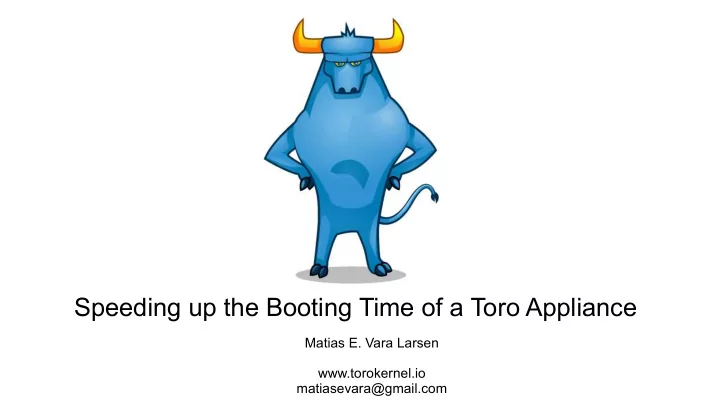
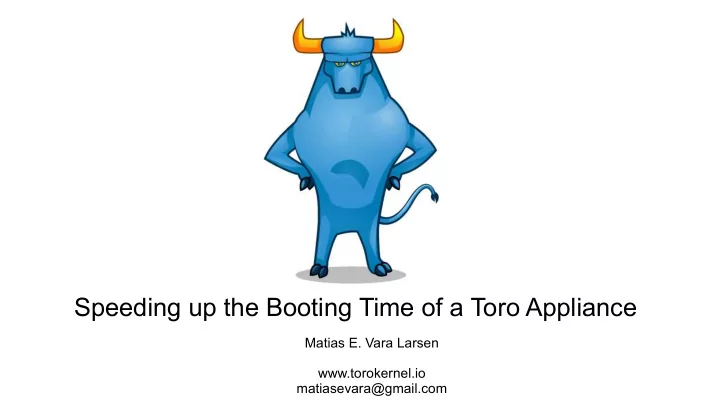
Speeding up the Booting Time of a Toro Appliance Matias E. Vara Larsen www.torokernel.io matiasevara@gmail.com
Application-oriented Kernel Toro Kernel Process Memory Devices Filesystem Networking Toro is an embedded kernel including five units: - Process - Memory - Filesystem - Networking - Devices, e.g., Block Device, Network Device Each unit provides minimalist APIs accessible from the embedded application
Application-oriented Kernel BeginThread() GetMem() Toro Kernel ThreadSleep() FreeMem() Process Memory Devices Filesystem RegisterBlockDriver() FileOpen() Networking RegisterNetworkInterface() FileClose() Toro is an embedded kernel including five units: - Process - Memory - Filesystem - Networking - Devices, e.g., Block Device, Network Device Each unit provides minimalist APIs accessible from the embedded application
Application-oriented Kernel ● User application and kernel units are Toro Kernel compiled in a single binary Process Memory ● The application includes only the Devices Filesystem component required Networking Uses Microservice
Application-oriented Kernel ● User application and kernel units are Toro Kernel compiled in a single binary Process Memory program HelloWorld; ● The application includes only the Devices Filesystem component required uses Networking Memory, Filesystem, Ext2, E1000; Uses begin // // Your Code // Microservice end .
Application-oriented Kernel VM Toro Kernel Launches Process Memory Devices Filesystem CloudIt.sh Networking Uses Image Builder Toro.elf Uses Microservice
Application-oriented Kernel VM Toro Kernel Launches Process Memory Devices Filesystem CloudIt.sh Networking “It’s all talk until the code runs.” - Ward Cunningham Uses Image Builder Toro.elf Uses Microservice
Application-oriented Kernel VM Toro Kernel Launches Process Memory Booting time is 1,5s Devices Filesystem CloudIt.sh Networking Uses Image Builder Toro.elf (~ 4MB) Uses Time to build a new image is about 1s Microservice
Application-oriented Kernel VM Toro Kernel Launches Process Memory Booting time is 1,5s Devices Filesystem CloudIt.sh Networking Uses Image Builder Toro.elf (~ 4MB) Uses These timings can be improved to enhance continuous Time to build a new image is about 1s deployment of Microservice microservices
Booting in Toro VMM Initialization Bootloader Kernel Initialization
Booting in Toro - Initialization of the device model VMM - BIOS Initialization - Other stuff Bootloader Kernel Initialization
Booting in Toro - Initialization of the device model VMM - BIOS Initialization - Other stuff - Initialize hardware - Initialize processors, e.g., setup and enable Bootloader paging, enable long mode, etc - Load the kernel into memory. In this case the image’s size is very important Kernel Initialization
Booting in Toro - Initialization of the device model VMM - BIOS Initialization - Other stuff - Initialize hardware - Initialize processors, e.g., setup and enable Bootloader paging, enable long mode This presentation deals with - Load the kernel into memory. In this case the different approaches image’s size is very important to improve these times Kernel Initialization
Outline ● Speeding Up the Bootloader ● Speeding Up the Virtual Machine Monitor (VMM) ● Evaluation ● Conclusion ● QA
Speeding Up the Bootloader Context: ● The generated image is a copy of the kernel in memory – The bootloader just read from the disk the image and then it writes it to memory – Problem: ● The resulting image is huge – The bootloader is still complex – Proposal: ● Load Toro by using the “ -kernel ” option in QEMU/KVM (see Issue #223 at Github) –
Multiboot Header R e a d s MultiBootloader QEMU/KVM Kernel Binary (elf32) .text $ kvm -kernel Toro.elf .data Memory
Multiboot Header MultiBootloader Reads QEMU/KVM Kernel Binary (elf32) .text $ kvm -kernel Toro.elf .data Memory
Multiboot Header MultiBootloader QEMU/KVM Kernel Binary (elf32) .text $ kvm -kernel Toro.elf Loads .data Memory MultiBootloader .text .data
Multiboot Header MultiBootloader QEMU/KVM Kernel Binary (elf32) .text $ kvm -kernel Toro.elf .data Jumps Processor is already in protected mode Memory MultiBootloader .text .data ( MutibootMain() ) ( KernelMain() )
Speeding Up the Bootloader Benefits: ● Reduce image size since it is only an elf32 binary from 4MB to 130kb – Reduce bootloader complexity since QEMU loads the kernel into memory and yield the CPU to – protected mode Reduce booting time from 1.5s to 0.5s –
Speeding Up the Bootloader Benefits: ● Reduce image size since it is only an elf32 binary from 4MB to 130kb – Reduce bootloader complexity since QEMU loads the kernel into memory and yield the CPU to – protected mode Reduce booting time from 1.5s to 0.5s – Drawbacks: ● VMM has to support the loading of a multiboot kernel – Supports only elf32, so some magic is needed to make it work with elf64 – We still have to jump to long mode –
Speeding Up the Bootloader Benefits: ● Reduce image size since it is only an elf32 binary from 4MB to 130kb – Reduce bootloader complexity since QEMU loads the kernel into memory and yield the CPU to – protected mode Reduce booting time from 1.5s to 0.5s – Drawbacks: ● VMM has to support the loading of a multiboot kernel – Supports only elf32, so some magic is needed to make it work with elf64 – We still have to jump to long mode – Qemu-lite works around these but project seems discontinued (Port of Toro at Issue #192)
Outline ● Speeding Up the Bootloader ● Speeding Up the VMM ● Evaluation ● Conclusion ● QA
Speeding Up the VMM We study three approaches to improve the time spent in VMM initialization ● We focus on KVM/QEMU-based VMM ● These approaches are: QBoot, NEMU and Firecraker ● These approaches simplifies some aspect of the VMM, e.g., loading the of the kernel, ● hardware initialization or device model
Guest (Mode) Device BIOS Emulation VMM KVM Driver In-kernel device emulation Linux Kernel Bare-metal host
QBoot : - Minimal x86 firmware for QEMU to Guest (Mode) boot Linux - https://github.com/bonzini/qboot - “A couple hardware initialization routines written mostly from scratch but Device BIOS with good help from SeaBIOS source Emulation (QBoot) code” - Limit of 8 MB for QEMU vmlinuz+initrd+cmdline $ kvm -bios bios.bin -kernel Toro.elf KVM Driver In-kernel device emulation Linux Kernel Bare-metal host
NEMU[1] : - Based on QEMU only for x86-64 and Guest (Mode) aarch64 - Reduced device model by focusing on non-emulated devices to reduce the Device VMM’s footprint and the attack surface BIOS Emulation - Proposes a new machine type named (Minimal) ‘virt’ which is thinner and only boots from UEFI NEMU (VMM) [1]“Honey-I-Shrunk-the-Hypervisor”, Building a Legacy Free Platform for QEMU, Robert Bradford, Intel KVM Driver In-kernel device emulation Linux Kernel Bare-metal host
Firecracker : Guest (Mode) - Simple VMM implemented in Rust Linux-based developed by Amazon Web Services to accelerate the speed and efficiency of services like AWS Lambda and AWS Fargate Device BIOS - Sets vCPU to long mode, sets pages Emulation tables the Linux way and expects kernel to be in vmlinux format (64-bit Firecracker (VMM) ELF uncompressed) KVM Driver In-kernel device emulation Linux Kernel Bare-metal host
Evaluation ● We measured the time that takes the kernel to start to execute, i.e., the time since the VM is launched until the KernelMain() is executed ● We compared these times by using the presented solutions ● See Issue #276 at Github for more information
Results 4 cores Intel(R) Atom(TM) CPU C2550 @ 2.40GHz 8 GB of physical memory Approach Image Binary Binary with QBoot QEMU/KVM (2.5.0) 1457 ms 452 ms 132 ms NEMU (#39af42) 309 ms 95 ms Firecracker (0.14.0) 17ms $ echo “Hello World!” avg: 2.629263ms https://blog.iron.io/the-overhead-of-docker-run/
Conclusion ● Booting time improved by a factor x11 when using multiboot and QBoot ● Booting time improved by a factor x85 when using Firecracker ● Trade-off between the needed work to adapt the kernel and minimizing booting time
QA ● http://www.torokernel.io ● torokernel@gmail.com ● Twitter @torokernel ● Torokernel wiki at github – My first Three examples with Toro ● Test Toro in 5 minutes (or less...) – torokernel-docker-qemu-webservices at Github
QA ● http://www.torokernel.io ● torokernel@gmail.com ● Twitter @torokernel ● Torokernel wiki at github That’s all folks! – My first Three examples with Toro ● Test Toro in 5 minutes (or less...) – torokernel-docker-qemu-webservices at Github
Recommend
More recommend