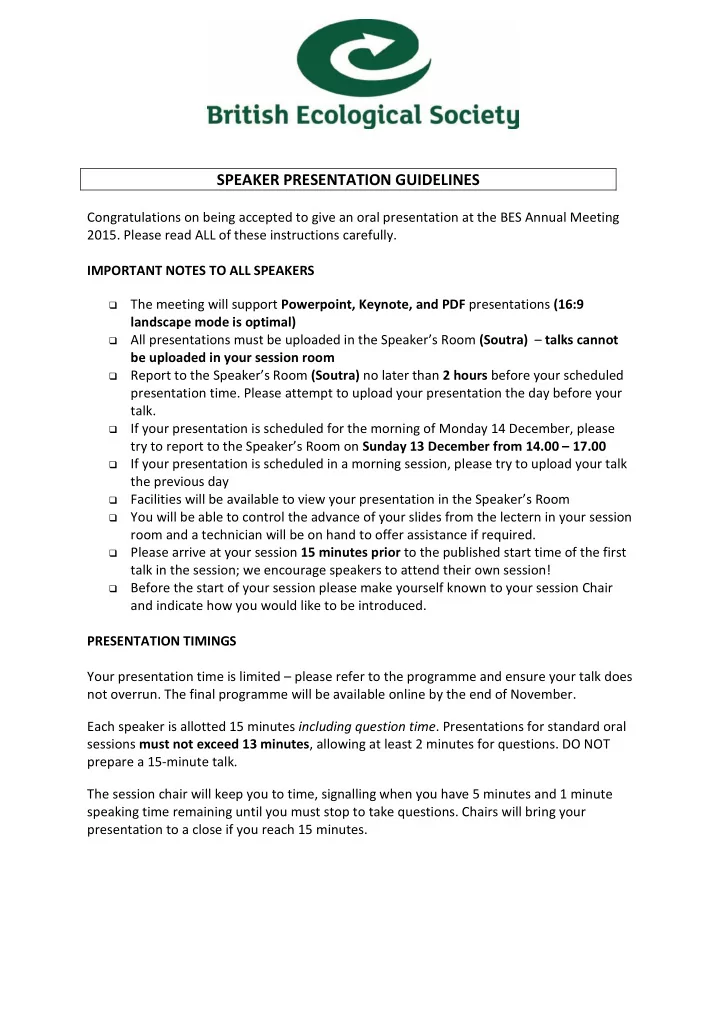
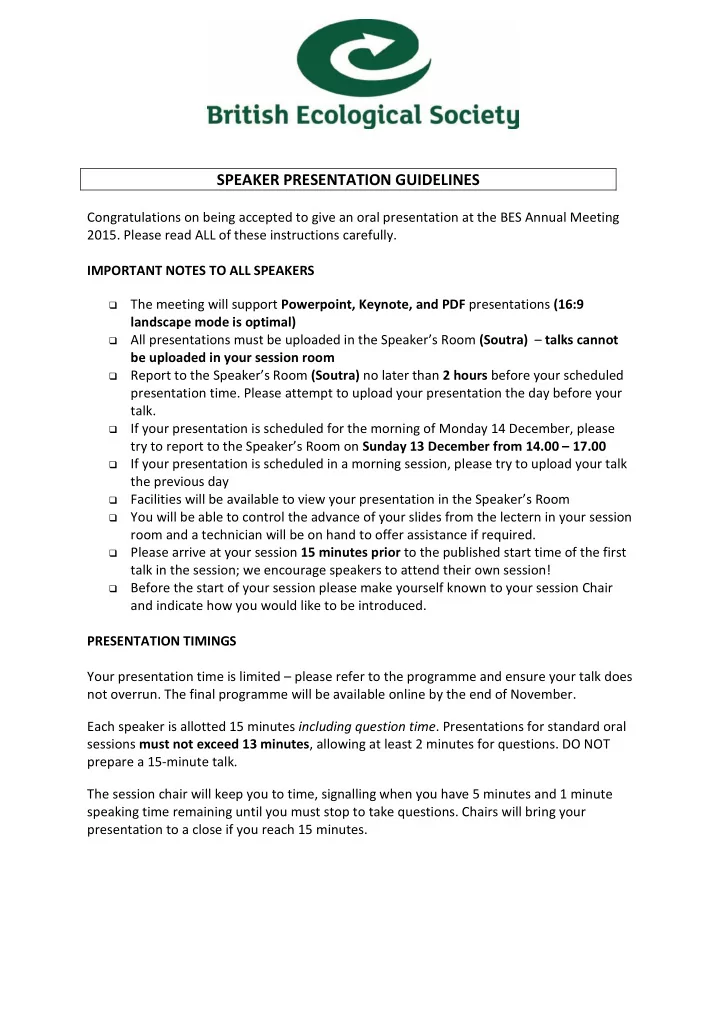
SPEAKER PRESENTATION GUIDELINES Congratulations on being accepted to give an oral presentation at the BES Annual Meeting 2015. Please read ALL of these instructions carefully. IMPORTANT NOTES TO ALL SPEAKERS The meeting will support Powerpoint, Keynote, and PDF presentations (16:9 landscape mode is optimal) All presentations must be uploaded in the Speaker’s Room (Soutra) – talks cannot be uploaded in your session room Report to the Speaker’s Room (Soutra) no later than 2 hours before your scheduled presentation time. Please attempt to upload your presentation the day before your talk. If your presentation is scheduled for the morning of Monday 14 December, please try to report to the Speaker’s Room on Sunday 13 December from 14.00 – 17.00 If your presentation is scheduled in a morning session, please try to upload your talk the previous day Facilities will be available to view your presentation in the Speaker’s Room You will be able to control the advance of your slides from the lectern in your session room and a technician will be on hand to offer assistance if required. Please arrive at your session 15 minutes prior to the published start time of the first talk in the session; we encourage speakers to attend their own session! Before the start of your session please make yourself known to your session Chair and indicate how you would like to be introduced. PRESENTATION TIMINGS Your presentation time is limited – please refer to the programme and ensure your talk does not overrun. The final programme will be available online by the end of November. Each speaker is allotted 15 minutes including question time . Presentations for standard oral sessions must not exceed 13 minutes , allowing at least 2 minutes for questions. DO NOT prepare a 15-minute talk. The session chair will keep you to time, signalling when you have 5 minutes and 1 minute speaking time remaining until you must stop to take questions. Chairs will bring your presentation to a close if you reach 15 minutes.
AT THE MEETING You will receive your programme, name badge, and other details at the Registration Desk, on entrance to the EICC. All speakers are required to check-in at the Speakers’ Room no later than 2 hours prior to the start of their session. If you are unavoidably delayed, you are still required to go to the Speakers’ Room – talks cannot be uploaded in your session room . Please do not go straight to the session without reporting to the Speakers’ Room. Proper identification (Delegate Name Badge) is required in order to submit a presentation and also to upload, preview and edit files in the Speakers’ Room. Please check in with the meeting staff who will greet you on arrival in the room. AUDIO-VISUAL GUIDELINES All speakers are required to make single electronic presentations. The session rooms will be equipped with a PC running Microsoft PowerPoint 2010 + Office 2010 (this is compatible with most PowerPoint versions). AdobeReader will be available for PDF presentations. Keynote presentations are also supported. If using movie clips or other multimedia, please ensure that all the relevant files are put in a folder and copy this folder to a backup media drive. This is necessary for any clips to run properly; otherwise PowerPoint will not be able to find the relevant files. Remember to bring this disk/drive with you to the meeting. We recommend that video be embedded in your slides. Windows Media Files (WMV) format is the most suitable. If you are using a special font in your presentation, please also embed it and bring a copy of it along with your presentation file. SVGA 800 x 600 or XGA 1024 X 768 are recommended for desktop-size screen resolutions. Do not use a screen resolution of SXGA 1280 x 1024 or above as the size of the individual pixel is very small and your graphics/text will look smaller. Please bring a second (back-up) copy of your presentation and any relevant additional files to the Speakers’ Room.
You may NOT use your own laptop for your presentation. Please ensure you bring a copy of your presentation on a memory stick. Do NOT email your presentation to the Meeting Organisers. Please follow the signage at the venue to the Speaker’s Room (Soutra) . SPEAKERS’ ROOM The Speakers’ Room is located in Soutra and will be open during the following hours: Sunday 13 December 14.00 – 17.00 Monday 14 December 08.00 – 17.00 Tuesday 15 December 08.00 – 17.00 Wednesday 16 December 08.30 – 13.00 The computers in the Speakers’ Room will contain the same software as the session rooms. Presenters should make sure all fonts appear as expected and all sound/video clips are working properly before they leave the Speakers’ Room. All presentations MUST be reviewed, edited and saved as the final version at least two hours before the start of your session. Speakers are responsible for the safety of their property; any storage devices left in the Speaker’s Room may be disposed of. SOCIAL MEDIA POLICY We at the BES love social media – it’s a great way to connect with people across the world, to share ideas and create collaborations. We heartily encourage people to tweet, post and share their experiences – our Annual Meeting is all about building relationships. However, we understand that some people will not want their research broadcast. We respect that, so have created a ‘do not share’ image for people to download (via the link below) and add to their poster or talk presentation. We hope that fellow attendees will also respect that request and refrain from sharing that particular talk or poster. If people do not include this image on their presentation, we will assume they are happy for their research to be shared. We will explain the meaning of this logo on social media, our website and in the Annual Meeting printed programme. www.britishecologicalsociety.org/AM2015/PRESENTER-GUIDELINES
SESSION ROOM SETUP Each session room is equipped with: Lectern Laptop Laser pointer There will be a technician on hand on each floor and every session room will be staffed with a volunteer, who will assist with the start of each presentation. Before the session begins, the AV technician will confirm all presentations are loaded and accounted for. If the AV technician/student notices a missing presentation then he/she will contact the Speakers’ Room for verification and notify the Chair if necessary. Once the presentation is launched, the presenter will be able to control it from the lectern. NOTE FOR BES STUDENT POSTER PRIZE CANDIDATES If you have entered your poster for the BES Anne Keymer Student Talk Prize, judging will take place within your session considering categories including: style, scientific content, originality of research, and effectiveness of communication. Winners will be announced after the meeting We look forward to seeing you and your work in Edinburgh.
Recommend
More recommend