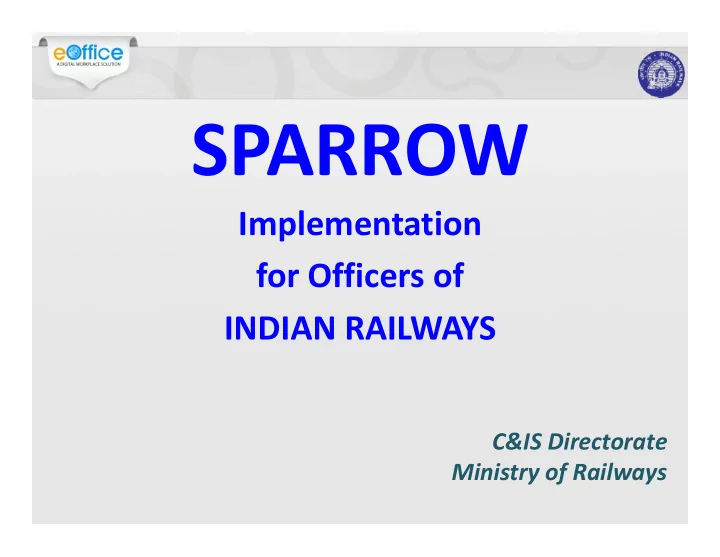
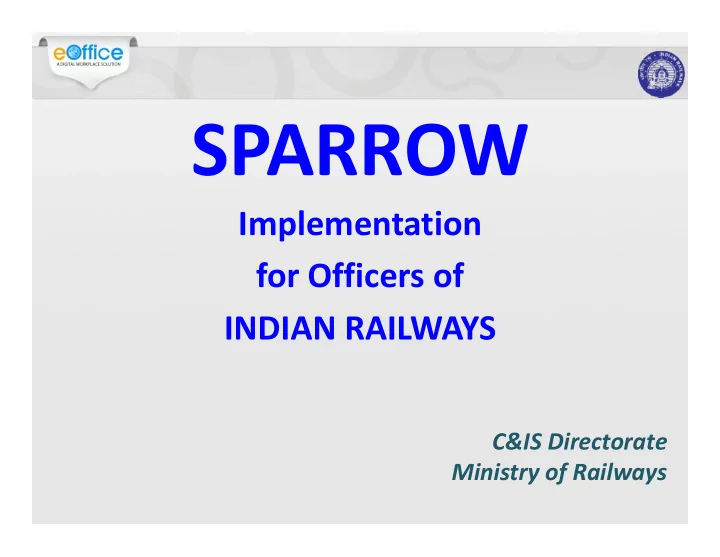
SPARROW SPARROW Implementation for Officers of INDIAN RAILWAYS C&IS Directorate Ministry of Railways
Agenda • About SPARROW • Pre ‐ requisites for implementation • User Types & Roles • Digital Signing • SPARROW Activity Overview • SPARROW Activity Overview • Proposed Schedule for Implementation • Questions
About SPARROW • S mart P erformance A ppraisal R eport R ecording O n ‐ line W indow – On ‐ line digital system for filing of APAR – Provides a managed workflow system for APAR filling and filing – Application developed by NIC – Deployed for IAS initially – Now being expanded to all services under instructions of DoPT
APAR vs SPARROW Conventional APAR SPARROW • Paper Based • Online on the portal • Adhoc manually managed • Pre ‐ defined automated workflow kfl workflow kfl • Manual tracking • System tracks progress • Difficult to Monitor • Difficult to Monitor • Real time monitoring • Real ‐ time monitoring • Delays • Bottlenecks visible • Loss of document • Documents not lost • Paper / pen signatures • Use of Digital Signatures
SPARROW Features Overview Document Workflow Workflow Authorization & Authorization & Upload option Setting Access Roles Centralized Database Digital Signing & e ‐ Online PAR De ‐ Centralized Signing Signing Generation Generation Administration Delegation Linkage to eOffice Alerts & Notifications ( Authority & PIMS (eService Book) Permission) Permission)
SPARROW – Main Features Features On line Generation On line Generation • PAR Generation from the predefined template PAR Generation from the predefined template • To set the Hierarchy Workflow Workflow module • Reporting, Reviewing, Accepting • Representation to Accepting Authority Representation to Accepting Authority • Referral Board /Memorial to President • Delegation of Authority Delegation (Authority) Delegation (Authority) • Authority delegation is a delegation where all rights • Authority delegation is a delegation where all rights and privileges are provided to do the same function • Delegate the right to prepare the draft PAR on Delegation Delegation behalf of the officer behalf of the officer (PAR Draft Preparation) • This type of rights are normally provided by the officer to PA/PS
SPARROW – Workflow Workflow Type Description Standard Standard Normal flow of submission Normal flow of submission Flow will be based on the set hierarchy of Reporting/Reviewing/Accepting Representation Sent by Custodian to Representation Accepting Authority to take necessary decision h k d Referral Sent by Custodian to Representation Accepting Authority to take necessary decision Authority to take necessary decision For Manual Workflow : D fi Define the transition point of the electronic PAR to be manually h i i i f h l i PAR b ll submitted
Pre ‐ requisites • Pre ‐ requisites for all users – NIC e ‐ Mail ID (gov.in domain) • Recovery cellphone number to be permanent • Recommend to NOT use Official CUG Numbers R d t NOT Offi i l CUG N b – Aadhaar ID with linked cellphone number • Linked cellphone number to be permanent Linked cellphone n mber to be permanent • Recommend to NOT use Official CUG Numbers – Employee Master Details – Employee Master Details • Personal details of each user to create validation data for user login
User Types & Roles s @RB @Units Users • ICT • Primary • Reported Systems Custodian upon Managers Managers agers @ anagers • Alternative • Reporting • Super Custodian W Mana Custodian Custodian stem M • Reviewing of Ministry • PAR of Manager • Accepting p g PARROW Railways Railways Sys • EMD • Appellate Manager g SP
Digital Signing • Digital Signing using eSign – Uses Aadhaar – OTP based verification through registered cellphone number ll h b – All users to be enabled for eSign • Hence Aadhaar made a prequisite dh d • Signing using DSC on crypto ‐ token – Needs to be procured from Certifying Authorities – USB crypto ‐ token to be used with PIN
SPARROW Activity Overview
Schedule for Implementation Days Scheduled D ‐ DAY from D ‐ Day Event / Milestone Date Date First schedule planning meeting between NIC core team and RB First schedule planning meeting between NIC core team and RB -73 21-04-2017Friday team -68 26-04-2017Wednesday Orientation session for RB team -68 26-04-2017Wednesday Training for the RB Helpdesk Personnel -63 63 01 05 2017M 01-05-2017Monday d SPARROW L SPARROW Launch Kick-off meeting for IR SPARROW team h Ki k ff ti f IR SPARROW t -49 15-05-2017Monday 1st One Day Workshop on SPARROW -48 16-05-2017Tuesday 2nd One Day Workshop on SPARROW -47 17-05-2017Wednesday 3rd One Day Workshop on SPARROW 17 03 ‐ 07 ‐ 201 -46 18-05-2017Thursday 4th One Day Workshop on SPARROW -45 19-05-2017Friday 5th One Day Workshop on SPARROW 24-05-2017Wednesday EMD / PAR managers to START creating PAR workflows -40 Training of end users to be started g -24 09-06-2017Friday END of PAR workflow creation -21 12-06-2017Monday START of Testing of PAR Dataentry and workflow END of testing of PAR Dataentry and workflow -3 30-06-2017Friday Training of end users to be finished Training of end users to be finished 0 03-07-2017Monday Reported upon officers to START online 0 03-07-2017Monday To be planned
Things to be done to launch agers agers Users • Production • Training of • Training of instance DC ‐ Managers / users DR site setup DR site setup Trainers Trainers U m Mana W Mana • Login on the • Login on the • Priming of • Setting up of portal EMD Database local helpdesk • Verify the for the unit • Central EMD details System ARROW Helpdesk • EMD updation (Section ‐ 1) Management • APAR • Initiate the • Organize workflow APAR available SPA Training of Training of setup setup in the inbox of in the inbox of Trainers officers • Launch Reported Upon
Questions
SPARROW – Roles Roles Ownership p • PAR Custodian (Overall) Functional • Alternate PAR Custodian (Two categories) • Decentralized PAR Custodian PAR Generation/Work flow creation • PAR Manager Hierarchy (Channel Of • Officer Reported upon Submission) • Reporting Authority • Reviewing Authority • Accepting Authority Application (Employee • EMD Manager Database) System (System Setup) • System Administrator (Assignment Of Roles)
Roles (Functional – Ownership) Role Responsible Who DSC (Req) PAR Custodian Service Controlling Custodian of the SPARROW Yes • �Overall @ Authority Database Railway Board� Custodian of the Central Repository Custodian of the Central Repository • of ePAR �Dossier of officers� PAR Custodian Is the custodian of the PARs of the Confidential Cell of Yes • the Railway Unit the Railway Unit �ZR/PU �ZR/PU Department/ Ministry/State Department/ Ministry/State Confidential Cell� PAR Manager Confidential Cell of Sets the channel of submission No • the Railway Unit �Reporting/Reviewing/Accepting Authority� in Workflow for PAR
Roles (Hierarchy) Role Responsible Who DSC (Req) Yes Officer Fill the PAR Form and Submit to Officer • Reporting Officer as per the defined Reported Upon schedule and time line Reporting Assessment of the PAR • Reporting Authority Reporting Officer grades the PAR Yes • Authority forwarding to Reviewing Officer Reviewing Reviews the comments of the Reporting • Authority Officer Reviewing Reviewing Authority grades the PAR Yes • Authority Authority and forwards to the Accepting Authority d f d h A i A h i Accepting Accepting Authority is responsible for • Accepting Authority Authority finalizing the PAR finalizing the PAR Yes Yes Authority
Roles (Application) Role Responsible Who DSC (Req) EMD Manager Updating the employee information Establishment/ • On transfer/superannuation Admin Section • On new joining of the • No No I Immediate action on update to di i d C Confidential fid i l • happen on issue of transfer order Cell of the Unit
SPARROW – Roles (System) Role Responsible Who DSC (Req) PAR Administrator Service No Sets the PAR System parameters • �@ Railway Board� Controlling PAR/Appraisal Templates • Authority Period of appraisal • Populates all the primary databases • Update and maintain the PAR • templates for the respective cadres templates for the respective cadres Assign and De‐assign of SPARROW • Roles C Custodian of SPARROW Database di f SPARROW D b • System Development/Enhancement of • Administrator SPARROW Application pp RBCC No �@ Railway Board� Technical Support •
SPARROW – Getting Started User/Official SPARROW Application • NIC eMail id • Employee data • DSC has to be installed • Workflow to be set • ePAR for Online submission • PAR to be Generated
System Requirement • NIC eMail • Roles • Employee Data • Mapping Users to the • Workflow entry kfl Roles l • DSC Process Pre ‐ Requisites • OS: MS Windows, • Centralized hosting Linux Linux at RCIL data center. at RCIL data center • Browser: Internet • Multiple network Explorer 10 or lines higher/ Mozilla • Best view resolution: Firefox 2.6 or higher 1024 X 768 pixels • Adobe Reader 7.0 or • RAM: 2 GB DDR or higher higher • Antivirus Software • Antivirus Software • Scanners • Scanners
Recommend
More recommend