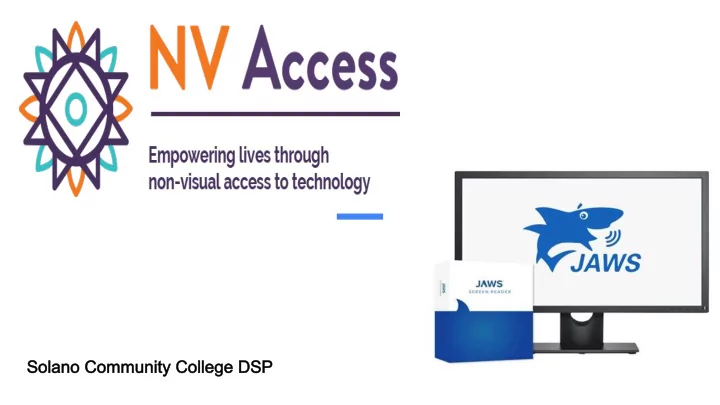
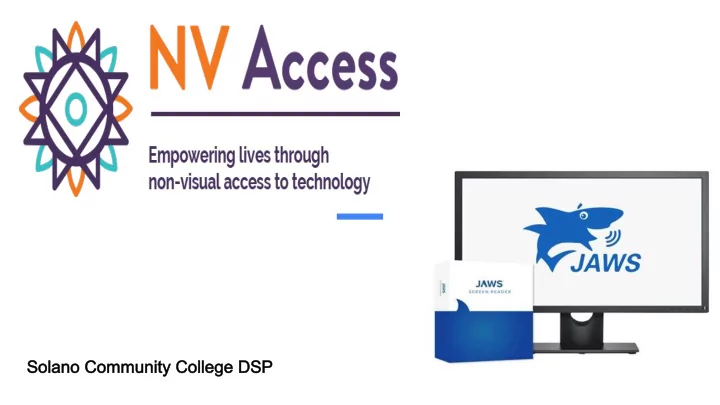
Solano Community College DSP Solano Community College DSP Solano Community College DSP Solano Community College DSP
NVDA & JAWS Screen Reader Student Guide NVDA & JAWS Screen Reader Student Guide NVDA & JAWS is screen reading software that translates on-screen information into speech, which can be heard through earphones or speakers. These programs can be started automatically or by opening the application when needed. To automatically start the application on your device you have to install the application and click “agree” to the agreement application to allow the screen reader program to always be active.
NVDA & JAWS Screen Reader Student Guide NVDA & JAWS Screen Reader Student Guide NVDA & JAWS can only be accessed and download onto a desktop or laptop. The screen reader software is free for everyone. The links provided below are the direct links to both website to download the latest version of each screen reader software. JAWS 2020: https://support.freedomscientific.com/Downloads/JAWS NVDA: https://www.nvaccess.org/download/
NVDA & JAWS Screen Reader Student Guide NVDA & JAWS Screen Reader Student Guide Students use the standard key commands to navigate there screen while reading or typing. The common keys listed and linked provided below will guide you on on how to pause, read by line, word, character or spell information etc. Keyboard Shortcuts: Keyboard Shortcuts: https://dequeuniversity.com/screenreaders/jaws https://dequeuniversity.com/screenreaders/jaws -keyboard keyboard-shortcuts shortcuts
NVDA & JAWS Screen Reader Student Guide NVDA & JAWS Screen Reader Student Guide As you type on your screen NVDA & Jaws will announce the letter and keys as you type. When moving your cursor on top or next to different apps on your deceive it will also announce the app and the description of the app.
NVDA & JAWS Screen Reader Student Guide NVDA & JAWS Screen Reader Student Guide If you have a question or need to schedule an appointment please call or email The Disability Services Program Phone: (707) 864 Phone: (707) 864-7136 7136 Email: dsp@solano.edu Email: dsp@solano.edu
Recommend
More recommend