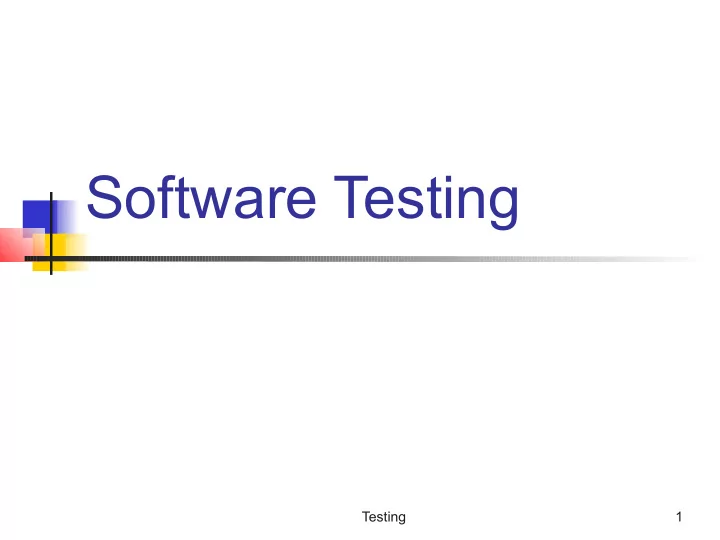
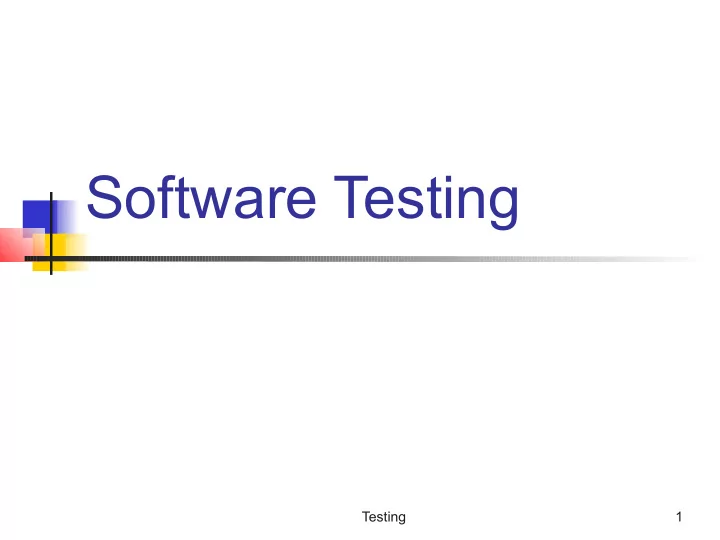
Software Testing Testing 1
Background Main objectives of a project: High Quality & High Productivity (Q&P) Quality has many dimensions reliability, maintainability, interoperability etc. Reliability is perhaps the most important Reliability: The chances of software failing More defects => more chances of failure => lesser reliability Hence Q goal: Have as few defects as possible in the delivered software Testing 2
Faults & Failure Failure: A software failure occurs if the behavior of the s/w is different from expected/specified. Fault: cause of software failure Fault = bug = defect Failure implies presence of defects A defect has the potential to cause failure. Definition of a defect is environment, project specific Testing 3
Role of Testing Reviews are human processes - can not catch all defects Hence there will be requirement defects, design defects and coding defects in code These defects have to be identified by testing Therefore testing plays a critical role in ensuring quality. All defects remaining from before as well as new ones introduced have to be identified by testing. Testing 4
Detecting defects in Testing During testing, a program is executed with a set of test cases Failure during testing => defects are present No failure => confidence grows, but can not say “defects are absent” Defects detected through failures To detect defects, must cause failures during testing Testing 5
Test Oracle To check if a failure has occurred when executed with a test case, we need to know the correct behavior I.e. need a test oracle, which is often a human Human oracle makes each test case expensive as someone has to check the correctness of its output Testing 6
Role of Test cases Ideally would like the following for test cases No failure implies “no defects” or “high quality” If defects present, then some test case causes a failure Psychology of testing is important should be to ‘reveal’ defects(not to show that it works!) test cases must be “destructive Role of test cases is clearly very critical Only if test cases are “good”, the confidence increases after testing Testing 7
Test case design During test planning, have to design a set of test cases that will detect defects present Some criteria needed to guide test case selection Two approaches to design test cases functional or black box structural or white box Both are complimentary; we discuss a few approaches/criteria for both Testing 8
Black Box testing Software tested to be treated as a block box Specification for the black box is given The expected behavior of the system is used to design test cases i.e test cases are determined solely from specification. Internal structure of code not used for test case design Testing 9
Black box Testing… Premise: Expected behavior is specified. Hence just test for specified expected behavior How it is implemented is not an issue. For modules,specification produced in design specify expected behavior For system testing, SRS specifies expected behavior Testing 10
Black Box Testing… Most thorough functional testing - exhaustive testing Software is designed to work for an input space Test the software with all elements in the input space Infeasible - too high a cost Need better method for selecting test cases Different approaches have been proposed Testing 11
Equivalence Class partitioning Divide the input space into equivalent classes If the software works for a test case from a class the it is likely to work for all Can reduce the set of test cases if such equivalent classes can be identified Getting ideal equivalent classes is impossible Approximate it by identifying classes for which different behavior is specified Testing 12
Equivalence class partitioning… Rationale: specification requires same behavior for elements in a class Software likely to be constructed such that it either fails for all or for none. E.g. if a function was not designed for negative numbers then it will fail for all the negative numbers For robustness, should form equivalent classes for invalid inputs also Testing 13
Equivalent class partitioning.. Every condition specified as input is an equivalent class Define invalid equivalent classes also E.g. range 0< value<Max specified one range is the valid class input < 0 is an invalid class input > max is an invalid class Whenever that entire range may not be treated uniformly - split into classes Testing 14
Equivalent class partitioning.. Should consider eq. classes in outputs also and then give test cases for different classes E.g.: Compute rate of interest given loan amount, monthly installment, and number of months Equivalent classes in output: + rate, rate = 0 ,-ve rate Have test cases to get these outputs Testing 15
Equivalence class… Once eq classes selected for each of the inputs, test cases have to be selected Select each test case covering as many valid eq classes as possible Or, have a test case that covers at most one valid class for each input Plus a separate test case for each invalid class Testing 16
Example Consider a program that takes 2 inputs – a string s and an integer n Program determines n most frequent characters Tester believes that programmer may deal with diff types of chars separately A set of valid and invalid equivalence classes is given Testing 17
Example.. Input Valid Eq Class Invalid Eq class S 1: Contains numbers 1: non-ascii char 2: Lower case letters 2: str len > N 3: upper case letters 4: special chars 5: str len between 0-N(max) N 6: Int in valid range 3: Int out of range Testing 18
Example… Test cases (i.e. s , n) with first method s : str of len < N with lower case, upper case, numbers, and special chars, and n=5 Plus test cases for each of the invalid eq classes Total test cases: 1+3= 4 With the second approach A separate str for each type of char (i.e. a str of numbers, one of lower case, …) + invalid cases Total test cases will be 5 + 2 = 7 Testing 19
Boundary value analysis Programs often fail on special values These values often lie on boundary of equivalence classes Test cases that have boundary values have high yield These are also called extreme cases A BV test case is a set of input data that lies on the edge of a eq class of input/output Testing 20
BVA... For each equivalence class choose values on the edges of the class choose values just outside the edges E.g. if 0 <= x <= 1.0 0.0 , 1.0 are edges inside -0.1,1.1 are just outside E.g. a bounded list - have a null list , a maximum value list Consider outputs also and have test cases generate outputs on the boundary Testing 21
BVA… In BVA we determine the value of vars that should be used If input is a defined range, then there are 6 boundary values plus 1 normal value (tot: 7) If multiple inputs, how to combine them into test cases; two strategies possible Try all possible combination of BV of diff variables, with n vars this will have 7 n test cases! Select BV for one var; have other vars at normal values + 1 of all normal values Testing 22
BVA.. (test cases for two vars – x and y) Testing 23
Cause Effect graphing Equivalence classes and boundary value analysis consider each input separately To handle multiple inputs, different combinations of equivalent classes of inputs can be tried Number of combinations can be large – if n diff input conditions such that each condition is valid/invalid, total: 2 n Cause effect graphing helps in selecting combinations as input conditions Testing 24
CE-graphing Identify causes and effects in the system Cause: distinct input condition which can be true or false Effect: distinct output condition (T/F) Identify which causes can produce which effects; can combine causes Causes/effects are nodes in the graph and arcs are drawn to capture dependency; and/or are allowed Testing 25
CE-graphing From the CE graph, can make a decision table Lists combination of conditions that set different effects Together they check for various effects Decision table can be used for forming the test cases Testing 26
CE graphing: Example A bank database which allows two commands Credit acc# amt Debit acc# amt Requirements If credit and acc# valid, then credit If debit and acc# valid and amt less than balance, then debit Invalid command - message Testing 27
Example… Causes C1: command is credit C2: command is debit C3: acc# is valid C4: amt is valid Effects Print “Invalid command” Print “Invalid acct#” Print “Debit amt not valid” Debit account Credit account Testing 28
Example… Testing 29
Recommend
More recommend