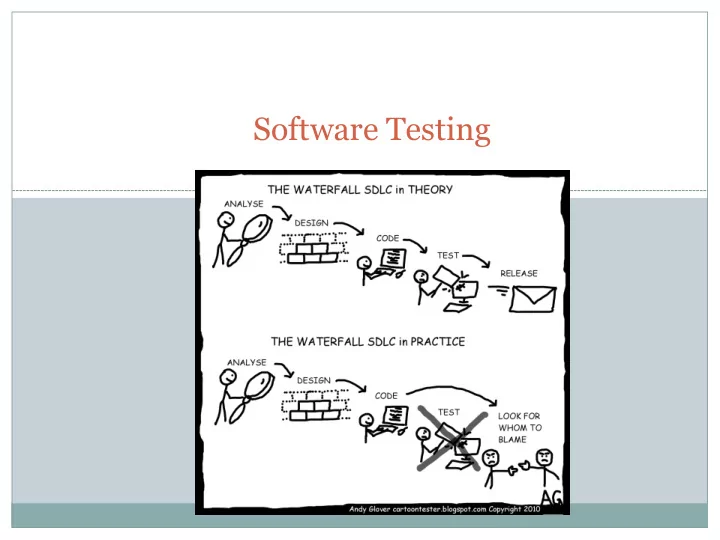
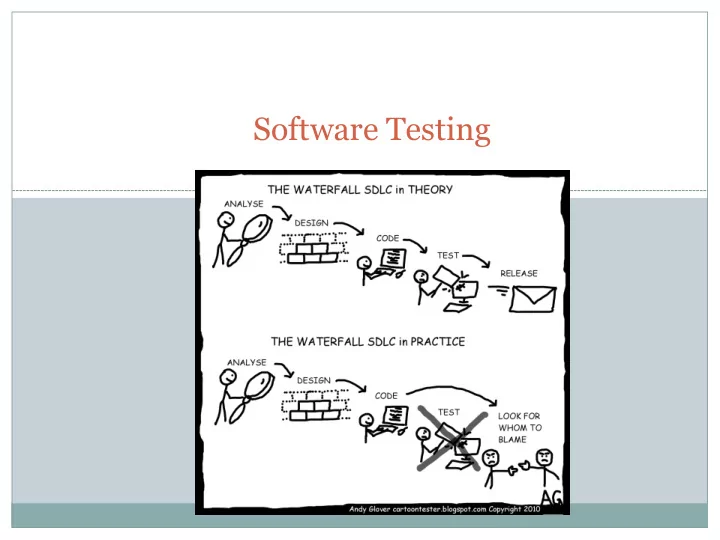
Software Testing
Outline Software Quality Unit Testing Integration Testing Acceptance Testing
“Quality” is Hard to Pin Down Concise, clear definition is elusive Not easily quantifiable Many things to many people “You'll know it when you see it”
Good Quality Software Has… Understandability The ability of a reader of the software to understand its function Critical for maintenance Modifiability The ability of the software to be changed by that reader Almost defines "maintainability"
Good Quality Software Has… Reliability The ability of the software to perform as intended without failure If it isn't reliable, the maintainer must fix it Efficiency The ability of the software to operate with minimal use of time and space resources If it isn't efficient, the maintainer must improve it
Good Quality Software Has… Testability The ability of the software to be tested easily Finding/fixing bugs is part of maintenance Enhancements/additions must also be tested Usability The ability of the software to be easily used (human factors) Not easily used implies more support calls, enhancements, corrections
Good Quality Software Has… Portability The ease with which the software can be made useful in another environment Porting is usually done by the maintainer Notice all related to maintenance but these qualities need to be instilled during development
Why Test? No matter how well software has been designed and coded, it will inevitably still contain defects Testing is the process of executing a program with the intent of finding faults (bugs) A “successful” test is one that finds errors, not one that doesn’t find errors
Why Test? Testing can “prove” the presence of faults, but can not “prove” their absence But can increase confidence that a program “works”
What to Test? Unit test – test of small code unit: file, class, individual method or subroutine Integration test – test of several units combined to form a (sub)system, preferably adding one unit at a time System (alpha) test – test of a system release by “independent” system testers Acceptance (beta) test – test of a release by end-users or their representatives
When to Test? Early “Agile programming” developers write unit test cases before coding each unit Many software processes involve writing (at least) system/acceptance tests in parallel with development Often Regression testing : rerun unit, integration and system/acceptance tests After refactoring Throughout integration Before each release
Defining a Test Goal – the aspect of the system being tested Input – specify the actions and conditions that lead up to the test as well as the input (state of the world, not just parameters) that actually constitutes the test Outcome – specify how the system should respond or what it should compute, according to its requirements
Test Harness (Scaffolding) Driver - supporting code and data used to provide an environment for invoking part of a system in isolation Stub - dummy procedure, module or unit that stands in for another portion of a system, intended to be invoked by that isolated part of the system May consist of nothing more than a function header with no body If a stub needs to return values, it may read and return test data from a file, return hard-coded values, or obtain data from a user (the tester) and return it
Unit Testing
Unit Testing Overview Unit testing is testing some program unit in isolation from the rest of the system Usually the programmer is responsible for testing a unit during its implementation Easier to debug when a test finds a bug (compared to full-system testing)
Unit Testing Strategies Black box (specification-based) testing White box (program-based) testing, aka glass-box Normally perform both (not alternatives!)
White Box Testing Test suite constructed by inspecting the program (code) Look at specification (requirements, design, etc.) only to determine what is an error Attempt to exercise all statements, all branches, or all paths (control flow and/or data flow) Intuition: If you never tested that part of the code, how can you have any reason to believe that it works?
Whitebox Approaches to Unit Testing Execute all (reachable) statements 1. 2. Execute all branches of logical decisions, including boundaries of loops Execute all (feasible) control flow paths in 3. combination 4. Execute all data flow paths (from each variable definition to all its uses) Usually applied only to individual subroutines rather than larger unit (due to combinatorics)
Example Consider a function that takes as input a string assumed to be a URL and checks to see if it contains any characters that are illegal Illegal URL characters are control characters (ascii 0-31, 127), space (ascii 32), and delimiter characters (">", "<", "#", "%", and the double quote character) The function returns true if the URL is valid (does not contain an illegal character), and false if the URL is invalid (contains an illegal character)
def isLegalURL (url): valid = True i = 0 while i < len(url) and valid: c = url[i] if ord(c) >= 0 and ord(c) <= 32: valid = False else: if c == '>' or c == '<' or c == '#' or c == '%' or c == '\\': valid = False i += 1 return valid
Black Box Testing Test suite constructed by inspecting the specification (requirements, design, etc.), not the source code Tests unit against functional and, sometimes, extra- functional specifications (e.g., resource utilization, performance, security) Attempts to force behavior (outcome) that doesn't match specification
Blackbox Approaches to Unit Testing Functional testing – exercise code with valid or nearly valid input for which the expected outcome is known (outcome includes global state and exceptions as well as output) Exhaustive testing usually infeasible, so need way(s) to select test cases and determine when “done” testing Choose test cases to attempt to find different faults Equivalence partitioning Boundary value analysis
Equivalence Partitioning Assume similar inputs will evoke similar responses Equivalence class is a related set of valid or invalid values or states Valid inputs Invalid inputs Errors, exceptions, and events Boundary conditions Everything that could possibly break! Only one or a few examples are selected to represent an entire equivalence class Good for basic functionality testing
Equivalence Partitioning Divide input domain into equivalence classes Divide outcome domain into equivalence classes Need to determine inputs to cover each output equivalence class Also attempt to cover classes of errors, exceptions and external state changes
Boundary Value Analysis Consider input values that are “between” different expectations of functionality Sometimes called “corner cases” Programmers tend to make common errors Off-by-one “<” instead of “<=”
Example A student must be registered for at least 12 points to be considered full-time Full-time: some number 12 or greater Not full-time: some number less than 12 The method isFullTime takes an int and returns a boolean What inputs should we use to test it?
Another Example The function stringSqrRoot takes a String as input, converts it to a number, and returns that number’s square root It throws an exception if the String is not numeric What inputs should we use to test it?
Automated Testing Testing by hand is tedious, slow, error- prone and not fun Computers are much less easily bored than people So write code to test your code!
Automated Testing Write code to set up the unit, call its methods with test inputs, and compare the results to the known correct answers Once tests are written, they are easy to run, so you are much more likely to run them Python library, unittest is a commonly used tool for testing
Unit Testing Summary Unit testing is testing some program unit in isolation from the rest of the system Usually the programmer is responsible for testing a unit during its implementation Strategies: Black box (specification-based) testing White box (program-based) testing Normally perform both (not alternatives!)
unittest import unittest from TestMe import isLegalURL class URLTestCase(unittest.TestCase): def test_valid(self): self.assertTrue(isLegalURL('cs.mtech.edu')) def test_space(self): self.assertFalse(isLegalURL('cs.m tech.edu')) # … and a whole bunch of other tests in here… def test_quote(self): valid = isLegalURL('cs.mtech"edu') self.assertEqual(valid, False) def test_valid2(self): valid = isLegalURL('www.google.com') self.assertEqual(valid, True) if __name__ == '__main__': unittest.main()
Integration Testing
Recommend
More recommend