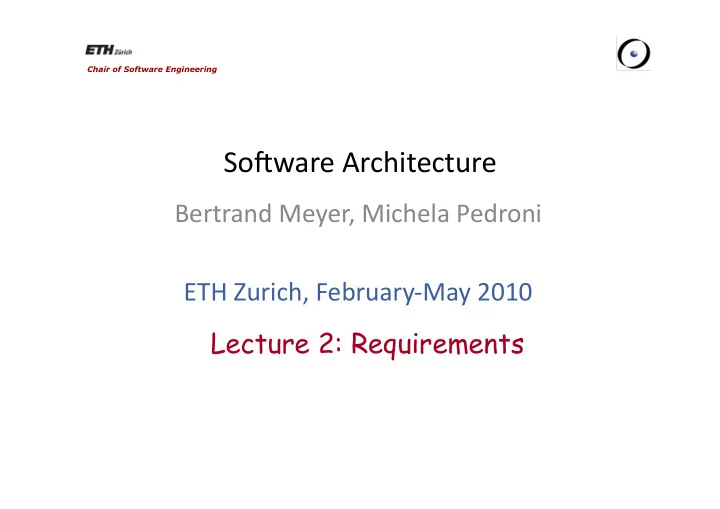
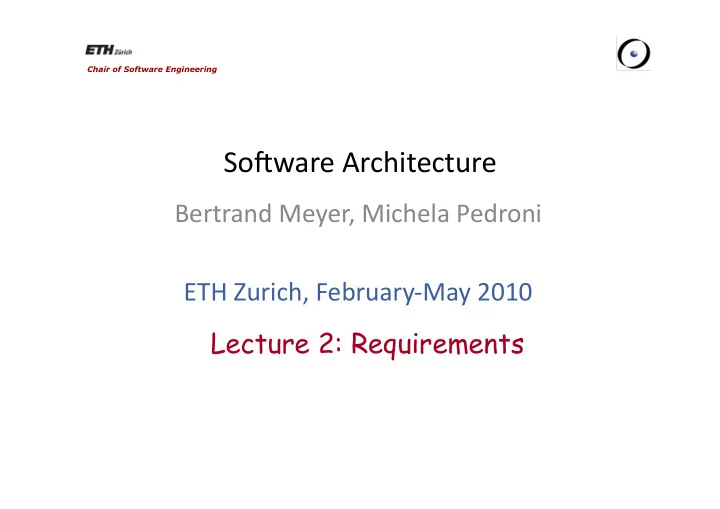
A simple problem Source: Naur Given a text consisting of words separated by BLANKS or by NL (new line) characters, convert it to a line-by-line form in accordance with the following rules: Line breaks must be made only where the given 1. text has BLANK or NL; 2. Each line is filled as far as possible as long as: 3. No line will contain more than MAXPOS characters See discussion at se.ethz.ch/~meyer/publications/ieee/formalism.pdf 26
“Improved” Source: Goodenough & Gerhart The program's input is a stream of The program's output should be the same characters whose end is signaled sequence of words as in the input, with with a special end-of-text the exception that an oversize word (i.e. a character, ET . There is exactly one word containing more than MAXPOS ET character in each input stream. characters, where MAXPOS is a positive Characters are classified as: integer) should cause an error exit from the program (i.e. a variable, Alarm , should Break characters — BL (blank) have the value TRUE ). Up to the point of and NL (new line); an error, the program's output should Nonbreak characters — all have the following properties: others except ET ; 1. A new line should start only between The end-of-text indicator — ET . words and at the beginning of the output A word is a nonempty sequence of text, if any. nonbreak characters. A break is a 2. A break in the input is reduced to a sequence of one or more break single break character in the output. characters. Thus, the input can be 3. As many words as possible should be viewed as a sequence of words placed on each line (i.e., between separated by breaks, with possibly successive NL characters). leading and trailing breaks, and ending with ET . 4. No line may contain more than MAXPOS characters (words and BL s). 27
“Improved” Source: Meyer 85 The program's input is a stream of The program's output should be the same characters whose end is signaled sequence of words as in the input, with with a special end-of-text the exception that an oversize word (i.e. a character, ET . There is exactly one word containing more than MAXPOS ET character in each input stream. characters, where MAXPOS is a positive Characters are classified as: integer) should cause an error exit from the program (i.e. a variable, Alarm , should Break characters — BL (blank) have the value TRUE ). Up to the point of and NL (new line); an error, the program's output should Nonbreak characters — all have the following properties: others except ET ; 1. A new line should start only between The end-of-text indicator — ET . words and at the beginning of the output A word is a nonempty sequence of text, if any. nonbreak characters. A break is a 2. A break in the input is reduced to a sequence of one or more break single break character in the output. characters. Thus, the input can be 3. As many words as possible should be viewed as a sequence of words placed on each line (i.e., between separated by breaks, with possibly successive NL characters). leading and trailing breaks, and ending with ET . 4. No line may contain more than MAXPOS characters (words and BL s). Contradiction Noise Ambiguity Overspecification Remorse Forward reference 28
The formal specification 29
“My” spec, informal from formal Given are a non-negative integer MAXPOS and a character set including two "break characters“ blank and new_line. The program shall accept as input a finite sequence of characters and produce as output a sequence of characters satisfying the following conditions: It only differs from the input by having a single break character wherever the input has one or more break characters. Any MAXPOS +1 consecutive characters include a new_line. The number of new_line characters is minimal. If (and only if) an input sequence contains a group of MAXPOS +1 consecutive non-break characters, there exists no such output. In this case, the program shall produce the output associated with the initial part of the sequence up to and including the MAXPOS- th character of the first such group, and report the error. 30
Practical advice Do not underestimate the potential for help from mathematics 31
15 quality goals for requirements Traceable Justified Delimited Correct Interfaced Complete Readable Consistent Modifiable Unambiguous Testable Feasible Prioritized Abstract Endorsed 32
Verifiable requirements Adapted from: IEEE Non-verifiable : The system shall work satisfactorily The interface shall be user-friendly The system shall respond in real time Verifiable: The output shall in all cases be produced within 30 seconds of the corresponding input event. It shall be produced within 10 seconds for at least 80% of input events. Professional train drivers will reach level 1 of proficiency ( defined in requirements ) in two days of training. 33
Practical advice Favor precise, falsifiable language over pleasant generalities 34
Complete requirements Complete with respect to what? Definition from IEEE standard (see next) : An SRS (Software Requirements Specification) is complete if, and only if, it includes the following elements: All significant requirements, whether relating to functionality, performance, design constraints, attributes, or external interfaces. In particular any external requirements imposed by a system specification should be acknowledged and treated. Definition of the responses of the software to all realizable classes of input data in all realizable classes of situations. Note that it is important to specify the responses to both valid and invalid input values. Full labels and references to all figures, tables, and diagrams in the SRS and definition of all terms and units of measure. 35
Completeness Completeness cannot be “completely” defined But (taking advantage of the notion of sufficient completeness for abstract data types) we can cross-check: Commands x Queries to verify that every effect is defined 36
Practical advice Think negatively 37
The two parts of requirements Purpose: to capture the user needs for a “machine” to be built Jackson’s view: define success as machine specification ∧ domain properties ⇒ requirement • Domain properties : outside constraints (e.g. can only modify account as a result of withdrawal or deposit) • Requirement : desired system behavior (e.g. withdrawal of n francs decreases balance by n ) • Machine specification : desired properties of the machine (e.g. request for withdrawal will, if accepted, lead to update of the balance) 38
Domain requirements Domain assumption: trains & cars travel at certain max speeds Requirement: no collision in railroad crossing 39
Your turn! Separate machine & domain Consider a small library database Transactions 1, 2, 4, and 5 are with the following transactions: restricted to staff users, except that ordinary borrowers can 1. Check out a copy of a book. perform transaction 4 to find Return a copy of a book. out the list of books currently 2. Add a copy of a book to the borrowed by themselves. The library. Remove a copy of a database must also satisfy the book from the library. following constraints: 3. Get the list of books by a All copies in the library must particular author or in a be available for checkout or particular subject area. be checked out. 4. Find out the list of books No copy of the book may be currently checked out by a both available and checked particular borrower. out at the same time. 5. Find out what borrower last A borrower may not have checked out a particular copy more than a predefined of a book. number of books checked out There are two types of users: staff at one time. users and ordinary borrowers. 40
Practical advice Distinguish machine specification from domain properties 41
Standards and Methods
The purpose of standards Software engineering standards: Define common practice. Guide new engineers. Make software engineering processes comparable. Enable certification. 43
IEEE 830-1998 ”IEEE Recommended Practice for Software Requirements Specifications” Approved 25 June 1998 (revision of earlier standard) Descriptions of the content and the qualities of a good software requirements specification (SRS). Goal: “The SRS should be correct, unambiguous, complete, consistent, ranked for importance and/or stability, verifiable, modifiable, traceable.” 44
15 quality goals for requirements Traceable Justified Delimited Correct Interfaced Complete Readable Consistent Modifiable Unambiguous Testable Feasible Prioritized Abstract Endorsed 45
IEEE Standard: definitions Contract: A legally binding document agreed upon by the customer and supplier. This includes the technical and organizational requirements, cost, and schedule for a product. A contract may also contain informal but useful information such as the commitments or expectations of the parties involved. Customer: The person, or persons, who pay for the product and usually (but not necessarily) decide the requirements. In the context of this recommended practice the customer and the supplier may be members of the same organization. Supplier: The person, or persons, who produce a product for a customer. In the context of this recommended practice, the customer and the supplier may be members of the same organization. User: The person, or persons, who operate or interact directly with the product. The user(s) and the customer(s) are often not the same person(s). 46
IEEE Standard Basic issues to be addressed by an SRS: Functionality External interfaces Performance Attributes Design constraints imposed on an implementation 47
IEEE Standard Recommended document structure: 1. Introduction 1.1 Purpose 1.2 Scope 1.3 Definitions, acronyms, and abbreviations Glossary! 1.4 References 1.5 Overview 2. Overall description 2.1 Product perspective 2.2 Product functions 2.3 User characteristics 2.4 Constraints 2.5 Assumptions and dependencies 3. Specific requirements Appendixes Index 48
Practical advice Use the recommended IEEE structure 49
Practical advice Write a glossary 50
Recommended document structure 1. Introduction 1.1 Purpose 1.2 Scope 1.3 Definitions, acronyms, and abbreviations 1.4 References 1.5 Overview 2. Overall description 2.1 Product perspective 2.2 Product functions 2.3 User characteristics 2.4 Constraints 2.5 Assumptions and dependencies 3. Specific requirements Appendixes Index 51
Section: purpose Delineate the purpose of the SRS Specify intended audience 52
Section: scope Identify software product to be produced by name (e.g., Host DBMS, Report Generator, etc.) Explain what the product will and will not do Describe application of the software: goals and benefits Establish relation with higher-level system requirements if any 53
Example of purpose and scope (1) 1.1 Purpose This document specifies the Software Requirements Specification (SRS) for the Project Management System (PMS). It describes scope of the system, both functional and non-functional requirements for the software, design constraints and system interfaces. 1.2 Scope The Project Management System addresses the management of software projects. It provides the framework for organizing and managing resources in such a way that these resources deliver all the work required to complete a software project within defined scope, time and cost constraints. The system applies only to the management of software projects and is a tool that facilitates decision making; the PMS does not make decisions. This SRS describes only required functionality of PMS, not the functionality of external systems like data storage, change management or version control systems. This document does not divide the PMS into subsystems; it describes only requirements for the whole- system functionality which is defined in the use case model. 1.2.1 Use Case Model To define and organize the functional requirements of the PMS, this document uses as a basis the use case model. The use case model consists of all actors of the system and all the various use cases by which the actor interact with the system and describes the total functional behaviour of the system. The use cases are defined in the ! 3 Use Case diagrams. 54 SRS for Project Management System by I. Yevgeniy, DOSE course 07
Example of purpose and scope (2) 1.1 Purpose This document represents the Software Requirements Specification (SRS) for the LOGIC sub-component of the Tschau Sepp Game Component . It is designed and written for the stake holders, such as the teaching assistants, professors and developers involved in the project. Its purpose is to describe the scope, both the functional and non-functional software requirements, as well as the design constraints of the whole LOGIC sub-component. Furthermore, this document shows how the system’s interfaces are designed in detail. 1.2 Scope The Tschau Sepp Game Component is an implementation of the Swiss card game Tschau Sepp to be used by the overall Multiplayer Card Games system. For a better description of the scope of the system, the Tschau Sepp Game Component Scope Document should be consulted. The scope of the LOGIC sub-component is to simulate a Tschau Sepp game between multiple players by maintaining the game state and by enforcing the rules of the game. Issues related to how the game is shown on the screen or how the involved computers communicate in detail via network lie outside of the scope of this sub-component. 55 SRS for Tschau Sepp Logic Subcomponent, by A. Dima, O. Clerc, A. Garcia, DOSE course 09
Section: definitions, acronyms, abbreviations Define all terms, acronyms, and abbreviations required to properly interpret the SRS. 56
Example of definitions… (1) 1.3 Definitions, Acronyms and Abbreviations The following table explains the terms and abbreviations used in the document. Term/Abbreviation Explanation PMS Project Management System CMS Change Management System (Bug tracking tool) CVS Concurrent Versions System VSS Microsoft Visual SourceSafe PERT Program Evaluation and Review Technique GUI Graphical User Interface LAMP A server that is running Linux, Apache, My-SQL and PHP DBMS Database Management System DSS Data Storage System RBAC Role Based Access Control 1.4 Glossary The glossary defines the key terms and concepts mentioned and used in this SRS. Word Explanation Project Management The subject of this document. Represents the whole solution as aggregate System of all subsystems and interfaces. Host System The main part of the system that resides on the server and where the business logic runs. Maintains physical connections to all external systems (data storage system, version control and change management systems) 57 SRS for Project Management System by I. Yevgeniy, DOSE course 07
Example of definitions… (2) The following table explains the key terms and abbreviations used in the docu- ment: Term Definition A person who can interact with the game application that has Player been started and is not terminated. A potential player of the game. User Refers to the Multiplayer Card Games server. Server Refers to the whole Tschau Sepp Game Component that is con- Client nected to the Multiplayer Card Games server. A sub-component of the Tschau Sepp Game Component that is LOGIC responsible for maintaining the game’s logic. A sub-component of the Tschau Sepp Game Component that is GUI responsible for displaying all the relevant information to the player and receiving his/her actions. For this, graphical icons, text boxes and buttons are used. Furthermore, this sub-component may con- tain plugins, such as a chat system. A sub-component of the Tschau Sepp Game Component that is NET responsible for sending and receiving messages between the NET sub-components that are situated on the other player’s computers. A mode in which the LOGIC sub-component can operate. In this Master 58 SRS for Tschau Sepp Logic Subcomponent, by A. Dima, O. Clerc, A. Garcia, DOSE course 09
Section: product perspective Describe relation with other products if any. Examples: System interfaces User interfaces Hardware interfaces Software interfaces Communications interfaces Memory Operations Site adaptation requirements 59
Example of product perspective (1) 2.2 Product perspective PMS it a standalone system that provides functionality described in the Product functions section. It includes all subsystems needed to fulfil these software requirements. In addition, the PMS has interfaces to the external systems, such Version Control System, Change Management and Bug Tracking System and Payroll System. These interfaces shall be implemented according to available industry standards and shall be independent from a specific external system. Any detailed definition of an external system is out of scope of this document. The figure 1 shows the decomposition of PMS on the functionality areas and the supported external systems. We have to distinguish a Data Storage System (DSS) from all other external systems in that way, that Data Storage System enables normal functioning of PMS and is therefore essential. PMS stores all its data in the DSS and hence has to maintain the connection to it. PMS shall access the data storage system through standard interface (JDBC, ODBS, ADO etc). See Data storage system section for more information. 60 SRS for Project Management System by I. Yevgeniy, DOSE course 07
Example of product perspective (2) 2.1 Product perspective The LOGIC sub-component cannot work on its own but requires both the GUI and NET sub-components. However, the LOGIC sub-component represents the central part of the all the three sub-components that make up the entire Tschau Sepp Game Component . The LOGIC sub-component does not directly have an interface that connects two running LOGIC instances. Instead each LOGIC sub-component is connected to a NET sub-component that is responsible to exchange messages between com- puters. The LOGIC sub-component, on its own, has two interfaces: one to the GUI sub-component and another one to the NET sub-component. Any detailed definition of the other sub-components is out of scope of this document. Figure 1 presents an overall view of the application architecture. With this we want to present the eight di ff erent interfaces provided for the four di ff erent components that form the Tschau Sepp Game Component . This are named starting with the letter I (standing for interface). 61 SRS for Tschau Sepp Logic Subcomponent, by A. Dima, O. Clerc, A. Garcia, DOSE course 09
Section: constraints Describe any properties that will limit the developers’ options Examples: Regulatory policies Hardware limitations (e.g., signal timing requirements) Interfaces to other applications Parallel operation Audit functions Control functions Higher-order language requirements Reliability requirements Criticality of the application Safety and security considerations 62
Recommended document structure 1. Introduction 1.1 Purpose 1.2 Scope 1.3 Definitions, acronyms, and abbreviations 1.4 References 1.5 Overview 2. Overall description 2.1 Product perspective 2.2 Product functions 2.3 User characteristics 2.4 Constraints 2.5 Assumptions and dependencies 3. Specific requirements Appendixes Index 63
Specific requirements (section 3) This section brings requirements to a level of detail making them usable by designers and testers. Examples: Details on external interfaces Precise specification of each function Responses to abnormal situations Detailed performance requirements Database requirements Design constraints Specific attributes such as reliability, availability, security, portability 64
Possible section 3 structure 3. Specific requirements 3.1 External interfaces 3.1.1 User interfaces 3.1.2 Hardware interfaces 3.1.3 Software interfaces 3.1.4 Communication interfaces 3.2 Functional requirements … 3.3 Performance requirements … 3.4 Design constraints … 3.5 Quality requirements … 3.6 Other requirements … 65
Example of functional requirements (1) Requirement ID R1.01.01 Title Main Functionality\Users Description The system shall support the concept of user . Every user of the system has a name and a password. The name must be unique within the installed instance of the system. In addition, every user has a set of properties: Full Name , Full Business Title (Company Name, Position), E-Mail Address, Phone, Working Address, Alternative Phone, and Alternative Working Address . Each user is uniquely identified by its name within the system. Priority 1 Source Risk C References Requirement ID R1.01.04 Group Main Functionality\User Roles\Predefined Roles Description The default installation of the system shall provide at least the following preconfigured user roles: “ Manager ”, “ Team Leader “, “ Team Member ”, “ Administrator ”. The Table 3 lists the default rights of each role. The system administrator (user with the right to edit user roles) can configure permissions of the roles. Priority 2 Source Risk M References 66 SRS for Project Management System by I. Yevgeniy, DOSE course 07
Example of functional requirements (2) Req. ID Priority: R 3.1.2.004 Validate players actions Title 1: first version Description If in Master mode, the system shall validate any player action that 2: final version has been received, in order to enforce the rules of the game. >3: optional Priority 2 Risk H References R 3.1.5.001 - R 3.1.5.012 Risk: Req. ID R 3.1.2.005 C: critical Title Update game state H: high impact Description If in Master mode, the system shall change the game state if a M: medium imp. received player action has been successfully validated, as to reflect L: low impact what the action entails. Priority 1 Risk C References R 3.1.1.002 , R 3.1.2.004 Req. ID R 3.1.2.006 Distribute game state Title Description If in Master mode, when the game state has been changed, the sys- tem shall inform all connected systems, which are in Slave mode, about the new game state, and thereby confirm that the action was valid. Priority 1 Risk C References R 3.1.1.004 , R 3.1.3.005 67 SRS for Tschau Sepp Logic Subcomponent, by A. Dima, O. Clerc, A. Garcia, DOSE course 09
Example of non-functional requirements (1) Requirement ID R5.01.03 Group Performance\Start-up time Description Under the condition that the host system fulfils the hardware requirement R13.01.01, the time between initiation of the system startup and availability of full system functionality must be not longer 10 minutes. Priority 1 Source References R13.01.01 Requirement ID R6.02.01 Group Deployment\Upgrade Description The upgrade of the system must be a particular case of the installation and fulfill the same requirements. The upgrade shall preserve all user data: projects, tasks, resources, project portfolios. Priority 1 Source References R6.01.01 Requirement ID R13.01.02 Group Hardware\Client system Description The client part of the PMS shall be able to run and fulfill the performance requirements on: Single Pentium 1.8 GHz, 1 GB RAM, 1 GB disk space. LAN bandwidth: 1 Gbps; WAN bandwidth: 2 Mbps; minumum screen resolution 1024x768 Priority 1 Source References 3.6 Performance 68 SRS for Project Management System by I. Yevgeniy, DOSE course 07
Example of non-functional requirements (2) Req. ID R 3.2.003 Integrity Title Description The system will maintain information integrity; the Slaves may use an older version of the Game State, but as soon as they receive an update, they shall act upon it, so that the state is updated at most 2 minutes after the Master’s Game State was updated. Priority 1 Risk H References NONE Req. ID R 3.2.004 Robustness Title The system shall not recover from error states produced by exter- Description nal factors. Priority 1 Risk L References NONE Req. ID R 3.2.005 Title Performance Description The system shall process a notification from the NET or GUI sub- components in at most 1000 milliseconds. 2 Priority Risk L References NONE 69 SRS for Tschau Sepp Logic Subcomponent, by A. Dima, O. Clerc, A. Garcia, DOSE course 09
Requirements under agile methods Under XP: requirements are taken into account as defined at the particular time considered Requirements are largely embedded in test cases Benefits: Test plan will be directly available Customer involvement Risks: Change may be difficult (refactoring) Structure may not be right Test only cover the foreseen cases 70
Practical advice Retain the best agile practices, in particular frequent iterations, customer involvement, centrality of code and testing. Disregard those that contradict proven software engineering principles. 71
Some recipes for good requirements Managerial aspects: Involve all stakeholders Establish procedures for controlled change Establish mechanisms for traceability Treat requirements document as one of the major assets of the project; focus on clarity, precision, completeness Technical aspects: how to be precise? Formal methods? Design by Contract 72
Checklist After: Kotonya & Sommerville 98 Premature design? Combined requirements? Unnecessary requirements? Conformance with business goals Ambiguity Realism Testability 73
Using natural language for requirements Keys are: Structure Precision (including precise definition of all terms) Consistency Minimizing forward and outward references Clarity Conciseness 74
Advice on natural language Apply the general rules of “good writing” (e.g. Strunk & White) Use active form (Counter-example: “ the message will be transmitted… ”) This forces you to state who does what Use prescriptive language (“ shall… ”) Separate domain properties and machine requirements Take advantage of text processing capabilities, within reason Identify every element of the requirement, down to paragraph or sentence For delicate or complex issues, use complementary formalisms: Illustrations (with precise semantics) Formal descriptions, with explanations in English Even for natural language specs, a mathematical detour may be useful 75
Advice on natural language After Mannion & Keepence, 95 When using numbers, identify the units When introducing a list, describe all the elements Use illustrations to clarify Define all project terms in a glossary Consider placing individual requirements in a separate paragraph, individually numbered Define generic verbs (“transmitted”, “sent”, “downloaded”, “processed”…) precisely 76
Requirements elicitation
Case study questions Define stakeholders Discuss quality of statements -- too specific, not specific enough, properly scoped Discuss completeness of information: what is missing? Any contradictions that need to be resolved between stakeholders? Identify domain and machine requirements Identify functional and non-functional requirements Plan for future elicitation tasks 78
The need for an iterative approach Source: Southwell 87 The requirements definition activity cannot be defined by a simple progression through, or relationship between, acquisition, expression, analysis, and specification. Requirements evolve at an uneven pace and tend to generate further requirements from the definition processes. The construction of the requirements specification is inevitably an iterative process which is not, in general, self-terminating. Thus, at each iteration it is necessary to consider whether the current version of the requirements specification adequately defines the purchaser’s requirement, and, if not, how it must be changed or expanded further. 79
Before elicitation At a minimum: Overall project description Draft glossary 80
Requirements elicitation: overall scheme Identify stakeholders Gather wish list of each category Document and refine wish lists Integrate, reconcile and verify wish lists Define priorities Add any missing elements and nonfunctional requirements 81
The four forces at work After: Kotonya & Sommerville 98 Problem to be Business context solved Requirements Domain Stakeholder constraints constraints 82
The customer perspective Source: Dubois 88 “ The primary interest of customers is not in a computer system, but rather in some overall positive effects resulting from the introduction of a computer system in their environment ” 83
Stereotypes Source: Scharer 81 How developers see users How users see developers Don't know what they want Don't understand operational needs. Can't articulate what they Too much emphasis on technicalities. want Try to tell us how to do our jobs. Have too many needs that are Can't translate clearly stated needs politically motivated into a successful system. Want everything right now. Say no all the time. Can't prioritize needs Always over budget. “Me first”, not company first Always late. Refuse to take responsibility for the system Ask users for time and effort, even to Unable to provide a usable the detriment of their primary duties. statement of needs Set unrealistic standards for Not committed to system requirements definition. development projects Unable to respond quickly to Unwilling to compromise legitimately changing needs. Can't remain on schedule 84
Requirements elicitation: who? Users/customers Software developers Other stakeholders Requirements engineers (analysts) 85
Requirements elicitation: what? Example questions: What will the system do? What must happen if…? What resources are available for…? What kind of documentation is required? What is the maximum response time for…? What kind of training will be needed? What precision is requested for…? What are the security/privacy implications of …? Is … an error? What should the consequence be for a … error? What is a criterion for success of a … operation? 86
Requirements elicitation: how? Contract Study of existing non-computer processes Study of existing computer systems Study of comparable systems elsewhere Stakeholder interviews Stakeholder workshops 87
Building stakeholders’ trust Future users may be jaded by previous attempts where the deliveries did not match the promises Need to build trust progressively: Provide feedback, don’t just listen Justify restrictions Reinforce trust through evidence, e.g. earlier systems, partial prototypes Emphasize the feasible over the ideal 88
Study of existing systems Non-computerized processes Not necessarily to be replicated by software system Understand why things are done the way they are Existing IT systems Commercial products (buy vs build) Previous systems Systems developed by other companies, including competitors 89
Stakeholder interviews After: Winant 02 Good questions: Are egoless Seek useful answers Make no assumptions “Context-free” questions: “Where do you expect this to be used?” “What is it worth to you to solve this problem?” “When do you do this?” “Whom should I talk to?” “Who doesn’t need to be involved?” “How does this work?” “How might it be different?” Also: meta-questions: “Are my questions relevant?” 90
Probe further After: Derby 04 What else? Can you show me? Can you give me an example? How did that happen? What happens next? What’s behind that? Are there any other reasons? “How” rather than “why”: What was the thinking behind that decision? 91
Uncovering the implicit One analyst didn’t include in his requirements document the database that fed his system. I asked him why. He said, “Everyone knows it’s there. It’s obvious.” Words to be wary of! It turned out that the database was scheduled for redesign. [Winant] Implicit assumptions are one of the biggest obstacles to a successful requirements process. 92
Requirements workshops After: Young 01 Often less costly than multiple interviews Help structure requirements capture and analysis process Dynamic, interactive, cooperative Involve users, cut across organizational boundaries Help identify and prioritize needs, resolve contentious issues; help promote cooperation between stakeholders Help manage users’ expectations and attitude toward change 93
Knowing when to stop elicitation Keep the focus on scope Keep a list of open issues Define criteria for completeness 94
After elicitation Examine resulting requirements from the viewpoint of requirements quality factors, especially consistency and completeness Make decisions on contentious issues Finalize scope of project Go back to stakeholders and negotiate 95
15 quality goals for requirements Traceable Justified Delimited Correct Interfaced Complete Readable Consistent Modifiable Unambiguous Testable Feasible Prioritized Abstract Endorsed 96
Practical advice Treat requirement elicitation as a mini- project of its own 97
Use cases and Object-oriented analysis
Use Cases and scenarios One of the UML diagram types A use case describes how to achieve a single business goal or task through the interactions between external actors and the system can be used to capture functional requirements Actors: interacting parties outside of the system, e.g. class of users, role of users, other system Scenario: instance of a use case representing a single path through the use case 99
Use cases A good use case must: Have one single business task as goal Describe a sequence of interactions delivering the service Describe alternatives, failures, exceptional behavior Treat the system as a black box Not be implementation-specific Provide appropriate level of detail Be short enough to implement by one developer in one release It captures who (actor) does what (interaction) why (goal) 100
Recommend
More recommend