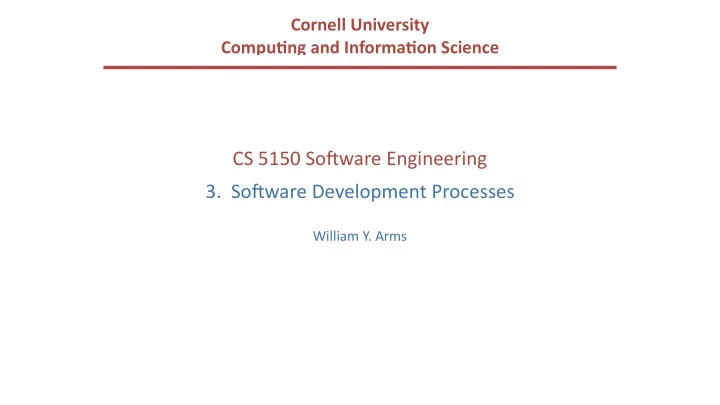
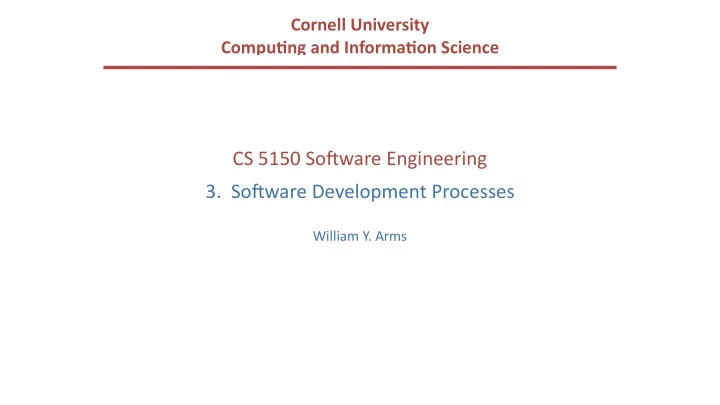
Cornell University Compu1ng and Informa1on Science CS 5150 So(ware Engineering 3. So(ware Development Processes William Y. Arms
Sequence of Processes Lecture 2 introduced several process steps: • Requirements • User interface design • System design • Program development (design and coding) • Acceptance and release Every so(ware project will include these basic steps, in some shape or form, but: • The steps may be formal or informal. • The steps may be carried out in various sequences. A so(ware development process or methodology is a systemaQc way of combining these steps to build a so(ware system.
So(ware Development Processes Major alterna1ves In this lecture, we look at four categories of so(ware development processes: • Waterfall model: Complete each process step before beginning the next. • Itera1ve refinement: Go quickly through all the steps to create a rough system, then repeat them to improve the system. • Spiral: A variant of iteraQve refinement in which new and updated components are added to the developing system as they are completed. • Agile development: Small increments of so(ware are developed in a sequence of sprints, each of which creates deployable code.
Heavyweight and Lightweight So(ware Development In a heavyweight process , the aim is to fully complete each step and have minimal changes and revisions later. Each step is fully documented before beginning the next. Example: Modified Waterfall Model In a lightweight process , the development team has minimal intermediate documentaQon. There is an expectaQon that changes will be made based on experience, and only the final system will be documented. Example: Agile So(ware Development
Heavyweight and Lightweight Methodologies Heavyweight Lightweight Processes and tools Individuals & interacQons SpecificaQon Working so(ware Following a plan Responding to change Client negoQaQon Client collaboraQon Based on the Manifesto for Agile So3ware Development: h:p://agilemanifesto.org/
History SoCware engineering, as a discipline, dates from the early 1970s. At that Qme: • Most computer systems were conversions of systems that had previously been done manually, e.g., payroll, billing, airline reservaQons. The requirements were well understood. • Many systems followed the same architecture, Master File Update. The system design was well understood. • Coding was tedious with none of the modern languages and tools. Therefore, it was important to have a good program design before beginning to code. These factors led to the Waterfall Model of so(ware development.
The Waterfall Model Requirements Feasibility study Requirements Design System design ImplementaQon Program design ImplementaQon (coding) There are problems Program tesQng with this basic model Acceptance & release and it is rarely used in pracQce. OperaQon & maintenance
Discussion of the Waterfall Model The waterfall model is a heavyweight process with full documentaQon of each process step. Advantages: • SeparaQon of tasks • Process visibility • Quality control at each step • Cost monitoring at each step Disadvantages: In pracQce, each stage in the process reveals new understanding of the previous stages, which o(en requires the earlier stages to be revised. The Waterfall Model is not flexible enough.
Discussion of the Waterfall Model A pure sequen1al model is not possible. The plan must allow for some form of iteraQon. Examples: • A feasibility study cannot create a proposed budget and schedule without a preliminary study of the requirements and a tentaQve design. • Detailed design and implementaQon reveal gaps in the requirements specificaQon. • Requirements and/or technology may change during the development.
Modified Waterfall Model Feasibility study Waterfall model with feedback Requirements This is be_er System design Program design ImplementaQon (coding) Program tesQng Acceptance & release OperaQon & maintenance
When to Use the Modified Waterfall Model The Modified Waterfall Model works best when the requirements are well understood and the design is straighOorward, e.g., • ConverQng a manual data processing systems where the requirements were well understood (e.g., electricity billing). • New version of a system where the funcQonality is closely derived from an earlier product (e.g. automaQc braking system for a car). • PorQons of a large system where some components have clearly defined requirements and are clearly separated from the rest of the system.
IteraQve Refinement Concept Requirements are hard to understand unQl there is an operaQonal system, parQcularly with user interfaces. System and program design may benefit from prototypes. Process • Create a prototype system early in the development process. • Review the prototype with clients and test it with users, to improve the understanding of the requirements and clarify the design. • Refine the prototype in a series of iteraQons.
IteraQve Refinement: an Example Problem: Add graphics package to a programming environment Requirements The client was unsure of several important requirements, e.g, syntax for how to manage coordinates across different objects. Process • Build a prototype version with a preprocessor and preliminary run-Qme package. • Have several iteraQons. For each iteraQon: -> test the system with users -> make modificaQons -> repeat unQl users are pleased with funcQon • As a final iteraQon, replace the preprocessor and eliminate patches and short cuts in the run-Qme package. This is an example of iteraQve refinement.
IteraQve Refinement Design Requirements ImplementaQon Review Release
Discussion of IteraQve Refinement This is a medium weight process with documentaQon created during the process. IteraQve refinement uses various techniques that enable the client to review the the planned system early during development: • User interface mock-ups • Throw-away so(ware components • Dummy modules • Rapid prototyping • Successive refinement Get something working as quickly as possible, for client and user evaluaQon, but do not release it.
Spiral Development Example Developing a new version of an operaQng system (Microso(). Spiral development With spiral development there is always a fully tested system, but the funcQonality is incomplete. • Create a base system that has the overall structure of the final product with dummy stubs for missing components. • For every completed component, create a comprehensive set of test cases. • Development teams build new or improved components, each with a set of test cases. Add these components to the source code library. • On a daily cycle, testers build the enQre system from the source code library and run the complete set of test cases.
Spiral Development Source code Build enQre library system from source New and Repeat improved every components day Test Run enQre library test suite
Discussion of Spiral Development Spiral development is widely used to develop new versions of large systems: The overall system architecture is well understood. • Large components can be developed and tested separately. • The importance of the system jusQfies the overhead of seeng up a • comprehensive set of automated tests. Challenges • Difficult to make major changes to the architecture. • Difficult to make changes that effect many components.
Incremental Release of Online Systems It is easier for a small team to develop a small system correctly than to coordinate large projects with many ramificaQons. With web sites and other online so(ware it is o(en possible to release a very basic system and add extra funcQonality in a sequence of short sprints. Example: • Start-up company delivering from shops to homes. Advantages • Pay-back on investment begins soon. • Requirement are more clearly understood in developing subsequent sprints – minimize wasted effort. • Feedback from customers and clients can be incorporated in later phases.
Agile Methods The term Agile is used for a variety of methods. General principles: A large project is divided into small increments called sprints. • The development is carried out by small teams of 4 to 9 people. • The schedule is divided into fixed Qme boxes, perhaps 2 to 4 weeks. • Each sprint is a Qme box during which the team completes part of a so(ware • project. A single sprint will go through several process steps, such as requirements, design, coding, and tesQng. Each sprint ends with fully tested code, ready to be put into producQon. • This is a lightweight process with minimal documentation created during the process, but the final version needs full documentation for future maintenance.
Agile Development Sprint 2 Sprint 1 Sprint 3 Tested Tested Tested code code code A(er each sprint the code may be: • released (original agile method) • combined with code from other sprints for subsequent release • incorporated into a larger code base (spiral development)
Agile: Releasing Code Versions of agile • The original version of agile required each sprint to end with released code. This is rarely possible in pracQce. • In this course, we define a sprint to create producQon quality code. • Some people use the term “sprint” to cover any short acQvity, but this is beyond the agile spirit.
Recommend
More recommend