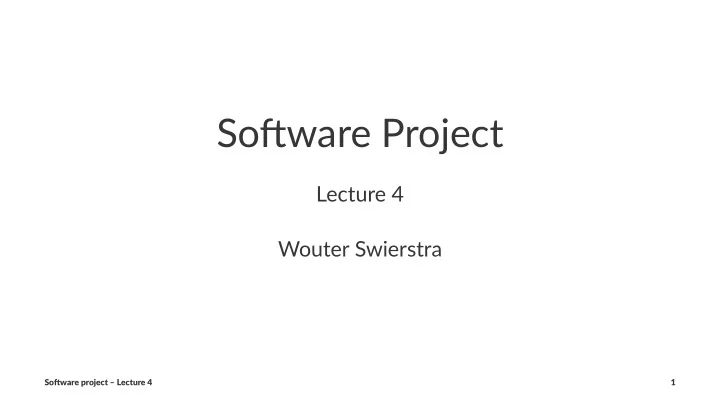
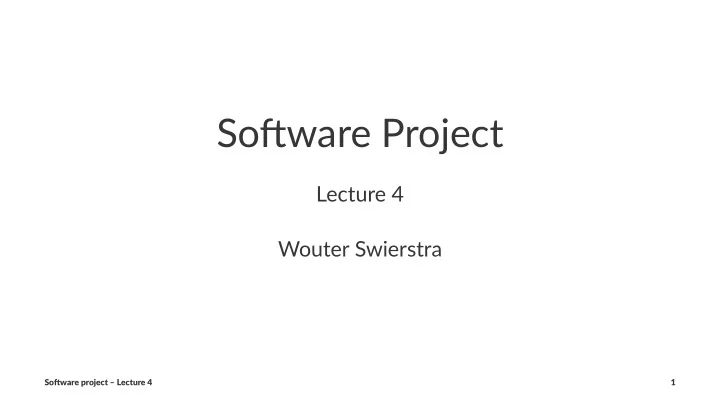
So#ware(Project Lecture'4 Wouter'Swierstra So#ware(project(–(Lecture(4 1
Last%&me • Risks • So(ware-architecture So#ware(project(–(Lecture(4 2
Working(effec,vely(with(git(and(GitHub. So#ware(project(–(Lecture(4 3
Collabora've*so,ware*development You$have$two$weeks$to$finish$your$user$stories. And$need$to$give$a$demo$at$the$end. How$can$you$develop$different$stories$in$parallel$without$ breaking$your$working$prototype? So#ware(project(–(Lecture(4 4
Version(control So#ware(project(–(Lecture(4 5
What%is%git? • A#popular,#powerful#distributed#file#version#control#system • It#is#free#and#obtainable#from#git;scm.com • Originally#developed#to#manage#the#Linux#kernel • An#esBmated#27#percent#of#professional#developers#uses#Git# (May#'12). So#ware(project(–(Lecture(4 6
Ge#ng&to&grips&with&git • Git%is%a%very%powerful%tool%with%many%different%features. • The%user%interface%takes%some%ge<ng%used%to... • When%used%correctly,%it%can%be%extremely%effecAve. • If%you%screw%up,%there%is%usually%a%way%to%undo%your%changes. So#ware(project(–(Lecture(4 7
Star%ng(a(new(repo $ git init Initialized empty Git repository in .git/ Add#the#README.md#file#to#the#repository $ git add README.md Commit&the&changes&you&made&to&README.md $ git commit -m "Added README.md" So#ware(project(–(Lecture(4 8
Cloning'an'exis,ng'repository To#get#your#hands#on#a#copy#of#an#exis4ng#repository#use: $ git clone git://github.com/wouter-swierstra/SoftwareProject Note%that% git clone %supports%several%different%protocols,% including%SSH. So#ware(project(–(Lecture(4 9
Git$vs$Svn Git$is$a$ distributed $version$control$system: • a#copy#of#a#repository#can#share#changes#with#any#other#copy. • almost#all#commands#operate#on#your# local%copy • sharing#changes#with#others#happens#in#two#steps: • commi8ng#your#changes#locally • pushing#these#changes#to#a#remote#server So#ware(project(–(Lecture(4 10
Git$terminology Picture(from(Sco-(Chacon's( Pro$Git . So#ware(project(–(Lecture(4 11
Git$status $ git status # On branch master nothing to commit (working directory clean) $ emacs 04-slides.md $ git status # On branch master # Untracked files: # (use "git add <file>..." to include in what will be committed) # # 04-slides.md So#ware(project(–(Lecture(4 12
Adding&new&files $ git add 04-slides.md $ git status # On branch master # Changes to be committed: # (use "git reset HEAD <file>..." to unstage) # # new file: 04-slides.md So#ware(project(–(Lecture(4 13
Staging'modified'files Similarly,)we)can)stage)modified)files)using) git add . $ emacs README.md $ git add README.md # On branch master # Changes to be committed: # (use "git reset HEAD <file>..." to unstage) # # new file: 04-slides.md # modified: README.md Git$gives$you$control$over$which$files$to$include$in$a$single$commit. So#ware(project(–(Lecture(4 14
Pro$%p:(.gi%gnore(to(minimize(noise Generated(binaries,(documenta1on,(and(so(forth(are(not(under( version(control,(but(keep(showing(up(when(you(run( git status . You$can$have$a$ .gitignore $file,$lis0ng$the$files,$directories,$and$ pa6erns$that$you$want$git$to$ignore: $ cat .gitignore *.pdf .DS_Store build/ So#ware(project(–(Lecture(4 15
Commi%ng(your(changes The$ git commit $command$commits$all$the$staged$changes. $ git commit -m "Added 04-slides.md; updated README.md" [master 76d15ab] Added 04-slides.md; updated README.md 1 files changed, 1 insertions(+), 0 deletions(-) create mode 100644 04-slides.md These%changes%are%recorded% locally %but%not%yet%shared%with%others. So#ware(project(–(Lecture(4 16
Not$men(oned • git mv "to"rename"files,"without"losing"their"history • git rm "to"remove"files"from"the"repository • git commit -a "to"record"all"your"changes"to"tracked"files • git log "to"get"an"overview"of"recent"changes • git reset "to"undo"changes So#ware(project(–(Lecture(4 17
Sharing(your(changes All#these#commands#operate#on#your#local#copy#of#the#repository. Nothing(is(shared(with(others(yet. • git pull "–"pulls"in"changes"from"some"other"repository • git push "–"pushes"your"changes"to"another"repository These%commands%communicate%with% remote&repositories . So#ware(project(–(Lecture(4 18
Basic&usage:&git&push $ git clone git://github.com/wouter-swierstra/SoftwareProject ... $ emacs 04-slides.md $ git commit -am "Updated slides on git" ... $ git push Counting objects: 9, done. Delta compression using up to 2 threads. Compressing objects: 100% (5/5), done. Writing objects: 100% (5/5), 3.37 KiB, done. Total 5 (delta 4), reused 0 (delta 0) To git@github.com:wouter-swierstra/SoftwareProject.git 6040584..9b40f60 master -> master Git's&user&interface&can&be&a&bit&noisy... So#ware(project(–(Lecture(4 19
Basic&usage:&git&pull $ git pull remote: Counting objects: 15, done. remote: Compressing objects: 100% (15/15), done. remote: Total 15 (delta 4), reused 1 (delta 0) Unpacking objects: 100% (15/15), done. From github.com:wouter-swierstra/SoftwareProject 6abc078..08fac51 master -> origin/master Updating 6abc078..08fac51 This%pulls%in%any%new%changes%from%the%remote%repository So#ware(project(–(Lecture(4 20
Showing(remote(repositories $ git clone git://github.com/wouter-swierstra/SoftwareProject ... $ git remote -v origin git://github.com/wouter-swierstra/SoftwareProject (push) origin git://github.com/wouter-swierstra/SoftwareProject (fetch) You$can$add$new$remote$branches$using git remote add remoteName git://github.com/user/repository.git Feel$free$to$choose$your$own$meaningful$ remoteName So#ware(project(–(Lecture(4 21
Recap This%covers%the%basic%interac/ons%necessary%to%mimic%subversion. Git$makes$it$ very%easy $to$work$on$different$versions$of$your$ so4ware. You$can$create$new$branches,$switch$between$branches,$or$merge$ branches$quickly$and$easily. Using&branches&effec.vely&can&dras.cally&improve&collabora.ve& development. So#ware(project(–(Lecture(4 22
Branching In#git,#a# branch #is#effec-vely#a#pointer#to#some#repository#state. You$can$add$new$changes$to$any$specific$branch,$which$may$cause$ development$lines$to$diverge. Branches)may)be) merged ,)aggrega/ng)changes)made)in)different) development)lines. So#ware(project(–(Lecture(4 23
So#ware(project(–(Lecture(4 24
Crea%ng(and(switching(branches $ git branch iss53 $ git branch iss53 * master $ git checkout iss53 $ git branch * iss53 master So#ware(project(–(Lecture(4 25
So#ware(project(–(Lecture(4 26
Diverging(branches If#I'm#in#the# iss53 #branch,#I#can#make#changes# without'effec+ng'the' master'branch . $ emacs README.md $ git commit -am "Working on #53" So#ware(project(–(Lecture(4 27
So#ware(project(–(Lecture(4 28
Even%more%branches $ git checkout master $ git branch hotfix $ git checkout hotfix $ emacs README.md $ git commit -am "Hotfix in README.md" So#ware(project(–(Lecture(4 29
How$to$get$the$changes$to$the$ hotfix $branch$back$into$ master ? So#ware(project(–(Lecture(4 30
Git$merge $ git checkout master $ git merge hotfix Updating f42c576..3a0874c Fast-forward README.md | 2 ++ 1 file changed, 2 insertions(+) So#ware(project(–(Lecture(4 31
From%this%point%on,%con.nue%development%in%the% iss53 %branch% un.l%it%is%ready%to%be%merged%with%the%master%branch. So#ware(project(–(Lecture(4 32
Not$covered • Using' git branch -d 'to'delete'branches • Working'with'remote'branches • How' git pull 'uses'branches'under'the'hood. • More'advanced'branching'commands So#ware(project(–(Lecture(4 33
The$real$challenge This%covers%the%very%basic% git %opera0ons. You$can$now$collaborate$on$a$single$codebase. But$collabora+ng$ effec$vely $is$not$easy. So#ware(project(–(Lecture(4 34
Golden'rules 1. The&master&branch&may&only&contain&code&that&is&tested,& reviewed&and&ready&to&be&released. 2. Only&commit&code&that&compiles,&even&in&experimental&branches. 3. New&user&stories&start&in&a&fresh&branch;&no&such&branch&lives& more&than&three&itera@ons,&before&being&merged. 4. Create&pull&requests&for&every&new&branch.&Only&merge&your& changes&if&everyone&is&happy,&the&code&is&tested&and&reviewed. So#ware(project(–(Lecture(4 35
1"–"The"master"branch"is"ready"for"release The$master$branch$serves$a$single$purpose: it#represents#the#current#stable#version#of#development If#I#walk#into#your#office#at#any#point#in#3me,#you#should#be#able#to# demo#the#master#branch. The$code$should$be$so$good,$that$you'd$be$happy$to$release$it,$even$ if$it$lacks$func9onality. So#ware(project(–(Lecture(4 36
Recommend
More recommend