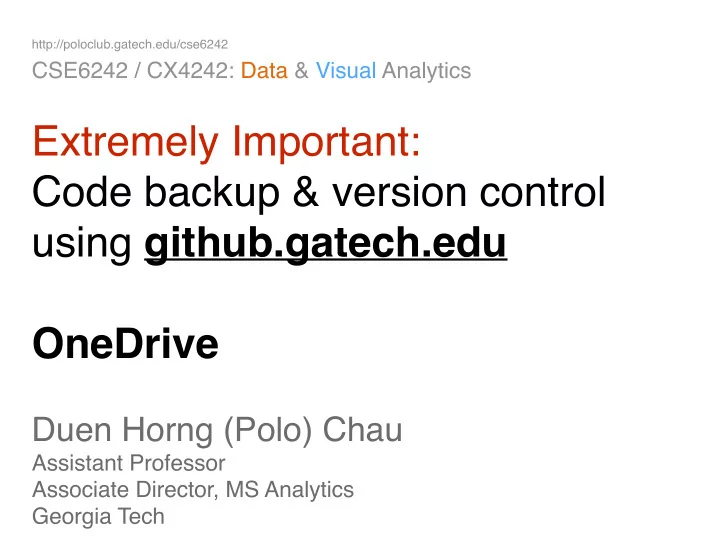
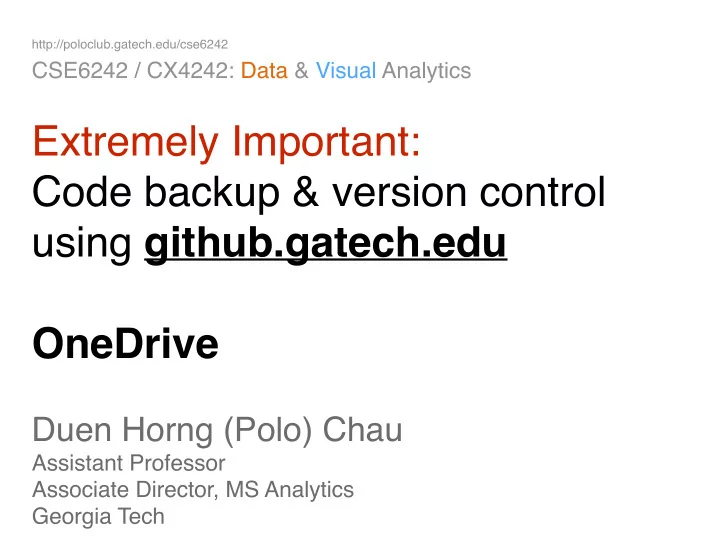
http://poloclub.gatech.edu/cse6242 CSE6242 / CX4242: Data & Visual Analytics Extremely Important: Code backup & version control using github.gatech.edu OneDrive Duen Horng (Polo) Chau Assistant Professor Associate Director, MS Analytics Georgia Tech
Why back up your code? • Computer dies , and sometimes at the most inconvenient times (e.g., right before deadline) • Finding another computer quickly is easy, recreating lost work and data is not . • Polo highly recommends using github.gatech.edu (i.e., git repository) • Git is probably the most popular version control system in software development. https://en.wikipedia.org/wiki/Git 2
github.gatech.edu 1. Backs up code 2. Provides version control • so you can revert to older versions when needed 3. Supports code branching and collaboration • easy to collaboratively develop new features be integrating them into a "main" code base 4. Encourages you to write a README file (readme.md), shown on your repo’s landing page 3
Github desktop client Github provides easy-to-use FREE desktop clients for Mac and Windows (https://desktop.github.com) • If you're new to Git/Github • Or if you like GUI • Or if you don’t like typing commands 4
Nice documentation for your Github repository? Use Github Pages 5 https://github.com/showcases/github-pages-examples
WARNING Set you repo to private , unless you’re sure you want it to be public. Why??
http://www.theregister.co.uk/2015/01/06/dev_blunder_shows_github_crawling_with_keyslurping_bots/
OneDrive Free 1 TB of storage (+ Word, Excel, Powerpoint) Good for general file sharing, syncing, and backup https://ai.oit.gatech.edu/onedrive 8
Recommend
More recommend