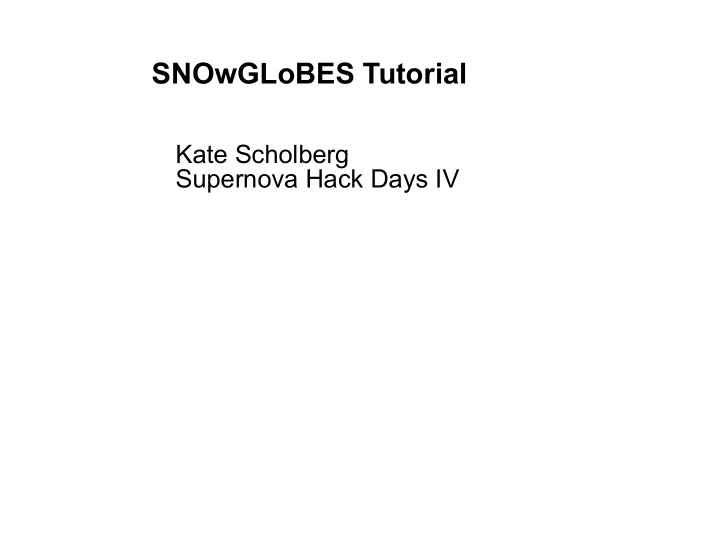
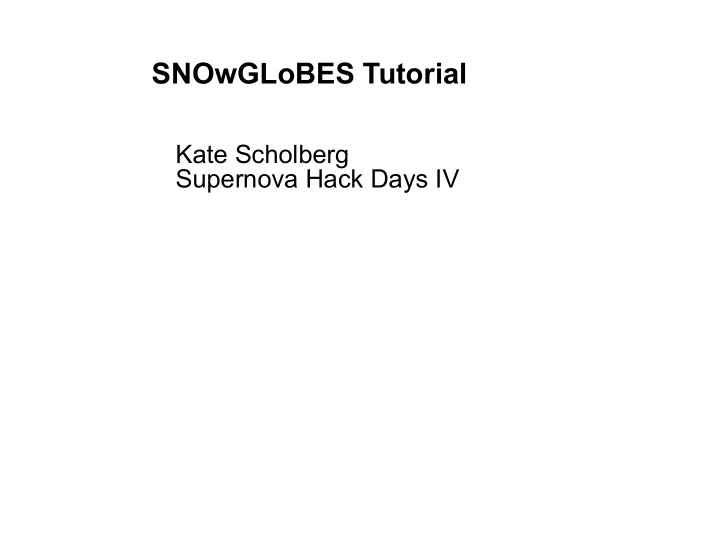
SNOwGLoBES Tutorial Kate Scholberg Supernova Hack Days IV
What is SNOwGLoBES? SuperNova Observatories with GLoBES What it’s not : a Monte-Carlo simulation, or an event generator (like MARLEY) It’s a mean event rate calculator for low-energy (<100-200 MeV) neutrino interactions: fast and simple and good for many studies, but does not replace a full MC It’s designed especially for supernova neutrinos, but will work for any flux in this energy range : • is open source • is available in github • makes use of the front-end (event rate calculation part) of GLoBES but does not do oscillation fits
History and status http://phy.duke.edu/~schol/snowglobes • Development started in 2010 (contributions from many) • Originally motivated by old-LBNE water & argon studies [still contains some relics from that era] • Version 1.1 was last release • Recently many new features have been added by Josh Albert • An official release will happen soon • I suggest getting the latest github version • Developers are welcome! • Slack workspace: snowglobes.slack.com ...let me know if you want an invitation
Interaction rates in a detector material Cross Number of Flux section targets R = Φ σ N t ∝ detector mass , 1 /D 2 But: fluxes, cross-sections are E ν dependent
SNOwGLoBES does this calculation for you flux ⊗ xscn ⊗ interaction products ⊗ detector response Cross section Flux R 1 R 1 dEd ˆ E Φ ( E ) σ ( E ) k ( E − ˆ E ) T ( ˆ E ) V ( ˆ dn dE 0 = N E − E 0 ) 0 0 Detector Interaction response products (detector (physics) simulation) E’: observed energy k: observed energy for given neutrino energy T: detector efficiency V: detector resolution
Tool for predicting neutrino event rates flux ⊗ xscn ⊗ interaction products ⊗ detector response neutrino flux differential spectra interaction w/physics rates, as a function of SNOw cross- sections neutrino for relevant GLoBES energy channels smearing matrix for ‘smeared’ given detector config: rates as a function of includes both detected interaction product energy distributions and detector response what post- smearing we see efficiency in a detector http://phy.duke.edu/~schol/snowglobes
The package includes: - event folding code - example fluxes and utilities for manipulation - standard cross sections - standard smearing matrices, efficiency files + for different detector configurations, + utilities for manipulating them - example Root plotting scripts You can easily add your own stuff, or make variants of the standard ones
SNOwGLoBES terminology • Flux : this is really fluence, i.e. flux integrated over time (neutrinos per cm 2 in a time bin) • Channel : an interaction channel, with a name, e.g., ibd • Detector material : a material for which several interaction channels are defined ( water, argon, lead , etc.) • Detector configuration: a specific detector corresponding to a detector material of a given mass, for which smearing and efficiencies are defined (e.g. ar17kt*, halo , etc.) for each channel of the material *a relic of old-LBNE era, will change
Inputs: these have standardized GLoBES format this is really fluence, Flux i.e. flux integrated over time (neutrinos per cm 2 in a time bin) • all 6 flavors are included, although for SN only ν e , ν µ , ν x ; convention is ν x equally distributed among the 4 muon and tau species • some standard fluxes ( livermore, gkvm ) are included,as well as a utility to produce “pinched fluxes” • oscillation is handled at the flux stage • (utility for MSW oscillation in SN also included)
Example: quasi-thermal spectrum expected (“pinched” Fermi-Dirac) h E ν e i < h E ¯ ν e i < h E ν x i
Cross sections in standard GLoBES format, for all 6 flavors The channels files for a given material contain the cross section names for that material Name/chan number/ CP/ flavor/targets per ref target
Smearing matrices: tell you the distribution of observed energy for an input neutrino energy distribution, for a given channel and detector these incorporate both the distribution of interaction products and the detector resolution (there are tools to separate these two effects) interacted energy dist observed energy dist smearing = matrix A column for a given true neutrino energy is the “image” of that E ν : the distribution of observed energies
Smearing matrices must be defined for each interaction channel for a given detector configuration Utilities to view and manipulate smearing matrices are in $SNOWGLOBES/smearing_code
Post-smearing efficiencies: detection efficiency after smearing • Specified for channel and detector configuration • Not required; 100% efficiency assumed if file absent
To compute rates in argon: ar17kt detector configuration ./supernova.pl livermore argon ar17kt
Output goes to the out subdirectory, labeled by flux, channel and configuration ... • “_smeared.dat” are the observed distributions • “.dat” are the interacted distributions • ignore “unweighted” You can use the example Root plotting scripts, or plot in any way you like
So let’s install: • First install GLoBES (usually the hardest part) • get the most recent version • Get SNOwGLobes from github
Now run , and plot the output: ./supernova.pl livermore argon ar17kt Next: handling time-dependent fluxes
Describe the flux by parameters vs time = ν µ + ¯ ν µ + ν τ + ¯ ν τ L. Huedepohl et al., PRL 104 251101
Energy (MeV) Fluxes ν e as a function of time and energy ¯ ν e ν x = ν µ + ¯ ν µ + ν τ + ¯ ν τ Time (s)
Recommend
More recommend