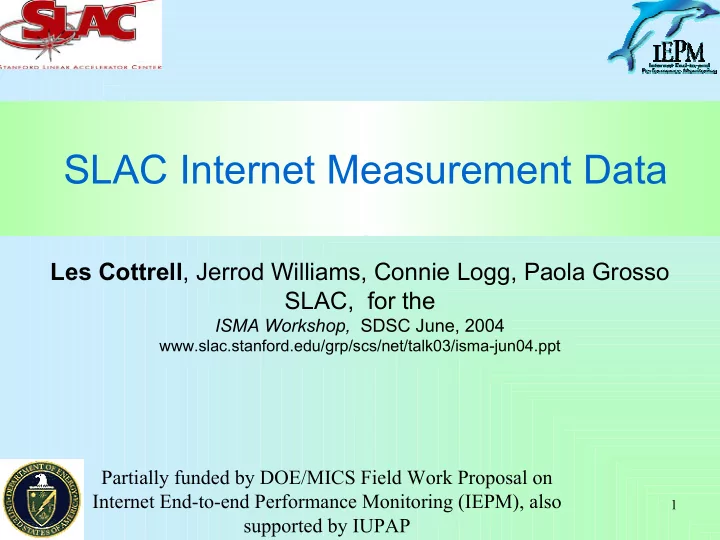
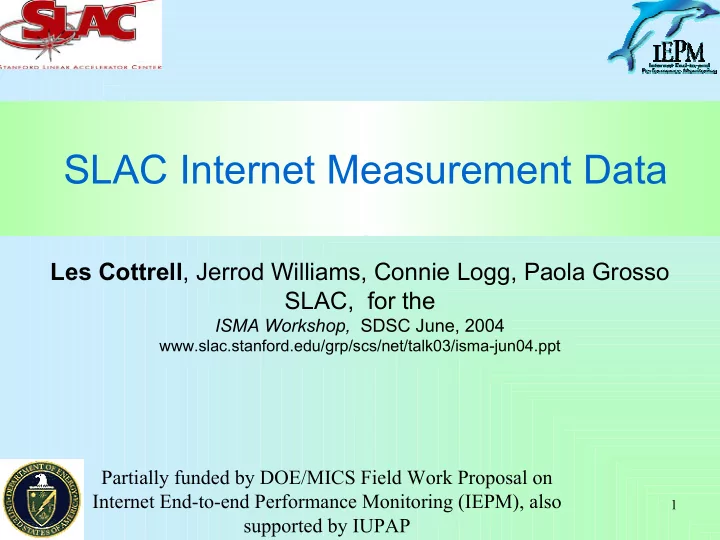
SLAC Internet Measurement Data Les Cottrell , Jerrod Williams, Connie Logg, Paola Grosso SLAC, for the ISMA Workshop, SDSC June, 2004 www.slac.stanford.edu/grp/scs/net/talk03/isma-jun04.ppt Partially funded by DOE/MICS Field Work Proposal on Internet End-to-end Performance Monitoring (IEPM), also 1 supported by IUPAP
Main interest as end-user PingER data •Active probes, E2E •Passive border: characterization & security • PingER: – 7 years of data, > 100 countries, ~35 monitoring sites, ~550 remote sites, lightweight, good for developing countries – pings every 30 mins growing number of sce-dest pairs (~3700 currently) – Monitor site collects 0.5MB/pair/month – Two archives: SLAC & FNAL • Gather data from monitor sites at regular intervals • Kept in flat files at SLAC • Adding to Oracle database for recent data, and web services access following NMWG schemata, e.g. 2 – path.delay.roundTrip ms (min/avg/max + RTTs),
IEPM-BW • Measurements for hi-perf paths with multi & single-stream iperf, bbcp, bbftp, GridFTP, ping • Ten monitoring sites, ~60 remote hosts (9 countries) • Measurements ~ 90 mins intervals, ~ 10-20 s per measurement • Kept in flat files on monitor host, no regular central gathering • Network intensive, requires scheduling • Also available via web services with Oracle back-end, e.g. – Characteristic Toolname path.bandwidth.achievable.TCP iperf path.bandwidth.achievable.TCP.multiStream Iperf,bbftp, bbcp, GridFTP 3 – Used by MonALISA (so WSDL changes need coordination)
IEPM-LITE • Currently about 40 sites, expect to expand • ABwE measurements every 3 mins – Provides capacity, X-traffic, available bandwidth, RTT • Traceroutes every 10 mins • Network low impact (ABwE 20 packets / direction), no scheduling needed • Kept in flat files, also web services, e.g. – Characteristic Toolname path.bandwidth.capacity ABwE path.bandwidth.utilization ABwE – Working (with Warren Matthews/GATech/I2) on defining / providing access to traceroutes for AMP & IEPM-LITE 4
Data types • Raw measurements – Maybe saved in flat files or in an SQL dB – Flexibility in querying vs. speed of access • Analyzed data • Plots, Tables – Some on demand (CGI scripts) in particular PingER • Takes longer to get information for user – Others generated daily and saved (IEPM-BW & LITE) • Faster access for user, but more storage • Data kept in network file systems (AFS/NFS) – Allow access from monitor host – Web servers 5 – Can be reliability problems
Data Requests • Big analyses (e.g. 7 years of PingER RTT & Loss data) – Tar and zip data and FTP (few requests/year) • Recent data (e.g. for Grid application steering) – Web services (MonALISA for IEPM-BW) – Currently real-time PingER data not available, i.e. one day old, we are working on this with NIIT • Intermediate term available from web pages in TSV format for Excel etc., easily automated – PingER: roughly 40 hits/day • PingER data NOT anonymized, IEPM host name hidden (network name visible) 6
Challenges 1/2 • Keeping remote sites accessible (port/protocol blocking, hardware failures, changes in address or name or hardware …) – Result in holes in the data, or new host/site replacing old • Collecting data from monitoring hosts • Recovering “lost” data and rippling it back into the analysis chain. • WSDL – Complexity, steep learning curve, tools currently limited – Schema definition stability inhibits deployment 7
Challenges 2/2 • Running continuous measurements, collecting data etc. is hard 8
More Information • PingER – http://www-iepm.slac.stanford.edu/pinger/ • IEPM – http://www-iepm.slac.stanford.edu/bw/ • Web services access to IEPM & PingER – http:www-iepm.slac.stanford.edu/tools/web_services/ • Example SOAP client for IEPM-BW – www-iepm.slac.stanford.edu/tools/soap/IEPM_client.html 9
Access mechanisms 10
Web Services • See http://www-iepm.slac.stanford.edu/tools/web_services/ • Working for: RTT, loss, capacity, available bandwidth, achievable throughput • No schema defined for traceroute (hop-list) • PingER – Definition WSDL – http://www-iepm.slac.stanford.edu/tools/soap/wsdl/PINGER_profile.wsdl • path.delay.roundTrip ms (min/avg/max + RTTs), • path.loss.roundTrip • IPDV(ms), • <definitions name="PINGER" targetNamespace="http://www- iepm.slac.stanford.edu/tools/soap/wsdl/PINGER_profile.wsdl"> • <message name="GetPathDelayRoundTripInput"> • <part name="startTime" type="xsd:string"/> • <part name="endTime" type="xsd:string"/> • <part name="destination" type="xsd:string"/> • </message> • Also dups, out of order, IPDV, TCP thru estimate • Require to provide packet size, units, timestamp, sce, dst – path.bandwidth.available, path.bandwidth.utilized, path.bandwidth.capacity • Mainly for recent data, need to make real time data accessible • Used by MonALISA so need coordination to change definitions 11
Perl access to PingER 12
PingER WSDL 13
Output from script 14
Perl AMP traceroute 15
AMP traceroute output 16
Intermediate term access • Provide access to analyzed data in tables via .tsv format download from web pages. 17
Bulk Data • For long term detailed data, we tar and zip the data on demand. Mainly for PingER data. 18
Recommend
More recommend