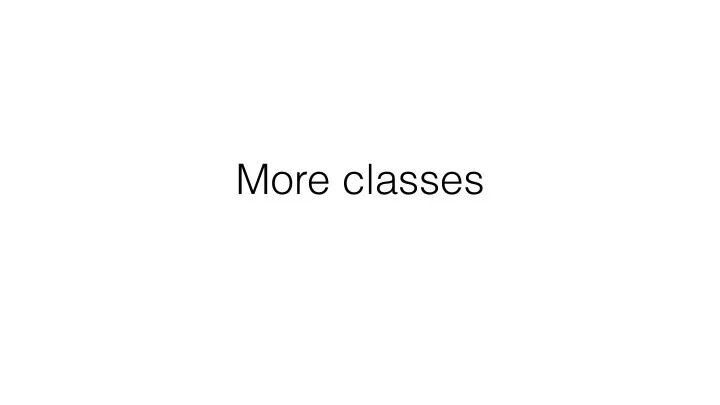
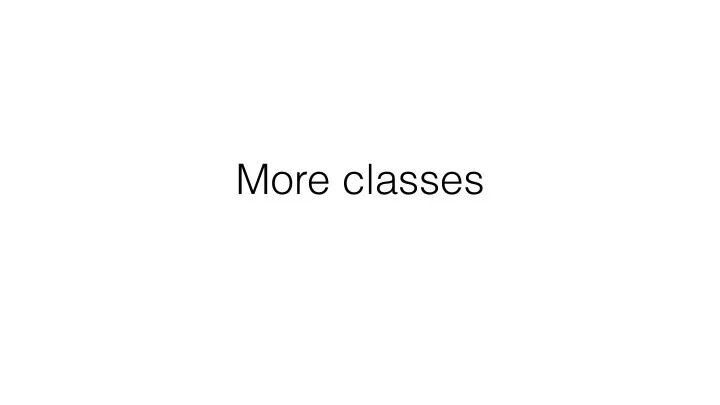
More classes
S4 S4 was the second OOP system introduced to R. It is much more formal than S3, which means it can be harder to use but is also more rigorous Uses special functions to explicitly define classes ( setClass() ), generics ( setGeneric() ), and methods ( setMethod() ) . One way to identify if an object you are looking at is an S4 object is to look for "slots" (accessed using the @ operator, much like we use $ in base R)
S4 The group that has most embraced S4 is the Bioconductor community, who have been using almost exclusively S4 since at least 2004. Bioconductor is analogous to CRAN, and hosts packages related to bioinformatics. Bioinformatics data is much more complicated than the typical "tidy" data we have been thinking about, so it benefits from the added structure of S4.
lubridate Let's start by looking at a simple example, the Period class in the lubridate package We can use it to define time periods between dates and times. For example, the time since the Apollo launch apollo <- days(today()-mdy("07-16-1969"))
Your Turn Make an object of class Period and examine it in RStudio. What slots does the object have? Which are being used?
ALLMLL package data
Spatial data
Types of geographic data Points Lines Polygons flickr: mulad
Polygons can be regular or irregular flickr: mulad
A choropleth map is one in which areas (polygons) are shaded according to some value flickr: viriyincy
All maps of parameter estimates are misleading Andrew Gelman and Phillip Price. http://bit.ly/AllMaps flickr: mulad
http://dataremixed.com/2015/01/avoiding-data-pitfalls-part-2/
Surprise! Bayesian Weighting for De-Biasing Thematic Maps. Michael Correll and Jeffrey Heer http://bit.ly/SurpriseMaps
Point data S3 class "flat file" read in with readr::read_csv() , readxl::read_excel() or RStudio Import button Natural amenities score https://www.ers.usda.gov/data-products/natural- amenities-scale.aspx
Your Turn Download the natural amenities data from https://www.ers.usda.gov/data-products/natural- amenities-scale.aspx Upload it to RStudio Cloud Load it in to R (hint: skip 104 rows) Put your load-in code into your Rmd
Polygon data "Shapefiles" (proprietary format from ESRI, but readable by R) Used to always be represented as an S4 class, including "slots" for data and polygons Now, packages in the tidyverse have provided representations in S3, but support for modeling isn't complete
Your Turn Download county shape files from https://www.census.gov/cgi-bin/geo/ shapefiles/index.php This will be a folder of files Upload the zipped folder to RStudio Cloud
Loading shapefile data— the oldschool, S4 way library(rgdal) counties_rgdal <- readOGR("www/static/tl_2018_us_county/", layer="tl_2018_us_county") folder name file names
Your Turn Load the county data in using rgdal Look into the object. What slots does it have?
> slotNames(counties_rgdal) [1] "data" "polygons" "plotOrder" "bbox" "proj4string" > slot(counties_rgdal, "data") STATEFP COUNTYFP COUNTYNS GEOID NAME NAMELSAD LSAD CLASSFP MTFCC 0 31 039 00835841 31039 Cuming Cuming County 06 H1 G4020 1 53 069 01513275 53069 Wahkiakum Wahkiakum County 06 H1 G4020 2 35 011 00933054 35011 De Baca De Baca County 06 H1 G4020 3 31 109 00835876 31109 Lancaster Lancaster County 06 H1 G4020 4 31 129 00835886 31129 Nuckolls Nuckolls County 06 H1 G4020
> class(counties_rgdal) [1] "SpatialPolygonsDataFrame" attr(,"package") [1] "sp" > methods(class="SpatialPolygonsDataFrame") [1] [ [[ [[<- [<- $ $<- [7] addAttrToGeom as.data.frame bbox coerce coerce<- coordinates [13] coordinates<- coordnames coordnames<- dim dimensions disaggregate [19] fullgrid geometry geometry<- gridded is.projected length [25] merge names names<- over plot polygons [31] polygons<- proj4string proj4string<- rbind recenter row.names [37] row.names<- spChFIDs spChFIDs<- split sppanel spplot [43] spsample spTransform summary see '?methods' for accessing help and source code
Loading shapefile data— the tidyverse, S3 way library(sf) counties_sf <- st_read("www/static/tl_2018_us_county/") folder name
Your Turn Load the county data in using sf Look into the object. What does it look like?
Joining spatial data— the oldschool, S4 way counties_rgdal@data <- left_join(counties_rgdal@data, natamenf_1_, by = c("GEOID" = "FIPS Code")) 😲
¯ \ _ ( ) _ / ¯ � attr(,"package") [1] "sp" > methods(class="SpatialPolygonsDataFrame") [1] [ [[ [[<- [<- $ $<- [7] addAttrToGeom as.data.frame bbox coerce coerce<- coordinates [13] coordinates<- coordnames coordnames<- dim dimensions disaggregate [19] fullgrid geometry geometry<- gridded is.projected length [25] merge names names<- over plot polygons [31] polygons<- proj4string proj4string<- rbind recenter row.names [37] row.names<- spChFIDs spChFIDs<- split sppanel spplot [43] spsample spTransform summary see '?methods' for accessing help and source code
Joining spatial data— the tidyverse, S3 way > counties_sf <- counties_sf %>% left_join(natamenf_1_, by=c("GEOID" = "FIPS Code"))
Your Turn Join the data together, one or both ways
Base plotting of spatial objects Remember the generic function, plot()? It has methods for both these data types plot(states_rgdal) plot(states_sf["Yes"])
Leaflet Leaflet is a Javascript library for interactive maps. A bunch of people worked to make an R package that works with leaflet, but you can use leaflet in many more situations (for example, if you do data visualization in d3.js, it's easy to integrate with leaflet).
library(leaflet) pal <- colorNumeric( palette = "Greens", domain = counties_rgdal$Yes ) m <- leaflet(data=counties_rgdal) %>% addProviderTiles("Stamen.Watercolor") %>% setView(lng = -98.35, lat = 39.8, zoom = 03) %>% addPolygons(stroke = FALSE, fillOpacity = 0.5, smoothFactor = 0.5, color =~pal(Scale) ) %>% addLegend("bottomright", pal = pal, values = ~Scale, title = "Natual ammeniries score", opacity = 1 )
Leaflet options Check out the leaflet options on the RStudio documentation page • Basemaps: ?addProviderTiles for different base maps • Colors: colors from RColorBrewer are based on ColorBrewer. You can see all the available palettes by using library(RColorBrewer) display.brewer.all(type="seq") • Legends: check out ?addLegend to see options. In particular, you might want to adjust the bins
Your Turn Customize your map! Change at least two things (the variable you're plotting, the colors, the bin breaks, the legend text, etc., etc.) Knit your document!
Hint: DO NOT COMMIT SHAPEFILES They are large, large files and Github won't accept them You may want to edit your .gitignore file to ignore them One way to save yourself is with git rm --cached giant file git commit --amend -CHEAD
RC and R6?
RC and R6?
An aside: RStudio Community A great place to ask "dumb" questions that might get negative responses on, for example, Stack Overflow
Recommend
More recommend