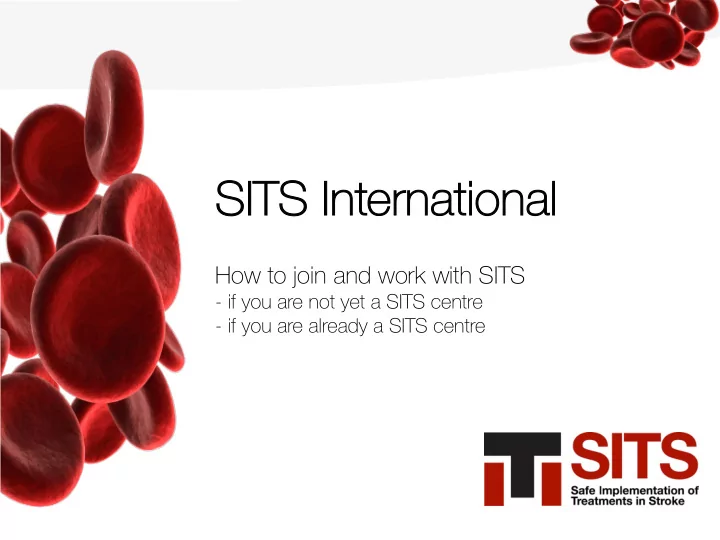
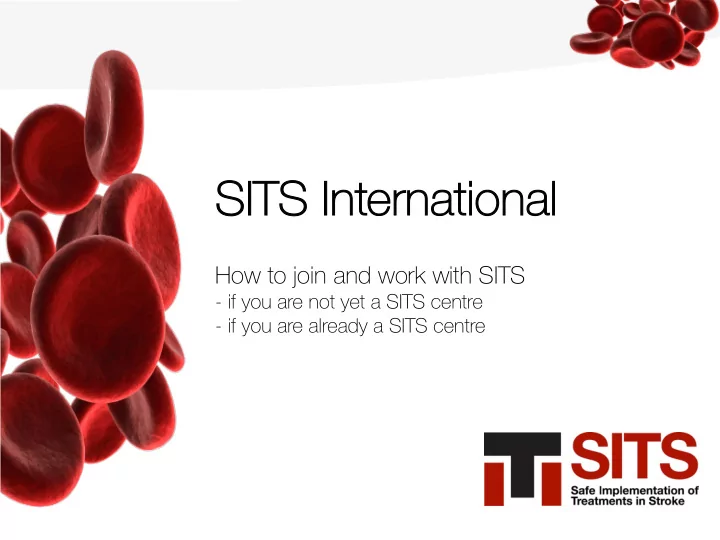
SITS Internat ational al How to join and work with SITS - if you are not yet a SITS centre - if you are already a SITS centre
What is SITS? SITS is a registry for documentation of data on stroke and transient • ischaemic attacks (TIA) SITS is available for free for stroke centres in all countries in agreement • with national and local regulations (today in over 80 countries) Data is owned by participating centres which may be used for quality • development and research but also shared with national and international collaborators Individual active participants may propose scientific projects based on • national or international datasets and be project leaders Centres may choose between different protocols, such as Intravenous • Thrombolysis Protocol, Thrombectomy Protocol, All Patients Protocol or SITS Quality Registry Protocol. Individual protocols or combinations may be chosen 2
This presentation informs you about: a NEW CENTRE, i.e., if your centre is not How to join an and use SITS as as a • yet registered in SITS - Continue through the whole presentation starting with the next slide How to join an and use SITS as as a a Local al User as as an an EXISTING CENTRE • i.e., if your centre is already in SITS - Jump directly to slide 12 and continue from there 3
How to join SITS – new centre First, let’s go through the steps for a new centre to join SITS - follow the symbols 4
How to join SITS – existing centres … existing SITS centres, jump directly to the last steps (slide 12) for “how to join SITS” 5
How to join SITS – new centre Visit http://www.sitsinternational.org Register your centre and yourself as the Local Coordinator Register one to several Local Users Enable the preferred SITS data form(s) Start data entry 6
How to join SITS for a new centre Visit https://www.sitsinternational.org 7
How to join SITS for a new centre Re Register yo your ur cent centre an and yo your ursel elf as as the Local al Coordinat ator • Click Joi Join n SITS 8
How to join SITS for a new centre Re Register yo your ur cent centre an and yo your ursel elf as as the Local al Coordinat ator • Click ap apply to register your centre 9
How to join SITS for a new centre Register yo Re your ur cent centre an and yo your ursel elf as as the Local al Coordinat ator • Click ” ap apply to to registe ter yo your ur cent centre” 10
How to join SITS for a new centre Re Register yo your ur cent centre an and yo your ursel elf as as the Local al Coordinat ator Complete the registration • steps Application is usually • reviewed within 2 working days The registrant will get an • email to set a password upon approved application centre is created, to A new cent • which the registrant becomes Local al Coordinat ator 11
How to join SITS as a Local User at an existing centre Register on Re one to to several al Local al User sers • Click ” ap apply to become a a member of yo your ur cent centre” 12
How to join SITS as a Local User at an existing centre Re Register on one to to several al Local al User sers • Click ap apply to become a a member of your centre 13
How to join SITS as a Local User at an existing centre Register on Re one to to several al Local al User sers Complete the registration • steps The Local Coordinator at • your centre will be notified about your submitted application and review it accordingly User will get an email to set a • password upon approved application A new Local al User is created • and linked to the centre 14
How to join SITS as a Local User at an existing centre Log in to SITS Registry at • https://www.sitsinternational.org 15
How to join SITS as a Local User at an existing centre Start data entry • 16
Recommend
More recommend