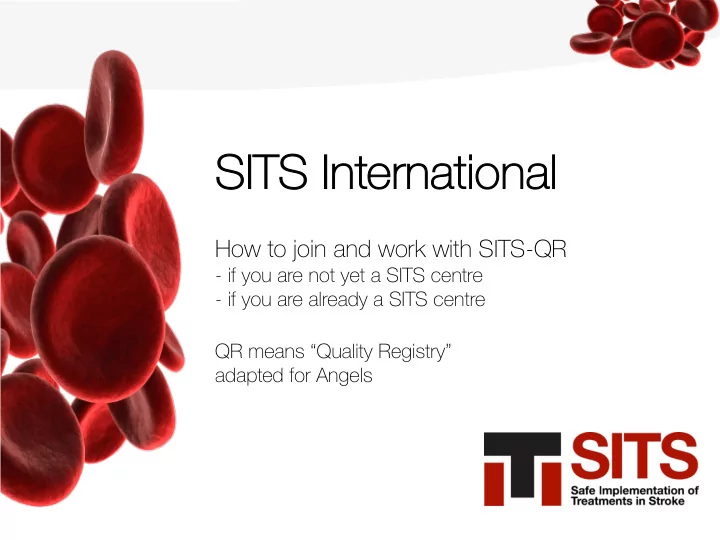
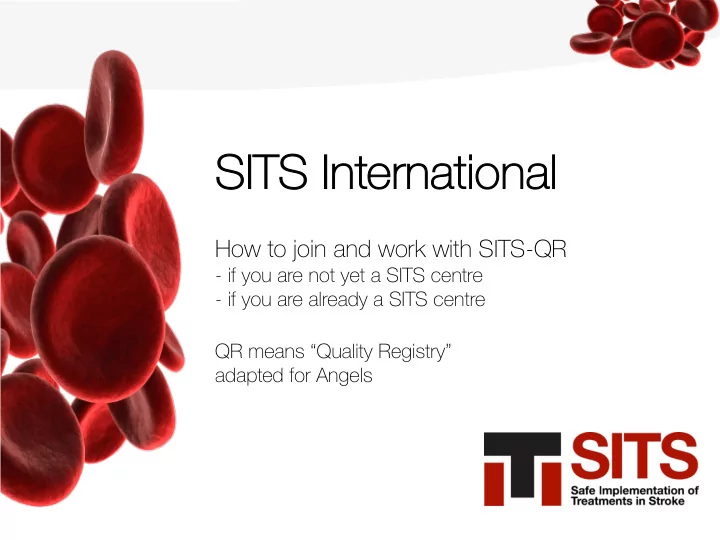
SITS Internat ational al How to join and work with SITS-QR - if you are not yet a SITS centre - if you are already a SITS centre QR means “Quality Registry” adapted for Angels
What’s SITS-QR? The SITS-QR is a data entry form, or protocol, within the SITS Registry. • It differs from the other protocols in that it includes only a few short questions aimed to evaluate the quality of care in an unselected stroke population SITS-QR can be used for Angels Awards but also for evaluation of • stroke care quality in a SITS centre independently of Angels SITS-QR contains a report that can be downloaded immediately to • evaluate the centre’s status and to download data for Angels Awards 2
This presentation informs you about: a NEW CENTRE, i.e., if your centre is How to join an and use SITS-QR as as a • not yet in SITS - Continue through the whole presentation starting with the next slide an EXISTING CENTRE. i.e., if your How to join an and use SITS-QR for an • centre is already in SITS - Jump directly to slide 15 and continue from there 3
How to join SITS-QR – new centre First, let’s go through the steps for a new centre to join the SITS-QR – follow the symbols 4
How to join SITS-QR – existing centres … existing SITS centres can jump directly to the last steps (slide 15) for “how to join SITS-QR“ 5
How to join SITS-QR – new centre Visit http://www.sitsinternational.org Register your centre and yourself as the Local Coordinator Register one to several Local Users Enable SITS-QR data form Start data entry 6
How to join SITS-QR for a new centre Visit http://www.sitsinternational.org 7
How to join SITS-QR for a new centre Re Register yo your ur cent centre an and yo your ursel elf as as the Local al Coordinat ator • Click Joi Join n SITS 8
How to join SITS-QR for a new centre Re Register yo your ur cent centre an and yo your ursel elf as as the Local al Coordinat ator • Click ap apply to register your centre 9
How to join SITS-QR for a new centre Re Register yo your ur cent centre an and yo your ursel elf as as the Local al Coordinat ator • Click ap apply to register your centre 10
How to join SITS-QR for a new centre Register yo Re your ur cent centre an and yo your ursel elf as as the Local al Coordinat ator Complete the registration • steps Application is usually • reviewed within 2 working days The registrant will get an • email to set a password upon approved application centre is created, to A new cent • which the registrant becomes the Local al Coordinat ator 11
How to join SITS-QR for a new centre Re Register on one to to several al Local al User sers • Click ap apply to become a a member of your centre 12
How to join SITS-QR for a new centre Re Register on one to to several al Local al User sers • Click ap apply to become a a member of your centre 13
How to join SITS-QR for a new centre Re Register on one to to several al Local al User sers Complete the registration • steps The Local Coordinator at • your centre will be notified about your submitted application and review it accordingly User will get an email to set a • password upon approved application A new Local al User is created • and linked to the centre 14
How to join SITS-QR for new and existing centres … the two last steps, both new and existing centres - follow to join the SITS-QR 15
How to join SITS-QR for new and existing centres Enab able SITS-QR dat ata a form • Log in to SITS Registry at https://db.sitsinternational.o rg 16
How to join SITS-QR for new and existing centres Enab able SITS-QR dat ata a form • Click at the menu and select Ce Centre Settings 17
How to join SITS-QR for new and existing centres Enab able SITS-QR dat ata a form • For the variable ”SITS-QR protocol”, select Enab able 18
How to join SITS-QR for new and existing centres Enab able SITS-QR dat ata a form • If your centre is participating in Angels Award Programme, select Yes, I ac accept for variable ”My centre is participating…” 19
How to join SITS-QR for new and existing centres Star art dat ata a entry • Now your centre is ready to enter data in SITS-QR • Click Ad Add new SI SITS-QR pat atient to add a QR-patient 20
How to join SITS-QR for new and existing centres Star art dat ata a ent entry • The SITS QR protocol contains 23 questions, of which only 10 ar are man andat atory and sufficient for participation of Angels Award Programme 21
How to join SITS-QR for new and existing centres Star art dat ata a entry • … the other 13 are optional and may be left blank if preferred • After pressing Sav ave , first patient is added 22
SITS-QR and ANGELS Awards The SITS-QR data entry protocol can be used by any SITS centre, • including those participating in the ESO-Angels Award Programme or the Angels Award Programme outside ESO member countries There is a report function for the SITS-QR, where you will be able to • check your award status defined by the ESO-Angels Award Committee 23
SITS-QR Report By clicking the SITS-QR Report, you will be able to see your current • award status (Stroke Ready, Gold, Platinum or Diamond) 24
SITS-QR Report You can select which time intervals you want to check your centre’s • award status 25
How to qualify for the ESO-Angels Awards Programme Awards will be calculated each quarter • The award level achieved will depend on the data captured by the • centre in the last 3 months Centre needs to enter consecutive stroke patients (all types of stroke • (ischaemic, haemorrhagic, and TIA) irrespective of acute interventions, such as IV thrombolysis or endovascular thrombectomy The minimum number of patients that will qualify for an award is 30. If • the centre only captures data for 1 month and they have more than 30 patients this will be accepted, however it is preferable for centres to provide 3 months data capture 26
ESO-Angels award process At the end of every quarter, SITS will send a report to the ESO-Angels • Awards Committee or other Angels Committees and also Angels Consultant for those centres who accepted the terms The awards committee will communicate with the national steering • committees for final confirmation. If the national steering committee confirms that the awarded centres are correct, this will be communicated to the Angels Awards Committees and centres will receive their award 27
Recommend
More recommend