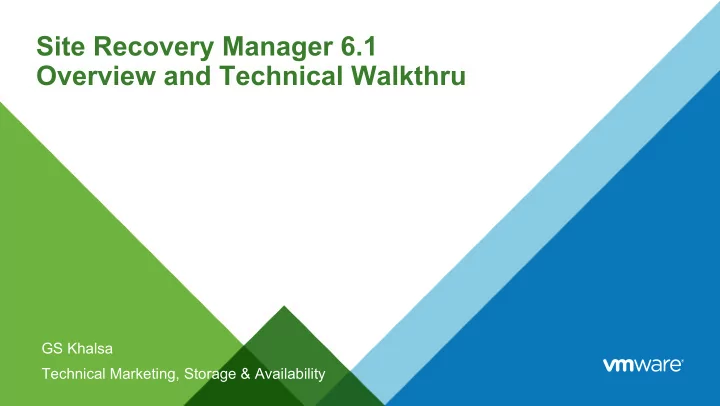
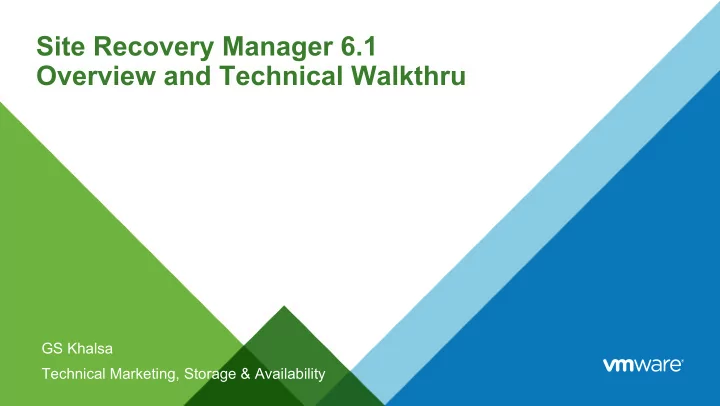
Site Recovery Manager 6.1 Overview and Technical Walkthru GS Khalsa Technical Marketing, Storage & Availability
About This Presentation Author(s) Technical Marketing – GS Khalsa & Ken Werneburg Title and General Site Recovery Manager 6.1 Technical Overview description Distribution and Internal, External, Partner, Customer. Audience type This deck is designed to be a deep dive on SRM 6.1. This is considerably longer than required for most presentations as it is designed to be fairly exhaustive. For most sales conversations this deck should be dramatically shortened, and should be used in its entirety only for a longer session exploring the technology of Site Recovery Manager. For further SRM information please visit the Vault and look for the SRM Overview deck as well as the SRM offline demo. Primary target Technical: Server team (managers, directors, VI Admin), BC/DR teams. audience Technical level High Time required to 90+ minutes present Date updated September 17, 2015
Agenda • Overview • Architecture • Topologies • Deployment and Configuration • Replication • Protection • Recovery • Workflows
Overview
VMware Site Recovery Manager • Centralized recovery plans for 1000’s of VMs • Non-disruptive recovery testing Production Site Recovery Site • Automated DR workflows Site Recovery Site Recovery vCenter Server vCenter Server vSphere Manager Manager • Integrated with the VMware product stack Replication • Eliminates complexity and risk of manual vSphere vSphere processes • Enables fast and highly predictable RTOs • Provides policy-driven DR control for any virtualized app Array-based Servers Servers replication
Transforms Management of Recovery And Migration Plans From Complex Runbooks… …to Simple Recovery Plans v Weeks or months ü Simple set up in to set up recovery minutes plans ü Software-defined v Unstructured and workflows eliminate manual makes errors them error-prone ü Simple to update and v Quickly fall out of keep in sync with sync with changes infrastructure changes
Terminology Disaster Strikes All Functionality Last Viable Recovered Restore Point RPO - Recovery RTO - Recovery Point Objective Time Objective 7
Architecture
Replication vSphere Replication •SRM is not a replication solution Data Data Data Data App App App App OS OS OS OS •SRM monitors and interacts with replication solutions Only changes are replicated •Choice of replication options •vSphere Replication/Host SAN Virtual SAN Based Replication •Array Based Replication 9
Site Recovery Manager Architecture Protected Site Recovery Site vSphere vSphere Web Client Web Client SRM Plugin SRM Plugin SRM Server SRM Server SSO vCenter vCenter Server vCenter SSO PSC Server Linked Mode Server PSC SRA SRA vSphere Replication vSphere VR Appliance VR Appliance vSphere Array Replication Storage Storage
Use Cases and Topologies
Disaster Recovery • Least frequent but most-critical use case • Ensures fastest RTO PROTECTED SITE RECOVERY SITE 12
Disaster Avoidance • Ensures app-consistency and zero data loss • Zero downtime if used with stretched storage • Proactive, controlled workflow PROTECTED SITE RECOVERY SITE 13
Planned Migration • Most common use case • Frequent on-ramp for SRM • Enables data center maintenance and global load balancing SITE A SITE B 14
Active-Passive Failover •Dedicated resources for recovery •Most common •Paying for idle resources Production Recovery 15
Active-Active Failover •Run low-priority apps on recovery infrastructure •Shutdown low-priority apps as part of recovery Production Recovery 16
Bi-directional Failover •Production applications at both sites •Each site acts as the recovery site for the other Production Production 17
Multi-Site Failover SRM VC • One to One pairing of SRM servers Remote Office A SRM • Each VM only protected once • Each VM only replicated once VC SRM SRM VC • Utilize enhanced linked mode Remote Office B SRM Main Data Center SRM VC SRM SRM VC Site A Remote Office C SRM VC SRM SRM VC SRM Site B Site C 18
Stretched Storage & Orchestrated vMotion •Production apps at both sites with seamless mobility across sites •Zero downtime for planned events •Typically limited to a Metro distance (less than 100 km) Production Production Stretched Storage 19
Deployment
Site Recovery Manager Concepts Protected Site Recovery Site SRM Server SRM Server vCenter vCenter Server Server Networks, Folders, Resources, Resources: Site Pairing Storage Policies, Placeholder Networks, Folders, Resource Mapping Datastores Pools, Storage Policies Groups of VMs Protection Groups Protection Groups Recovered Together One or more Recovery Plans Recovery Plans Protection Groups
Replication
Storage Array Integration SRM Server Replication Manager Storage Replication Adapters (SRAs): Array Array • Discover arrays Manager Manager • Determine which LUNs are replicated • Assist in initiating tests, recovery SRA SRA • Other SRA capabilities – Reprotect Vendor Vendor – Synchronization Management Management Interface Interface – Planned Migration Array Array Array SRM Compatibility Matrix: http://www.vmware.com/pdf/srm_storage_partners.pdf •
Storage Array Integration
vSphere Replication Overview • Per-VM, host-based replication • Network-efficient by replicating only changed data • Included with vSphere Essentials Plus and higher editions vCenter vSphere Server Replication Data Data Data Data App App App App OS OS OS OS Only changes are replicated SAN Virtual SAN 25
vSphere Replication Features and Benefits • Easy virtual appliance deployment – Minimal time investment, no hardware procurement • Integration with vSphere Web Client – Ease of administration and monitoring • Protect any VM regardless of OS and apps – One solution reduces complexity and cost Data App OS 26
vSphere Replication Features and Benefits • Flexible recovery point objective (RPO) policies – Supports a wide variety of business requirements • Compatible with Virtual SAN, SAN, NAS, local storage – One solution reduces complexity and cost • Quick recovery for individual VMs – Reduces downtime, minimizes resource requirements 27
vSphere Replication Features and Benefits • End-to-end network compression – Further reduces bandwidth requirements • Network traffic isolation LAN Management – Control bandwidth, improve performance, security WAN Replication • Windows VSS and Linux file system quiescing – Increased reliability when recovering VMs 28
vSphere Replication Overview • Reliable: Protecting thousands of VMs since 2011 • Efficient: WAN-friendly replication with compression • Value: Included with vSphere Essentials Plus Kit and higher • Easy: Virtual appliance deployment, vSphere Web Client management vCenter vSphere Server Replication Data Data Data Data App App App App OS OS OS OS Only changes are replicated SAN Virtual SAN 29
Protection
Protection Groups • Group of VMs that will be recovered together – Application – Department – System type – Or ? • Different depending on replication type • A VM can only belong to one Protection Group Protection Group CONFIDENTIAL 31
vSphere Replication Protection Groups • Group VMs as desired into Protection Groups • What storage they are located on doesn’t matter Protection Group 1 – Web App Protection Group 2 – Email Protection Group 3 – SharePoint CONFIDENTIAL 32
Array Based Protection Groups Consistency Group Protection Group 1 – Web App LUN 1 Datastore A LUN 2 Datastore B LUN 3 Datastore C Protection Group 2 – Email LUN 4 Datastore D Protection Group 3 – SharePoint LUN 5 Datastore F 33
Storage Policy-Based Protection Groups • Policy Driven Protection • New Style Protection Group leveraging storage profiles Profile Driven • High level of automation compared to traditional Protection Group protection groups • Policy based approach reduces OpEx • Simpler integration of VM provisioning, migration, and decommissioning Storage Policy CONFIDENTIAL 34
Recovery
Protection Groups fit into Recovery Plans Protection Group 1 – Web App Recovery Plan 1 – Web App Protection Group 1 – Web App Recovery Plan 2 - Email Protection Group 2 – Email Recovery Plan 3 – Whole Site Protection Group 2 – Email Protection Group 1 – Web App Protection Group 2 – Email Protection Group 3 – SharePoint Protection Group 3 – SharePoint CONFIDENTIAL 36
Priorities and Dependencies UI 37
Priorities and Dependencies Priority Priority Priority Priority Priority Group 1 Group 2 Group 3 Group 4 Group 5 Master App Server Database Apache Desktop Database 1 Dependency Exchange Apache Desktop Desktop Mail Sync App Server Desktop 2
VM IP Customization • IP Subnet Mapping – Ability to map entire subnets rather than individual addresses 39
Shutdown & Startup Actions • Can be customized for each VM 40
Recommend
More recommend